Commonly used form validation classes_PHP tutorial
class class_post
{
//Verify whether it is a letter/number combination of the specified length
function fun_text1($num1,$num2,$str)
{
Return (preg_match("/^[a-zA-Z0-9]{".$num1.",".$num2."}$/",$str))?true:false;
}
//Verify whether it is a number of the specified length
function fun_text2($num1,$num2,$str)
{
return (preg_match("/^[0-9]{".$num1.",".$num2."}$/i",$str))?true:false;
}
//Verify whether it is a Chinese character of specified length
function fun_font($num1,$num2,$str)
{
// preg_match("/^[xa0-xff]{1,4}$/", $string);
return (preg_match("/^([x81-xfe][x40-xfe]){".$num1.",".$num2."}$/",$str))?true:false;
}
//Verify ID number
function fun_status($str)
{
return (preg_match('/(^([d]{15}|[d]{18}|[d]{17}x)$)/',$str))?true:false;
}
//Verify email address
function fun_email($str){
return (preg_match('/^[_.0-9a-z-] @([0-9a-z][0-9a-z-] .) [a-z]{2,4}$/',$str ))?true:false;
}
//Verify phone number
function fun_phone($str)
{
return (preg_match("/^(((d{3}))|(d{3}-))?((0d{2,3})|0d{2,3}-)?[1-9] d{6,7}$/",$str))?true:false;
}
//Verify zip code
function fun_zip($str)
{
return (preg_match("/^[1-9]d{5}$/",$str))?true:false;
}
//Verify url address
function fun_url($str)
{
return (preg_match("/^http://[A-Za-z0-9] .[A-Za-z0-9] [/=?%-&_~`@[]': !]*([^ <>""])*$/",$str))?true:false;
}
//Enter data into the database and escape extraordinary characters. The incoming value can be a string or a one-dimensional array
function data_join(&$data)
{
if(get_magic_quotes_gpc() == false)
{
if (is_array($data))
{
foreach ($data as $k => $v)
{
$data[$k] = addslashes($v);
}
}
else
{
$data = addslashes($data);
}
}
Return $data;

Hot AI Tools

Undresser.AI Undress
AI-powered app for creating realistic nude photos

AI Clothes Remover
Online AI tool for removing clothes from photos.

Undress AI Tool
Undress images for free

Clothoff.io
AI clothes remover

Video Face Swap
Swap faces in any video effortlessly with our completely free AI face swap tool!

Hot Article

Hot Tools

Notepad++7.3.1
Easy-to-use and free code editor

SublimeText3 Chinese version
Chinese version, very easy to use

Zend Studio 13.0.1
Powerful PHP integrated development environment

Dreamweaver CS6
Visual web development tools

SublimeText3 Mac version
God-level code editing software (SublimeText3)

Hot Topics
 Detailed method to unblock using WeChat friend-assisted verification
Mar 25, 2024 pm 01:26 PM
Detailed method to unblock using WeChat friend-assisted verification
Mar 25, 2024 pm 01:26 PM
1. After opening WeChat, click the search icon, enter WeChat team, and click the service below to enter. 2. After entering, click the self-service tool option in the lower left corner. 3. After clicking, in the options above, click the option of unblocking/appealing for auxiliary verification.
 New features in PHP 8: Added verification and signing
Mar 27, 2024 am 08:21 AM
New features in PHP 8: Added verification and signing
Mar 27, 2024 am 08:21 AM
PHP8 is the latest version of PHP, bringing more convenience and functionality to programmers. This version has a special focus on security and performance, and one of the noteworthy new features is the addition of verification and signing capabilities. In this article, we'll take a closer look at these new features and their uses. Verification and signing are very important security concepts in computer science. They are often used to ensure that the data transmitted is complete and authentic. Verification and signatures become even more important when dealing with online transactions and sensitive information because if someone is able to tamper with the data, it could potentially
 Detailed explanation of PHP Class usage: Make your code clearer and easier to read
Mar 10, 2024 pm 12:03 PM
Detailed explanation of PHP Class usage: Make your code clearer and easier to read
Mar 10, 2024 pm 12:03 PM
When writing PHP code, using classes is a very common practice. By using classes, we can encapsulate related functions and data in a single unit, making the code clearer, easier to read, and easier to maintain. This article will introduce the usage of PHPClass in detail and provide specific code examples to help readers better understand how to apply classes to optimize code in actual projects. 1. Create and use classes In PHP, you can use the keyword class to define a class and define properties and methods in the class.
 How to implement PHP to jump to the page and carry POST data
Mar 22, 2024 am 10:42 AM
How to implement PHP to jump to the page and carry POST data
Mar 22, 2024 am 10:42 AM
PHP is a programming language widely used in website development, and page jumps and carrying POST data are common requirements in website development. This article will introduce how to implement PHP page jump and carry POST data, including specific code examples. In PHP, page jumps are generally implemented through the header function. If you need to carry POST data during the jump process, you can do it through the following steps: First, create a page containing a form, where the user fills in the information and clicks the submit button. Acti in the form
 PHP code example: How to use POST to pass parameters and implement page jumps
Mar 07, 2024 pm 01:45 PM
PHP code example: How to use POST to pass parameters and implement page jumps
Mar 07, 2024 pm 01:45 PM
Title: PHP code example: How to use POST to pass parameters and implement page jumps In web development, it often involves the need to pass parameters through POST and process them on the server side to implement page jumps. PHP, as a popular server-side scripting language, provides a wealth of functions and syntax to achieve this purpose. The following will introduce how to use PHP to implement this function through a practical example. First, we need to prepare two pages, one to receive POST requests and process parameters
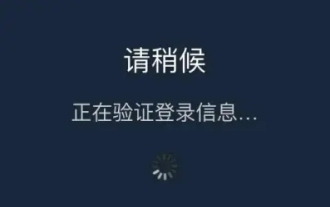 How to solve the problem of steam login stuck in mobile token verification?
Mar 14, 2024 pm 07:35 PM
How to solve the problem of steam login stuck in mobile token verification?
Mar 14, 2024 pm 07:35 PM
Steam is a platform used by game enthusiasts. You can buy and purchase many games here. However, recently many users have been stuck in the mobile token verification interface when logging into Steam and cannot log in successfully. Faced with this Most users don't know how to solve this situation. It doesn't matter. Today's software tutorial is here to answer the questions for users. Friends in need can check out the operation methods. Steam mobile token error? Solution 1: For software problems, first find the steam software settings on the mobile phone, request assistance page, and confirm that the network using the device is running normally, click OK again, click Send SMS, you can receive the verification code on the mobile phone page, and you are done. Verify, resolve when processing a request
 Tips for using Laravel form classes: ways to improve efficiency
Mar 11, 2024 pm 12:51 PM
Tips for using Laravel form classes: ways to improve efficiency
Mar 11, 2024 pm 12:51 PM
Forms are an integral part of writing a website or application. Laravel, as a popular PHP framework, provides rich and powerful form classes, making form processing easier and more efficient. This article will introduce some tips on using Laravel form classes to help you improve development efficiency. The following explains in detail through specific code examples. Creating a form To create a form in Laravel, you first need to write the corresponding HTML form in the view. When working with forms, you can use Laravel
 How to combine two graphics in PPT
Mar 20, 2024 pm 05:00 PM
How to combine two graphics in PPT
Mar 20, 2024 pm 05:00 PM
Hello everyone, today I will share with my friends the specific steps of how to combine two graphics in PPT. If you follow these steps, you will learn the operation step by step, and you can draw inferences in the future. The details of the steps are below. Friends, come and take a serious look! 1. First, open a PPT document on your computer, and then create a new PPT slide (as shown in the picture below). 2. Next, find [Shape] in the upper menu bar item [Insert], and select the shape to be imported in the drop-down box of the shape (as shown in the red circle in the figure below). 3. Use the insert function of PPT to insert the triangle and circle shapes into the PPT in sequence, and adjust the size and position of the shapes (as shown by the red arrow in the picture below). 4






