Learn regular expressions with examples_PHP tutorial
First, let’s take a look at two special characters: ‘^’ and ‘$’. They are used to match the beginning and end of a string respectively. Here are examples:
"^The": Matches strings starting with "The";
"of despair$": matches strings ending with "of despair";
"^abc$": Matches strings starting with abc and ending with abc. In fact, only abc matches it;
"notice": Matches strings containing notice;
You can see that if you don't use the two characters we mentioned (the last example), it means that the pattern (regular expression) can appear anywhere in the string being checked, and you don't lock it to both sides.
There are also several characters '*', ' ', and '?', which are used to represent the number or order of occurrences of a character. They respectively represent: "zero or more", "one or more", and "zero or one." Here are some examples:
"ab*": Matches a string consisting of string a and 0 or more b ("a", "ab", "abbb", etc.);
"ab ": Same as above, but with at least one b ("ab", "abbb", etc.);
"ab?": matches 0 or one b;
"a?b $": Matches a string ending with one or 0 a plus one or more b.
You can also limit the number of characters within curly braces, such as
"ab{2}": matches an a followed by two b (not one less) ("abb");
"ab{2,}": update at least two b("abb", "abbbb", etc.);
"ab{3,5}": 2-5 b("abbb", "abbbb", or "abbbbb").
You must also note that you must always specify (i.e., "{0,2}", not "{,2}"). Likewise, you must note that '*', ' ', and '?' respectively The following three range annotations are the same, "{0,}", "{1,}", and "{0,1}".
Now put a certain number of characters into parentheses, for example:
"a(bc)*": matches a followed by 0 or one "bc";
"a(bc){1,5}": one to 5 "bc."
There is also a character '│', which is equivalent to the OR operation:
"hi│hello": matches strings containing "hi" or "hello";
"(b│cd)ef": matches strings containing "bef" or "cdef";
"(a│B)*c": Matches a string containing - multiple (including 0) a or b, followed by a c string;
A dot ('.') can represent all single characters:
"a.[0-9]": an a followed by a character followed by a number (strings containing such a string will be matched, this bracket will be omitted in the future)
"^.{3}$": ends with three characters. The content enclosed in square brackets only matches a single character
"[ab]": matches a single a or b (same as "a│b");
"[a-d]": matches a single character from 'a' to 'd' (same effect as "a│b│c│d" and "[abcd]");
"^[a-zA-Z]": Matches strings starting with letters
"[0-9]%": Matches strings containing x%
",[a-zA-Z0-9]$": Matches a string ending with a comma followed by a number or letter
You can also list the characters you don't want in brackets. You just need to use '^' as the beginning of the bracket (i.e., "%[^a-zA-Z]%" matches two percent signs. There is a non-letter string inside).
In order to be able to explain, but "^.[$()│* ?{" is a character with special meaning, you must add '' in front of these characters, and in php3 you should avoid using it at the beginning of the pattern , for example, the regular expression "($│?[0-9] " should be called ereg("($│?[0-9] ", $str) (I don’t know if it is the same in php4)
Don’t forget that characters inside square brackets are exceptions to this rule

Hot AI Tools

Undresser.AI Undress
AI-powered app for creating realistic nude photos

AI Clothes Remover
Online AI tool for removing clothes from photos.

Undress AI Tool
Undress images for free

Clothoff.io
AI clothes remover

Video Face Swap
Swap faces in any video effortlessly with our completely free AI face swap tool!

Hot Article

Hot Tools

Notepad++7.3.1
Easy-to-use and free code editor

SublimeText3 Chinese version
Chinese version, very easy to use

Zend Studio 13.0.1
Powerful PHP integrated development environment

Dreamweaver CS6
Visual web development tools

SublimeText3 Mac version
God-level code editing software (SublimeText3)

Hot Topics
 1666
1666
 14
14
 1426
1426
 52
52
 1328
1328
 25
25
 1273
1273
 29
29
 1253
1253
 24
24
 Detailed explanation of the method of converting int type to string in PHP
Mar 26, 2024 am 11:45 AM
Detailed explanation of the method of converting int type to string in PHP
Mar 26, 2024 am 11:45 AM
Detailed explanation of the method of converting int type to string in PHP In PHP development, we often encounter the need to convert int type to string type. This conversion can be achieved in a variety of ways. This article will introduce several common methods in detail, with specific code examples to help readers better understand. 1. Use PHP’s built-in function strval(). PHP provides a built-in function strval() that can convert variables of different types into string types. When we need to convert int type to string type,
 When will Teamfight Tactics S11 end?
Mar 18, 2024 pm 03:16 PM
When will Teamfight Tactics S11 end?
Mar 18, 2024 pm 03:16 PM
Each season of Teamfight Tactics lasts about three months. Currently, the US test server of Teamfight Tactics S11 season will be updated and launched on March 7. Teamfight Tactics and Golden Shovel will be updated and launched on March 21. It is speculated that the S11 season It will probably end in early July. When will TFT S11 end? Answer: Early July. 1. It is speculated that the S11 season will end in early July. The specific end date needs to wait for the official announcement. 2. Each season of Teamfight Tactics lasts about three months. 3. The US test server of Teamfight Tactics S11 season will be updated and launched on March 7, and Teamfight Tactics and Golden Shovel will be updated and launched on March 21. 4. A new gameplay mechanism will be added to the S11 season, and more than 20 new Ornn artifacts will be added.
 How to repeat a string in python_python repeating string tutorial
Apr 02, 2024 pm 03:58 PM
How to repeat a string in python_python repeating string tutorial
Apr 02, 2024 pm 03:58 PM
1. First open pycharm and enter the pycharm homepage. 2. Then create a new python script, right-click - click new - click pythonfile. 3. Enter a string, code: s="-". 4. Then you need to repeat the symbols in the string 20 times, code: s1=s*20. 5. Enter the print output code, code: print(s1). 6. Finally run the script and you will see our return value at the bottom: - repeated 20 times.
 How to intercept a string in Go language
Mar 13, 2024 am 08:33 AM
How to intercept a string in Go language
Mar 13, 2024 am 08:33 AM
Go language is a powerful and flexible programming language that provides rich string processing functions, including string interception. In the Go language, we can use slices to intercept strings. Next, we will introduce in detail how to intercept strings in Go language, with specific code examples. 1. Use slicing to intercept a string. In the Go language, you can use slicing expressions to intercept a part of a string. The syntax of slice expression is as follows: slice:=str[start:end]where, s
 How to determine whether a Golang string ends with a specified character
Mar 12, 2024 pm 04:48 PM
How to determine whether a Golang string ends with a specified character
Mar 12, 2024 pm 04:48 PM
Title: How to determine whether a string ends with a specific character in Golang. In the Go language, sometimes we need to determine whether a string ends with a specific character. This is very common when processing strings. This article will introduce how to use the Go language to implement this function, and provide code examples for your reference. First, let's take a look at how to determine whether a string ends with a specified character in Golang. The characters in a string in Golang can be obtained through indexing, and the length of the string can be
 How to check if a string starts with a specific character in Golang?
Mar 12, 2024 pm 09:42 PM
How to check if a string starts with a specific character in Golang?
Mar 12, 2024 pm 09:42 PM
How to check if a string starts with a specific character in Golang? When programming in Golang, you often encounter situations where you need to check whether a string begins with a specific character. To meet this requirement, we can use the functions provided by the strings package in Golang to achieve this. Next, we will introduce in detail how to use Golang to check whether a string starts with a specific character, with specific code examples. In Golang, we can use HasPrefix from the strings package
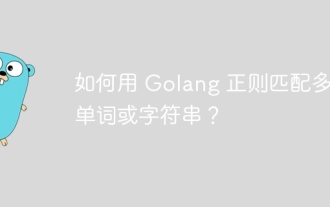 How to match multiple words or strings using Golang regular expression?
May 31, 2024 am 10:32 AM
How to match multiple words or strings using Golang regular expression?
May 31, 2024 am 10:32 AM
Golang regular expressions use the pipe character | to match multiple words or strings, separating each option as a logical OR expression. For example: matches "fox" or "dog": fox|dog matches "quick", "brown" or "lazy": (quick|brown|lazy) matches "Go", "Python" or "Java": Go|Python |Java matches words or 4-digit zip codes: ([a-zA
 Detailed explanation of Golang string modification: dynamic adjustment and variability
Apr 08, 2024 pm 03:27 PM
Detailed explanation of Golang string modification: dynamic adjustment and variability
Apr 08, 2024 pm 03:27 PM
Strings in GoLang, although immutable, can be dynamically modified using the following technique: concatenating strings using string concatenation. Create a new string using string formatting. Modify the underlying byte slice of the string. Use mutable string types provided by third-party libraries.




