 Backend Development
Backend Development
 PHP Tutorial
PHP Tutorial
 Execute C/C++ applications through the Web in PHP_PHP Tutorial
Execute C/C++ applications through the Web in PHP_PHP Tutorial
Execute C/C++ applications through the Web in PHP_PHP Tutorial
1. Introduction
If you know something about Unix/Linux, you should know that most of them come with their own compilers for C and C++, namely GCC and G++. Unix uses these compilers in many places such as program installation and Make. Using some console commands, C++ and PHP, I will show you how to generate a complete C++ program example that can be executed in a PHP program and get the corresponding output results. I will first generate the C++ program code, compile it, and then discuss how we will execute this program by using the PHP function passthru. In a sense, this article provides us with a way to access general programs through Web pages.
In order to better understand this article, you should have a unix/Linux server running apache and the latest version of php. At the same time, you should also master C++ and unix console commands. Of course, some PHP programming experience is also required.
2. Write a C++ program
For example, we can write a program that can also receive parameters through the command line. C++ simple program, named Sampleapp. Then we can pass it three different parameters in the following way:
Sampleapp? Parameter one? Parameter two? Parameter three
The function of this program is to output the number of parameters passed to it and the value of each parameter. Then we can use a PHP script program to execute the compiled C++ program.
Use your favorite text editor to create a new file named Sampleapp.cpp, and enter the following code into this file:
#include
int main(int argc, char* argv[])
{
cout << endl << "You passed " << argc-1 << " argument"
<< (argc-1 == 1 ? "" : "s") << "." " argument" << (argc-1 == 1 ? "" : "s") << " "
<< (argc-1 == 1 ? "is" : " are") << ": " << endl << endl;
for(int i = 1; i < argc; i++)
cout << "[" << i << "] " << argv[i] << endl;
return 0;
} This C++ program contains the entry point of the program: main(). The main() function takes two parameters: argc (the number of parameters passed in from the command line) and argv( An array of character pointers containing the actual values of the parameters passed). These two parameters can be automatically captured by the C++ compiler.
cout << endl << "You passed " << argc-1 << " argumentation"
<< (argc- 1 == 1 ? "" : "s") << "." << endl;;
This sentence means to get the command line from execution The number of parameters entered. The character pointer array Argv is retrieved starting from 0. It contains at least one actual value (that is, the path and name of this program). This value is automatically appended by the C++ compiler. The conditional operator "?" is used to determine whether there is more than one parameter passed in from the command line. For example, if two parameters are passed in from the command line, our program will output the following information:
You passed 2 arguments. << (argc-1 == 1 ? "This" : "These")
<< " argumentation" << (argc-1 == 1 ? "" : "s ") << " "
<< (argc-1 == 1 ? "is" : "are") << ": " << endl << endl;
Next, we also use conditional operators to output another sentence. But remember, even if we don't pass in any parameters from the program execution command line, the argv[] parameter of the main function contains a value. Similarly, if we pass two parameters to the program from the command line, the program will output the following information:
> for(int i = 1; i < argc; i++)
cout << "[" << i << "] " << argv[i] < ;< endl;
Finally, the main function outputs each parameter passed in from the command line one by one. It uses a simple for(;;) loop statement. This function can The parameter values are output one by one according to the number of parameters. If we pass two parameters "first" and second" to the program, the output result of the for loop is as follows:
[1] ?first
[2] ?second
The above is a brief description of this C++ program. Its function is very simple, which is to display the parameters passed in from the command line on the output screen using the cout function. >
Next, we will compile this .cpp file. If you are on the Windows platform, you need to telnet to the server you are using. Here, we use the G++ compiler provided on most Unix machines to compile this source file. But to make sure that your machine has G++ installed, you can enter the following command: which g++. If G++ is already installed, the Unix shell will display the full path to where G++ is located. If it is not installed, it will prompt you saying "command couldn't be found". You can download G++ here.Enter the following G++ command in the directory where the source file is located:
g++ -c sampleapp.cpp.
With this command, we compile the .cpp file into a target file containing machine code. Through the ls ?a command, you can find that a new file sampleapp.o appears in this directory. This is the result of the .cpp source file being compiled into machine code. But what we ultimately want is an executable file, because we also need to enter the following G++ command:
g++ sampleapp.cpp ?o sampleapp
In this way we obtain an executable file named sampleapp. However, please note that the executable file under Unix is different from Windows, it does not have any suffix.
Now we can check the results of program execution. If the following command is given:
sampleapp one -two /three
We can See the following execution results:
You passed 3 arguments.
These arguments are:
[2] ?two [3] /three
Now that the executable C++ program is generated, below we will generate a program that can be accessed through a web browser Access this program's PHP tutorial.
3. Generate PHP script program
In order to call our C++ program through the Internet, we need to generate a PHP script program. This PHP script will have a Form so that the user can enter parameters that can be passed to the Sampleapp program. The code of the PHP script is too long so I won’t list it all here. If necessary, you can download it from the address below. (Php code)
if(@$submit) { } else { }

Hot AI Tools

Undresser.AI Undress
AI-powered app for creating realistic nude photos

AI Clothes Remover
Online AI tool for removing clothes from photos.

Undress AI Tool
Undress images for free

Clothoff.io
AI clothes remover

Video Face Swap
Swap faces in any video effortlessly with our completely free AI face swap tool!

Hot Article

Hot Tools

Notepad++7.3.1
Easy-to-use and free code editor

SublimeText3 Chinese version
Chinese version, very easy to use

Zend Studio 13.0.1
Powerful PHP integrated development environment

Dreamweaver CS6
Visual web development tools

SublimeText3 Mac version
God-level code editing software (SublimeText3)

Hot Topics
 1669
1669
 14
14
 1428
1428
 52
52
 1329
1329
 25
25
 1273
1273
 29
29
 1256
1256
 24
24
 How to use the chrono library in C?
Apr 28, 2025 pm 10:18 PM
How to use the chrono library in C?
Apr 28, 2025 pm 10:18 PM
Using the chrono library in C can allow you to control time and time intervals more accurately. Let's explore the charm of this library. C's chrono library is part of the standard library, which provides a modern way to deal with time and time intervals. For programmers who have suffered from time.h and ctime, chrono is undoubtedly a boon. It not only improves the readability and maintainability of the code, but also provides higher accuracy and flexibility. Let's start with the basics. The chrono library mainly includes the following key components: std::chrono::system_clock: represents the system clock, used to obtain the current time. std::chron
 Composer: Aiding PHP Development Through AI
Apr 29, 2025 am 12:27 AM
Composer: Aiding PHP Development Through AI
Apr 29, 2025 am 12:27 AM
AI can help optimize the use of Composer. Specific methods include: 1. Dependency management optimization: AI analyzes dependencies, recommends the best version combination, and reduces conflicts. 2. Automated code generation: AI generates composer.json files that conform to best practices. 3. Improve code quality: AI detects potential problems, provides optimization suggestions, and improves code quality. These methods are implemented through machine learning and natural language processing technologies to help developers improve efficiency and code quality.
 How to understand DMA operations in C?
Apr 28, 2025 pm 10:09 PM
How to understand DMA operations in C?
Apr 28, 2025 pm 10:09 PM
DMA in C refers to DirectMemoryAccess, a direct memory access technology, allowing hardware devices to directly transmit data to memory without CPU intervention. 1) DMA operation is highly dependent on hardware devices and drivers, and the implementation method varies from system to system. 2) Direct access to memory may bring security risks, and the correctness and security of the code must be ensured. 3) DMA can improve performance, but improper use may lead to degradation of system performance. Through practice and learning, we can master the skills of using DMA and maximize its effectiveness in scenarios such as high-speed data transmission and real-time signal processing.
 How to handle high DPI display in C?
Apr 28, 2025 pm 09:57 PM
How to handle high DPI display in C?
Apr 28, 2025 pm 09:57 PM
Handling high DPI display in C can be achieved through the following steps: 1) Understand DPI and scaling, use the operating system API to obtain DPI information and adjust the graphics output; 2) Handle cross-platform compatibility, use cross-platform graphics libraries such as SDL or Qt; 3) Perform performance optimization, improve performance through cache, hardware acceleration, and dynamic adjustment of the details level; 4) Solve common problems, such as blurred text and interface elements are too small, and solve by correctly applying DPI scaling.
 How to understand ABI compatibility in C?
Apr 28, 2025 pm 10:12 PM
How to understand ABI compatibility in C?
Apr 28, 2025 pm 10:12 PM
ABI compatibility in C refers to whether binary code generated by different compilers or versions can be compatible without recompilation. 1. Function calling conventions, 2. Name modification, 3. Virtual function table layout, 4. Structure and class layout are the main aspects involved.
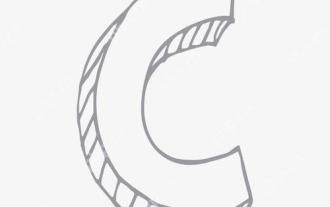 What is real-time operating system programming in C?
Apr 28, 2025 pm 10:15 PM
What is real-time operating system programming in C?
Apr 28, 2025 pm 10:15 PM
C performs well in real-time operating system (RTOS) programming, providing efficient execution efficiency and precise time management. 1) C Meet the needs of RTOS through direct operation of hardware resources and efficient memory management. 2) Using object-oriented features, C can design a flexible task scheduling system. 3) C supports efficient interrupt processing, but dynamic memory allocation and exception processing must be avoided to ensure real-time. 4) Template programming and inline functions help in performance optimization. 5) In practical applications, C can be used to implement an efficient logging system.
 What is the significance of the session_start() function?
May 03, 2025 am 12:18 AM
What is the significance of the session_start() function?
May 03, 2025 am 12:18 AM
session_start()iscrucialinPHPformanagingusersessions.1)Itinitiatesanewsessionifnoneexists,2)resumesanexistingsession,and3)setsasessioncookieforcontinuityacrossrequests,enablingapplicationslikeuserauthenticationandpersonalizedcontent.
 How to optimize code
Apr 28, 2025 pm 10:27 PM
How to optimize code
Apr 28, 2025 pm 10:27 PM
C code optimization can be achieved through the following strategies: 1. Manually manage memory for optimization use; 2. Write code that complies with compiler optimization rules; 3. Select appropriate algorithms and data structures; 4. Use inline functions to reduce call overhead; 5. Apply template metaprogramming to optimize at compile time; 6. Avoid unnecessary copying, use moving semantics and reference parameters; 7. Use const correctly to help compiler optimization; 8. Select appropriate data structures, such as std::vector.



