 Backend Development
Backend Development
 PHP Tutorial
PHP Tutorial
 Ten PHP compilation tools to improve development efficiency_PHP Tutorial
Ten PHP compilation tools to improve development efficiency_PHP Tutorial
Ten PHP compilation tools to improve development efficiency_PHP Tutorial
When we often have to deal with boring and repetitive tasks such as manual code testing and deployment, we often feel frustrated. However, we have always strived to be efficient, as the DRY principle says (Translator: DRY=Dont Repeat Yourself, non-repetition principle, see: http://en.wikipedia.org/wiki/Don%27t_repeat_yourself). So why not apply this principle to other life cycles of software development so that these tasks can be completed efficiently, smoothly and automatically? This article will introduce you to 10 PHP development tools that can help you achieve just that. This gives you more time to focus on building better web pages.
1. PHPUnit
Testing is a very important part of software development, but many developers only give very little time to testing because this work is indeed quite time-consuming, boring and error-prone. In order to solve the above problems, automated testing tools allow developers to write a series of test scripts that can be easily executed and executed according to scheduled tasks. These automated testing tools usually provide test reports, which describe the results of each test in detail. PHP developers have a pretty good testing framework PHPUNIT in terms of automated testing. Based on very popular test-driven development methods, such as xUnit, PHPUNIT allows developers to use PHP syntax to write test cases, and then use very simple command line tools to execute the tests. You can even integrate PHPUNIT with some continuous integration tools such as phpUnderControl (http://phpundercontrol.org/), which will be discussed later in this article. If you are not familiar with phpunit, you can check out the previous article Use PHPUnit to Implement Unit Testing in Your PHP Development (http://www.phpbuilder.com/columns/Jason_Gilmore052510.php3), which details how to use phpunit.
2. Phing
As WEB development projects become more and more complex, developers are faced with a host of deployment tasks, which are not just as simple as transferring files from the developer's machine to the production server. For example, avoiding uploading development environment files, such as image templates, processing permissions and parameter configurations of server-specified files, such as username and password, and how to recover as soon as possible when a change error occurs, are all issues that developers often encounter. To solve these problems, developers use specialized build tools that make the file transfer process more efficient because it only synchronizes files that have changed. Build tools can also be easily customized to the deployment environment. If you haven't taken advantage of a build tool yet, take a look at Phing, (http://phing.info/) which is a build tool based on Apache Ant. It supports all operating systems, can be easily configured using XML syntax, can be integrated with version control tools like CVS, SVN, etc., and can even create PEAR packages from your custom libraries.
3. GitHub
I have mentioned many times the benefits of using version control tools. Version control can bring many benefits to a project, including the ability to create experimental branches of code, roll back unwanted changes, see which team members have recently changed a file, and monitor progress through logs. Although there are many open source version control tools, Git is currently my favorite. The rise of Git is largely due to the GitHub (http://github.com/) website, which provides third-party hosting services, which provides developers with a series of hosting services. GitHub meets the needs of developers and even provides hosting services for open source projects. With over a million hosted applications now on it, GitHub provides developers with a valuable service without having to spend a lot of money and time looking for third-party hosting services.
4. FirePHP
Many developers are very familiar with the FireFox plug-in Firebug, which allows you to easily check the HTML, CSS and Javascript syntax issues of a web page. Using FirePHP (http://www.firephp.org/), you can also use a FireBug-like interface to check for PHP syntax errors and selected analysis data. To learn more about the features of Firebug and FirePHP, you can check out "Firebug: Add Browser-based Debugging to Your Ajax Development".(http://www.developer.com/lang/jscript/article.php/10939_3879711_2/Firebug-Add -Browser-based-Debugging-to-Your-Ajax-Development.htm).
5. XDebug
Using a testing tool like PHPUNIT can help catch errors after you write the code. On the other hand, sometimes you need to use some help tools to help understand the causes of these problems. Many PHP developers use a good debugging tool, XDebug (http://xdebug.org/), which can help you check the status of the code, and provides tools to track and analyze code performance, view object content and other functions. If you want to get familiar with XDebug, you can check out previous articles
A Sanity-Saving Debugging Solution for Your PHP Development(http://www.phpbuilder.com/columns/Jason_Gilmore051410.php3).
6. PHP extensions and application libraries
Although you may think that your idea is unique and special, there is still a good chance that the code you are trying to write has been written by many other programmers before. To help developers overcome such obstacles, PHP developers regularly contribute PHP extensions and application libraries, such as the famous PEAR. PEAR contains 560 packages that provide fast solutions such as caching, encryption, user authentication and payment processing. You can always find a solution that suits you in PEAR.
To help manage PEAR package applications, you can install the PEAR package management tool (http://pear.php.net/manual/en/installation.getting.php), which provides a command line interface to install, upgrade and Delete the package.
7. PHP_CodeSniffer
Just like the debate about editors, the debate over coding style is even more ironic. Even so, the coding standards advocated by PEAR seem to have gained a place in the PHP community. However, you or your team may still not adopt such standard conventions, which will lead to code with inconsistent styles.
In order to avoid inconsistent code styles, you can consider installing PHP_CodeSniffer (http://pear.php.net/package/PHP_CodeSniffer), which is a very good PEAR package that can analyze PHP programs, JAVASCRIP and CSS files and Check out what violates the defined coding style. Although you can define your own coding style, PHP_CodeSniffer's coding style is very convenient.
8. phpDocumentor
It is a very frustrating task to understand code from obscure code comments, even if the code is written by you before. Just like testing, writing documentation remains one of the few tasks developers want to avoid. To alleviate such pain, consider using a tool like
Automatic documentation tools like phpDocumentor. phpDocumentor supports a simple document rule syntax that can parse your code and generate friendly documentation. To learn more about phpDocumentor, you can check out the tutorial article Documenting PHP Code with PHPDocumentor
written by me.(http://www.developer.com/lang/php/article.php/3440261/Documenting-PHP-Code-with-PHPDocumentor.htm), and you can download the latest version from the phpDocumentor website.
9. PHP_Beautifier
Another factor that hinders reading code is poor code format, because in scripting languages such as PHP, it is easy to cause inappropriate indentation and form bad code format. You can use the package PHP_Beautifier
from PEAR(http://pear.php.net/package/PHP_Beautifier) to automatically format code.
10. phpUnderControl
If you are considering the tools mentioned above, then you can download phpUnderControl, which is built on CruiseControl. phpUnderControl includes multiple PHP tools, such as phpunit, phpdocumentor, and provides unified interface management.

Hot AI Tools

Undresser.AI Undress
AI-powered app for creating realistic nude photos

AI Clothes Remover
Online AI tool for removing clothes from photos.

Undress AI Tool
Undress images for free

Clothoff.io
AI clothes remover

Video Face Swap
Swap faces in any video effortlessly with our completely free AI face swap tool!

Hot Article

Hot Tools

Notepad++7.3.1
Easy-to-use and free code editor

SublimeText3 Chinese version
Chinese version, very easy to use

Zend Studio 13.0.1
Powerful PHP integrated development environment

Dreamweaver CS6
Visual web development tools

SublimeText3 Mac version
God-level code editing software (SublimeText3)

Hot Topics
 1659
1659
 14
14
 1416
1416
 52
52
 1310
1310
 25
25
 1258
1258
 29
29
 1232
1232
 24
24
 How to use the chrono library in C?
Apr 28, 2025 pm 10:18 PM
How to use the chrono library in C?
Apr 28, 2025 pm 10:18 PM
Using the chrono library in C can allow you to control time and time intervals more accurately. Let's explore the charm of this library. C's chrono library is part of the standard library, which provides a modern way to deal with time and time intervals. For programmers who have suffered from time.h and ctime, chrono is undoubtedly a boon. It not only improves the readability and maintainability of the code, but also provides higher accuracy and flexibility. Let's start with the basics. The chrono library mainly includes the following key components: std::chrono::system_clock: represents the system clock, used to obtain the current time. std::chron
 How to understand DMA operations in C?
Apr 28, 2025 pm 10:09 PM
How to understand DMA operations in C?
Apr 28, 2025 pm 10:09 PM
DMA in C refers to DirectMemoryAccess, a direct memory access technology, allowing hardware devices to directly transmit data to memory without CPU intervention. 1) DMA operation is highly dependent on hardware devices and drivers, and the implementation method varies from system to system. 2) Direct access to memory may bring security risks, and the correctness and security of the code must be ensured. 3) DMA can improve performance, but improper use may lead to degradation of system performance. Through practice and learning, we can master the skills of using DMA and maximize its effectiveness in scenarios such as high-speed data transmission and real-time signal processing.
 How to measure thread performance in C?
Apr 28, 2025 pm 10:21 PM
How to measure thread performance in C?
Apr 28, 2025 pm 10:21 PM
Measuring thread performance in C can use the timing tools, performance analysis tools, and custom timers in the standard library. 1. Use the library to measure execution time. 2. Use gprof for performance analysis. The steps include adding the -pg option during compilation, running the program to generate a gmon.out file, and generating a performance report. 3. Use Valgrind's Callgrind module to perform more detailed analysis. The steps include running the program to generate the callgrind.out file and viewing the results using kcachegrind. 4. Custom timers can flexibly measure the execution time of a specific code segment. These methods help to fully understand thread performance and optimize code.
 Composer: Aiding PHP Development Through AI
Apr 29, 2025 am 12:27 AM
Composer: Aiding PHP Development Through AI
Apr 29, 2025 am 12:27 AM
AI can help optimize the use of Composer. Specific methods include: 1. Dependency management optimization: AI analyzes dependencies, recommends the best version combination, and reduces conflicts. 2. Automated code generation: AI generates composer.json files that conform to best practices. 3. Improve code quality: AI detects potential problems, provides optimization suggestions, and improves code quality. These methods are implemented through machine learning and natural language processing technologies to help developers improve efficiency and code quality.
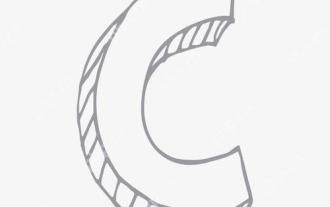 What is real-time operating system programming in C?
Apr 28, 2025 pm 10:15 PM
What is real-time operating system programming in C?
Apr 28, 2025 pm 10:15 PM
C performs well in real-time operating system (RTOS) programming, providing efficient execution efficiency and precise time management. 1) C Meet the needs of RTOS through direct operation of hardware resources and efficient memory management. 2) Using object-oriented features, C can design a flexible task scheduling system. 3) C supports efficient interrupt processing, but dynamic memory allocation and exception processing must be avoided to ensure real-time. 4) Template programming and inline functions help in performance optimization. 5) In practical applications, C can be used to implement an efficient logging system.
 What kind of software is a digital currency app? Top 10 Apps for Digital Currencies in the World
Apr 30, 2025 pm 07:06 PM
What kind of software is a digital currency app? Top 10 Apps for Digital Currencies in the World
Apr 30, 2025 pm 07:06 PM
With the popularization and development of digital currency, more and more people are beginning to pay attention to and use digital currency apps. These applications provide users with a convenient way to manage and trade digital assets. So, what kind of software is a digital currency app? Let us have an in-depth understanding and take stock of the top ten digital currency apps in the world.
 How to optimize code
Apr 28, 2025 pm 10:27 PM
How to optimize code
Apr 28, 2025 pm 10:27 PM
C code optimization can be achieved through the following strategies: 1. Manually manage memory for optimization use; 2. Write code that complies with compiler optimization rules; 3. Select appropriate algorithms and data structures; 4. Use inline functions to reduce call overhead; 5. Apply template metaprogramming to optimize at compile time; 6. Avoid unnecessary copying, use moving semantics and reference parameters; 7. Use const correctly to help compiler optimization; 8. Select appropriate data structures, such as std::vector.
 How to configure the character set and collation rules of MySQL
Apr 29, 2025 pm 04:06 PM
How to configure the character set and collation rules of MySQL
Apr 29, 2025 pm 04:06 PM
Methods for configuring character sets and collations in MySQL include: 1. Setting the character sets and collations at the server level: SETNAMES'utf8'; SETCHARACTERSETutf8; SETCOLLATION_CONNECTION='utf8_general_ci'; 2. Create a database that uses specific character sets and collations: CREATEDATABASEexample_dbCHARACTERSETutf8COLLATEutf8_general_ci; 3. Specify character sets and collations when creating a table: CREATETABLEexample_table(idINT



