ApacheReferenceManual4_PHP教程

Hot AI Tools

Undresser.AI Undress
AI-powered app for creating realistic nude photos

AI Clothes Remover
Online AI tool for removing clothes from photos.

Undress AI Tool
Undress images for free

Clothoff.io
AI clothes remover

Video Face Swap
Swap faces in any video effortlessly with our completely free AI face swap tool!

Hot Article

Hot Tools

Notepad++7.3.1
Easy-to-use and free code editor

SublimeText3 Chinese version
Chinese version, very easy to use

Zend Studio 13.0.1
Powerful PHP integrated development environment

Dreamweaver CS6
Visual web development tools

SublimeText3 Mac version
God-level code editing software (SublimeText3)

Hot Topics
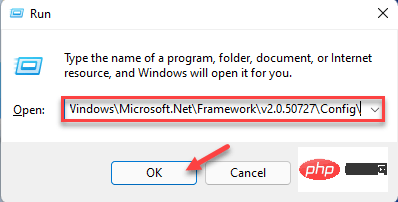 How to fix error 0xC00CE556 returned by the .NET parser
Apr 25, 2023 am 08:34 AM
How to fix error 0xC00CE556 returned by the .NET parser
Apr 25, 2023 am 08:34 AM
While installing a new version of an application, Windows may display this error message "An error occurred while parsing C:\\Windows\Microsoft.Net\Framework\v2.0.50727\Config\machine.configParser returned error 0xC00CE556". This problem also occurs when your system boots. No matter what situation you encounter this problem, .NETFramework is the real culprit behind the scenes. There are some very simple fixes you can use to stop this error code from appearing again. Fix 1 – Replace corrupted files You can easily replace corrupted ma from the original directory
 How to install, uninstall, and reset Windows server backup
Mar 06, 2024 am 10:37 AM
How to install, uninstall, and reset Windows server backup
Mar 06, 2024 am 10:37 AM
WindowsServerBackup is a function that comes with the WindowsServer operating system, designed to help users protect important data and system configurations, and provide complete backup and recovery solutions for small, medium and enterprise-level enterprises. Only users running Server2022 and higher can use this feature. In this article, we will explain how to install, uninstall or reset WindowsServerBackup. How to Reset Windows Server Backup If you are experiencing problems with your server backup, the backup is taking too long, or you are unable to access stored files, then you may consider resetting your Windows Server backup settings. To reset Windows
 What does context mean?
Aug 04, 2023 pm 05:27 PM
What does context mean?
Aug 04, 2023 pm 05:27 PM
Context is the environment and status information when the program is executed. It can include a variety of information, such as the value of variables, the call stack of functions, the execution location of the program, etc., allowing the program to make corresponding decisions based on different contexts. and perform corresponding operations.
 How to use context to implement request caching in Go
Jul 22, 2023 pm 10:51 PM
How to use context to implement request caching in Go
Jul 22, 2023 pm 10:51 PM
How to use context to implement request caching in Go Introduction: When building web applications, we often need to cache requests to improve performance. In the Go language, we can use the context package to implement the request caching function. This article will introduce how to use the context package to implement request caching, and provide code examples to help readers better understand. What is context? : In the Go language, the context package provides a way to pass between multiple goroutines
 How to use context to implement request link tracking in Go
Jul 21, 2023 pm 05:57 PM
How to use context to implement request link tracking in Go
Jul 21, 2023 pm 05:57 PM
How to use context to implement request link tracking in Go. In the microservice architecture, request link tracking is a very important technology that is used to track the delivery and processing of a request between multiple microservices. In the Go language, we can use the context package to implement request link tracking. This article will introduce how to use context for request link tracking and give code examples. First, we need to understand the basic concepts and usage of the context package. The context package provides a mechanism
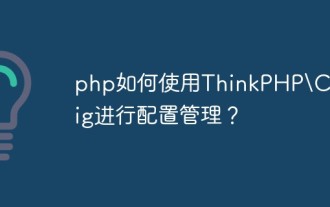 How to use ThinkPHP\Config for configuration management in php?
May 31, 2023 pm 02:31 PM
How to use ThinkPHP\Config for configuration management in php?
May 31, 2023 pm 02:31 PM
With the continuous development of the PHP language, ThinkPHP, which is widely used in the PHP back-end framework, is also constantly improving. As business scenarios become increasingly complex, the demand for configuration management in ThinkPHP is also increasing. In this context, ThinkPHP provides rich configuration management functions. Today we will introduce how to implement configuration management through ThinkPHPConfig. 1. Introduction to ThinkPHPConfig ThinkPHPConfig is Thin
 How to use context to implement request timeout control in Go
Jul 21, 2023 pm 12:18 PM
How to use context to implement request timeout control in Go
Jul 21, 2023 pm 12:18 PM
How to use context to implement request timeout control in Go Introduction: When we make network requests, we often encounter request timeout problems. A network request that does not respond for a long time will not only waste server resources, but also affect overall performance. In order to solve this problem, the Go language introduced the context package, which can be used to implement request timeout control. This article will introduce how to use the context package to implement request timeout control in Go, and attach corresponding code examples. 1. Understand the context package co
 How to use context to implement request retry strategy in Go
Jul 21, 2023 pm 04:39 PM
How to use context to implement request retry strategy in Go
Jul 21, 2023 pm 04:39 PM
How to use context to implement request retry strategy in Go Introduction: When building a distributed system, network requests will inevitably encounter some failures. In order to ensure the reliability and stability of the system, we usually use a retry strategy to handle these failed requests to increase the success rate of the request. In the Go language, we can use the context package to implement the request retry strategy. This article will introduce how to use the context package in Go to implement a request retry strategy, with code examples. 1. What is






