 Backend Development
Backend Development
 PHP Tutorial
PHP Tutorial
 Server.HTMLEncode allows code to be displayed as source code on the page_PHP tutorial
Server.HTMLEncode allows code to be displayed as source code on the page_PHP tutorial
Server.HTMLEncode allows code to be displayed as source code on the page_PHP tutorial
Today, because the program needs to display the html source code written to the database in the form of html source encoding on the page, rather than being interpreted by the browser. . After searching for a long time and not knowing how to do it, I looked at a program that has the function of modifying templates. . I found a method that turned out to be an asp ^^ and wrote it down
Server.HTMLEncode
HTMLEncode
1. The HTMLEncode method applies HTML encoding to the specified string.
Syntax
Server.HTMLEncode( string )
Parameters
string
Specify the string to encode.
Example
Script
<%= Server.HTMLEncode("The paragraph tag:
" ) %>
output
The paragraph tag:
NOTE The above output will be displayed by a web browser as
The paragraph tag:
If you look at the source file or open a web page in text mode, you can see the encoded HTML
2. Analysis of related examples:
rs("content")=Server.Htmlencode(Request("content")) :
rs("content") means that rs is a recordset object and content is a field in the database table; the recordset object can operate every record in the database table and every field in it.
The function of Server.Htmlencode: is to convert certain codes into html format.
Request("content") means: there is a value of an element named content in the previous page returned; it may be a text box in the form, or it may be a querystring type thing
But Judging from the name and habits, it is a multi-line text box of a form, because it is used to place content.
The overall meaning is that it puts the value in the text box passed from the previous submission page in the database Now in the content field of the opened record.

Hot AI Tools

Undresser.AI Undress
AI-powered app for creating realistic nude photos

AI Clothes Remover
Online AI tool for removing clothes from photos.

Undress AI Tool
Undress images for free

Clothoff.io
AI clothes remover

Video Face Swap
Swap faces in any video effortlessly with our completely free AI face swap tool!

Hot Article

Hot Tools

Notepad++7.3.1
Easy-to-use and free code editor

SublimeText3 Chinese version
Chinese version, very easy to use

Zend Studio 13.0.1
Powerful PHP integrated development environment

Dreamweaver CS6
Visual web development tools

SublimeText3 Mac version
God-level code editing software (SublimeText3)

Hot Topics
 1665
1665
 14
14
 1424
1424
 52
52
 1322
1322
 25
25
 1269
1269
 29
29
 1249
1249
 24
24
 Clock app missing in iPhone: How to fix it
May 03, 2024 pm 09:19 PM
Clock app missing in iPhone: How to fix it
May 03, 2024 pm 09:19 PM
Is the clock app missing from your phone? The date and time will still appear on your iPhone's status bar. However, without the Clock app, you won’t be able to use world clock, stopwatch, alarm clock, and many other features. Therefore, fixing missing clock app should be at the top of your to-do list. These solutions can help you resolve this issue. Fix 1 – Place the Clock App If you mistakenly removed the Clock app from your home screen, you can put the Clock app back in its place. Step 1 – Unlock your iPhone and start swiping to the left until you reach the App Library page. Step 2 – Next, search for “clock” in the search box. Step 3 – When you see “Clock” below in the search results, press and hold it and
 iOS 18 adds a new 'Recovered' album function to retrieve lost or damaged photos
Jul 18, 2024 am 05:48 AM
iOS 18 adds a new 'Recovered' album function to retrieve lost or damaged photos
Jul 18, 2024 am 05:48 AM
Apple's latest releases of iOS18, iPadOS18 and macOS Sequoia systems have added an important feature to the Photos application, designed to help users easily recover photos and videos lost or damaged due to various reasons. The new feature introduces an album called "Recovered" in the Tools section of the Photos app that will automatically appear when a user has pictures or videos on their device that are not part of their photo library. The emergence of the "Recovered" album provides a solution for photos and videos lost due to database corruption, the camera application not saving to the photo library correctly, or a third-party application managing the photo library. Users only need a few simple steps
 How to handle database connection errors in PHP
Jun 05, 2024 pm 02:16 PM
How to handle database connection errors in PHP
Jun 05, 2024 pm 02:16 PM
To handle database connection errors in PHP, you can use the following steps: Use mysqli_connect_errno() to obtain the error code. Use mysqli_connect_error() to get the error message. By capturing and logging these error messages, database connection issues can be easily identified and resolved, ensuring the smooth running of your application.
 Detailed tutorial on establishing a database connection using MySQLi in PHP
Jun 04, 2024 pm 01:42 PM
Detailed tutorial on establishing a database connection using MySQLi in PHP
Jun 04, 2024 pm 01:42 PM
How to use MySQLi to establish a database connection in PHP: Include MySQLi extension (require_once) Create connection function (functionconnect_to_db) Call connection function ($conn=connect_to_db()) Execute query ($result=$conn->query()) Close connection ( $conn->close())
 Tsinghua University and Zhipu AI open source GLM-4: launching a new revolution in natural language processing
Jun 12, 2024 pm 08:38 PM
Tsinghua University and Zhipu AI open source GLM-4: launching a new revolution in natural language processing
Jun 12, 2024 pm 08:38 PM
Since the launch of ChatGLM-6B on March 14, 2023, the GLM series models have received widespread attention and recognition. Especially after ChatGLM3-6B was open sourced, developers are full of expectations for the fourth-generation model launched by Zhipu AI. This expectation has finally been fully satisfied with the release of GLM-4-9B. The birth of GLM-4-9B In order to give small models (10B and below) more powerful capabilities, the GLM technical team launched this new fourth-generation GLM series open source model: GLM-4-9B after nearly half a year of exploration. This model greatly compresses the model size while ensuring accuracy, and has faster inference speed and higher efficiency. The GLM technical team’s exploration has not
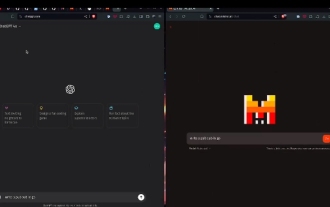 The Mistral open source code model takes the throne! Codestral is crazy about training in over 80 languages, and domestic Tongyi developers are asking to participate!
Jun 08, 2024 pm 09:55 PM
The Mistral open source code model takes the throne! Codestral is crazy about training in over 80 languages, and domestic Tongyi developers are asking to participate!
Jun 08, 2024 pm 09:55 PM
Produced by 51CTO technology stack (WeChat ID: blog51cto) Mistral released its first code model Codestral-22B! What’s crazy about this model is not only that it’s trained on over 80 programming languages, including Swift, etc. that many code models ignore. Their speeds are not exactly the same. It is required to write a "publish/subscribe" system using Go language. The GPT-4o here is being output, and Codestral is handing in the paper so fast that it’s hard to see! Since the model has just been launched, it has not yet been publicly tested. But according to the person in charge of Mistral, Codestral is currently the best-performing open source code model. Friends who are interested in the picture can move to: - Hug the face: https
 How to use database callback functions in Golang?
Jun 03, 2024 pm 02:20 PM
How to use database callback functions in Golang?
Jun 03, 2024 pm 02:20 PM
Using the database callback function in Golang can achieve: executing custom code after the specified database operation is completed. Add custom behavior through separate functions without writing additional code. Callback functions are available for insert, update, delete, and query operations. You must use the sql.Exec, sql.QueryRow, or sql.Query function to use the callback function.
 How to save JSON data to database in Golang?
Jun 06, 2024 am 11:24 AM
How to save JSON data to database in Golang?
Jun 06, 2024 am 11:24 AM
JSON data can be saved into a MySQL database by using the gjson library or the json.Unmarshal function. The gjson library provides convenience methods to parse JSON fields, and the json.Unmarshal function requires a target type pointer to unmarshal JSON data. Both methods require preparing SQL statements and performing insert operations to persist the data into the database.



