Warning: mssql_query() [function.mssql-query]:_PHP教程
Warning: mssql_query() [function.mssql-query]: message: Cannot use ntext data with DB-Library (such as ISQL) or ODBC 3.7 or earlier or only use Unicode Collation of Unicode data sent to the client. (severity 16) in F:myweblzljcn.php on line 21
Warning: mssql_query() [function.mssql-query]: Query failed in F:myweblzljcn.php on line 21
error
This means that the field type of your mssql data is ntext and PHP cannot recognize it. The solution is to change ntext to text and it will be OK.

Hot AI Tools

Undresser.AI Undress
AI-powered app for creating realistic nude photos

AI Clothes Remover
Online AI tool for removing clothes from photos.

Undress AI Tool
Undress images for free

Clothoff.io
AI clothes remover

Video Face Swap
Swap faces in any video effortlessly with our completely free AI face swap tool!

Hot Article

Hot Tools

Notepad++7.3.1
Easy-to-use and free code editor

SublimeText3 Chinese version
Chinese version, very easy to use

Zend Studio 13.0.1
Powerful PHP integrated development environment

Dreamweaver CS6
Visual web development tools

SublimeText3 Mac version
God-level code editing software (SublimeText3)

Hot Topics
 1666
1666
 14
14
 1425
1425
 52
52
 1327
1327
 25
25
 1273
1273
 29
29
 1252
1252
 24
24
 How to solve PHP Warning: fopen(): SSL operation failed in file.php on line X
Aug 25, 2023 am 09:22 AM
How to solve PHP Warning: fopen(): SSL operation failed in file.php on line X
Aug 25, 2023 am 09:22 AM
How to solve PHPWarning:fopen():SSLoperationfailedinfile.phponlineX In PHP programming, we often use the fopen function to open files or URLs and perform related operations. However, when using the fopen function, sometimes you will encounter something similar to Warning:fopen():SSLoperationfailedinfile.p
 How to connect php to mssql database
Oct 23, 2023 pm 12:02 PM
How to connect php to mssql database
Oct 23, 2023 pm 12:02 PM
Methods for php to connect to mssql database include using PHP's MSSQL extension, using PDO, etc. Detailed introduction: 1. Use PHP's MSSQL extension method to ensure that PHP has the MSSQL extension installed. You can check whether the mssql extension is enabled in the PHP configuration file (php.ini); 2. Use the PDO method to ensure that PHP has the PDO extension installed. You can check whether the pdo_sqlsrv extension is enabled in the PHP configuration file (php.ini).
 PHP Warning: Invalid argument supplied for foreach() - Solution
Aug 26, 2023 pm 09:42 PM
PHP Warning: Invalid argument supplied for foreach() - Solution
Aug 26, 2023 pm 09:42 PM
PHPWarning:Invalidargumentsuppliedforforeach()-Solution When developing web pages or applications using PHP, you often encounter various errors and warnings. One of the common warnings is "Invalidargumentsuppliedforforeach()", which is usually produced when using a foreach loop to iterate over an array. This question seems simple, but if you don't
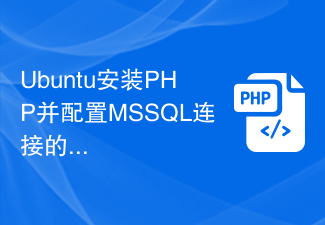 Detailed guide to install PHP and configure MSSQL connection on Ubuntu
Feb 29, 2024 am 11:15 AM
Detailed guide to install PHP and configure MSSQL connection on Ubuntu
Feb 29, 2024 am 11:15 AM
Ubuntu is a popular open source operating system commonly used to run servers. Installing PHP and configuring MSSQL connections on Ubuntu is one of the operations that many developers and system administrators often need to do. This article will provide readers with a detailed guide, including the steps to install PHP, set up Apache, install MSSQLServer, etc., and attach specific code examples. Step 1: Install PHP and related extensions First, we need to install PHP and related extensions to support PHP connections
 如何解决PHP Warning: file_get_contents(): failed to open stream: HTTP request failed
Aug 18, 2023 pm 11:34 PM
如何解决PHP Warning: file_get_contents(): failed to open stream: HTTP request failed
Aug 18, 2023 pm 11:34 PM
How to solve PHPWarning:file_get_contents():failedtoopenstream:HTTPrequestfailed During PHP development, we often encounter situations where HTTP requests are initiated to remote servers through the file_get_contents function. However, sometimes we encounter a common error message: PHPWarning: file_get_c
 PHP Warning: Invalid argument supplied for foreach() solution in
Jun 22, 2023 pm 01:07 PM
PHP Warning: Invalid argument supplied for foreach() solution in
Jun 22, 2023 pm 01:07 PM
In recent years, PHP has become one of the important tools for web development. However, PHP will also appear some error messages, one of the common errors is the "Invalidargumentsuppliedforforeach()" error. Here's how to fix this error. First, let’s understand what this error is. This error usually occurs when using foreach loop code, but providing invalid parameters to the loop code. In most cases, this error will crash the program
 Detailed steps to install PHP to support MSSQL database in Ubuntu environment
Feb 29, 2024 am 10:39 AM
Detailed steps to install PHP to support MSSQL database in Ubuntu environment
Feb 29, 2024 am 10:39 AM
Detailed steps for installing PHP to support MSSQL database in Ubuntu environment. When developing web applications, you often encounter situations where you need to connect to the Microsoft SQL Server (MSSQL) database. In the Ubuntu environment, to connect PHP to the MSSQL database, you need to install relevant software and configure appropriate settings. Next, we will introduce in detail the steps to install PHP to support MSSQL database in Ubuntu environment and provide specific code.
 PHP Warning: strtolower() expects parameter 1 to be string, solution
Jun 23, 2023 am 08:11 AM
PHP Warning: strtolower() expects parameter 1 to be string, solution
Jun 23, 2023 am 08:11 AM
As a widely used programming language, PHP is widely used in many fields such as web development and server-side programming. During development, you may encounter the following error message: PHPWarning:strtolower()expectsparameter1tobestring. The solution to this problem lies in understanding the usage and parameters of the strtolower() function. First of all, strtolower() is a PHP built-in function used to convert




