 Backend Development
Backend Development
 PHP Tutorial
PHP Tutorial
 13 Examples of Answers to SQL SERVER Application Questions (1)_PHP Tutorial
13 Examples of Answers to SQL SERVER Application Questions (1)_PHP Tutorial
13 Examples of Answers to SQL SERVER Application Questions (1)_PHP Tutorial
Question: How to operate SQL Server 6.0 server under SQL Enterprise Manager version 6.5?
Answer: Before using SQL Enterprise Manager version 6.5 to operate SQL Server 6.0, you must first run
SQLOLE65.SQL on the 6.0 server. The file is in the directory of MSSQLINSTALL.
Question: Before upgrading SQL Server 6.0 to SQL Server 6.5, why do you need to execute the Chkupg65.exe utility first?
Answer: Chkupg65.exe will automatically detect whether the SQL Server 6.0 database is in a normal state and whether each object in the database uses the new keywords in SQL
Server 6.5. And record the detected error information to the output file with OUT as the suffix.
Question: How to move a database file from one disk to another disk in SQL Servr7.0?
Answer: You can use the SP_DETACH_DB and SP_ATTACH_DB system stored procedures to achieve this. The steps are as follows:
Run SP_DETACH_DB to separate the destination database from SQL Server.
Copy the data files (.MDF) and log files (.LDF) of the destination database to the destination disk.
Run SP_ATTACH_DB to restore the files on the destination disk to SQL Server.
Question: How to modify the Character Set of SQL Server7.0 database?
Answer: Use rebuildm.exe to modify Character Set and Sort Order. Modifying the Character Set will affect all data
libraries managed by SQL Server, that is, all databases will use the new Character Set.
Question: How to upgrade from SQL Server6.5 to SQL Server7.0 on two machines?
Answer: First, set the running account of SQL Server 6.5 to a domain account, and SQL Server 7.0 installed on another machine also uses this domain account
. Secondly, this domain account must belong to the administrator group of these two machines. Finally, the machines running SQL Server6.5 and SQL Server7.0 must be in the same domain.

Hot AI Tools

Undresser.AI Undress
AI-powered app for creating realistic nude photos

AI Clothes Remover
Online AI tool for removing clothes from photos.

Undress AI Tool
Undress images for free

Clothoff.io
AI clothes remover

Video Face Swap
Swap faces in any video effortlessly with our completely free AI face swap tool!

Hot Article

Hot Tools

Notepad++7.3.1
Easy-to-use and free code editor

SublimeText3 Chinese version
Chinese version, very easy to use

Zend Studio 13.0.1
Powerful PHP integrated development environment

Dreamweaver CS6
Visual web development tools

SublimeText3 Mac version
God-level code editing software (SublimeText3)

Hot Topics
 1665
1665
 14
14
 1423
1423
 52
52
 1321
1321
 25
25
 1269
1269
 29
29
 1249
1249
 24
24
 What is the difference between HQL and SQL in Hibernate framework?
Apr 17, 2024 pm 02:57 PM
What is the difference between HQL and SQL in Hibernate framework?
Apr 17, 2024 pm 02:57 PM
HQL and SQL are compared in the Hibernate framework: HQL (1. Object-oriented syntax, 2. Database-independent queries, 3. Type safety), while SQL directly operates the database (1. Database-independent standards, 2. Complex executable queries and data manipulation).
 How to Undo Delete from Home Screen in iPhone
Apr 17, 2024 pm 07:37 PM
How to Undo Delete from Home Screen in iPhone
Apr 17, 2024 pm 07:37 PM
Deleted something important from your home screen and trying to get it back? You can put app icons back on the screen in a variety of ways. We have discussed all the methods you can follow and put the app icon back on the home screen. How to Undo Remove from Home Screen in iPhone As we mentioned before, there are several ways to restore this change on iPhone. Method 1 – Replace App Icon in App Library You can place an app icon on your home screen directly from the App Library. Step 1 – Swipe sideways to find all apps in the app library. Step 2 – Find the app icon you deleted earlier. Step 3 – Simply drag the app icon from the main library to the correct location on the home screen. This is the application diagram
 The role and practical application of arrow symbols in PHP
Mar 22, 2024 am 11:30 AM
The role and practical application of arrow symbols in PHP
Mar 22, 2024 am 11:30 AM
The role and practical application of arrow symbols in PHP In PHP, the arrow symbol (->) is usually used to access the properties and methods of objects. Objects are one of the basic concepts of object-oriented programming (OOP) in PHP. In actual development, arrow symbols play an important role in operating objects. This article will introduce the role and practical application of arrow symbols, and provide specific code examples to help readers better understand. 1. The role of the arrow symbol to access the properties of an object. The arrow symbol can be used to access the properties of an object. When we instantiate a pair
 From beginner to proficient: Explore various application scenarios of Linux tee command
Mar 20, 2024 am 10:00 AM
From beginner to proficient: Explore various application scenarios of Linux tee command
Mar 20, 2024 am 10:00 AM
The Linuxtee command is a very useful command line tool that can write output to a file or send output to another command without affecting existing output. In this article, we will explore in depth the various application scenarios of the Linuxtee command, from entry to proficiency. 1. Basic usage First, let’s take a look at the basic usage of the tee command. The syntax of tee command is as follows: tee[OPTION]...[FILE]...This command will read data from standard input and save the data to
 Explore the advantages and application scenarios of Go language
Mar 27, 2024 pm 03:48 PM
Explore the advantages and application scenarios of Go language
Mar 27, 2024 pm 03:48 PM
The Go language is an open source programming language developed by Google and first released in 2007. It is designed to be a simple, easy-to-learn, efficient, and highly concurrency language, and is favored by more and more developers. This article will explore the advantages of Go language, introduce some application scenarios suitable for Go language, and give specific code examples. Advantages: Strong concurrency: Go language has built-in support for lightweight threads-goroutine, which can easily implement concurrent programming. Goroutin can be started by using the go keyword
 The wide application of Linux in the field of cloud computing
Mar 20, 2024 pm 04:51 PM
The wide application of Linux in the field of cloud computing
Mar 20, 2024 pm 04:51 PM
The wide application of Linux in the field of cloud computing With the continuous development and popularization of cloud computing technology, Linux, as an open source operating system, plays an important role in the field of cloud computing. Due to its stability, security and flexibility, Linux systems are widely used in various cloud computing platforms and services, providing a solid foundation for the development of cloud computing technology. This article will introduce the wide range of applications of Linux in the field of cloud computing and give specific code examples. 1. Application virtualization technology of Linux in cloud computing platform Virtualization technology
 Apple tutorial on how to close running apps
Mar 22, 2024 pm 10:00 PM
Apple tutorial on how to close running apps
Mar 22, 2024 pm 10:00 PM
1. First we click on the little white dot. 2. Click the device. 3. Click More. 4. Click Application Switcher. 5. Just close the application background.
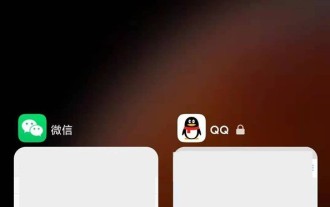 How to lock Xiaomi Mi 11 apps_Tutorial on Xiaomi Mi 11 not cleaning apps
Mar 25, 2024 pm 02:40 PM
How to lock Xiaomi Mi 11 apps_Tutorial on Xiaomi Mi 11 not cleaning apps
Mar 25, 2024 pm 02:40 PM
1. Swipe up from the bottom of the phone and pause to enter the multitasking interface, and long press the application that needs to be locked. 2. In the pop-up options, click the small lock icon to lock the application.



