php—Smarty-5 (22), phpsmarty-522_PHP Tutorial
php—Smarty-5 (22), phpsmarty-522
Continued from the previous article
11. section, sectionelse Section is a loop structure statement, mainly used to traverse arrays
Syntax:
{section name=name loop=loop array (number of times) start=start(0) step=step(1) max=maximum number of loops}
{sectionelse}
{/section}
Name: Name the section statement Required
Loop: Loop array required
Start: Start index Default value: 0
Step: step size Default value: 1
Max: Maximum number of loops Default value: Total length
The difference between Foreach and section:
Foreach refers to traversing an array directly
Section is a loop statement, and its number of loops is determined by the number of arrays
Section has more selectivity in traversing arrays


l section’s built-in variables
{$smarty.section.name.index} loop index
{$smarty.section.name.index_prev} Last loop index
{$smarty.section.name.index_next} Next cycle index
{$smarty.section.name.iteration} Loop index starts from 1
{$smarty.section.name.first|last} These two values are true for the first and last execution
{$smarty.section.name.total} Total number of loops
12. strip Remove consecutive spaces before and after
Syntax:
{strip}
…
{/strip}

2. Custom functions
1. assign Create template variables
{assign var="var" value="value"}
Var: Specify variable name
Value: Specify the variable value

2. counter counter
Syntax:
{counter start=0 skip=2 print=false}
Start: starting value
Skip: step size, default is 1
Print: Whether to output this time

3. cycle Realize rotation
Values: List of values to rotate

4. debug Open the debugging window

5. eval calculates the value of a variable
Syntax:
{eval var=#ErrorState# assign="state_error"}
Var: variable name to be calculated
Assign: Save the result, but do not output it this time

6. fetch reads the file content and outputs
{fetch file="file" assign="var"}
File: file name
Assign: The saved result will not be output this time

7. html_image In the page, print a picture
{html_image file="pumpkin.jpg"}
File: Image address

8. html_table Display array elements into a table (only applicable to simple arrays)
{html_table loop=$data cols=4 table_attr='border="0"'}
Loop: Array to be traversed Required
Cols: How many cells are displayed in each line. The default is three
Table_atr: table attribute

9. html_checkboxes Print a set of checkboxes
{html_checkboxes values=$cust_ids checked=$customer_id output=$cust_names separator="
"}
Values: array of values
Checked: Array of values of the selected items
Output: array of text
Separator: Separator The separation between each check item
Name: Name this group of checkboxes Note: smarty will automatically add [] to indicate an array
Template code:

Php code:


Hot AI Tools

Undresser.AI Undress
AI-powered app for creating realistic nude photos

AI Clothes Remover
Online AI tool for removing clothes from photos.

Undress AI Tool
Undress images for free

Clothoff.io
AI clothes remover

Video Face Swap
Swap faces in any video effortlessly with our completely free AI face swap tool!

Hot Article

Hot Tools

Notepad++7.3.1
Easy-to-use and free code editor

SublimeText3 Chinese version
Chinese version, very easy to use

Zend Studio 13.0.1
Powerful PHP integrated development environment

Dreamweaver CS6
Visual web development tools

SublimeText3 Mac version
God-level code editing software (SublimeText3)

Hot Topics
 1676
1676
 14
14
 1429
1429
 52
52
 1333
1333
 25
25
 1278
1278
 29
29
 1257
1257
 24
24
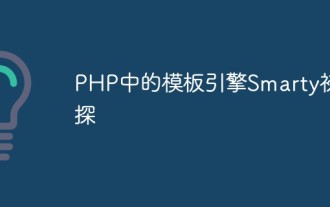 A preliminary study on the template engine Smarty in PHP
May 11, 2023 pm 05:15 PM
A preliminary study on the template engine Smarty in PHP
May 11, 2023 pm 05:15 PM
Nowadays, website development is inseparable from an important component-template engine. A template engine refers to a tool that combines page templates and data to generate HTML code with a specific format. In various website development frameworks, the template engine is an essential component, because the template engine can greatly reduce the duplication of code and improve the dynamics of the page. One of the most common and popular template engines is Smarty. Smarty is a DSL (DomainSpecif
 How to use PHP and Smarty to achieve front-end and back-end separation development
Jun 25, 2023 pm 01:46 PM
How to use PHP and Smarty to achieve front-end and back-end separation development
Jun 25, 2023 pm 01:46 PM
In modern web development, the separation of front-end and back-end has become a very popular trend, which allows developers to better organize projects and improve the efficiency of project development. PHP and Smarty are two very commonly used technologies, which can be used to achieve front-end and back-end separation development. This article will introduce how to use PHP and Smarty to achieve front-end and back-end separation development. What is front-end and back-end separation development? In traditional web development, the front-end is mainly responsible for the presentation of the page and the logic of interaction with the back-end. The backend is mainly responsible for the business
 How to use Smarty template engine in PHP development
Jun 27, 2023 pm 01:28 PM
How to use Smarty template engine in PHP development
Jun 27, 2023 pm 01:28 PM
As a PHP developer, using a template engine is a natural choice. Smarty is a popular template engine that provides a way to separate HTML/CSS/JavaScript from PHP code, allowing developers to better organize and manage projects. In this article, we will learn how to use Smarty template engine during PHP development. 1. Install Smarty Before, we must install Smarty. In this article we will use Composer to install
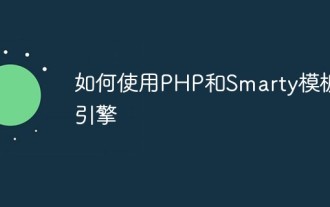 How to use PHP and the Smarty template engine
May 11, 2023 pm 03:33 PM
How to use PHP and the Smarty template engine
May 11, 2023 pm 03:33 PM
PHP is a powerful server-side scripting language that can be used to develop web applications. In the early days of web development, programmers used a lot of HTML and JavaScript code to develop web applications. However, this approach is difficult to maintain and manage because the HTML and JavaScript code can become very complex. To solve this problem, the Smarty template engine was created. Smarty is a template engine developed based on PHP for managing and generating W
 Application of template engine Smarty in PHP development
Jun 14, 2023 pm 02:02 PM
Application of template engine Smarty in PHP development
Jun 14, 2023 pm 02:02 PM
With the rapid development and upgrading of the Internet, PHP, as a programming language widely used in Web application development, has gradually become a very popular programming language in the industry. However, in the PHP development process, traditional code implementation methods often lead to a decrease in code readability and maintainability. At this time, an efficient template engine becomes one of the solutions. Among many template engines, Smarty has become a popular choice among PHP developers due to its powerful functions and good performance. This article will detail
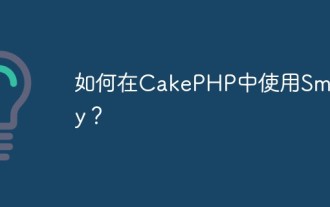 How to use Smarty with CakePHP?
Jun 03, 2023 pm 03:10 PM
How to use Smarty with CakePHP?
Jun 03, 2023 pm 03:10 PM
CakePHP is an open source PHP framework that provides rich features and tools to accelerate web application development. One of the powerful features is the template engine. By default, CakePHP uses PHP's native syntax for view rendering. However, sometimes we may want to use another template engine, such as Smarty. This article will introduce how to use Smarty in CakePHP. 1. What is Smarty? Smarty is a template-based PHP framework that
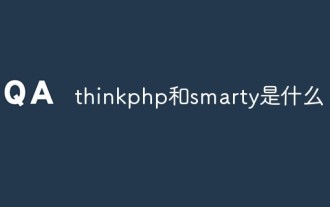 what are thinkphp and smarty
Jun 14, 2022 pm 05:56 PM
what are thinkphp and smarty
Jun 14, 2022 pm 05:56 PM
thinkphp is an open source lightweight PHP framework that is used to simplify enterprise application development and agile WEB application development; using ThinkPHP, developers can develop and deploy applications more conveniently and quickly. Smarty is a PHP template engine that can better help developers separate program logic and page display (separation of business logic and display logic), so that programmers can change the logic content of the program without affecting the page design of the front-end staff, and the front-end staff can re- Modifying the page will not affect the program logic of the program.
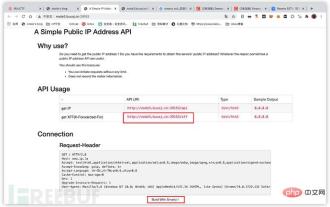 How to use Smarty SSTi
May 15, 2023 am 11:37 AM
How to use Smarty SSTi
May 15, 2023 am 11:37 AM
Title description: The title provides an API for reading XFF headers. There is the word BuildWithSmarty at the bottom of the page. It can be determined that it is written with the Smarty engine. Basically, it can be determined that the page has the possibility of SSTi. Change the xff header from 127.0.0.1 to The following result appears on 127.0.0{1+2} ssti. There is no doubt that the final payload is of




