 Backend Development
Backend Development
 PHP Tutorial
PHP Tutorial
 The difference and relationship between cookies and sessions_PHP tutorial
The difference and relationship between cookies and sessions_PHP tutorial
The difference and relationship between cookies and sessions_PHP tutorial
Share an article with a detailed explanation of the difference between cookies and sessions. Friends in need can refer to it. It is a very valuable article. Cookies are often used to identify users. Cookies are small files that a server leaves on a user's computer. Whenever the same computer requests a page through the browser, it also sends the cookie. With PHP, you can create and retrieve cookie values.
PHP uses the SetCookie function to set cookies.
The SetCookie function defines a Cookie and appends it to the end of the HTTP header. The prototype of the SetCookie function is as follows:
int SetCookie(string name, string value, int expire, string path, string domain, int secure);
Parameter description: cookie name, cookie value, expiration time (int), valid path, limited domain name, https delivery is valid
| The code is as follows | Copy code | ||||
|
|||||
setcookie('name','PHP Huaibei',time()+24*60*60);//1day Cookies are path-oriented and are stored under the current file by default. If the path is not set, cookies under different files are saved in different folders by default, as shown in the figure: By default they are saved in the mytest folder phphuaibei/201111/201111151945348209.png">
 2. Receive and process Cookies
The web communication protocol between the client and the server is http. The three commonly used methods for PHP to obtain user data through http are: POST method, GET method and Cookie. The default delivery method of PHP is Cookie, which is also the best method.
For example, if you set a cookie named MyCookier, PHP will automatically analyze it from the HTTP header received by the WEB server and form a variable like an ordinary variable named $myCookie. The value of this variable is the cookie. Value
3. Delete Cookies
To delete an existing cookie, there are two ways:
2. Receive and process Cookies
The web communication protocol between the client and the server is http. The three commonly used methods for PHP to obtain user data through http are: POST method, GET method and Cookie. The default delivery method of PHP is Cookie, which is also the best method.
For example, if you set a cookie named MyCookier, PHP will automatically analyze it from the HTTP header received by the WEB server and form a variable like an ordinary variable named $myCookie. The value of this variable is the cookie. Value
3. Delete Cookies
To delete an existing cookie, there are two ways:
- First, call SetCookie with only the name parameter, then the cookie named this name will be deleted from the related computer; for example: setcookie('name','');
- Another way is to set the cookie expiration time to time() or time()-1, then the cookie will be deleted (actually invalidated) after the page is browsed. For example: setcookie('name','PHP Huaibei',time()-24*60*60);
It should be noted that when a cookie is deleted, its value is still valid on the current page.
- First of all, it must be set before the content of the HTML file is output (Cookie is part of the HTTP protocol header and is used to transfer information between the browser and the server, so it must be called before any content belonging to the HTML file itself is output. Cookie function.
- Different browsers handle cookies differently
- Cookie restrictions are on the client side. The maximum number of cookies that can be created by a browser is 30, and each cookie cannot exceed 4KB. The total number of cookies that can be set by each WEB site cannot exceed 20.
- The currently set cookie does not take effect immediately, but will not be visible until the next page
 Above picture: The left side is the session file saved under xammp/tmp/, the content is in PHP serialization format
Right side: The first line is echo serialize($_SESSION['name']);//Serialization
The second line prints the session value
************************The file name is session-name and the content is in PHP serialized format
The difference and relationship between cookie and session
Above picture: The left side is the session file saved under xammp/tmp/, the content is in PHP serialization format
Right side: The first line is echo serialize($_SESSION['name']);//Serialization
The second line prints the session value
************************The file name is session-name and the content is in PHP serialized format
The difference and relationship between cookie and session
- Storage location:
- The session is stored on the server location, and the session related configuration can be configured through php.ini
- Cookies are stored on the client (actually they can be divided into two types:
 As you can see from the picture above:
Cookie sent via http header:
Cookie
As you can see from the picture above:
Cookie sent via http header:
Cookie <font face="Arial">name=PHP%BB%B4%B1%B1; PHPSESSID=cpt2ah3pi4cu7lo69nfbfllbo7<code><font face="Arial">name=PHP%BB%B4%B1%B1; PHPSESSID=cpt2ah3pi4cu7lo69nfbfllbo7</font>
<font face="Arial" size="2">PHPSESSID is an important parameter associated with the server session<code><font face="Arial" size="2">其中PHPSESSID就是关联服务器session的重要参数</font>
<font face="Arial" size="2">Look at the session file again: sess_cpt2ah3pi4cu7lo69nfbfllbo7<code><font face="Arial" size="2">再看session文件:sess_cpt2ah3pi4cu7lo69nfbfllbo7</font>
<font face="Arial" size="2">The generation format of session_id is: sess_ plus a string of PHPSESSID values<code><font face="Arial" size="2">session_id的生成格式就是:sess_加上一串PHPSESSID的值</font>
<font face="Arial" size="2">We can understand it this way: <code><font face="Arial" size="2">我们可以这样理解:</font>
When the program needs to create a session for a client's request, the server first checks whether the client's request already contains a session identifier (called session id). If it does, it means that this client has been used before. Once a session is created, the server will retrieve the session and use it according to the session id (if it cannot be retrieved, it will create a new one). If the client request does not include the session id, a session will be created for the client and a session will be generated associated with this session. The session id, the value of the session id should be a string that is neither repeated nor easy to find patterns to counterfeit. This session id will be returned to the client in this response for storage. The method of saving this session ID can use cookies, so that during the interaction process, the browser can automatically send this identification to the server according to the rules. Generally, the name of this cookie is similar to SEEESIONID
Configuration related to session and cookie in php.ini
1,session.use_cookie = 1 Whether to use the Cookie method to pass the session id value. The default is 1, which means enabled.
2,session.name = PHPSESSID
Whether the cookie passes sessioin_id or the GET method passes session_id, the key value needs to be used. Their formats are Cookie: sess_name=session_id; and /path.php?sess_name=session_id, where sess_name is specified here.
3,session.use_only_cookies = 0
Indicates that only the session id is passed using the Cookie method. We have said that in addition to cookies, there is also the GET method for passing cookies. The GET method is an unsafe method. When cookies are disabled on the user side, the GET method will be used to pass the session_id. You can use this setting to pass the session_id using the GET method.
4. session.cookie_lifetime = 0, session.cookie_path = / and session.cookie_domain =
If you use the Cookie method to pass session_id, the cookie valid domain, directory and time are specified here. Corresponding to the formal parameters $expire, $path and $domain of the setcookie() function respectively. Among them, cookie_lifetime=0 means that the cookie will not be deleted until the browser is closed. These values can also be modified using the session_set_cookie_params() function.
5,session_name([string $name])
Get or update session_name. If name is passed, it means that the default name PHPSESSID (specified by session.name) is not used, otherwise the current session_name is obtained. Note: If session_name is set, it must be called before session_start() to take effect.
6,session_id([string $id])
Similar to session_name(), but it is a method to read or set session_id. Similarly, if session_id is set, it must be called before session_start() to be effective.
7, session_set_cookie_params() and session_get_cookie_params()
The three php.ini settings of session.cookie_lifetime, session.cookie_path and session.cookie_domain can be reset through session_set_cookie_params(). Session_get_cookie_params() obtains the values of these settings. Summary:
- The server-side session is more secure than the client-side cookie
- Session is easily out of sync in a server cluster, but cookies will not
setcookie('name','',time()-3600);
Theoretically, cookies should be cleared normally. During the test, it was found that the first login and exit were completely normal, but I could not log out after logging in again. The cookie always existed, which was very depressing. I used firebug to check that the original page cache was set, and nginx was used to set the page cache. The reason That is, I found

Hot AI Tools

Undresser.AI Undress
AI-powered app for creating realistic nude photos

AI Clothes Remover
Online AI tool for removing clothes from photos.

Undress AI Tool
Undress images for free

Clothoff.io
AI clothes remover

Video Face Swap
Swap faces in any video effortlessly with our completely free AI face swap tool!

Hot Article

Hot Tools

Notepad++7.3.1
Easy-to-use and free code editor

SublimeText3 Chinese version
Chinese version, very easy to use

Zend Studio 13.0.1
Powerful PHP integrated development environment

Dreamweaver CS6
Visual web development tools

SublimeText3 Mac version
God-level code editing software (SublimeText3)

Hot Topics
 1664
1664
 14
14
 1423
1423
 52
52
 1321
1321
 25
25
 1269
1269
 29
29
 1249
1249
 24
24
 How to set password protection for export PDF on PS
Apr 06, 2025 pm 04:45 PM
How to set password protection for export PDF on PS
Apr 06, 2025 pm 04:45 PM
Export password-protected PDF in Photoshop: Open the image file. Click "File"> "Export"> "Export as PDF". Set the "Security" option and enter the same password twice. Click "Export" to generate a PDF file.
 The difference between H5 and mini-programs and APPs
Apr 06, 2025 am 10:42 AM
The difference between H5 and mini-programs and APPs
Apr 06, 2025 am 10:42 AM
H5. The main difference between mini programs and APP is: technical architecture: H5 is based on web technology, and mini programs and APP are independent applications. Experience and functions: H5 is light and easy to use, with limited functions; mini programs are lightweight and have good interactiveness; APPs are powerful and have smooth experience. Compatibility: H5 is cross-platform compatible, applets and APPs are restricted by the platform. Development cost: H5 has low development cost, medium mini programs, and highest APP. Applicable scenarios: H5 is suitable for information display, applets are suitable for lightweight applications, and APPs are suitable for complex functions.
 Why do you need to call Vue.use(VueRouter) in the index.js file under the router folder?
Apr 05, 2025 pm 01:03 PM
Why do you need to call Vue.use(VueRouter) in the index.js file under the router folder?
Apr 05, 2025 pm 01:03 PM
The necessity of registering VueRouter in the index.js file under the router folder When developing Vue applications, you often encounter problems with routing configuration. Special...
 Difference between centos and ubuntu
Apr 14, 2025 pm 09:09 PM
Difference between centos and ubuntu
Apr 14, 2025 pm 09:09 PM
The key differences between CentOS and Ubuntu are: origin (CentOS originates from Red Hat, for enterprises; Ubuntu originates from Debian, for individuals), package management (CentOS uses yum, focusing on stability; Ubuntu uses apt, for high update frequency), support cycle (CentOS provides 10 years of support, Ubuntu provides 5 years of LTS support), community support (CentOS focuses on stability, Ubuntu provides a wide range of tutorials and documents), uses (CentOS is biased towards servers, Ubuntu is suitable for servers and desktops), other differences include installation simplicity (CentOS is thin)
 What is the difference between syntax for adding columns in different database systems
Apr 09, 2025 pm 02:15 PM
What is the difference between syntax for adding columns in different database systems
Apr 09, 2025 pm 02:15 PM
不同数据库系统添加列的语法为:MySQL:ALTER TABLE table_name ADD column_name data_type;PostgreSQL:ALTER TABLE table_name ADD COLUMN column_name data_type;Oracle:ALTER TABLE table_name ADD (column_name data_type);SQL Server:ALTER TABLE table_name ADD column_name data_
 How to use XPath to search from a specified DOM node in JavaScript?
Apr 04, 2025 pm 11:15 PM
How to use XPath to search from a specified DOM node in JavaScript?
Apr 04, 2025 pm 11:15 PM
Detailed explanation of XPath search method under DOM nodes In JavaScript, we often need to find specific nodes from the DOM tree based on XPath expressions. If you need to...
 The difference between laravel and thinkphp
Apr 18, 2025 pm 01:09 PM
The difference between laravel and thinkphp
Apr 18, 2025 pm 01:09 PM
Laravel and ThinkPHP are both popular PHP frameworks and have their own advantages and disadvantages in development. This article will compare the two in depth, highlighting their architecture, features, and performance differences to help developers make informed choices based on their specific project needs.
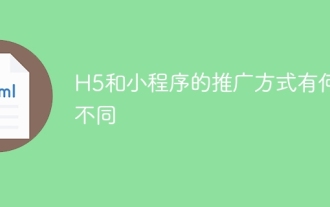 What are the different ways of promoting H5 and mini programs?
Apr 06, 2025 am 11:03 AM
What are the different ways of promoting H5 and mini programs?
Apr 06, 2025 am 11:03 AM
There are differences in the promotion methods of H5 and mini programs: platform dependence: H5 depends on the browser, and mini programs rely on specific platforms (such as WeChat). User experience: The H5 experience is poor, and the mini program provides a smooth experience similar to native applications. Communication method: H5 is spread through links, and mini programs are shared or searched through the platform. H5 promotion methods: social sharing, email marketing, QR code, SEO, paid advertising. Mini program promotion methods: platform promotion, social sharing, offline promotion, ASO, cooperation with other platforms.



