How to call this JS? _PHP Tutorial
How to call this JS?
As shown in the picture, there are two sets of cascading menus for cities across the country: "Departure" and "Destination",
The cascading menu of cities across the country is made into a js file: city.js,
I currently successfully call the city.js file in the cascading menu of the "Departure" group, but failed to call city.js in the cascading menu of the "Destination" group,
May I ask how experts solve this problem?
Thanks! ~! ~
The form code is as follows:
form id="form1" name="search" method="post" action="">
Departure point:
Destination:
[ ]
Let me answer
Attachment: Your user group cannot download or view attachments
D8888D reply content------------------------------------------------- ----------
Thanks for your advice! ~
Please! ~
D8888D reply content------------------------------------------------- ----------
To all the heroes and heroes from all walks of life, please leave your comments as you pass by in a hurry. Thank you! ~! ~
D8888D reply content------------------------------------------------- ----------
I have to sigh deeply, no expert has given me a suggestive reply for two days,
Really disappointed! ~! ~
D8888D reply content------------------------------------------------- ----------
This is the first time I see someone who only posted pictures but no code - -!
D8888D reply content------------------------------------------------- ----------
OK, I'll post the code! ~! ~
D8888D reply content------------------------------------------------- ----------
I want to help you...but I'm a newbie...I really can't help you[img]http://www.111cn.cn/bbs/images/smilies/default/sad.gif[/img]
D8888D reply content------------------------------------------------- ----------
Code like yours may make everyone dizzy, but I have a piece of code that should be more practical. It has high portability. You can refer to it. It is also better maintained and supports unlimited classification: [url=http://yuepin.com /Explore/city.php] The link is marked http://yuepin.com/Explore/city.php[/url]. If you have any questions, you can ask them
I uploaded the file for sharing. Because it is fully JS output, you can also save the page
[ ]
Attachment: Your user group cannot download or view attachments
D8888D reply content------------------------------------------------- ----------
In fact, the implementation is very simple and can be done with ajax. The following technologies are mainly used:
select's ID.options.add(new Option("text",value));
D8888D reply content------------------------------------------------- ----------
Two identical IDs are both s1, which is the reason for failure. I want to help you change it, but this ID is defined, hoho....
Reorganize your object IDs. Too confusing.

Hot AI Tools

Undresser.AI Undress
AI-powered app for creating realistic nude photos

AI Clothes Remover
Online AI tool for removing clothes from photos.

Undress AI Tool
Undress images for free

Clothoff.io
AI clothes remover

Video Face Swap
Swap faces in any video effortlessly with our completely free AI face swap tool!

Hot Article

Hot Tools

Notepad++7.3.1
Easy-to-use and free code editor

SublimeText3 Chinese version
Chinese version, very easy to use

Zend Studio 13.0.1
Powerful PHP integrated development environment

Dreamweaver CS6
Visual web development tools

SublimeText3 Mac version
God-level code editing software (SublimeText3)

Hot Topics
 1653
1653
 14
14
 1413
1413
 52
52
 1306
1306
 25
25
 1251
1251
 29
29
 1224
1224
 24
24
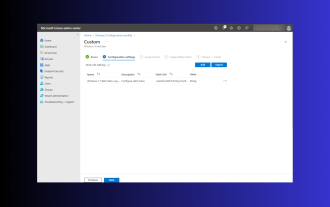 Windows 11: The easy way to import and export start layouts
Aug 22, 2023 am 10:13 AM
Windows 11: The easy way to import and export start layouts
Aug 22, 2023 am 10:13 AM
In Windows 11, the Start menu has been redesigned and features a simplified set of apps arranged in a grid of pages, unlike its predecessor, which had folders, apps, and apps on the Start menu. Group. You can customize the Start menu layout and import and export it to other Windows devices to personalize it to your liking. In this guide, we’ll discuss step-by-step instructions for importing Start Layout to customize the default layout on Windows 11. What is Import-StartLayout in Windows 11? Import Start Layout is a cmdlet used in Windows 10 and earlier versions to import customizations for the Start menu into
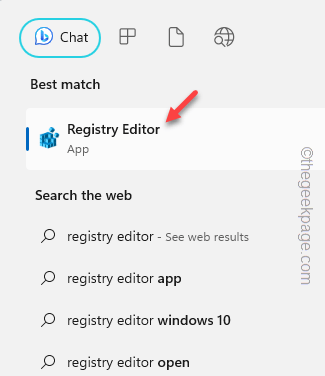 How to Default 'Show More Options' in Windows 11's Right-Click Menu
Jul 10, 2023 pm 12:33 PM
How to Default 'Show More Options' in Windows 11's Right-Click Menu
Jul 10, 2023 pm 12:33 PM
One of the most annoying changes that we users never want is the inclusion of "Show more options" in the right-click context menu. However, you can remove it and get back the classic context menu in Windows 11. No more multiple clicks and looking for these ZIP shortcuts in context menus. Follow this guide to return to a full-blown right-click context menu on Windows 11. Fix 1 – Manually adjust the CLSID This is the only manual method on our list. You will adjust specific keys or values in Registry Editor to resolve this issue. NOTE – Registry edits like this are very safe and will work without any issues. Therefore, you should create a registry backup before trying this on your system. Step 1 – Try it
 How to use Python to call Baidu Map API to implement geographical location query function?
Jul 31, 2023 pm 03:01 PM
How to use Python to call Baidu Map API to implement geographical location query function?
Jul 31, 2023 pm 03:01 PM
How to use Python to call Baidu Map API to implement geographical location query function? With the development of the Internet, the acquisition and utilization of geographical location information is becoming more and more important. Baidu Maps is a very common and practical map application that provides a wealth of geographical location query services. This article will introduce how to use Python to call Baidu Map API to implement the geographical location query function, and attach a code example. Apply for a Baidu Map developer account and application First, you need to have a Baidu Map developer account and create an application. Log in
 Which one is better, Celeron g4900 or i36100? (Which one is better, Celeron g4900 or i34170?)
Jan 01, 2024 pm 06:01 PM
Which one is better, Celeron g4900 or i36100? (Which one is better, Celeron g4900 or i34170?)
Jan 01, 2024 pm 06:01 PM
Which one is better, Celeron g4900 or i36100? When it comes to the two processors Celeron G4900 and I36100, there is no doubt that the performance of I36100 is superior. Celeron processors are generally considered low-end processors and are primarily used in budget laptops. The I3 processor is mainly used for high-end processors, and its performance is very good. Whether you are playing games or watching videos, you will not experience any lagging when using the I3 processor. Therefore, if possible, try to buy Intel I-series processors, especially for desktop computers, so that you can enjoy the fun of the online world. How is the performance of the Celeron G4900T? From a performance perspective, the Pentium G4900T performs well in terms of frequency. Compared with the previous version, the CPU performance is
 How to remove the 'Open in Windows Terminal' option from the right-click context menu in Windows 11
Apr 13, 2023 pm 06:28 PM
How to remove the 'Open in Windows Terminal' option from the right-click context menu in Windows 11
Apr 13, 2023 pm 06:28 PM
By default, the Windows 11 right-click context menu has an option called Open in Windows Terminal. This is a very useful feature that allows users to open Windows Terminal at a specific location. For example, if you right-click on a folder and select the "Open in Windows Terminal" option, Windows Terminal will launch and set that specific location as its current working directory. Although this is an awesome feature, not everyone finds a use for this feature. Some users may simply not want this option in their right-click context menu and want to remove it to tidy up their right-click context menu.
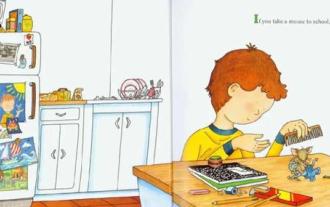 ASUS motherboard options compatible with R55600 (including R55600u and 5600h)
Jan 02, 2024 pm 05:32 PM
ASUS motherboard options compatible with R55600 (including R55600u and 5600h)
Jan 02, 2024 pm 05:32 PM
Which ASUS motherboard should be paired with the R55600? The ASUS ROGStrixB550-FGaming motherboard is an excellent choice. It is perfectly compatible with Ryzen55600X processor and provides excellent performance and features. This motherboard has a reliable power supply system, can support overclocking, and provides a wealth of expansion slots and ports to meet daily use and gaming needs. ROGStrixB550-FGaming is also equipped with high-quality audio solutions, fast network connections and reliable heat dissipation design to ensure that the system remains efficient and stable. In addition, this motherboard adopts a gorgeous ROG style and is equipped with gorgeous RGB lighting effects, adding visual enjoyment to your computer. All in all, ASUS ROGStri
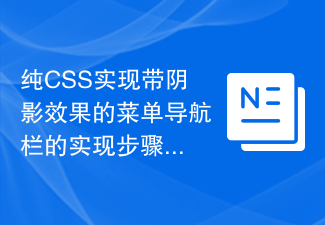 Implementation steps of implementing menu navigation bar with shadow effect using pure CSS
Oct 16, 2023 am 08:27 AM
Implementation steps of implementing menu navigation bar with shadow effect using pure CSS
Oct 16, 2023 am 08:27 AM
The steps to implement a menu navigation bar with shadow effect using pure CSS require specific code examples. In web design, the menu navigation bar is a very common element. By adding a shadow effect to the menu navigation bar, you can not only increase its aesthetics, but also improve the user experience. In this article, we will use pure CSS to implement a menu navigation bar with a shadow effect, and provide specific code examples for reference. The implementation steps are as follows: Create HTML structure First, we need to create a basic HTML structure to accommodate the menu navigation bar. by
 PHP camera calling skills: How to implement multi-camera switching
Aug 04, 2023 pm 07:07 PM
PHP camera calling skills: How to implement multi-camera switching
Aug 04, 2023 pm 07:07 PM
PHP camera calling skills: How to switch between multiple cameras. Camera applications have become an important part of many web applications, such as video conferencing, real-time monitoring, etc. In PHP, we can use various technologies to call and operate the camera. This article will focus on how to implement multi-camera switching and provide some sample code to help readers better understand. Basics of camera calling In PHP, we can call the camera by calling the JavaScript API. Specifically, we




