 Backend Development
Backend Development
 PHP Tutorial
PHP Tutorial
 Implement mysql database backup and linux automatic scheduled backup code in php_PHP tutorial
Implement mysql database backup and linux automatic scheduled backup code in php_PHP tutorial
Implement mysql database backup and linux automatic scheduled backup code in php_PHP tutorial
The article introduces two types of database filing codes, one is a commonly used database backup class written by us in PHP, and the other is a code for automatic scheduled backup of mysql database for Linux friends. Students in need can refer to it. one time.
Save the following php code into the backdata.class.php file
| The code is as follows | Copy code |
|
/* public function __construct($mysql_link){ ?> |
|
We create a new file and save it in the same directory as background.class.php
How to use:
The code is as follows
|
Copy code | ||||||||
| require_once("backdata.class.php") ;
$link = @mysql_connect("localhost","database name","password") or die ('Could not connect to server.');
mysql_query("use cms",$link);
mysql_query("set names utf8",$link);
$dbbck=new backupData($link);//Instantiate it, just a link identifier is enough
//When backing up data, if you want to back up all tables in a database, you can write like this:
$dbbck->backupTables("cms","./",array('*'));
//When backing up data, if you want to back up only one table in a database, you can write like this:
$dbbck->backupTables("cms","./",array('user'));
//When backing up data, if you want to back up multiple tables in a database, you can write like this:
$dbbck->backupTables("cms","./",array('user','acl','informatoin'));
//Note: $dbbck->backupTables("parameter 1", "parameter 2", array());,
Parameter 1 is: database name,
The following is the code for automatic scheduled backup in Linux After referring to many tutorials on the Internet, plus my own testing, the following script has been tested and works.
Use: Save the above code to: /usr/sbin/DataBackup (The file name is arbitrary, as long as it does not have the same name as the original command of the system; the code can be placed anywhere, placed in the sbin directory just for convenience of execution, sbin Files/directories under the directory can be called directly in the terminal, similar to the directory specified by the PATH variable under Windows) A little attention: The format of variables defined by shell scripts under Linux is: key=value . Note that there must be no spaces before and after the "=" between them, otherwise the system cannot confirm the variable. Compared to the two methods, scheduled backup is the best method. This can save time and allow the machine to automatically register when the least number of people access it. The PHP backup class requires manual operation. Of course, it can also be implemented using scheduled tasks under Windows. . |
|||||||||

Hot AI Tools

Undresser.AI Undress
AI-powered app for creating realistic nude photos

AI Clothes Remover
Online AI tool for removing clothes from photos.

Undress AI Tool
Undress images for free

Clothoff.io
AI clothes remover

Video Face Swap
Swap faces in any video effortlessly with our completely free AI face swap tool!

Hot Article

Hot Tools

Notepad++7.3.1
Easy-to-use and free code editor

SublimeText3 Chinese version
Chinese version, very easy to use

Zend Studio 13.0.1
Powerful PHP integrated development environment

Dreamweaver CS6
Visual web development tools

SublimeText3 Mac version
God-level code editing software (SublimeText3)

Hot Topics
 1666
1666
 14
14
 1426
1426
 52
52
 1328
1328
 25
25
 1273
1273
 29
29
 1254
1254
 24
24
 Steps to add and delete fields to MySQL tables
Apr 29, 2025 pm 04:15 PM
Steps to add and delete fields to MySQL tables
Apr 29, 2025 pm 04:15 PM
In MySQL, add fields using ALTERTABLEtable_nameADDCOLUMNnew_columnVARCHAR(255)AFTERexisting_column, delete fields using ALTERTABLEtable_nameDROPCOLUMNcolumn_to_drop. When adding fields, you need to specify a location to optimize query performance and data structure; before deleting fields, you need to confirm that the operation is irreversible; modifying table structure using online DDL, backup data, test environment, and low-load time periods is performance optimization and best practice.
 What is the significance of the session_start() function?
May 03, 2025 am 12:18 AM
What is the significance of the session_start() function?
May 03, 2025 am 12:18 AM
session_start()iscrucialinPHPformanagingusersessions.1)Itinitiatesanewsessionifnoneexists,2)resumesanexistingsession,and3)setsasessioncookieforcontinuityacrossrequests,enablingapplicationslikeuserauthenticationandpersonalizedcontent.
 macOS and Linux: Compatibility and User Experience
Apr 30, 2025 am 12:05 AM
macOS and Linux: Compatibility and User Experience
Apr 30, 2025 am 12:05 AM
macOS and Linux have their own advantages in compatibility and user experience. macOS has excellent compatibility within the Apple ecosystem, and the user experience is simple and intuitive; Linux has outstanding hardware compatibility and software flexibility. The user experience varies from distribution to distribution, emphasizing personalization and control.
 An efficient way to batch insert data in MySQL
Apr 29, 2025 pm 04:18 PM
An efficient way to batch insert data in MySQL
Apr 29, 2025 pm 04:18 PM
Efficient methods for batch inserting data in MySQL include: 1. Using INSERTINTO...VALUES syntax, 2. Using LOADDATAINFILE command, 3. Using transaction processing, 4. Adjust batch size, 5. Disable indexing, 6. Using INSERTIGNORE or INSERT...ONDUPLICATEKEYUPDATE, these methods can significantly improve database operation efficiency.
 How to use MySQL functions for data processing and calculation
Apr 29, 2025 pm 04:21 PM
How to use MySQL functions for data processing and calculation
Apr 29, 2025 pm 04:21 PM
MySQL functions can be used for data processing and calculation. 1. Basic usage includes string processing, date calculation and mathematical operations. 2. Advanced usage involves combining multiple functions to implement complex operations. 3. Performance optimization requires avoiding the use of functions in the WHERE clause and using GROUPBY and temporary tables.
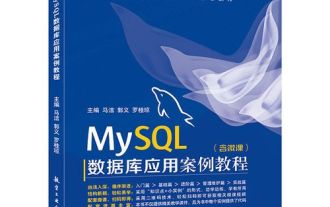 How to analyze the execution plan of MySQL query
Apr 29, 2025 pm 04:12 PM
How to analyze the execution plan of MySQL query
Apr 29, 2025 pm 04:12 PM
Use the EXPLAIN command to analyze the execution plan of MySQL queries. 1. The EXPLAIN command displays the execution plan of the query to help find performance bottlenecks. 2. The execution plan includes fields such as id, select_type, table, type, possible_keys, key, key_len, ref, rows and Extra. 3. According to the execution plan, you can optimize queries by adding indexes, avoiding full table scans, optimizing JOIN operations, and using overlay indexes.
 What are the advantages of using MySQL over other relational databases?
May 01, 2025 am 12:18 AM
What are the advantages of using MySQL over other relational databases?
May 01, 2025 am 12:18 AM
The reasons why MySQL is widely used in various projects include: 1. High performance and scalability, supporting multiple storage engines; 2. Easy to use and maintain, simple configuration and rich tools; 3. Rich ecosystem, attracting a large number of community and third-party tool support; 4. Cross-platform support, suitable for multiple operating systems.
 Composer: The Package Manager for PHP Developers
May 02, 2025 am 12:23 AM
Composer: The Package Manager for PHP Developers
May 02, 2025 am 12:23 AM
Composer is a dependency management tool for PHP, and manages project dependencies through composer.json file. 1) parse composer.json to obtain dependency information; 2) parse dependencies to form a dependency tree; 3) download and install dependencies from Packagist to the vendor directory; 4) generate composer.lock file to lock the dependency version to ensure team consistency and project maintainability.



