 Backend Development
Backend Development
 PHP Tutorial
PHP Tutorial
 PHP Programmer's Note Station Previous Version Records_PHP Tutorial
PHP Programmer's Note Station Previous Version Records_PHP Tutorial
PHP Programmer's Note Station Previous Version Records_PHP Tutorial
Today I happened to see the introduction of previous versions of the website in the Contact Us section of Ali Xixi’s website. I felt pretty good about it. So I also plan to record the previous versions of this site in the form of pictures and texts. I hope I can still remember the development process of this site in a few years.
The first version of this site (2011-06) is a template file downloaded from the Internet. It is a foreign template and has not been modified. Thank you to the seniors who provided the template.

First version template code download
The second version of this website (2011-06 2011-09), the template has been changed a lot, the English has been changed to Chinese, the left and right positions have also been swapped, the most eye-catching thing is my own A big name. O(∩_∩)O~

Second version template code download
The third version of this site (2011-09 2012-01) This version has undergone quite a lot of changes, and it can basically be said to be the prototype of this site.
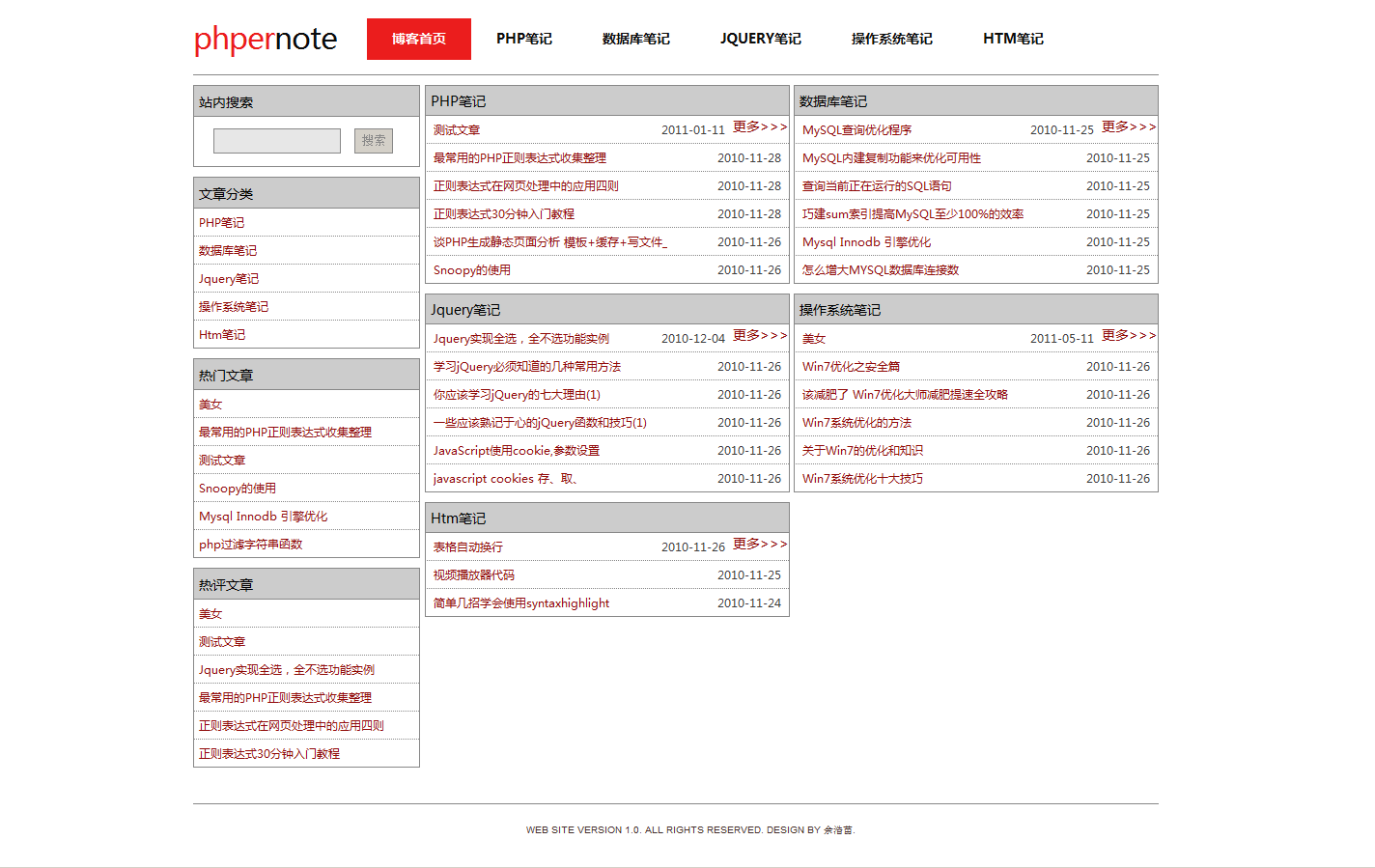
The fourth version of this site (2012-01 to present) is what this site looks like now, and there is nothing to record for the time being.
Articles you may be interested in
- Principles of exchanging friend links with the php programmer’s note site
- The php programmer’s note site pays to recruit excellent articles
- PHP programmer tutorial website advertising service
- Why there is always a discrepancy between the time estimated by the programmer and the actual completion time of the project
- The transformation of the PHP programmer: now resigned and selling Fruit
- SEO issues that programmers should pay attention to when developing websites
- 40 PHP code optimization items that php programmers must know
- PHP adds backslash before quotation marks The reason for the bar and how to remove backslashes in PHP. Three ways to close php magic quotes

Hot AI Tools

Undresser.AI Undress
AI-powered app for creating realistic nude photos

AI Clothes Remover
Online AI tool for removing clothes from photos.

Undress AI Tool
Undress images for free

Clothoff.io
AI clothes remover

Video Face Swap
Swap faces in any video effortlessly with our completely free AI face swap tool!

Hot Article

Hot Tools

Notepad++7.3.1
Easy-to-use and free code editor

SublimeText3 Chinese version
Chinese version, very easy to use

Zend Studio 13.0.1
Powerful PHP integrated development environment

Dreamweaver CS6
Visual web development tools

SublimeText3 Mac version
God-level code editing software (SublimeText3)

Hot Topics
 1663
1663
 14
14
 1420
1420
 52
52
 1313
1313
 25
25
 1266
1266
 29
29
 1238
1238
 24
24
 Where can I view the records of things I have purchased on Pinduoduo? How to view the records of purchased products?
Mar 12, 2024 pm 07:20 PM
Where can I view the records of things I have purchased on Pinduoduo? How to view the records of purchased products?
Mar 12, 2024 pm 07:20 PM
Pinduoduo software provides a lot of good products, you can buy them anytime and anywhere, and the quality of each product is strictly controlled, every product is genuine, and there are many preferential shopping discounts, allowing everyone to shop online Simply can not stop. Enter your mobile phone number to log in online, add multiple delivery addresses and contact information online, and check the latest logistics trends at any time. Product sections of different categories are open, search and swipe up and down to purchase and place orders, and experience convenience without leaving home. With the online shopping service, you can also view all purchase records, including the goods you have purchased, and receive dozens of shopping red envelopes and coupons for free. Now the editor has provided Pinduoduo users with a detailed online way to view purchased product records. method. 1. Open your phone and click on the Pinduoduo icon.
 How to quickly check numpy version
Jan 19, 2024 am 08:23 AM
How to quickly check numpy version
Jan 19, 2024 am 08:23 AM
Numpy is an important mathematics library in Python. It provides efficient array operations and scientific calculation functions and is widely used in data analysis, machine learning, deep learning and other fields. When using numpy, we often need to check the version number of numpy to determine the functions supported by the current environment. This article will introduce how to quickly check the numpy version and provide specific code examples. Method 1: Use the __version__ attribute that comes with numpy. The numpy module comes with a __
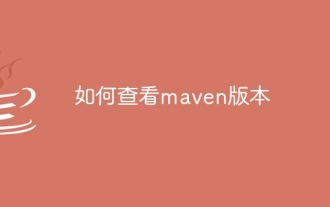 How to check maven version
Jan 17, 2024 pm 05:06 PM
How to check maven version
Jan 17, 2024 pm 05:06 PM
Methods to check the maven version: 1. Use the command line; 2. Check the environment variables; 3. Use the IDE; 4. Check the pom.xml file. Detailed introduction: 1. Use the command line, enter "mvn -v" or "mvn --version" in the command line, and then press Enter. This will display the Maven version information and Java version information; 2. View the environment variables , on some systems, you can check the environment variables to find the Maven version information, enter the command on the command line, and then press Enter, etc.
 750,000 rounds of one-on-one battle between large models, GPT-4 won the championship, and Llama 3 ranked fifth
Apr 23, 2024 pm 03:28 PM
750,000 rounds of one-on-one battle between large models, GPT-4 won the championship, and Llama 3 ranked fifth
Apr 23, 2024 pm 03:28 PM
Regarding Llama3, new test results have been released - the large model evaluation community LMSYS released a large model ranking list. Llama3 ranked fifth, and tied for first place with GPT-4 in the English category. The picture is different from other benchmarks. This list is based on one-on-one battles between models, and the evaluators from all over the network make their own propositions and scores. In the end, Llama3 ranked fifth on the list, followed by three different versions of GPT-4 and Claude3 Super Cup Opus. In the English single list, Llama3 overtook Claude and tied with GPT-4. Regarding this result, Meta’s chief scientist LeCun was very happy and forwarded the tweet and
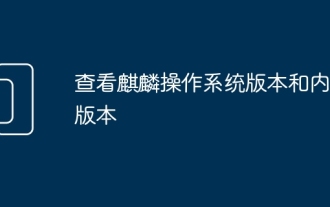 Check the Kirin operating system version and kernel version
Feb 21, 2024 pm 07:04 PM
Check the Kirin operating system version and kernel version
Feb 21, 2024 pm 07:04 PM
Checking the Kylin operating system version and kernel version In the Kirin operating system, knowing how to check the system version and kernel version is the basis for system management and maintenance. Method 1 to check the Kylin operating system version: Use the /etc/.kyinfo file. To check the Kylin operating system version, you can check the /etc/.kyinfo file. This file contains operating system version information. Execute the following command: cat/etc/.kyinfo This command will display detailed version information of the operating system. Method 2: Use the /etc/issue file Another way to check the operating system version is by looking at the /etc/issue file. This file also provides version information, but may not be as good as the .kyinfo file
 Tutorial on updating curl version under Linux!
Mar 07, 2024 am 08:30 AM
Tutorial on updating curl version under Linux!
Mar 07, 2024 am 08:30 AM
To update the curl version under Linux, you can follow the steps below: Check the current curl version: First, you need to determine the curl version installed in the current system. Open a terminal and execute the following command: curl --version This command will display the current curl version information. Confirm available curl version: Before updating curl, you need to confirm the latest version available. You can visit curl's official website (curl.haxx.se) or related software sources to find the latest version of curl. Download the curl source code: Using curl or a browser, download the source code file for the curl version of your choice (usually .tar.gz or .tar.bz2
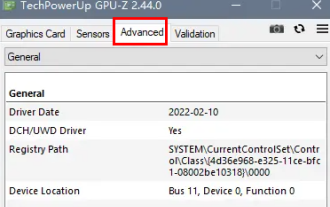 How to tell whether the dp interface is 1.2 or 1.4?
Feb 06, 2024 am 10:27 AM
How to tell whether the dp interface is 1.2 or 1.4?
Feb 06, 2024 am 10:27 AM
The DP interface is an important interface cable in the computer. When using the computer, many users want to know how to check whether the DP interface is 1.2 or 1.4. In fact, they only need to check it in GPU-Z. How to determine whether the dp interface is 1.2 or 1.4: 1. First, select "Advanced" in GPU-Z. 2. Look at "Monitor1" in "General" under "Advanced", you can see the two items "LinkRate (current)" and "Lanes (current)". 3. Finally, if 8.1Gbps×4 is displayed, it means DP1.3 version or above, usually DP1.4. If it is 5.4Gbps×4, then
 How to easily check the installed version of Oracle
Mar 07, 2024 am 11:27 AM
How to easily check the installed version of Oracle
Mar 07, 2024 am 11:27 AM
How to easily check the installed version of Oracle requires specific code examples. As a software widely used in enterprise-level database management systems, the Oracle database has many versions and different installation methods. In our daily work, we often need to check the installed version of the Oracle database for corresponding operations and maintenance. This article will introduce how to easily check the installed version of Oracle and give specific code examples. Method 1: Through SQL query in the Oracle database, we can



