 Backend Development
Backend Development
 PHP Tutorial
PHP Tutorial
 Install WordPress with LNMP on VPS, vpslnmpwordpress_PHP tutorial
Install WordPress with LNMP on VPS, vpslnmpwordpress_PHP tutorial
Install WordPress with LNMP on VPS, vpslnmpwordpress_PHP tutorial
VPS uses LNMP to install WordPress, vpslnmpwordpress
Foreword
A few days ago, my friend had a free vps with 256M memory, and I decided to play with it. After some thought, I decided to use it to hang up the station. Then I saw that it was a CentOS6 system, and I decisively decided to use LNMP, which I had never played with before. Therefore, I looked for tutorials on Baidu and Google, and many of them had problems, which resulted in reinstalling the system countless times and wasting a lot of time. Now let’s summarize the successful experience.
Install screen
Enter in the terminal yum install screen
Enter screen -S lnmp

Why do you do this? The answer is simple, because it protects your remote connections so your work doesn't stop unexpectedly. It took me a long time to install LNMP, but XShell once disconnected inexplicably, which scared me to the point where I thought I had to start all over again. Fortunately, the screen was turned on at the beginning and the process was still there.
If your terminal accidentally disconnects while working, you can type screen –ls to view all screen sessions, then type screen –r + code name to restore.
Install LNMP
Enter the following code in the terminal
wget -c http://soft.vpser.net/lnmp/lnmp1.1-full.tar.gz && tar zxf lnmp1.1-full.tar.gz && cd lnmp1.1 -full && ./centos.sh
Install according to the prompts
MySQL password is required here

Then enter here to confirm whether to enable MySQL InnoDB
Select php version

Select mysql version

I personally recommend using the latest one.
Long wait. . . . . It took me three hours. . . . .
Done

Configure site
Now that the environment is installed, how can I make it work?
Enter /root/vhost.sh in the terminal

Enter the domain name to be bound here. Here, www.joycex.com and joycex.com are not the same domain name. It is recommended to enter them together here and separate the two domain names with a space.
If you accidentally make a typo, use Ctrl+Backspace to delete it. Do not Backspace directly (this will not delete it, but will appear ^H)
After pressing Enter, the following prompt will appear

If you need to add more domain names, there is no need to directly enter n and press Enter. If necessary, enter y and press Enter
The next step is to set the website directory location. Generally, there is no need to set it and just press Enter.
Here you choose whether to add pseudo-static rules. If you do not need pseudo-static rules, just enter n and press Enter. If you need to enter y and press Enter, then select pseudo-static or custom pseudo-static

Select y and the following prompt will appear

There are already many things by default, you can directly enter the above names.
We install wordpress here, just enter wordpress directly.
Whether you choose to enable logs below

It’s generally useless to choose n
After the message: Press any key to start create virtul host... appears, press Enter again to confirm and the virtual host will be added automatically.
Install wordpress
Since it is very inconvenient to operate with commands, it is recommended that you download it locally first, and then use SFTP software such as WinSCP to upload it to the website directory.
First go to http://cn.wordpress.org/ to download wordpress

Upload using WinSCP

Enter http://domain name/wp-admin/install.php
in the browserThen you enter the classic installation interface of wordpress. The prompts are very simple and it is easy to install.
It’s done in less than five minutes!

Hot AI Tools

Undresser.AI Undress
AI-powered app for creating realistic nude photos

AI Clothes Remover
Online AI tool for removing clothes from photos.

Undress AI Tool
Undress images for free

Clothoff.io
AI clothes remover

Video Face Swap
Swap faces in any video effortlessly with our completely free AI face swap tool!

Hot Article

Hot Tools

Notepad++7.3.1
Easy-to-use and free code editor

SublimeText3 Chinese version
Chinese version, very easy to use

Zend Studio 13.0.1
Powerful PHP integrated development environment

Dreamweaver CS6
Visual web development tools

SublimeText3 Mac version
God-level code editing software (SublimeText3)

Hot Topics
 1656
1656
 14
14
 1415
1415
 52
52
 1309
1309
 25
25
 1257
1257
 29
29
 1229
1229
 24
24
 Explain JSON Web Tokens (JWT) and their use case in PHP APIs.
Apr 05, 2025 am 12:04 AM
Explain JSON Web Tokens (JWT) and their use case in PHP APIs.
Apr 05, 2025 am 12:04 AM
JWT is an open standard based on JSON, used to securely transmit information between parties, mainly for identity authentication and information exchange. 1. JWT consists of three parts: Header, Payload and Signature. 2. The working principle of JWT includes three steps: generating JWT, verifying JWT and parsing Payload. 3. When using JWT for authentication in PHP, JWT can be generated and verified, and user role and permission information can be included in advanced usage. 4. Common errors include signature verification failure, token expiration, and payload oversized. Debugging skills include using debugging tools and logging. 5. Performance optimization and best practices include using appropriate signature algorithms, setting validity periods reasonably,
 How does session hijacking work and how can you mitigate it in PHP?
Apr 06, 2025 am 12:02 AM
How does session hijacking work and how can you mitigate it in PHP?
Apr 06, 2025 am 12:02 AM
Session hijacking can be achieved through the following steps: 1. Obtain the session ID, 2. Use the session ID, 3. Keep the session active. The methods to prevent session hijacking in PHP include: 1. Use the session_regenerate_id() function to regenerate the session ID, 2. Store session data through the database, 3. Ensure that all session data is transmitted through HTTPS.
 How do you handle exceptions effectively in PHP (try, catch, finally, throw)?
Apr 05, 2025 am 12:03 AM
How do you handle exceptions effectively in PHP (try, catch, finally, throw)?
Apr 05, 2025 am 12:03 AM
In PHP, exception handling is achieved through the try, catch, finally, and throw keywords. 1) The try block surrounds the code that may throw exceptions; 2) The catch block handles exceptions; 3) Finally block ensures that the code is always executed; 4) throw is used to manually throw exceptions. These mechanisms help improve the robustness and maintainability of your code.
 Explain different error types in PHP (Notice, Warning, Fatal Error, Parse Error).
Apr 08, 2025 am 12:03 AM
Explain different error types in PHP (Notice, Warning, Fatal Error, Parse Error).
Apr 08, 2025 am 12:03 AM
There are four main error types in PHP: 1.Notice: the slightest, will not interrupt the program, such as accessing undefined variables; 2. Warning: serious than Notice, will not terminate the program, such as containing no files; 3. FatalError: the most serious, will terminate the program, such as calling no function; 4. ParseError: syntax error, will prevent the program from being executed, such as forgetting to add the end tag.
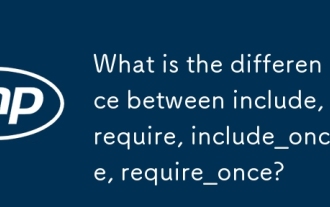 What is the difference between include, require, include_once, require_once?
Apr 05, 2025 am 12:07 AM
What is the difference between include, require, include_once, require_once?
Apr 05, 2025 am 12:07 AM
In PHP, the difference between include, require, include_once, require_once is: 1) include generates a warning and continues to execute, 2) require generates a fatal error and stops execution, 3) include_once and require_once prevent repeated inclusions. The choice of these functions depends on the importance of the file and whether it is necessary to prevent duplicate inclusion. Rational use can improve the readability and maintainability of the code.
 PHP and Python: Comparing Two Popular Programming Languages
Apr 14, 2025 am 12:13 AM
PHP and Python: Comparing Two Popular Programming Languages
Apr 14, 2025 am 12:13 AM
PHP and Python each have their own advantages, and choose according to project requirements. 1.PHP is suitable for web development, especially for rapid development and maintenance of websites. 2. Python is suitable for data science, machine learning and artificial intelligence, with concise syntax and suitable for beginners.
 What are HTTP request methods (GET, POST, PUT, DELETE, etc.) and when should each be used?
Apr 09, 2025 am 12:09 AM
What are HTTP request methods (GET, POST, PUT, DELETE, etc.) and when should each be used?
Apr 09, 2025 am 12:09 AM
HTTP request methods include GET, POST, PUT and DELETE, which are used to obtain, submit, update and delete resources respectively. 1. The GET method is used to obtain resources and is suitable for read operations. 2. The POST method is used to submit data and is often used to create new resources. 3. The PUT method is used to update resources and is suitable for complete updates. 4. The DELETE method is used to delete resources and is suitable for deletion operations.
 PHP: A Key Language for Web Development
Apr 13, 2025 am 12:08 AM
PHP: A Key Language for Web Development
Apr 13, 2025 am 12:08 AM
PHP is a scripting language widely used on the server side, especially suitable for web development. 1.PHP can embed HTML, process HTTP requests and responses, and supports a variety of databases. 2.PHP is used to generate dynamic web content, process form data, access databases, etc., with strong community support and open source resources. 3. PHP is an interpreted language, and the execution process includes lexical analysis, grammatical analysis, compilation and execution. 4.PHP can be combined with MySQL for advanced applications such as user registration systems. 5. When debugging PHP, you can use functions such as error_reporting() and var_dump(). 6. Optimize PHP code to use caching mechanisms, optimize database queries and use built-in functions. 7



