 Backend Development
Backend Development
 PHP Tutorial
PHP Tutorial
 PHP MYSQL implements two major functions: login and fuzzy query, mysql fuzzy query_PHP tutorial
PHP MYSQL implements two major functions: login and fuzzy query, mysql fuzzy query_PHP tutorial
PHP MYSQL implements two major functions: login and fuzzy query, mysql fuzzy query_PHP tutorial
PHP MYSQL implements two major functions: login and fuzzy query. MySQL fuzzy query
The software versions used in this article are as follows: PHP version 5.5.12; MYSQL version 5.6.17; Apache 2.4 .9 used wampserver
1. Login with PHPMYSQL
Contains a total of two files: login.php and logincheck.php;
Form code:
<form action="logincheck.php"method="post">
Yonghu:<inputtype="text" name="username" />
<br />
Mima:<input type="password" name="password" />
<br />
<input type="submit" name="submit" value="登陆" ahref="logincheck.php" />
<a href="register.php">zhuce:</a>
</form><br />
Background processing code:
<?php
if(isset($_POST["submit"])&& $_POST["submit"] == "登陆")
{
$user= $_POST["username"];
$psw= $_POST["password"];
if($user== "" || $psw == "")
{
echo"<script>alert('请输入用户名或密码!'); history.go(-1);</script>";
}
else
{
$link= mysqli_connect('localhost', 'sa', '123456','account');//链接数据库
mysqli_select_db($link,"account");
mysqli_query($link,'setname utf8');
$sql= "selectuser from zhanghu where user = '$_POST[username]'";
$result=mysqli_query($link,$sql)or die("Failed".mysql_error());
if($num=mysqli_num_rows($result))
{
$row= mysqli_fetch_array($result); //将数据以索引方式储存在数组中
echo"welcome ";
echo$row[0];
}
else
{
echo"<script>alert('用户名或密码不正确!');history.go(-1);</script>";
}
}
}
else
{
echo"<script>alert('Submit Failed!');history.go(-1);</script>";
}
?>
Account database content:
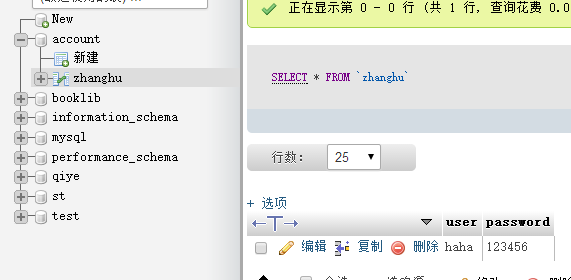
2. PHPMYSQL implements fuzzy query
Query database (only code for PHP):
<?php
$mysqli=newmysqli();
$mysqli->connect("localhost","sa", "123456");
if(mysqli_connect_errno()) {
printf("Failllllll:%s\n", mysqli_connect_error());
exit();
}
$mysqli->select_db("booklib");
$mysqli->query("SETNAMES utf8");
$rsbooks= $mysqli->query("select * from books where Name like'%$_POST[bookname]%'");
$row_rsbooks = $rsbooks->fetch_assoc();
$totalRows_rsbooks = $rsbooks->num_rows;
?> Totel
<?php echo $totalRows_rsbooks ?>books;
<table width="600"border="1">
<tr>
<td bgcolor="#99CCFF"align="center">Name</td>
<td bgcolor="#99CCFF" align="center">ISBN</td>
<td bgcolor="#99CCFF"align="center">Store</td>
<td bgcolor="#99CCFF"align="center">Do</td>
</tr>
<?php do { ?>
<tr>
<td><?php echo $row_rsbooks['Name']; ?></td>
<td><?php echo $row_rsbooks['ISBN']; ?></td>
<td><?php echo $row_rsbooks['Store']; ?></td>
<td><fontcolor="#110BAA">rent</font></td>
</tr>
<?php } while ($row_rsbooks = $rsbooks->fetch_assoc()); ?>
</table>
<?php
$rsbooks->close();
$mysqli->close();
?>
The contents of the database table are as follows:

Query:
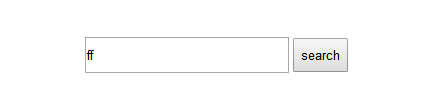
Result:

The above is the entire content of this article. I hope it will be helpful to everyone in learning PHP programming.
Articles you may be interested in:
- Two steps to teach you how to open a MySQL database remote login account
- How to implement MySQL single table multi-keyword fuzzy query
- PHP MYSQL membership system login and permission judgment implementation code
- A simple web password login php code
- Mysql added new user cannot log in solution
- Detailed introduction to the use of wildcards in MySql like fuzzy query
- PHP jumps to the pre-login page after login to implement ideas and codes
- Session exit login problem in php
- Fuzzy query in mysql Introduction to four usages
- Thinkphp implements like fuzzy query examples

Hot AI Tools

Undresser.AI Undress
AI-powered app for creating realistic nude photos

AI Clothes Remover
Online AI tool for removing clothes from photos.

Undress AI Tool
Undress images for free

Clothoff.io
AI clothes remover

Video Face Swap
Swap faces in any video effortlessly with our completely free AI face swap tool!

Hot Article

Hot Tools

Notepad++7.3.1
Easy-to-use and free code editor

SublimeText3 Chinese version
Chinese version, very easy to use

Zend Studio 13.0.1
Powerful PHP integrated development environment

Dreamweaver CS6
Visual web development tools

SublimeText3 Mac version
God-level code editing software (SublimeText3)

Hot Topics
 1664
1664
 14
14
 1421
1421
 52
52
 1315
1315
 25
25
 1266
1266
 29
29
 1239
1239
 24
24
 MySQL and phpMyAdmin: Core Features and Functions
Apr 22, 2025 am 12:12 AM
MySQL and phpMyAdmin: Core Features and Functions
Apr 22, 2025 am 12:12 AM
MySQL and phpMyAdmin are powerful database management tools. 1) MySQL is used to create databases and tables, and to execute DML and SQL queries. 2) phpMyAdmin provides an intuitive interface for database management, table structure management, data operations and user permission management.
 The Compatibility of IIS and PHP: A Deep Dive
Apr 22, 2025 am 12:01 AM
The Compatibility of IIS and PHP: A Deep Dive
Apr 22, 2025 am 12:01 AM
IIS and PHP are compatible and are implemented through FastCGI. 1.IIS forwards the .php file request to the FastCGI module through the configuration file. 2. The FastCGI module starts the PHP process to process requests to improve performance and stability. 3. In actual applications, you need to pay attention to configuration details, error debugging and performance optimization.
 Explain the purpose of foreign keys in MySQL.
Apr 25, 2025 am 12:17 AM
Explain the purpose of foreign keys in MySQL.
Apr 25, 2025 am 12:17 AM
In MySQL, the function of foreign keys is to establish the relationship between tables and ensure the consistency and integrity of the data. Foreign keys maintain the effectiveness of data through reference integrity checks and cascading operations. Pay attention to performance optimization and avoid common errors when using them.
 Compare and contrast MySQL and MariaDB.
Apr 26, 2025 am 12:08 AM
Compare and contrast MySQL and MariaDB.
Apr 26, 2025 am 12:08 AM
The main difference between MySQL and MariaDB is performance, functionality and license: 1. MySQL is developed by Oracle, and MariaDB is its fork. 2. MariaDB may perform better in high load environments. 3.MariaDB provides more storage engines and functions. 4.MySQL adopts a dual license, and MariaDB is completely open source. The existing infrastructure, performance requirements, functional requirements and license costs should be taken into account when choosing.
 SQL vs. MySQL: Clarifying the Relationship Between the Two
Apr 24, 2025 am 12:02 AM
SQL vs. MySQL: Clarifying the Relationship Between the Two
Apr 24, 2025 am 12:02 AM
SQL is a standard language for managing relational databases, while MySQL is a database management system that uses SQL. SQL defines ways to interact with a database, including CRUD operations, while MySQL implements the SQL standard and provides additional features such as stored procedures and triggers.
 What happens if session_start() is called multiple times?
Apr 25, 2025 am 12:06 AM
What happens if session_start() is called multiple times?
Apr 25, 2025 am 12:06 AM
Multiple calls to session_start() will result in warning messages and possible data overwrites. 1) PHP will issue a warning, prompting that the session has been started. 2) It may cause unexpected overwriting of session data. 3) Use session_status() to check the session status to avoid repeated calls.
 MySQL: The Database, phpMyAdmin: The Management Interface
Apr 29, 2025 am 12:44 AM
MySQL: The Database, phpMyAdmin: The Management Interface
Apr 29, 2025 am 12:44 AM
MySQL and phpMyAdmin can be effectively managed through the following steps: 1. Create and delete database: Just click in phpMyAdmin to complete. 2. Manage tables: You can create tables, modify structures, and add indexes. 3. Data operation: Supports inserting, updating, deleting data and executing SQL queries. 4. Import and export data: Supports SQL, CSV, XML and other formats. 5. Optimization and monitoring: Use the OPTIMIZETABLE command to optimize tables and use query analyzers and monitoring tools to solve performance problems.
 How does MySQL differ from Oracle?
Apr 22, 2025 pm 05:57 PM
How does MySQL differ from Oracle?
Apr 22, 2025 pm 05:57 PM
MySQL is suitable for rapid development and small and medium-sized applications, while Oracle is suitable for large enterprises and high availability needs. 1) MySQL is open source and easy to use, suitable for web applications and small and medium-sized enterprises. 2) Oracle is powerful and suitable for large enterprises and government agencies. 3) MySQL supports a variety of storage engines, and Oracle provides rich enterprise-level functions.



