PHP在Windows下安装配置第一步
第一步就是下载和安装PHP解释器了:
1、下载Windows版本的PHP解释器,下载地址:官方下载
我下载的是 VC11 x64 Thread Safe 这个下面的zip包
2、下载完成后,解压到 C:\php 目录,然后打开目录,解压目录下有个ext子目录,保存了php的一些扩展dll
还有2个文件 ,一个 php.ini-development ,一个是 php.ini-production ,从名字也可以看出是开发环境跟生产环境的区别了
3、复制一份php.ini-development文件,并重命名为php.ini,然后用记事本打开编辑:
找到 ; extension_dir = "ext" 删除最前面的分号
找到 ;extension=php_mbstring.dll 删除最前面的分号
接下来第二步,下载并安装IDE开发环境,做.Net的我,选择使用NetBeans:
1、下载并安装Java的JDK,因为NetBeans需要jdk环境,这个百度搜索 JDK,出来第一个下载就可以了,也可以去:官方下载
2、下载并安装NetBeans,下载地址:官方下载,注意要选择下载PHP 或 ALL 的那个版本
3、NetBeans安装完成后,要配置PHP解释器路径,打开菜单的 工具=〉选项,在PHP的常规里,PHP5解释器后选择第一步解压的php所在目录,如:c:\php\php.exe
4、可以用NetBeans新建项目了,第一个项目,可以选择“样例”里的PHP的TodoList。
注:运行TodoList项目时,网页如果报错:Call to undefined function mb_internal_encoding()
请确认你是不是按第一步的步骤3,做了配置

Hot AI Tools

Undresser.AI Undress
AI-powered app for creating realistic nude photos

AI Clothes Remover
Online AI tool for removing clothes from photos.

Undress AI Tool
Undress images for free

Clothoff.io
AI clothes remover

Video Face Swap
Swap faces in any video effortlessly with our completely free AI face swap tool!

Hot Article

Hot Tools

Notepad++7.3.1
Easy-to-use and free code editor

SublimeText3 Chinese version
Chinese version, very easy to use

Zend Studio 13.0.1
Powerful PHP integrated development environment

Dreamweaver CS6
Visual web development tools

SublimeText3 Mac version
God-level code editing software (SublimeText3)

Hot Topics
 1677
1677
 14
14
 1431
1431
 52
52
 1334
1334
 25
25
 1279
1279
 29
29
 1257
1257
 24
24
 What is the significance of the session_start() function?
May 03, 2025 am 12:18 AM
What is the significance of the session_start() function?
May 03, 2025 am 12:18 AM
session_start()iscrucialinPHPformanagingusersessions.1)Itinitiatesanewsessionifnoneexists,2)resumesanexistingsession,and3)setsasessioncookieforcontinuityacrossrequests,enablingapplicationslikeuserauthenticationandpersonalizedcontent.
 Composer: The Package Manager for PHP Developers
May 02, 2025 am 12:23 AM
Composer: The Package Manager for PHP Developers
May 02, 2025 am 12:23 AM
Composer is a dependency management tool for PHP, and manages project dependencies through composer.json file. 1) parse composer.json to obtain dependency information; 2) parse dependencies to form a dependency tree; 3) download and install dependencies from Packagist to the vendor directory; 4) generate composer.lock file to lock the dependency version to ensure team consistency and project maintainability.
 How to set the rotation effect of HTML elements
Apr 30, 2025 pm 02:42 PM
How to set the rotation effect of HTML elements
Apr 30, 2025 pm 02:42 PM
How to set the rotation effect of an element in HTML? It can be achieved using CSS and JavaScript. 1. The transform property of CSS is used for static rotation, such as rotate(45deg). 2. JavaScript can dynamically control rotation, which is implemented by changing the transform attribute.
 What are the typical use cases for Linux versus Windows?
May 03, 2025 am 12:01 AM
What are the typical use cases for Linux versus Windows?
May 03, 2025 am 12:01 AM
Linuxisidealforcustomization,development,andservermanagement,whileWindowsexcelsineaseofuse,softwarecompatibility,andgaming.Linuxoffershighconfigurabilityfordevelopersandserversetups,whereasWindowsprovidesauser-friendlyinterfaceandbroadsoftwaresupport
 PHP performance optimization strategies.
May 13, 2025 am 12:06 AM
PHP performance optimization strategies.
May 13, 2025 am 12:06 AM
PHPapplicationscanbeoptimizedforspeedandefficiencyby:1)enablingopcacheinphp.ini,2)usingpreparedstatementswithPDOfordatabasequeries,3)replacingloopswitharray_filterandarray_mapfordataprocessing,4)configuringNginxasareverseproxy,5)implementingcachingwi
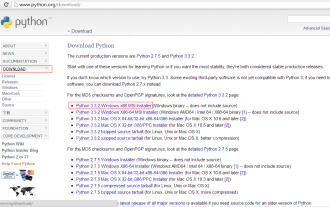 Python development_python installation
May 07, 2025 pm 04:33 PM
Python development_python installation
May 07, 2025 pm 04:33 PM
Python can run on a variety of platforms, including our common ones: Windows, Unix, Linux, and Macintosh. This article will introduce in detail the process of installing Python in Windows operating system. My operating system is Windows 7, 32-bit version. When installing Python, we can choose to install it from the source code or select the already compiled binary version for installation. I chose the latter here. Step 1 Download the installation package. We download the installation package of Python from the official Python website: http://www.python.org. The version I selected is: python-3.3.2.msi click to download, I
 10 latest tools for web developers
May 07, 2025 pm 04:48 PM
10 latest tools for web developers
May 07, 2025 pm 04:48 PM
Web development design is a promising career field. However, this industry also faces many challenges. As more businesses and brands turn to the online marketplace, web developers have the opportunity to demonstrate their skills and succeed in their careers. However, as demand for web development continues to grow, the number of developers is also increasing, resulting in increasingly fierce competition. But it’s exciting that if you have the talent and will, you can always find new ways to create unique designs and ideas. As a web developer, you may need to keep looking for new tools and resources. These new tools and resources not only make your job more convenient, but also improve the quality of your work, thus helping you win more business and customers. The trends of web development are constantly changing.
 Best Practices for Dependency Injection in PHP
May 08, 2025 am 12:21 AM
Best Practices for Dependency Injection in PHP
May 08, 2025 am 12:21 AM
The reason for using Dependency Injection (DI) is that it promotes loose coupling, testability, and maintainability of the code. 1) Use constructor to inject dependencies, 2) Avoid using service locators, 3) Use dependency injection containers to manage dependencies, 4) Improve testability through injecting dependencies, 5) Avoid over-injection dependencies, 6) Consider the impact of DI on performance.




