新手关于$coon的连接问题
对于数据库连接,我发现有两种,第一种是:
$db_host='localhost'; //数据库主机名称
$db_user='root'; //数据库用户帐号
$db_passw='123'; //数据库用户密码
$db_name='list'; //数据库具体
$conn = mysql_connect($db_host,$db_user,$db_passw) or die ('数据库连接失败!');
第二种是:
$conn = mysql_connect(localhost,root,123) or die ('数据库连接失败!');
明显第二种比第一种要方便很多,为什么有的人喜欢用第一种呢,是不是还有什么其他用途。
回复讨论(解决方案)
并不存在两种方法!
谨慎的人不大愿意让别人看到口令,所以使用了变量
当然真正的代码中,这些变量是放在你看不到的地方的
还有一种解释就是,变量可以放在一个单独的配置文件中,然后include进来,这样方便以后管理。
就是说,在实际开发中,变量会在独立的一个文件中,引进到连接文件,这样对于服务器更安全。可是,如果直接
$conn = mysql_connect(localhost,root,123) or die ('数据库连接失败!');把这个放到一个文件里引用过来,用户一样是看不到服务器账号密码的吗?
并不存在两种方法!
谨慎的人不大愿意让别人看到口令,所以使用了变量
当然真正的代码中,这些变量是放在你看不到的地方的
求教大神继续指点一下
还有一种解释就是,变量可以放在一个单独的配置文件中,然后include进来,这样方便以后管理。
就是说,在实际开发中,变量会在独立的一个文件中,引进到连接文件,这样对于服务器更安全。可是,如果直接
$conn = mysql_connect(localhost,root,123) or die ('数据库连接失败!');把这个放到一个文件里引用过来,用户一样是看不到服务器账号密码的吗?
请教大神继续指点一下
我觉得跟安全没什么关系,只是为了统一管理方便而已。
不用那么纠结,就是习惯而已

Hot AI Tools

Undresser.AI Undress
AI-powered app for creating realistic nude photos

AI Clothes Remover
Online AI tool for removing clothes from photos.

Undress AI Tool
Undress images for free

Clothoff.io
AI clothes remover

Video Face Swap
Swap faces in any video effortlessly with our completely free AI face swap tool!

Hot Article

Hot Tools

Notepad++7.3.1
Easy-to-use and free code editor

SublimeText3 Chinese version
Chinese version, very easy to use

Zend Studio 13.0.1
Powerful PHP integrated development environment

Dreamweaver CS6
Visual web development tools

SublimeText3 Mac version
God-level code editing software (SublimeText3)

Hot Topics
 1666
1666
 14
14
 1425
1425
 52
52
 1327
1327
 25
25
 1273
1273
 29
29
 1252
1252
 24
24
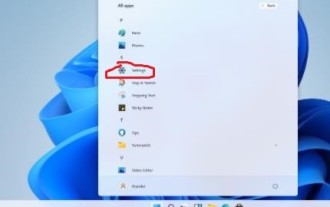 Complete Guide to Win11 Gamepad Connection
Jan 02, 2024 pm 05:26 PM
Complete Guide to Win11 Gamepad Connection
Jan 02, 2024 pm 05:26 PM
After updating to the latest win11 system, many users are not sure how to connect the controller to play games. For this reason, we have brought you a detailed tutorial on connecting the win11 controller today. If you haven't completed the connection yet, let's take a look at how to operate it. . How to connect the controller in win11: 1. Click Start below and then enter Windows Settings to open the "Control Panel". 2. After entering, you can find "View devices and printers" to enter. 3. At this point you can see the information about the controller device and just make the connection. 4. After the connection is successful, a √ appears, and the connection is completed.
 Tips for playing the Mist Lock Kingdom to give newbies a guide
Jan 28, 2024 pm 03:33 PM
Tips for playing the Mist Lock Kingdom to give newbies a guide
Jan 28, 2024 pm 03:33 PM
Mistlock Kingdom is an open world game where players can play as Sons of Fire to survive and explore. The game combines the unique entertainment of action RPG challenges, bringing players endless surprises and joy. In the game, players can explore resources, environments, weapons and more. Some novice players may be curious about how to get started with the game. In this introduction and sharing, we will provide you with some relevant getting started guides. Tips for Beginners to the Fog Lock Kingdom: The danger levels of areas shrouded by miasma are different. During the exploration process, new areas of the map will be gradually unlocked, and the location of the areas shrouded by miasma can be seen. The map will be distinguished by two colors. The blue area can be entered in a short time. The time you can stay will also be different depending on the character's ability level.
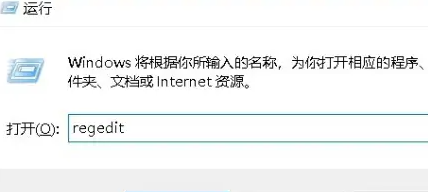 win7 printer cannot connect error code 0x0000011b
Dec 26, 2023 pm 10:01 PM
win7 printer cannot connect error code 0x0000011b
Dec 26, 2023 pm 10:01 PM
Many times we need to use a computer to connect to the printer for various printing operations, but sometimes some users will encounter the problem that win7 cannot connect to the printer 0x0000011b. The following is the specific solution. win7 cannot connect to the printer 0x0000011b1. Shortcut key "win+r", enter "regedit" 2. Find the following path "HKEY_LOCAL_MACHINE\SYSTEM\CurrentControlSet\Control\Print" 3. Right-click to create a new value "DWORD (32-bit) value (D) and Set the value to 0. Name the new project "RpcAuthnLevelPri
 How to connect keep body fat scale
Mar 07, 2024 pm 04:50 PM
How to connect keep body fat scale
Mar 07, 2024 pm 04:50 PM
How to connect the keep body fat scale? Keep has a specially designed body fat scale, but most users do not know how to connect the keep body fat scale. Next is the graphic tutorial on the connection method of the keep body fat scale that the editor brings to users. , interested users come and take a look! How to connect the keep body fat scale 1. First open the keep software, go to the main page, click [My] in the lower right corner, and select [Smart Hardware]; 2. Then on the My Smart Devices page, click the [Add Device] button in the middle; 3 , then select the device you want to add interface, select [Smart Body Fat/Weight Scale]; 4. Then on the device model selection page, click the [keep body fat scale] option; 5. Finally, in the interface shown below, finally [Add Now] at the bottom
 Anchor Point Advent Novice Ten Company Character Recommendations
Feb 20, 2024 pm 02:30 PM
Anchor Point Advent Novice Ten Company Character Recommendations
Feb 20, 2024 pm 02:30 PM
Anchor Arrival is a 3D turn-based card game with a high-definition beautiful girl two-dimensional theme. It provides a rich and exciting combination of characters for players to explore and experience. It has many powerful combinations of high-quality lineups. New players are also curious novices. What powerful characters are recommended in the pool? Let’s take a look at the selection reference for novices to win ten consecutive golds! Anchor Point Advent is a powerful character recommendation for novice pools. The first ten-consecutive pick is Alice. She is mainly a single-target lightning-type burst character. The output is very explosive, and the experience will be very friendly to newcomers, so it is highly recommended to choose it. It is recommended to choose the combination of "Alice" + "Antelope" for 10 points. Alice is the most worthy character to output the goldpire attribute, and is not even a bit stronger than the other two characters in the novice card pool. Alice can pass special
 Three Ways to Fix Edge Your Connection Isn't Private
Mar 13, 2024 pm 01:30 PM
Three Ways to Fix Edge Your Connection Isn't Private
Mar 13, 2024 pm 01:30 PM
When you use the Edge browser to access web pages, have you ever encountered a prompt that your connection is not a dedicated connection, causing web browsing to fail? How is this going? Many friends don’t know how to deal with this problem. You can take a look at the following three solutions. Method 1 (simple and crude): In the edge browser, you can try to solve the problem of the website being inaccessible by entering the settings and turning off the security function, and then blocking location permissions in the website permissions. It is important to note that the effectiveness and duration of this approach may vary, and specific effects cannot be determined. After restarting your browser, you can try visiting the website to see if the issue is resolved. Method 2: Adjust the keyboard to English input
 How to solve limited network connection in Windows 10
Feb 19, 2024 pm 09:20 PM
How to solve limited network connection in Windows 10
Feb 19, 2024 pm 09:20 PM
Solutions to Restricted Network Connections in Win10 With the rapid development of technology, the Internet has become an indispensable part of people's lives. However, sometimes we may encounter some problems when connecting to the Internet on computers using the Windows 10 operating system, one of which is restricted connections. In this case, we cannot access web pages, download files, or use network functions normally. So, is there any way to solve this problem? This article will introduce you to several common solutions. 1. Check the network connection settings. First, I
 Learning to use batch indentation is a skill that PyCharm newbies must master
Dec 30, 2023 pm 12:58 PM
Learning to use batch indentation is a skill that PyCharm newbies must master
Dec 30, 2023 pm 12:58 PM
Essential skills for newbies to PyCharm: Mastering the use of batch indentation requires specific code examples Overview: PyCharm is a powerful Python integrated development environment (IDE) that provides many practical tools and functions to help developers improve efficiency . In the daily coding process, we often need to indent the code to keep the code format neat and beautiful. The batch indentation function provided by PyCharm can help us quickly batch indent the code and improve coding efficiency. This article will explore Py




