怎么关闭QQ空间日志 插入的网络图片 不被缓存?
如题,有时QQ空间写的日志调用的是网络图片,但是QQ空间总是缓存这张图片,怎么能不让缓存呢?我看别人的QQ日志都可以做到不缓存。
主要是为了写那个QQ魔力日志,谁看显示谁的账号信息。
请高手帮忙!
回复讨论(解决方案)
学这个你看前人怎么做的不就可以了,多动脑经,你用F12分析一下源码,都能看到,都是把图片地址用短网址转换的.
还弄什么日志什么的 过时了 楼上的也是在装13 服务器缓存的 还看源码 我去 加上 就可以了 , 但是 如过加上了这段open... 在手机上就会屏蔽图片,也就是魔力日志图片只能在电脑上显示效果
就可以了 , 但是 如过加上了这段open... 在手机上就会屏蔽图片,也就是魔力日志图片只能在电脑上显示效果

Hot AI Tools

Undresser.AI Undress
AI-powered app for creating realistic nude photos

AI Clothes Remover
Online AI tool for removing clothes from photos.

Undress AI Tool
Undress images for free

Clothoff.io
AI clothes remover

Video Face Swap
Swap faces in any video effortlessly with our completely free AI face swap tool!

Hot Article

Hot Tools

Notepad++7.3.1
Easy-to-use and free code editor

SublimeText3 Chinese version
Chinese version, very easy to use

Zend Studio 13.0.1
Powerful PHP integrated development environment

Dreamweaver CS6
Visual web development tools

SublimeText3 Mac version
God-level code editing software (SublimeText3)

Hot Topics
 1664
1664
 14
14
 1423
1423
 52
52
 1318
1318
 25
25
 1269
1269
 29
29
 1248
1248
 24
24
 What's going on when the network can't connect to the wifi?
Apr 03, 2024 pm 12:11 PM
What's going on when the network can't connect to the wifi?
Apr 03, 2024 pm 12:11 PM
1. Check the wifi password: Make sure the wifi password you entered is correct and pay attention to case sensitivity. 2. Confirm whether the wifi is working properly: Check whether the wifi router is running normally. You can connect other devices to the same router to determine whether the problem lies with the device. 3. Restart the device and router: Sometimes, there is a malfunction or network problem with the device or router, and restarting the device and router may solve the problem. 4. Check the device settings: Make sure the wireless function of the device is turned on and the wifi function is not disabled.
 How to view and refresh dns cache in Linux
Mar 07, 2024 am 08:43 AM
How to view and refresh dns cache in Linux
Mar 07, 2024 am 08:43 AM
DNS (DomainNameSystem) is a system used on the Internet to convert domain names into corresponding IP addresses. In Linux systems, DNS caching is a mechanism that stores the mapping relationship between domain names and IP addresses locally, which can increase the speed of domain name resolution and reduce the burden on the DNS server. DNS caching allows the system to quickly retrieve the IP address when subsequently accessing the same domain name without having to issue a query request to the DNS server each time, thereby improving network performance and efficiency. This article will discuss with you how to view and refresh the DNS cache on Linux, as well as related details and sample code. Importance of DNS Caching In Linux systems, DNS caching plays a key role. its existence
 Windows 11 Folder Sharing Guide: Easily Share Your Files and Data
Mar 13, 2024 am 11:49 AM
Windows 11 Folder Sharing Guide: Easily Share Your Files and Data
Mar 13, 2024 am 11:49 AM
In daily life and work, we often need to share files and folders between different devices. Windows 11 system provides convenient built-in folder sharing functions, allowing us to easily and safely share the content we need with others within the same network while protecting the privacy of personal files. This feature makes file sharing simple and efficient without worrying about leaking private information. Through the folder sharing function of Windows 11 system, we can cooperate, communicate and collaborate more conveniently, improving work efficiency and life convenience. In order to successfully configure a shared folder, we first need to meet the following conditions: All devices (participating in sharing) are connected to the same network. Enable Network Discovery and configure sharing. Know the target device
 Detailed explanation of log viewing command in Linux system!
Mar 06, 2024 pm 03:55 PM
Detailed explanation of log viewing command in Linux system!
Mar 06, 2024 pm 03:55 PM
In Linux systems, you can use the following command to view the contents of the log file: tail command: The tail command is used to display the content at the end of the log file. It is a common command to view the latest log information. tail [option] [file name] Commonly used options include: -n: Specify the number of lines to be displayed, the default is 10 lines. -f: Monitor the file content in real time and automatically display the new content when the file is updated. Example: tail-n20logfile.txt#Display the last 20 lines of the logfile.txt file tail-flogfile.txt#Monitor the updated content of the logfile.txt file in real time head command: The head command is used to display the beginning of the log file
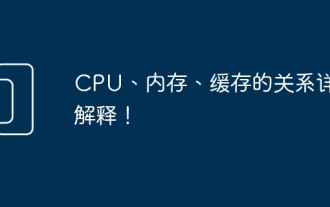 The relationship between CPU, memory and cache is explained in detail!
Mar 07, 2024 am 08:30 AM
The relationship between CPU, memory and cache is explained in detail!
Mar 07, 2024 am 08:30 AM
There is a close interaction between the CPU (central processing unit), memory (random access memory), and cache, which together form a critical component of a computer system. The coordination between them ensures the normal operation and efficient performance of the computer. As the brain of the computer, the CPU is responsible for executing various instructions and data processing; the memory is used to temporarily store data and programs, providing fast read and write access speeds; and the cache plays a buffering role, speeding up data access speed and improving The computer's CPU is the core component of the computer and is responsible for executing various instructions, arithmetic operations, and logical operations. It is called the "brain" of the computer and plays an important role in processing data and performing tasks. Memory is an important storage device in a computer.
 Advanced Usage of PHP APCu: Unlocking the Hidden Power
Mar 01, 2024 pm 09:10 PM
Advanced Usage of PHP APCu: Unlocking the Hidden Power
Mar 01, 2024 pm 09:10 PM
PHPAPCu (replacement of php cache) is an opcode cache and data cache module that accelerates PHP applications. Understanding its advanced features is crucial to utilizing its full potential. 1. Batch operation: APCu provides a batch operation method that can process a large number of key-value pairs at the same time. This is useful for large-scale cache clearing or updates. //Get cache keys in batches $values=apcu_fetch(["key1","key2","key3"]); //Clear cache keys in batches apcu_delete(["key1","key2","key3"]);2 .Set cache expiration time: APCu allows you to set an expiration time for cache items so that they automatically expire after a specified time.
 How to insert graphics and text of China map into wps document
Mar 27, 2024 pm 02:01 PM
How to insert graphics and text of China map into wps document
Mar 27, 2024 pm 02:01 PM
1. Open the wps software and enter the wps text operation interface. 2. Find the insert option in this interface. 3. Click the Insert option and find the Shape option in its editing area. 4. Click the shape option and find the recommended option in its sub-menu. 5. Find the China map option in the recommended options. 6. Click on the China map option and drag it with the left mouse button in the editing input area to get the China map we need.
 AI and 6G: Building a self-sufficient secure network
Mar 25, 2024 pm 03:51 PM
AI and 6G: Building a self-sufficient secure network
Mar 25, 2024 pm 03:51 PM
In an era of rapid technological advancement, the convergence of artificial intelligence (AI) and the upcoming sixth-generation (6G) wireless communication technology is expected to revolutionize the way we perceive and interact with networks. As interconnected devices proliferate and the need for high-speed, low-latency connections continues to increase, the development of self-sustaining and secure networks has become a primary concern. This article will delve into the intersection of artificial intelligence and 6G and explore how these technologies will shape the future of network infrastructure. The core goal of 6G is to provide ultra-fast data transmission speeds, lower latency and massive device connectivity, paving the way for innovative applications such as augmented reality, virtual reality and autonomous systems. However, as network infrastructure grows in complexity and scale, traditional network management and security approaches are no longer




