微信公众平台群发接口问题
服务号新增的高级群发接口,在对接“上传图文消息素材”时,返回44003
本人之前调用服务号的接口,一直很顺利,例如创建菜单的接口,微信前两天公布了高级群发接口(每个月能发送1次,变为4次了)。然后就开始开发对接该接口,反复检查,应该是没问题的,但接口总是返回
{"errcode":44003,"errmsg":"empty news data"}。
看了接口参数,使用post,就是出现44003
回复讨论(解决方案)
返回码说明返回码 说明-1 系统繁忙0 请求成功40001 验证失败40002 不合法的凭证类型40003 不合法的OpenID40004 不合法的媒体文件类型40005 不合法的文件类型40006 不合法的文件大小40007 不合法的媒体文件id40008 不合法的消息类型40009 不合法的图片文件大小40010 不合法的语音文件大小40011 不合法的视频文件大小40012 不合法的缩略图文件大小40013 不合法的APPID40014 不合法的access_token40014 不合法的access_token40015 不合法的菜单类型40016 不合法的按钮个数40017 不合法的按钮个数40018 不合法的按钮名字长度40019 不合法的按钮KEY长度40020 不合法的按钮URL长度40021 不合法的菜单版本号40022 不合法的子菜单级数40023 不合法的子菜单按钮个数40024 不合法的子菜单按钮类型40025 不合法的子菜单按钮名字长度40026 不合法的子菜单按钮KEY长度40027 不合法的子菜单按钮URL长度40028 不合法的自定义菜单使用用户40029 不合法的oauth_code40030 不合法的refresh_token40031 不合法的openid列表40032 不合法的openid列表长度40033 不合法的请求字符,不能包含\uxxxx格式的字符40034 不合法的模板大小40035 不合法的参数40036 不合法的模板id大小40037 不合法的模板id40038 不合法的请求格式40039 不合法的URL长度41001 缺少access_token参数41002 缺少appid参数41003 缺少refresh_token参数41004 缺少secret参数41005 缺少多媒体文件数据41006 缺少media_id参数41007 缺少子菜单数据41008 缺少oauth code41009 缺少openid42001 access_token超时42002 refresh_token超时42001 oauth_code超时43001 需要GET请求43002 需要POST请求43003 需要HTTPS请求43004 需要接收者关注43005 需要好友关系44001 多媒体文件为空44002 POST的数据包为空44003 图文消息内容为空44004 文本消息内容为空45001 多媒体文件大小超过限制45002 消息内容超过限制45003 标题字段超过限制45004 描述字段超过限制45005 链接字段超过限制45006 图片链接字段超过限制45007 语音播放时间超过限制45008 图文消息超过限制45009 接口调用超过限制45010 创建菜单个数超过限制45012 模板大小超过限制45013 模板参数超过限制45014 模板消息长度超过限制45015 回复时间超过限制46001 不存在媒体数据46002 不存在的菜单版本46003 不存在的菜单数据46004 不存在的用户47001 解析JSON/XML内容错误48001 api功能未授权50001 用户未授权该api
可是我图文内容并没有为空呢?是按照上面所写的
"thumb_media_id":"qI6_Ze_6PtV7svjolgs-rN6stStuHIjs9_DidOHaj0Q-mwvBelOXCFZiq2OsIU-p",
"author":"xxx",
"title":"Happy Day",
"content_source_url":"www.qq.com",
"content":"content",
"digest":"digest"
高级群发接口只能发送图文消息吗?不能单纯发送文本消息吗?
哥们,问题搞定了吗?
我也遇到这个问题了 楼主怎么解决的?

Hot AI Tools

Undresser.AI Undress
AI-powered app for creating realistic nude photos

AI Clothes Remover
Online AI tool for removing clothes from photos.

Undress AI Tool
Undress images for free

Clothoff.io
AI clothes remover

Video Face Swap
Swap faces in any video effortlessly with our completely free AI face swap tool!

Hot Article

Hot Tools

Notepad++7.3.1
Easy-to-use and free code editor

SublimeText3 Chinese version
Chinese version, very easy to use

Zend Studio 13.0.1
Powerful PHP integrated development environment

Dreamweaver CS6
Visual web development tools

SublimeText3 Mac version
God-level code editing software (SublimeText3)

Hot Topics
 1664
1664
 14
14
 1422
1422
 52
52
 1316
1316
 25
25
 1267
1267
 29
29
 1239
1239
 24
24
 How to send a group message to everyone on WeChat - WeChat group message tutorial
Mar 18, 2024 am 10:58 AM
How to send a group message to everyone on WeChat - WeChat group message tutorial
Mar 18, 2024 am 10:58 AM
Sending group messages to everyone on WeChat is a very convenient function that can help us deliver information quickly. If you need to send the same content to multiple friends (without creating a group), you can use the "Group Assistant" to send group messages to each friend. The editor below will introduce in detail how to send in bulk, let’s take a look! 1. Open WeChat and search for the [Group Send Assistant] function. 2. First enable the WeChat Mass Sending Assistant, and then click [Start Mass Sending] 3. Click [New Mass Sending] to enter the recipient selection page. 4. In the select recipients page, you can select all the contacts you want to send messages to by manually checking or selecting all. 5. After selecting the contact, click the "Next" button to enter the message editing interface. 6. In the message editing interface, you can
 What are the internal interfaces of a computer motherboard? Recommended introduction to the internal interfaces of a computer motherboard
Mar 12, 2024 pm 04:34 PM
What are the internal interfaces of a computer motherboard? Recommended introduction to the internal interfaces of a computer motherboard
Mar 12, 2024 pm 04:34 PM
When we assemble the computer, although the installation process is simple, we often encounter problems in the wiring. Often, users mistakenly plug the power supply line of the CPU radiator into the SYS_FAN. Although the fan can rotate, it may not work when the computer is turned on. There will be an F1 error "CPUFanError", which also causes the CPU cooler to be unable to adjust the speed intelligently. Let's share the common knowledge about the CPU_FAN, SYS_FAN, CHA_FAN, and CPU_OPT interfaces on the computer motherboard. Popular science on the CPU_FAN, SYS_FAN, CHA_FAN, and CPU_OPT interfaces on the computer motherboard 1. CPU_FANCPU_FAN is a dedicated interface for the CPU radiator and works at 12V
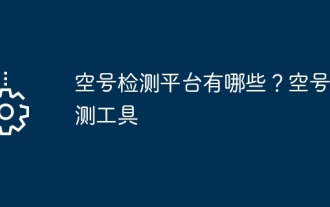 What are the empty account detection platforms? Empty number detection tool
Mar 07, 2024 pm 01:46 PM
What are the empty account detection platforms? Empty number detection tool
Mar 07, 2024 pm 01:46 PM
With the advancement of communication technology, telephone contact has become more and more common in our daily lives. However, sometimes we may try to call a number only to find that the number is no longer reachable. In order to save time and energy, many people start looking for empty number verification services to confirm the validity of the number. This service can help users quickly check whether a number is valid and avoid unnecessary trouble. 1. What are the empty account detection platforms? Users can check the status of the number, including whether it is empty, by dialing the corresponding inquiry number or visiting the official website through the official inquiry service provided by the operator. This service is provided by many operators to facilitate users to quickly understand the usage of the number. Online empty number detection platforms are now emerging in an endless stream on the market. These platforms provide quick and convenient
 Common programming paradigms and design patterns in Go language
Mar 04, 2024 pm 06:06 PM
Common programming paradigms and design patterns in Go language
Mar 04, 2024 pm 06:06 PM
As a modern and efficient programming language, Go language has rich programming paradigms and design patterns that can help developers write high-quality, maintainable code. This article will introduce common programming paradigms and design patterns in the Go language and provide specific code examples. 1. Object-oriented programming In the Go language, you can use structures and methods to implement object-oriented programming. By defining a structure and binding methods to the structure, the object-oriented features of data encapsulation and behavior binding can be achieved. packagemaini
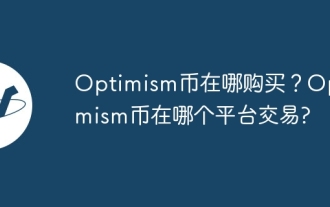 Where can I buy Optimism coins? Which platform is Optimism Coin traded on?
Feb 28, 2024 pm 04:40 PM
Where can I buy Optimism coins? Which platform is Optimism Coin traded on?
Feb 28, 2024 pm 04:40 PM
Where can I buy Optimism coins? Optimism Coin can be purchased on a number of cryptocurrency exchanges, including: Binance Huobi OKX Matcha Gate.io Kraken Bittrex Poloniex Coinbase Pro Gemini You will need to register an account with these exchanges and complete identity verification before you can purchase Optimism Coin. The steps to purchase Optimism coins are as follows: Choose a safe and reliable exchange. Register an account and complete identity verification. Fund your account. On the trading interface of the trading platform, find the trading pair of Optimism currency, such as OP/USDT. Enter the amount of Optimism coins you want to purchase and click
 Introduction to PHP interfaces and how to define them
Mar 23, 2024 am 09:00 AM
Introduction to PHP interfaces and how to define them
Mar 23, 2024 am 09:00 AM
Introduction to PHP interface and how it is defined. PHP is an open source scripting language widely used in Web development. It is flexible, simple, and powerful. In PHP, an interface is a tool that defines common methods between multiple classes, achieving polymorphism and making code more flexible and reusable. This article will introduce the concept of PHP interfaces and how to define them, and provide specific code examples to demonstrate their usage. 1. PHP interface concept Interface plays an important role in object-oriented programming, defining the class application
 Solution to NotImplementedError()
Mar 01, 2024 pm 03:10 PM
Solution to NotImplementedError()
Mar 01, 2024 pm 03:10 PM
The reason for the error is in python. The reason why NotImplementedError() is thrown in Tornado may be because an abstract method or interface is not implemented. These methods or interfaces are declared in the parent class but not implemented in the child class. Subclasses need to implement these methods or interfaces to work properly. How to solve this problem is to implement the abstract method or interface declared by the parent class in the child class. If you are using a class to inherit from another class and you see this error, you should implement all the abstract methods declared in the parent class in the child class. If you are using an interface and you see this error, you should implement all methods declared in the interface in the class that implements the interface. If you are not sure which
 Step-by-step tutorial for sending group messages in WeChat
Mar 25, 2024 pm 07:11 PM
Step-by-step tutorial for sending group messages in WeChat
Mar 25, 2024 pm 07:11 PM
1. Click on the desktop to enter WeChat, click [Me] in the lower right corner, find and click [Settings]. 2. Find and click [General] in the [Settings] menu. 3. Find and open [Accessibility]. There is a [Group Assistant] in the accessibility function. Click to open it. 4. Then we will enter the page as shown below, click [Enable this function]-[Start mass sending]. 5. After clicking [New Group Send], you can select friends to send group messages to. After selecting the friends to whom you want to send group messages, click [Next] to proceed to the next step. 6. Finally, we edit the group sending content and click send.




