 Web Front-end
Web Front-end
 JS Tutorial
JS Tutorial
 js implementation script with all capital letters in English_javascript skills
js implementation script with all capital letters in English_javascript skills
js implementation script with all capital letters in English_javascript skills
Complete code:
[Ctrl A Select all Note: If you need to introduce external Js, you need to refresh to execute
Script description:
Step 1: Add the following code to the area
Step 2: Add the following code In the area

Hot AI Tools

Undresser.AI Undress
AI-powered app for creating realistic nude photos

AI Clothes Remover
Online AI tool for removing clothes from photos.

Undress AI Tool
Undress images for free

Clothoff.io
AI clothes remover

Video Face Swap
Swap faces in any video effortlessly with our completely free AI face swap tool!

Hot Article

Hot Tools

Notepad++7.3.1
Easy-to-use and free code editor

SublimeText3 Chinese version
Chinese version, very easy to use

Zend Studio 13.0.1
Powerful PHP integrated development environment

Dreamweaver CS6
Visual web development tools

SublimeText3 Mac version
God-level code editing software (SublimeText3)

Hot Topics
 1664
1664
 14
14
 1423
1423
 52
52
 1318
1318
 25
25
 1268
1268
 29
29
 1248
1248
 24
24
 How to change Google Chrome to Chinese mode?
Mar 13, 2024 pm 07:31 PM
How to change Google Chrome to Chinese mode?
Mar 13, 2024 pm 07:31 PM
How to change Chinese to English in Google Chrome? Some friends want to set Google Chrome to English so that they can continuously improve their English during use. So how to set it to English? Google Chrome is Chinese by default. Below, I will show you how to set the language of Google Chrome to English. Let’s take a look. Setting steps: 1. Open [Google Chrome], as shown in the figure below. 2. Click the [three dots] menu in the upper right corner of the Google Chrome interface, as shown in the figure below. 3. After entering the menu page, find [Settings], as shown in the figure below. 4. After entering the settings page, click the [Language] option, as shown in the figure below. 5. Select [Add Language] in the language interface, as shown in the figure below.
 How to solve the problem of English appearing when booting up Windows 10 computer
Jul 11, 2023 pm 04:57 PM
How to solve the problem of English appearing when booting up Windows 10 computer
Jul 11, 2023 pm 04:57 PM
Many friends always encounter various problems when using computers. For example, after turning on the computer, they find that the entire computer has changed to English. Many friends do not know how to set it back to Chinese. The editor below will teach you how to set up a win10 computer. How to solve the problem of English appearing when turning on the computer. 1. After turning on the computer, click "Start - Settings" in the lower left corner. As shown in the figure: 2. After entering the Windows settings interface, click "Time and Language". As shown in the figure: 3. After entering the time and language interface, click "Region and Language". As shown in the figure: 4. After entering the region and language interface, click "Manage Language Settings". As shown in the figure: 5. After entering the management interface, click "Copy Settings". As shown in the figure: 6. Enter the welcome screen settings
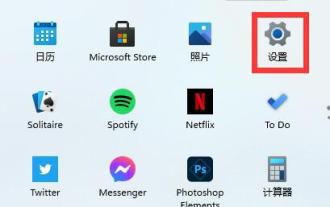 How to hide the English keyboard in Win11
Jan 03, 2024 pm 09:45 PM
How to hide the English keyboard in Win11
Jan 03, 2024 pm 09:45 PM
Some friends do not need to use the English keyboard, but only need to use the Chinese keyboard. At this time, they will find the English keyboard very troublesome and want to hide it. However, we cannot hide it, but we can directly delete the English input method. Let’s follow the editor. Take a look. How to hide the English keyboard in win11 1. The English keyboard cannot be hidden, but we can delete it directly in the input method. 2. First enter "Settings" through the start menu 3. Then select "Time & Language" 4. Then enter "Language & Region" and click "Addakeyboard" below to add keyboard shortcuts. 5. Then click on the input method we want, and then click the arrow in the lower left corner to move it to
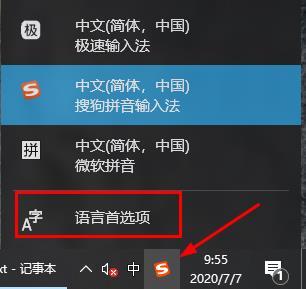 How to fix the input method that comes with Windows 10 to English
Jan 15, 2024 pm 01:48 PM
How to fix the input method that comes with Windows 10 to English
Jan 15, 2024 pm 01:48 PM
Many friends who work on the computer use the English input method to work. At this time, they need to lock the English input. So how to lock it? Let’s take a look at the detailed methods below. How to lock the input method that comes with win10 in English: 1. Click the input method logo in the lower right corner of the desktop, and then click "Language Preferences". 2. Then click "Add preferred language" under the preferred language. 3. Enter English in the dialog box and click to install the language. 4. After the installation is complete, click "Set as default language".
 How to get the first letter of Chinese characters in PHP?
Sep 06, 2023 am 11:18 AM
How to get the first letter of Chinese characters in PHP?
Sep 06, 2023 am 11:18 AM
How to get the first letter of Chinese characters in PHP? When processing Chinese characters, sometimes we need to get the first letter of the Chinese character. PHP provides some built-in functions and extension packages to achieve this functionality. A common way is to use the mb_substr() function in combination with the ord() function. The mb_substr() function is used to obtain the substring of a string, and the ord() function is used to obtain the ASCII code value of a character. We can get the first letter of the Chinese character by getting the first character and its ASCII code value.
 How to set the language of Windows 10 Home Edition to English
Feb 14, 2024 pm 07:36 PM
How to set the language of Windows 10 Home Edition to English
Feb 14, 2024 pm 07:36 PM
In the Windows operating system, we can easily enable various languages to facilitate system display, thereby further enhancing user experience and communication efficiency. Open the system settings interface, then select the "Input method and keyboard" option, and then click to add the selected language in this interface. How to set the Windows 10 Home Edition language to English 1. Click Start to enter Settings 2. Click to enter Time and Language 3. Select "Region and Language", then click "Add Language" 4. Select English (unitedstates)
 How to solve the problem of English display of Win10 computer icons
Dec 23, 2023 pm 09:59 PM
How to solve the problem of English display of Win10 computer icons
Dec 23, 2023 pm 09:59 PM
Many users find that when using computers, all the icons on their computer screens have become English, and even the menus have become English. We only need to modify the system default language. If that doesn't work, change the region. What should I do if win10 displays that my computer icon has changed to English? Solution: 1. Open Settings from the Start menu, and then select. 2. Then in, select and click below. 3. If the above operation does not solve the problem, we can change it from the control panel.
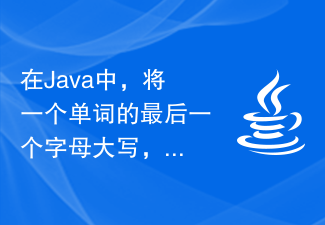 In Java, capitalize the last letter of a word and lowercase the first letter
Aug 20, 2023 am 10:05 AM
In Java, capitalize the last letter of a word and lowercase the first letter
Aug 20, 2023 am 10:05 AM
String is a sequence of character values. In Java, String is treated as an object. We have a String class provided by Java for creating and manipulating strings. Wehavetoconvertthefirstletterofthewordtolowercaseandlastletterofthewordtouppercase.Inthisarticlewewillseehowthefirstandlastlettercanbeconvertedintoloweranduppercaserespectively.Let’s



