十天学会php之第三天
学习目的:学会构建数据库
在ASP中,如果是ACCESS数据库你可以直接打开ACCESS来编辑MDB文件,如果是SQL SERVER你可以打开企业管理器来编辑SQL SERVER数据库,但是在PHP中,MY SQL的命令行编辑可能会令初学者感到很麻烦,不要紧,你下载一个PHPMYADMIN安装一下,以后建立编辑数据库可以靠它了。
下面说一下它的使用。
进入了phpmyadmin后,我们首先需要建立一个数据库,Language (*) 这里选择中文简体,然后在左边的 创建一个新的数据库 这里填写数据库名字,点击创建即可。
然后在左边下拉菜单中选择那个已经创建的数据库。在下面的
在数据库 shop 中创建一个新表 :
名字 :
字段数 :
中填写表名字和大致你认为的字段数(不够或者多了都不要紧,以后可以再添加或者缺省),按执行。
然后就可以开始建立表了。
第一栏是字段的名字;第二栏选择字段类型:
我们常用的是以下几个:
1)VARCHAR,文本类型
2)INT,整数类型
3)FLOAT,浮点数类型
4)DATE,日期型
5)大家或许会问,自动添加的ID在哪里?这个只要选择INT类型,在后面的额外中选择 auto_increment 就可以了。
建立了表以后,可以在左边看到你建立的表,点击以后,你可以:
1)按右边的结构:查看修改表结构
2)按右边的浏览:查看表中的数据
3)按右边的SQL:运行SQL语句
4)按右边的插入:插入一行记录
5)按右边的清空:删除表中所有记录
6)按右边的删除:删除表
还有一个很重要的功能就是导入和导出,当我们本机做好了程序和数据库的时候,需要在服务器上也有一个本地镜像,如果是ASP的ACCESS简单了,直接上传MDB文件即可,如果是SQL SERVER也可以连接远端服务器进行导入。那么MY SQL中你可以导出所有的SQL语句,到了远端服务器的PHPMYADMIN上,创建数据库后按SQL,粘帖你刚才复制下来的所有本级生成的SQL语句即可。
今天就说到这里,明天继续说数据库操作。

Hot AI Tools

Undresser.AI Undress
AI-powered app for creating realistic nude photos

AI Clothes Remover
Online AI tool for removing clothes from photos.

Undress AI Tool
Undress images for free

Clothoff.io
AI clothes remover

Video Face Swap
Swap faces in any video effortlessly with our completely free AI face swap tool!

Hot Article

Hot Tools

Notepad++7.3.1
Easy-to-use and free code editor

SublimeText3 Chinese version
Chinese version, very easy to use

Zend Studio 13.0.1
Powerful PHP integrated development environment

Dreamweaver CS6
Visual web development tools

SublimeText3 Mac version
God-level code editing software (SublimeText3)

Hot Topics
 How to configure zend for apache
Apr 13, 2025 pm 12:57 PM
How to configure zend for apache
Apr 13, 2025 pm 12:57 PM
How to configure Zend in Apache? The steps to configure Zend Framework in an Apache Web Server are as follows: Install Zend Framework and extract it into the Web Server directory. Create a .htaccess file. Create the Zend application directory and add the index.php file. Configure the Zend application (application.ini). Restart the Apache Web server.
 How to adjust the wordpress article list
Apr 20, 2025 am 10:48 AM
How to adjust the wordpress article list
Apr 20, 2025 am 10:48 AM
There are four ways to adjust the WordPress article list: use theme options, use plugins (such as Post Types Order, WP Post List, Boxy Stuff), use code (add settings in the functions.php file), or modify the WordPress database directly.
 How to monitor Nginx SSL performance on Debian
Apr 12, 2025 pm 10:18 PM
How to monitor Nginx SSL performance on Debian
Apr 12, 2025 pm 10:18 PM
This article describes how to effectively monitor the SSL performance of Nginx servers on Debian systems. We will use NginxExporter to export Nginx status data to Prometheus and then visually display it through Grafana. Step 1: Configuring Nginx First, we need to enable the stub_status module in the Nginx configuration file to obtain the status information of Nginx. Add the following snippet in your Nginx configuration file (usually located in /etc/nginx/nginx.conf or its include file): location/nginx_status{stub_status
 What is apache server? What is apache server for?
Apr 13, 2025 am 11:57 AM
What is apache server? What is apache server for?
Apr 13, 2025 am 11:57 AM
Apache server is a powerful web server software that acts as a bridge between browsers and website servers. 1. It handles HTTP requests and returns web page content based on requests; 2. Modular design allows extended functions, such as support for SSL encryption and dynamic web pages; 3. Configuration files (such as virtual host configurations) need to be carefully set to avoid security vulnerabilities, and optimize performance parameters, such as thread count and timeout time, in order to build high-performance and secure web applications.
 Nginx performance monitoring and troubleshooting tools
Apr 13, 2025 pm 10:00 PM
Nginx performance monitoring and troubleshooting tools
Apr 13, 2025 pm 10:00 PM
Nginx performance monitoring and troubleshooting are mainly carried out through the following steps: 1. Use nginx-V to view version information, and enable the stub_status module to monitor the number of active connections, requests and cache hit rate; 2. Use top command to monitor system resource occupation, iostat and vmstat monitor disk I/O and memory usage respectively; 3. Use tcpdump to capture packets to analyze network traffic and troubleshoot network connection problems; 4. Properly configure the number of worker processes to avoid insufficient concurrent processing capabilities or excessive process context switching overhead; 5. Correctly configure Nginx cache to avoid improper cache size settings; 6. By analyzing Nginx logs, such as using awk and grep commands or ELK
 How to use Debian Apache logs to improve website performance
Apr 12, 2025 pm 11:36 PM
How to use Debian Apache logs to improve website performance
Apr 12, 2025 pm 11:36 PM
This article will explain how to improve website performance by analyzing Apache logs under the Debian system. 1. Log Analysis Basics Apache log records the detailed information of all HTTP requests, including IP address, timestamp, request URL, HTTP method and response code. In Debian systems, these logs are usually located in the /var/log/apache2/access.log and /var/log/apache2/error.log directories. Understanding the log structure is the first step in effective analysis. 2. Log analysis tool You can use a variety of tools to analyze Apache logs: Command line tools: grep, awk, sed and other command line tools.
 Using Dicr/Yii2-Google to integrate Google API in YII2
Apr 18, 2025 am 11:54 AM
Using Dicr/Yii2-Google to integrate Google API in YII2
Apr 18, 2025 am 11:54 AM
VprocesserazrabotkiveB-enclosed, Мнепришлостольностьсясзадачейтерациигооглапидляпапакробоглесхетсigootrive. LEAVALLYSUMBALLANCEFRIABLANCEFAUMDOPTOMATIFICATION, ČtookazaLovnetakProsto, Kakaožidal.Posenesko
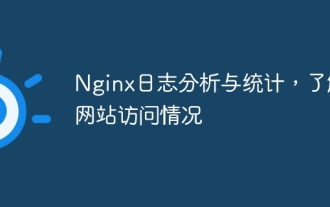 Nginx log analysis and statistics to understand website access
Apr 13, 2025 pm 10:06 PM
Nginx log analysis and statistics to understand website access
Apr 13, 2025 pm 10:06 PM
This article describes how to analyze Nginx logs to improve website performance and user experience. 1. Understand the Nginx log format, such as timestamps, IP addresses, status codes, etc.; 2. Use tools such as awk to parse logs and count indicators such as visits, error rates, etc.; 3. Write more complex scripts according to needs or use more advanced tools, such as goaccess, to analyze data from different dimensions; 4. For massive logs, consider using distributed frameworks such as Hadoop or Spark. By analyzing logs, you can identify website access patterns, improve content strategies, and ultimately optimize website performance and user experience.






