PHP程序处理网页表单的GET和POST方法另外用法
有时候我们需要保留GET和POST参数在下一页或者其他用途上传递!
工作上的方便于是我写了这样的代码!
希望大家多多交流!
/*
程序设计: 林建炫(飘枫设计室)
made in 珠海 by 2007-03-24
QQ: 5818500
Email: linzhenxuan@163.com
请勿删除该版权信息
用途:保留和修改GET和POST参数
*/
Function getplus($x='',$value='',$plus='close',$method='all')
{
Global $_GET,$_POST;
$array = array();
if($method=='all')
{$array[] = $_GET;$array[] = $_POST;}
elseif($method=='get'){$array[] = $_GET;}
elseif($method=='post'){$array[] = $_POST;}
$a = $_GET;
$i = 1;
$true = 0;
foreach($array as $k => $a)
{
foreach($a as $b => $c)
{
if($b==$x)
{
$c = $value;
$true = 1;//找到啦
$true2 = 1;
}
if($plus=='close')
{
if($i==1)
{
$temp .= "?$b=$c";
}
else
{
$temp .= "&$b=$c";
}
}
else
{
if($i==1)
{
if($true2!=1){$temp .= "?$b=$c";}else{$temp.="?";unset($true2);}
}
else
{
if($true2!=1){$temp .= "&$b=$c";}else{unset($true2);}
}
}
$i++;
}
}
if($true==0)
{
if (strpos($temp,"?")>0 || strpos($temp,"=")>0)
{
$temp .= "&$x=$value";
}
else
{
$temp .= "?$x=$value";
}
}
elseif($true==1 && $plus!='close')
{
if (strpos($temp,"?")>0 || strpos($temp,"=")>0)
{
$temp .= "&$x=$value";
}
else
{
$temp .= "?$x=$value";
}
}
return $temp;
}
?>
比如原来
GET: ?method=1&a=1&b=2
POST: y=2007&m=03
用了
=getplus('c','3')?>
之后显示
?method=1&a=1&b=2&y=2007&m=03&c=3
用了
=getplus('a','3','open')?>
之后显示
?method=1&b=2&y=2007&m=03&a=3
把a=3拖到最后面来了
我用=getplus('a','','open')?>来和javascript结合
上一页
自己感觉还是挺好的!
可能还有写Bug没发现吧!
希望大家多多提提!

Hot AI Tools

Undresser.AI Undress
AI-powered app for creating realistic nude photos

AI Clothes Remover
Online AI tool for removing clothes from photos.

Undress AI Tool
Undress images for free

Clothoff.io
AI clothes remover

Video Face Swap
Swap faces in any video effortlessly with our completely free AI face swap tool!

Hot Article

Hot Tools

Notepad++7.3.1
Easy-to-use and free code editor

SublimeText3 Chinese version
Chinese version, very easy to use

Zend Studio 13.0.1
Powerful PHP integrated development environment

Dreamweaver CS6
Visual web development tools

SublimeText3 Mac version
God-level code editing software (SublimeText3)

Hot Topics
 Teach you how to modify the temporary file location of Win7
Jan 04, 2024 pm 11:25 PM
Teach you how to modify the temporary file location of Win7
Jan 04, 2024 pm 11:25 PM
The temp folder is our temporary file storage location. The system will save temporary files to this folder. If there are too many temporary files, especially when the temp folder is on the system disk, it is likely to affect the system running speed. We can solve the problem by changing the temp location. Let’s take a look below. Tutorial on changing the location of win7temp 1. First, right-click "Computer" and open "Properties" 2. Click "Advanced System Settings" on the left 3. Click "Environment Variables" below 4. Select "temp" and click "Edit" 5. Then change Just change the "Variable Value" to the path that needs to be changed.
 Solution to PHP Fatal error: Call to a member function fetch()
Jun 23, 2023 am 09:36 AM
Solution to PHP Fatal error: Call to a member function fetch()
Jun 23, 2023 am 09:36 AM
When using PHP for web application development, you will often need to use a database. When using a database, error messages are very common. Among them, PHPFatalerror: Calltoamemberfunctionfetch() is a relatively common error that occurs when using PDO to query the database. So, what causes this error and how to solve it? This article will explain it in detail for you. 1. Cause of error
 How to use python requests post
Apr 29, 2023 pm 04:52 PM
How to use python requests post
Apr 29, 2023 pm 04:52 PM
Python simulates the browser sending post requests importrequests format request.postrequest.post(url,data,json,kwargs)#post request format request.get(url,params,kwargs)#Compared with get request, sending post request parameters are divided into forms ( x-www-form-urlencoded) json (application/json) data parameter supports dictionary format and string format. The dictionary format uses the json.dumps() method to convert the data into a legal json format string. This method requires
![How to Fix Processor Thermal Trip Error in Windows 11/10 [Fix]](https://img.php.cn/upload/article/000/000/164/168169038621890.png?x-oss-process=image/resize,m_fill,h_207,w_330) How to Fix Processor Thermal Trip Error in Windows 11/10 [Fix]
Apr 17, 2023 am 08:13 AM
How to Fix Processor Thermal Trip Error in Windows 11/10 [Fix]
Apr 17, 2023 am 08:13 AM
Most of the devices, such as laptops and desktops, have been heavily used by young gamers and coders for a long time. The system sometimes hangs due to application overload. This forces users to shut down their systems. This mainly happens to players who install and play heavy games. When the system tries to boot after force shutdown, it throws an error on a black screen as shown below: Below are the warnings detected during this boot. These can be viewed in the settings on the event log page. Warning: Processor thermal trip. Press any key to continue. ..These types of warning messages are always thrown when the processor temperature of a desktop or laptop exceeds its threshold temperature. Listed below are the reasons why this happens on Windows systems. Many heavy applications are in
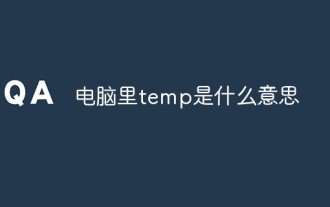 What does temp mean in computer?
Sep 29, 2021 pm 04:39 PM
What does temp mean in computer?
Sep 29, 2021 pm 04:39 PM
In computers, temp means "temporary folder", which contains many temporary files; its function is to temporarily save the user's work results in the application to prevent losses caused by accidents. Deleting temp files can free up hard disk storage space, but it will be slower to open the application for the first time after deletion.
![Internal error: Unable to create temporary directory [Resolved]](https://img.php.cn/upload/article/000/000/164/168171504798267.png?x-oss-process=image/resize,m_fill,h_207,w_330) Internal error: Unable to create temporary directory [Resolved]
Apr 17, 2023 pm 03:04 PM
Internal error: Unable to create temporary directory [Resolved]
Apr 17, 2023 pm 03:04 PM
Windows system allows users to install various types of applications on your system using executable/setup files. Recently, many Windows users have started complaining that they are receiving an error named INTERNALERROR:cannotCreateTemporaryDirectory on their systems while trying to install any application using an executable file. The problem is not limited to this but also prevents the users from launching any existing applications, which are also installed on the Windows system. Some possible reasons are listed below. Run the executable to install without granting administrator privileges. An invalid or different path was provided for the TMP variable. damaged system
 How does java initiate an http request and call the post and get interfaces?
May 16, 2023 pm 07:53 PM
How does java initiate an http request and call the post and get interfaces?
May 16, 2023 pm 07:53 PM
1. Java calls post interface 1. Use URLConnection or HttpURLConnection that comes with java. There is no need to download other jar packages. Call URLConnection. If the interface response code is modified by the server, the return message cannot be received. It can only be received when the response code is correct. to return publicstaticStringsendPost(Stringurl,Stringparam){OutputStreamWriterout=null;BufferedReaderin=null;StringBuilderresult=newSt
 A brief analysis of the POST method in PHP with parameters to jump to the page
Mar 23, 2023 am 09:15 AM
A brief analysis of the POST method in PHP with parameters to jump to the page
Mar 23, 2023 am 09:15 AM
For PHP developers, using POST to jump to pages with parameters is a basic skill. POST is a method of sending data in HTTP. It can submit data to the server through HTTP requests. The jump page processes and jumps the page on the server side. In actual development, we often need to use POST with parameters to jump to pages to achieve certain functional purposes.






