PHP版iis日志分析程序
说明: 将日志文件放在网站根目录,并改名为log.log。演示:http://www.jzxue.com/tools/iislog/ http://www.jzxue.com/tools/iislog/demo.gif
/*******************************************************
*功能:iis日志分析,分析出访问IP总数,搜索引擎抓取次数
*说明:
* 将日志文件放在网站根目录,并改名为log.log。
*演示:http://www.jzxue.com/tools/iislog/
* http://www.jzxue.com/tools/iislog/demo.gif
*作者:blackli,建站学整理
*问题:搜索引擎蜘蛛地址不准确,尤其是google蜘蛛地址,国内流行的地址列
* 表存在相当大的误差,能力有限,不能够解决这个问题。有兴趣的可以参考
* 下面的网址.
*参考:http://www.seonewthing.com/googleBotCheck.aspx
* http://googlewebmastercentral.blogspot.com/2006/09/how-to-verify-googlebot.html
*******************************************************/
//打开日志文件
$DOCUMENT_ROOT = $_SERVER['DOCUMENT_ROOT'];
$fp = fopen("$DOCUMENT_ROOT/log.log",'rb');
if ( !$fp )
{
echo '打开文件失败';
exit;
}
//分析每行日志
$num_ip = 0; //访问IP总数
$ip = array(); //IP数据数组,其中ip[$i][0]为IP地址、ip[$i][1]为该地址出现次数
while ( !feof($fp) )
{
$line = fgets($fp,1001);
if ( substr($line,0,1) == '#' )
{
//获取日志生成时间
if ( substr($line,0,5) == '#Date' )
{
$date_info = explode(' ',$line);
//echo '日志生成时间:'.$date_info[1].' '.$date_info[2].'';
}
}
else
{
//获取访问IP
if ( $line == '' ) continue;
$ip_info = explode(' ',$line);
for ( $j = $num_ip-1, $having_ip = false; $j >= 0 ; $j -- )
{
if ( $ip[$j][0] == $ip_info[6] )
{
$having_ip = true;
$ip[$j][1] ++ ;
break;
}
}
if ( $having_ip == false )
{
$ip[$num_ip][0] = $ip_info[6];
$ip[$num_ip][1] = 1;
$num_ip ++;
}
}
}
//获取搜索引擎蜘蛛访问次数
//baidu、google蜘蛛地址列表
$baiduSpider = array('220.181','159.226','202.108','61.135.');
$googleBot = array('74.125.','209.85.','66.102.','64.233.','64.249','209.85.');
$num_Spider = $num_googleBot = 0;
for ( $i = 0; $i
{
//计算百度蜘蛛访问次数
for ( $j = 0 ; $j
{
if ( substr($ip[$i][0],0,7) == $baiduSpider[$j] )
{
$num_Spider += $ip[$i][1];
continue;
}
}
//计算google蜘蛛访问次数
for ( $j = 0 ; $j
{
if ( substr($ip[$i][0],0,7) == $googleBot[$j] )
{
$num_googleBot += $ip[$i][1];
continue;
}
}
}
//echo '百度蜘蛛请求'.$num_Spider.'次
';
//echo 'google蜘蛛请求'.$num_googleBot.'次
';
fclose($fp);
?>
日志生成时间
共有IP的请求.
百度蜘蛛请求次.
google蜘蛛请求次.
IP地址列表:
for ( $i = 0 ; $i {
echo $ip[$i][0].' '.$ip[$i][1].'次.
';
}
?>

Hot AI Tools

Undresser.AI Undress
AI-powered app for creating realistic nude photos

AI Clothes Remover
Online AI tool for removing clothes from photos.

Undress AI Tool
Undress images for free

Clothoff.io
AI clothes remover

Video Face Swap
Swap faces in any video effortlessly with our completely free AI face swap tool!

Hot Article

Hot Tools

Notepad++7.3.1
Easy-to-use and free code editor

SublimeText3 Chinese version
Chinese version, very easy to use

Zend Studio 13.0.1
Powerful PHP integrated development environment

Dreamweaver CS6
Visual web development tools

SublimeText3 Mac version
God-level code editing software (SublimeText3)

Hot Topics
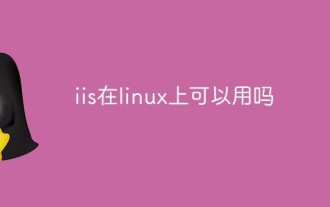 Can iis be used on linux?
Mar 23, 2023 am 09:24 AM
Can iis be used on linux?
Mar 23, 2023 am 09:24 AM
iis cannot be used on Linux because iis is a basic Internet service provided by Microsoft based on running Microsoft Windows. It was developed under the Windows operating system platform, so it is restricted to run under the Windows operating system.
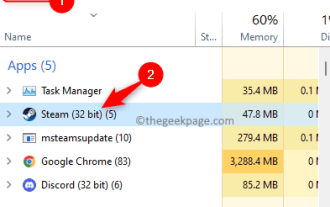 Process cannot access file error fix on Windows 11/10
May 12, 2023 pm 07:10 PM
Process cannot access file error fix on Windows 11/10
May 12, 2023 pm 07:10 PM
As we all know, when any file is in use, no other process can access/change it. In this case, when a process attempts to open a file, the operating system locks the file to prevent it from being modified by another process. “The process cannot access the file because it is in use by another process” is such an error message observed by many users on their Windows computers. This error is known to occur in different versions of WindowsOS and WindowsServer. Usually, this error message is observed during using Netsh command on the user’s Windows PC. Another situation where this error occurs is when trying to run the Internet Information Services (IIS) M
 How to open iis application pool
Apr 09, 2024 pm 07:48 PM
How to open iis application pool
Apr 09, 2024 pm 07:48 PM
To open an application pool in IIS: 1. Open IIS Manager; 2. Navigate to the "Application Pools" node; 3. Right-click the target application pool and select "Manage"; 4. Click "Advanced Settings" Tab; 5. Application pool configuration can be viewed and modified here.
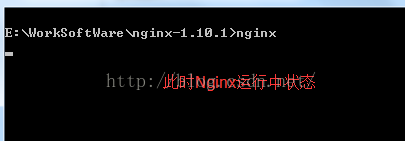 How to install nginx1.10.1 reverse proxy in Windows to access IIS website
May 23, 2023 pm 05:40 PM
How to install nginx1.10.1 reverse proxy in Windows to access IIS website
May 23, 2023 pm 05:40 PM
First, go to the official website to download the software package and unzip it. It is best not to have the path problem with the Chinese nginx configuration. Under Windows, the file path can be separated by "\", "\\", or "/". symbol. But "\" is the most likely to cause problems, so try to avoid using it. Do not add path, otherwise it will cause an error. The config file path cannot be found. For example, I decompressed the cmd command on the e drive to locate the folder where nginx.exe is located, cde:\worksoftware\nginx-1.10.1 and then execute it. First ensure the nginx.conf file There is no problem with the configuration. In fact, the most important and main job of nginx is the configuration file, and there is nothing else.
 How to solve the problem when the php station uses iis with garbled characters but apache is fine?
Mar 23, 2023 pm 02:48 PM
How to solve the problem when the php station uses iis with garbled characters but apache is fine?
Mar 23, 2023 pm 02:48 PM
When using PHP for website development, you may encounter character encoding issues. Especially when using different web servers, you may find that IIS and Apache handle character encoding differently. When you use IIS, you may find that garbled characters appear when using UTF-8 encoding; but when using Apache, everything works fine without any problems. How should this situation be resolved?
 How to generate URL from html file
Apr 21, 2024 pm 12:57 PM
How to generate URL from html file
Apr 21, 2024 pm 12:57 PM
Converting an HTML file to a URL requires a web server, which involves the following steps: Obtain a web server. Set up a web server. Upload HTML file. Create a domain name. Route the request.
 Can iis log files be deleted? How to delete them?
Apr 09, 2024 pm 07:45 PM
Can iis log files be deleted? How to delete them?
Apr 09, 2024 pm 07:45 PM
Yes, it is possible to delete IIS log files. Removal methods include selecting the website or application pool through IIS Manager and deleting the log file in the Log Files tab. Use a command prompt to go to the log file storage directory (usually %SystemRoot%\System32\LogFiles\W3SVC1) and use the del command to delete the log file. Use third-party tools such as Log Parser to automatically delete log files.
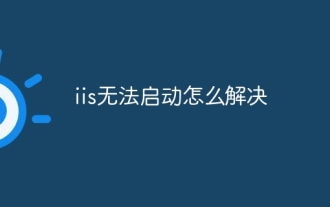 How to solve iis cannot start
Dec 06, 2023 pm 05:07 PM
How to solve iis cannot start
Dec 06, 2023 pm 05:07 PM
Solutions to iis failure to start: 1. Check the integrity of the system files; 2. Check the port occupancy; 3. Start related services; 4. Reinstall IIS; 5. Reset the Windows system; 6. Check the metabase file; 7. Check file permissions; 8. Update the operating system and applications; 9. Avoid installing too many unnecessary software; 10. Back up important data regularly. Detailed introduction: 1. Check the integrity of system files, run system file checking tools, check the integrity of system files, etc.






