PHP面向接口编程 耦合设计模式 简单范例
复制代码 代码如下:
interface js{
function ys($a,$b);
}
class Af implements js{
function ys($a,$b){
return "加法运算......结果为:".($a+$b);
}
}
class Jf implements js{
function ys($a,$b){
return "减法运算......结果为:".($a-$b);
}
}
class AAf implements js{
function ys($a,$b){
return "乘法运算......结果为:".($a*$b);
}
}
class JJf implements js{
function ys($a,$b){
return "除法运算......结果为:".($a/$b);
}
}
class Modf implements js{
function ys($a,$b){
return "取模运算......结果为:".($a % $b);
}
}
class China implements js{
public $varl=null;//这里直接:public $varl = new nothingx(); 会出错。
function __construct(){
$this->varl = new nothingx();
}
function ys($a,$b){
return $this->varl->say();
}
}
/*也可以用继承的方式实现哟:
class China extends nothingx implements js{
function ys($a,$b){
return parent::say();
}
}
*/
class nothingx{
function say(){
return "我什么运算都不做...只是为了实现‘耦合设计模式'...我是出来打酱油的......";
}
}
class test{
private $one;
private $two;
public function __construct($x,$y){
$this->one=$x;
$this->two=$y;
echo "面向对象程序设计——接口
Class test初始化:
属性\$one=".$this->one." 属性\$two=".$this->two."
";
}
function display(js $a){
return "用PHP接口技术实现的运算——开始运算啦:
".$a->ys($this->one,$this->two)."
";
}
}
$t=new test(103,2);
$t1=new jf;
$t2=new China;
echo $t->display($t1);
echo $t->display($t2);
?>

Hot AI Tools

Undresser.AI Undress
AI-powered app for creating realistic nude photos

AI Clothes Remover
Online AI tool for removing clothes from photos.

Undress AI Tool
Undress images for free

Clothoff.io
AI clothes remover

Video Face Swap
Swap faces in any video effortlessly with our completely free AI face swap tool!

Hot Article

Hot Tools

Notepad++7.3.1
Easy-to-use and free code editor

SublimeText3 Chinese version
Chinese version, very easy to use

Zend Studio 13.0.1
Powerful PHP integrated development environment

Dreamweaver CS6
Visual web development tools

SublimeText3 Mac version
God-level code editing software (SublimeText3)

Hot Topics
 1670
1670
 14
14
 1428
1428
 52
52
 1329
1329
 25
25
 1274
1274
 29
29
 1256
1256
 24
24
 What are the differences between Huawei GT3 Pro and GT4?
Dec 29, 2023 pm 02:27 PM
What are the differences between Huawei GT3 Pro and GT4?
Dec 29, 2023 pm 02:27 PM
Many users will choose the Huawei brand when choosing smart watches. Among them, Huawei GT3pro and GT4 are very popular choices. Many users are curious about the difference between Huawei GT3pro and GT4. Let’s introduce the two to you. . What are the differences between Huawei GT3pro and GT4? 1. Appearance GT4: 46mm and 41mm, the material is glass mirror + stainless steel body + high-resolution fiber back shell. GT3pro: 46.6mm and 42.9mm, the material is sapphire glass + titanium body/ceramic body + ceramic back shell 2. Healthy GT4: Using the latest Huawei Truseen5.5+ algorithm, the results will be more accurate. GT3pro: Added ECG electrocardiogram and blood vessel and safety
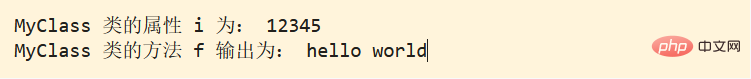 How to use classes and methods in Python
Apr 21, 2023 pm 02:28 PM
How to use classes and methods in Python
Apr 21, 2023 pm 02:28 PM
Concepts and instances of classes and methods Class (Class): used to describe a collection of objects with the same properties and methods. It defines the properties and methods common to every object in the collection. Objects are instances of classes. Method: Function defined in the class. Class construction method __init__(): The class has a special method (construction method) named init(), which is automatically called when the class is instantiated. Instance variables: In the declaration of a class, attributes are represented by variables. Such variables are called instance variables. An instance variable is a variable modified with self. Instantiation: Create an instance of a class, a specific object of the class. Inheritance: that is, a derived class (derivedclass) inherits the base class (baseclass)
 Detailed explanation of the usage of return in C language
Oct 07, 2023 am 10:58 AM
Detailed explanation of the usage of return in C language
Oct 07, 2023 am 10:58 AM
The usage of return in C language is: 1. For functions whose return value type is void, you can use the return statement to end the execution of the function early; 2. For functions whose return value type is not void, the function of the return statement is to end the execution of the function. The result is returned to the caller; 3. End the execution of the function early. Inside the function, we can use the return statement to end the execution of the function early, even if the function does not return a value.
 What does function mean?
Aug 04, 2023 am 10:33 AM
What does function mean?
Aug 04, 2023 am 10:33 AM
Function means function. It is a reusable code block with specific functions. It is one of the basic components of a program. It can accept input parameters, perform specific operations, and return results. Its purpose is to encapsulate a reusable block of code. code to improve code reusability and maintainability.
 Fix: Snipping tool not working in Windows 11
Aug 24, 2023 am 09:48 AM
Fix: Snipping tool not working in Windows 11
Aug 24, 2023 am 09:48 AM
Why Snipping Tool Not Working on Windows 11 Understanding the root cause of the problem can help find the right solution. Here are the top reasons why the Snipping Tool might not be working properly: Focus Assistant is On: This prevents the Snipping Tool from opening. Corrupted application: If the snipping tool crashes on launch, it might be corrupted. Outdated graphics drivers: Incompatible drivers may interfere with the snipping tool. Interference from other applications: Other running applications may conflict with the Snipping Tool. Certificate has expired: An error during the upgrade process may cause this issu simple solution. These are suitable for most users and do not require any special technical knowledge. 1. Update Windows and Microsoft Store apps
 What is the execution order of return and finally statements in Java?
Apr 25, 2023 pm 07:55 PM
What is the execution order of return and finally statements in Java?
Apr 25, 2023 pm 07:55 PM
Source code: publicclassReturnFinallyDemo{publicstaticvoidmain(String[]args){System.out.println(case1());}publicstaticintcase1(){intx;try{x=1;returnx;}finally{x=3;}}}#Output The output of the above code can simply conclude: return is executed before finally. Let's take a look at what happens at the bytecode level. The following intercepts part of the bytecode of the case1 method, and compares the source code to annotate the meaning of each instruction in
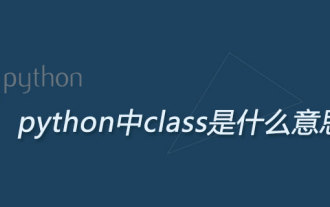 What does class mean in python?
May 21, 2019 pm 05:10 PM
What does class mean in python?
May 21, 2019 pm 05:10 PM
Class is a keyword in Python, used to define a class. The method of defining a class: add a space after class and then add the class name; class name rules: capitalize the first letter. If there are multiple words, use camel case naming, such as [class Dog()].
 Replace the class name of an element using jQuery
Feb 24, 2024 pm 11:03 PM
Replace the class name of an element using jQuery
Feb 24, 2024 pm 11:03 PM
jQuery is a classic JavaScript library that is widely used in web development. It simplifies operations such as handling events, manipulating DOM elements, and performing animations on web pages. When using jQuery, you often encounter situations where you need to replace the class name of an element. This article will introduce some practical methods and specific code examples. 1. Use the removeClass() and addClass() methods jQuery provides the removeClass() method for deletion




