IIS的unlink()没反应解决办法
IIS的unlink()没反应
我真的崩溃啦,所有权限都确定开启,删除的文件也存在,并且在同目录下,但是执行unlink('1.txt');就是死活没反应
请问下还有什么别的情况会影响unlink()的执行?
------解决方案--------------------
权限问题吧,有删除的权限么?

Hot AI Tools

Undresser.AI Undress
AI-powered app for creating realistic nude photos

AI Clothes Remover
Online AI tool for removing clothes from photos.

Undress AI Tool
Undress images for free

Clothoff.io
AI clothes remover

Video Face Swap
Swap faces in any video effortlessly with our completely free AI face swap tool!

Hot Article

Hot Tools

Notepad++7.3.1
Easy-to-use and free code editor

SublimeText3 Chinese version
Chinese version, very easy to use

Zend Studio 13.0.1
Powerful PHP integrated development environment

Dreamweaver CS6
Visual web development tools

SublimeText3 Mac version
God-level code editing software (SublimeText3)

Hot Topics
 1664
1664
 14
14
 1421
1421
 52
52
 1315
1315
 25
25
 1266
1266
 29
29
 1239
1239
 24
24
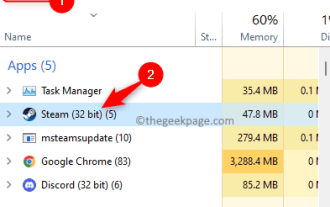 Process cannot access file error fix on Windows 11/10
May 12, 2023 pm 07:10 PM
Process cannot access file error fix on Windows 11/10
May 12, 2023 pm 07:10 PM
As we all know, when any file is in use, no other process can access/change it. In this case, when a process attempts to open a file, the operating system locks the file to prevent it from being modified by another process. “The process cannot access the file because it is in use by another process” is such an error message observed by many users on their Windows computers. This error is known to occur in different versions of WindowsOS and WindowsServer. Usually, this error message is observed during using Netsh command on the user’s Windows PC. Another situation where this error occurs is when trying to run the Internet Information Services (IIS) M
 How to open iis application pool
Apr 09, 2024 pm 07:48 PM
How to open iis application pool
Apr 09, 2024 pm 07:48 PM
To open an application pool in IIS: 1. Open IIS Manager; 2. Navigate to the "Application Pools" node; 3. Right-click the target application pool and select "Manage"; 4. Click "Advanced Settings" Tab; 5. Application pool configuration can be viewed and modified here.
 What is Intel TXT?
Jun 11, 2023 pm 06:57 PM
What is Intel TXT?
Jun 11, 2023 pm 06:57 PM
IntelTXT is a hardware-assisted security technology launched by Intel. It can ensure the integrity and security of the server during startup by establishing a protected space between the CPU and BIOS. The full name of TXT is TrustedExecutionTechnology, which is Trusted Execution Technology. Simply put, TXT is a security technology that provides hardware-level protection to ensure that the server has not been modified by malicious programs or unauthorized software when it is started. this one
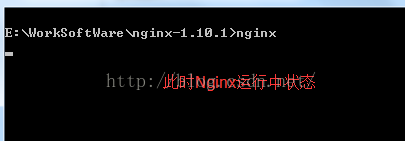 How to install nginx1.10.1 reverse proxy in Windows to access IIS website
May 23, 2023 pm 05:40 PM
How to install nginx1.10.1 reverse proxy in Windows to access IIS website
May 23, 2023 pm 05:40 PM
First, go to the official website to download the software package and unzip it. It is best not to have the path problem with the Chinese nginx configuration. Under Windows, the file path can be separated by "\", "\\", or "/". symbol. But "\" is the most likely to cause problems, so try to avoid using it. Do not add path, otherwise it will cause an error. The config file path cannot be found. For example, I decompressed the cmd command on the e drive to locate the folder where nginx.exe is located, cde:\worksoftware\nginx-1.10.1 and then execute it. First ensure the nginx.conf file There is no problem with the configuration. In fact, the most important and main job of nginx is the configuration file, and there is nothing else.
 How to generate URL from html file
Apr 21, 2024 pm 12:57 PM
How to generate URL from html file
Apr 21, 2024 pm 12:57 PM
Converting an HTML file to a URL requires a web server, which involves the following steps: Obtain a web server. Set up a web server. Upload HTML file. Create a domain name. Route the request.
 How to convert html to txt
Aug 31, 2023 am 09:23 AM
How to convert html to txt
Aug 31, 2023 am 09:23 AM
Methods for converting html to txt include using a text editor, using online conversion tools, and using Python programming. Detailed introduction: 1. To open an HTML file, you can use any text editor, such as Notepad, Sublime Text, etc. To select the content of the entire HTML file, you can press the Ctrl+A shortcut key or drag the mouse to select and copy the selection. The content can be copied by pressing the Ctrl+C shortcut or through the copy option in the right-click menu, opening a new TXT file, using the same text editor, etc.
 Can iis log files be deleted? How to delete them?
Apr 09, 2024 pm 07:45 PM
Can iis log files be deleted? How to delete them?
Apr 09, 2024 pm 07:45 PM
Yes, it is possible to delete IIS log files. Removal methods include selecting the website or application pool through IIS Manager and deleting the log file in the Log Files tab. Use a command prompt to go to the log file storage directory (usually %SystemRoot%\System32\LogFiles\W3SVC1) and use the del command to delete the log file. Use third-party tools such as Log Parser to automatically delete log files.
 How to convert chm to txt
Oct 17, 2023 pm 02:42 PM
How to convert chm to txt
Oct 17, 2023 pm 02:42 PM
chm is converted to txt by using online conversion tools, using browser plug-ins, using command line tools and using third-party software. Detailed introduction: 1. Use the online conversion tool, just upload the CHM file, select the TXT format, and then download the converted TXT file; 2. Use the browser plug-in, after installing the plug-in, just open the CHM file in the browser, and then Click the plug-in button to convert CHM files into TXT format; 3. Use command line tools, etc.




