Eclipse PHP开发环境的筹建
Eclipse PHP开发环境的搭建
由于最近要用php做开发,准备搭建环境事宜,在网上找了很久也没找到特别全面的办法,自己结合自身还有网上提供的一些方法写了这一篇文章
1、软件准备
MySQL:下载地址:http://www.mysql.com/downloads/mysql/ ,我的版本是mysql-essential-5.1.55-win32.msi,
Apache:下载地址:http://httpd.apache.org/download.cgi#apache22 ,我的版本是httpd-2.2.22-win32-x86-no_ssl.msi
PHP:下载地址:http://windows.php.net/download/ ,我的版本是php-5.2.17-Win32-VC6-x86.zip,注意:vc6是支持apache服务器的,vc9是支持IIS的, 同时它还分线程安全版本和非线程安全版本,在安装zenddebugger的适合要选择对应版本,配置文件也要对应起来,我的版本是php-5.2.17-Win32-VC6-x86.zip, 不要用那个installer版本的安装文件包(用这个的话很多php扩展都没有安装,比如php的mysql扩展,导致不能连接mysql数据库)
Zend Debugger:http://downloads.zend.com/pdt/server-debugger/ 或者是http://www.zend.com/en/products/studio/downloads 选择Studio Web Debugger,我的版本是前面这个链接下的ZendDebugger-5.2.15-cygwin_nt-i386.zip
Eclipse for PHP:http://www.eclipse.org/downloads/packages/release/galileo/sr2 ,注意下载galileo版本的,Helios版本的在配置server的时候有问题和Indigo目前没这个版本,我的版本为eclipse-php-galileo-SR2-win32.zip,工作空间为:D:/myWorkspaces/phpWorkspace。安装完后,对Eclipse作一些基本的配置。如果要使开发的应用能有更好的国际化支持,能够最大程度的支持中文输出,则最好使使用UTF-8编码。
2、安装配置
依次安装好apache,mysql和将PHP的zip包解压。具体mysql的配置请自行参照其他文献,这个资料很全。
2.1配置Apache载入PHP模块
conf/httpd.conf,在尾部添加下列内容,表示载入php模块。
#BEGIN PHP INSTALLER EDITS - REMOVE ONLY ON UNINSTALL PHPIniDir "D:/Program Files/PHP/" LoadModule php5_module "D:/Program Files/PHP/php5apache2_2.dll" AddType application/x-httpd-php .php #END PHP INSTALLER EDITS - REMOVE ONLY ON UNINSTALL
?这里注意一下,如果你的apache是2.0版的你就填写LoadModule php5_module "D:/php/php5apache2.dll"。
?
在apache文档目录下(默认为apache安装目录/htdocs)建立一个文件index.php 输入以下内容
<?php phpinfo(); ?>
?
重启apache
在浏览器中输入http://localhost/index.php会出现PHP版本信息,说明PHP和apache已经搭建成功
2.2添加虚拟目录和默认首页
默认站点主目录为Apache的htdocs目录。由于要在D:/myWorkspaces/phpWorkspace下放置所有的Eclipse工程,因此为了能够访问到各个工程下面的php文件,需要建立一个虚拟目录指向eclipse工程所在目录。修改httpd.conf,在文件结尾添加:
Alias /workspace/ "D:/myWorkspaces/phpWorkspace/" <Directory "D:/myWorkspaces/phpWorkspace/"> Options Indexes MultiViews AllowOverride None Order allow,deny Allow from all </Directory>
?这样做的好处是,所有php工程都共享一个apache配置,通过http://localhost/Workspace/项目目录,即可访问相应工程下面的php文件。
2.3PHP配置
(1)把D:/php下的php.ini-recommended,改名为php.ini。
(2)设置下面的项目:
zend.ze1_compatibility_mode = Off //是否支持PHP4,最好关闭它,否则用PHP5处理Zip文件会出错
post_max_size = 20M //POST信息最大容量
magic_quotes_gpc = Off //是否使用魔法引号
extension_dir = "D:/PHP/ext" //PHP扩展
upload_max_filesize = 20M //上传文件大小
max_execution_time = 6000 //页面最大执行时间(秒)
max_input_time = 600 //脚本解析时间上限(秒)
memory_limit = 20M //脚本分配最大内存
output_buffering = On //是否打开输出缓冲区
implicit_flush = On //及时输出缓冲区内容 (3)开启出错消息提示:为了在开发时能更好地进行调试,开启php.ini中的display_errors和display_startup_errors变量。display_errors 变量的目的很明显,它告诉PHP是否显示错误。另外,变量error_reporting 的默认值是 E_ALL。这个设置会显示从不良编码实践到无害提示到出错的所有信息。E_ALL 对于开发过程来说有点太细,因为它在屏幕上为一些小事(例如变量未初始化)也显示提示,会搞糟浏览器的输出。如果只想看到错误和不良编码实践,但是不想看到无害的提示,可设成以下值:
error_reporting = E_ALL & ~E_NOTICE
?(4)找到Dynamic Extensions项,这里是PHP扩展设置部分,启用下列常用扩展(去掉以下几项前面的“;”)。
extension=php_bz2.dll
extension=php_curl.dll
extension=php_dba.dll
extension=php_dbase.dll
extension=php_gd2.dll
extension=php_imap.dll
extension=php_ldap.dll
extension=php_mbstring.dll
extension=php_mime_magic.dll
extension=php_mysql.dll //MySQL扩展
extension=php_mysqli.dll
extension=php_pdo.dll //PDO扩展
extension=php_pdo_mysql.dll //PDO_MySQL扩展
extension=php_sockets.dll
extension=php_xmlrpc.dll
extension=php_xsl.dll
extension=php_zip.dll ?(5)解压出Zend Debugger,把与PHP版本相对应的ZendDebugger.dll拷贝到PHP安装目录下,修改php.ini,添加以下内容,注意nts指的是非线程安全:
[zend] zend_extension_ts=D:/Program Files/PHP/ZendDebugger.dll zend_debugger.allow_hosts=127.0.0.1 zend_debugger.expose_remotely=always
?把解压出来的dummy.php放到httpd DocumentRoot目录以及D:/php_workspace/下,用于在Eclipse里测试Debugger是否连通(Debug Configurations->PHP Web Page->Test Debugger),成功会出来一个success message。(通过修改worksapce的对应站点目录,Configure "Default PHP Web Server",也可以放到网站的子目录下)。
(6)这一步不是必须的:为防止以后出问题,把PHP下的php5ts.dll、libmysql.dll、以及ext/php_mysql.dll、ext/php_mysqli.dll(如果使用了这个扩展)三个文件拷贝到Windows/system32下。注意很多时候出现一些与代码无关的很难解决的问题时,十之八九就是因为扩展没有正确加载的原因(即使php.ini中的extension_dir指向了ext目录),这主要是因为PHP模块由Apache来加载,这是两个不同的软件,经常会出现一些协作上的问题。这时就要把你使用到的扩展从ext下拷贝到system32下。
2.4Eclipse配置
2.4.1配置Eclipse指向PHP模块
打开Eclipse的Window->Preferences->PHP->PHP Executables->Add,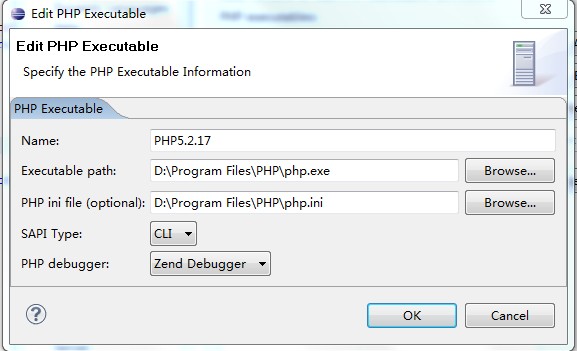
2.4.2配置Eclipse中的php文件访问URL:
打开Window->Preferences->PHP->PHP Server,编辑Default PHP Web Server条目
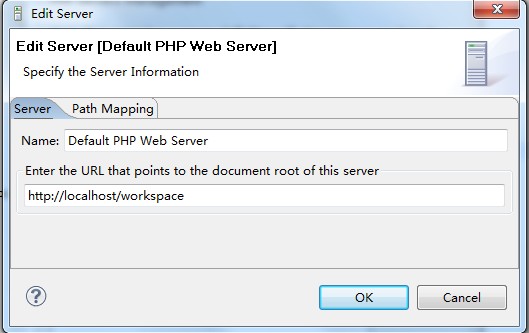
注意URL栏中添加了workspace,这个是在httpd.conf中添加的目录别名。
2.4.3配置debug
PHP Debug,如下图所示,选择合适的Debugger,Server

至此,配置完成。
记得重新启动Apache。
2.5测试
配置完后重启apache,然后新建一个PHP Project命名叫FirstPHPTest, 当然使用的是我们的D:/php_workspace作为Eclipse的workspace目录。在工程中新建PHP File, 比如使用的phpinfo.php。内容为
<?php
phpinfo();
?> ?当在index.php上右键 Run As->PHP Web Page时就可以看到类似如下画面了:
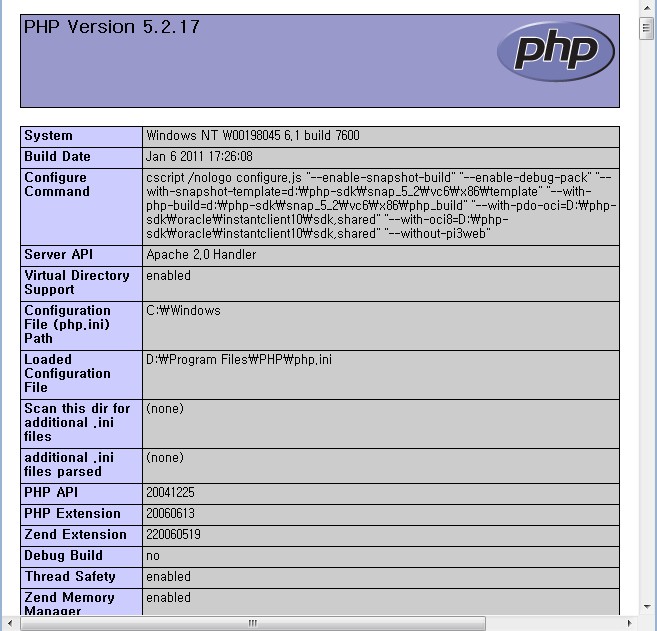


Hot AI Tools

Undresser.AI Undress
AI-powered app for creating realistic nude photos

AI Clothes Remover
Online AI tool for removing clothes from photos.

Undress AI Tool
Undress images for free

Clothoff.io
AI clothes remover

Video Face Swap
Swap faces in any video effortlessly with our completely free AI face swap tool!

Hot Article

Hot Tools

Notepad++7.3.1
Easy-to-use and free code editor

SublimeText3 Chinese version
Chinese version, very easy to use

Zend Studio 13.0.1
Powerful PHP integrated development environment

Dreamweaver CS6
Visual web development tools

SublimeText3 Mac version
God-level code editing software (SublimeText3)

Hot Topics
 1667
1667
 14
14
 1426
1426
 52
52
 1328
1328
 25
25
 1273
1273
 29
29
 1255
1255
 24
24
 PHP and Python: Different Paradigms Explained
Apr 18, 2025 am 12:26 AM
PHP and Python: Different Paradigms Explained
Apr 18, 2025 am 12:26 AM
PHP is mainly procedural programming, but also supports object-oriented programming (OOP); Python supports a variety of paradigms, including OOP, functional and procedural programming. PHP is suitable for web development, and Python is suitable for a variety of applications such as data analysis and machine learning.
 The Continued Use of PHP: Reasons for Its Endurance
Apr 19, 2025 am 12:23 AM
The Continued Use of PHP: Reasons for Its Endurance
Apr 19, 2025 am 12:23 AM
What’s still popular is the ease of use, flexibility and a strong ecosystem. 1) Ease of use and simple syntax make it the first choice for beginners. 2) Closely integrated with web development, excellent interaction with HTTP requests and database. 3) The huge ecosystem provides a wealth of tools and libraries. 4) Active community and open source nature adapts them to new needs and technology trends.
 The Compatibility of IIS and PHP: A Deep Dive
Apr 22, 2025 am 12:01 AM
The Compatibility of IIS and PHP: A Deep Dive
Apr 22, 2025 am 12:01 AM
IIS and PHP are compatible and are implemented through FastCGI. 1.IIS forwards the .php file request to the FastCGI module through the configuration file. 2. The FastCGI module starts the PHP process to process requests to improve performance and stability. 3. In actual applications, you need to pay attention to configuration details, error debugging and performance optimization.
 What happens if session_start() is called multiple times?
Apr 25, 2025 am 12:06 AM
What happens if session_start() is called multiple times?
Apr 25, 2025 am 12:06 AM
Multiple calls to session_start() will result in warning messages and possible data overwrites. 1) PHP will issue a warning, prompting that the session has been started. 2) It may cause unexpected overwriting of session data. 3) Use session_status() to check the session status to avoid repeated calls.
 NGINX and Apache: Understanding the Key Differences
Apr 26, 2025 am 12:01 AM
NGINX and Apache: Understanding the Key Differences
Apr 26, 2025 am 12:01 AM
NGINX and Apache each have their own advantages and disadvantages, and the choice should be based on specific needs. 1.NGINX is suitable for high concurrency scenarios because of its asynchronous non-blocking architecture. 2. Apache is suitable for low-concurrency scenarios that require complex configurations, because of its modular design.
 Using Laravel: Streamlining Web Development with PHP
Apr 19, 2025 am 12:18 AM
Using Laravel: Streamlining Web Development with PHP
Apr 19, 2025 am 12:18 AM
Laravel optimizes the web development process including: 1. Use the routing system to manage the URL structure; 2. Use the Blade template engine to simplify view development; 3. Handle time-consuming tasks through queues; 4. Use EloquentORM to simplify database operations; 5. Follow best practices to improve code quality and maintainability.
 Composer: Aiding PHP Development Through AI
Apr 29, 2025 am 12:27 AM
Composer: Aiding PHP Development Through AI
Apr 29, 2025 am 12:27 AM
AI can help optimize the use of Composer. Specific methods include: 1. Dependency management optimization: AI analyzes dependencies, recommends the best version combination, and reduces conflicts. 2. Automated code generation: AI generates composer.json files that conform to best practices. 3. Improve code quality: AI detects potential problems, provides optimization suggestions, and improves code quality. These methods are implemented through machine learning and natural language processing technologies to help developers improve efficiency and code quality.
 Beyond the Hype: Assessing Apache's Current Role
Apr 21, 2025 am 12:14 AM
Beyond the Hype: Assessing Apache's Current Role
Apr 21, 2025 am 12:14 AM
Apache remains important in today's technology ecosystem. 1) In the fields of web services and big data processing, ApacheHTTPServer, Kafka and Hadoop are still the first choice. 2) In the future, we need to pay attention to cloud nativeization, performance optimization and ecosystem simplification to maintain competitiveness.




