php zend_db施用
php zend_db使用
php zend_db的使用Zend_Registry::set('db', $db)后,Zend_Registry::get('db')不到,报没set的错误
$db = Zend_Db::factory($config->database->adapter, $config->database->config->toArray());
Zend_Registry::set('db', $db);
//Zend_Db_Table::setDefaultAdapter($db);
header("Location: application/views/aa.htm");
?>
aa.html初期化时要调用一个php.
$this->_db = Zend_Registry::get('db');这时就报错。
是不是必须在zf框架下才可以使用zend的东西,不使用框架,直接引用zend不可以吗?
谢谢。
------解决方案--------------------
是不是必须在zf框架下才可以使用zend的东西,不使用框架,直接引用zend不可以吗?
是的,其原理就是重新使用oop定义了zend函数,方法。

Hot AI Tools

Undresser.AI Undress
AI-powered app for creating realistic nude photos

AI Clothes Remover
Online AI tool for removing clothes from photos.

Undress AI Tool
Undress images for free

Clothoff.io
AI clothes remover

Video Face Swap
Swap faces in any video effortlessly with our completely free AI face swap tool!

Hot Article

Hot Tools

Notepad++7.3.1
Easy-to-use and free code editor

SublimeText3 Chinese version
Chinese version, very easy to use

Zend Studio 13.0.1
Powerful PHP integrated development environment

Dreamweaver CS6
Visual web development tools

SublimeText3 Mac version
God-level code editing software (SublimeText3)

Hot Topics
 What are the differences between Huawei GT3 Pro and GT4?
Dec 29, 2023 pm 02:27 PM
What are the differences between Huawei GT3 Pro and GT4?
Dec 29, 2023 pm 02:27 PM
Many users will choose the Huawei brand when choosing smart watches. Among them, Huawei GT3pro and GT4 are very popular choices. Many users are curious about the difference between Huawei GT3pro and GT4. Let’s introduce the two to you. . What are the differences between Huawei GT3pro and GT4? 1. Appearance GT4: 46mm and 41mm, the material is glass mirror + stainless steel body + high-resolution fiber back shell. GT3pro: 46.6mm and 42.9mm, the material is sapphire glass + titanium body/ceramic body + ceramic back shell 2. Healthy GT4: Using the latest Huawei Truseen5.5+ algorithm, the results will be more accurate. GT3pro: Added ECG electrocardiogram and blood vessel and safety
 Comparison and differences of SQL syntax between Oracle and DB2
Mar 11, 2024 pm 12:09 PM
Comparison and differences of SQL syntax between Oracle and DB2
Mar 11, 2024 pm 12:09 PM
Oracle and DB2 are two commonly used relational database management systems, each of which has its own unique SQL syntax and characteristics. This article will compare and differ between the SQL syntax of Oracle and DB2, and provide specific code examples. Database connection In Oracle, use the following statement to connect to the database: CONNECTusername/password@database. In DB2, the statement to connect to the database is as follows: CONNECTTOdataba
 Comparative analysis of Oracle and DB2 database technology
Mar 11, 2024 am 09:54 AM
Comparative analysis of Oracle and DB2 database technology
Mar 11, 2024 am 09:54 AM
Oracle and DB2 are two well-known relational database management systems (RDBMS) that are widely used in enterprise applications. In this article, we will compare the two database technologies of Oracle and DB2 and analyze them in detail, including analysis of their characteristics, performance, functions and usage examples. 1. Overview of Oracle database technology Oracle is a relational database management system developed by Oracle Corporation of the United States. It is widely used in enterprise-level applications and has strong performance and stability.
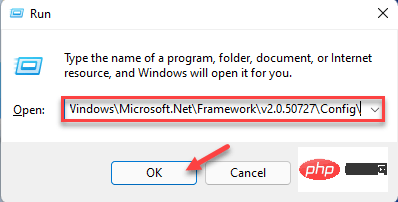 How to fix error 0xC00CE556 returned by the .NET parser
Apr 25, 2023 am 08:34 AM
How to fix error 0xC00CE556 returned by the .NET parser
Apr 25, 2023 am 08:34 AM
While installing a new version of an application, Windows may display this error message "An error occurred while parsing C:\\Windows\Microsoft.Net\Framework\v2.0.50727\Config\machine.configParser returned error 0xC00CE556". This problem also occurs when your system boots. No matter what situation you encounter this problem, .NETFramework is the real culprit behind the scenes. There are some very simple fixes you can use to stop this error code from appearing again. Fix 1 – Replace corrupted files You can easily replace corrupted ma from the original directory
 Comparative analysis of Oracle and DB2 database performance
Mar 09, 2024 pm 10:00 PM
Comparative analysis of Oracle and DB2 database performance
Mar 09, 2024 pm 10:00 PM
Oracle and DB2 databases are two leading relational database management systems that are widely used in enterprise-level applications. In practical applications, database performance is often one of the important indicators for evaluating the quality of a database system. This article will conduct a comparative analysis of the performance of Oracle and DB2 databases, and use specific code examples to demonstrate the differences between them. 1. Oracle database performance analysis Oracle database is a powerful database management system with good scalability and stability.
 Fix: Snipping tool not working in Windows 11
Aug 24, 2023 am 09:48 AM
Fix: Snipping tool not working in Windows 11
Aug 24, 2023 am 09:48 AM
Why Snipping Tool Not Working on Windows 11 Understanding the root cause of the problem can help find the right solution. Here are the top reasons why the Snipping Tool might not be working properly: Focus Assistant is On: This prevents the Snipping Tool from opening. Corrupted application: If the snipping tool crashes on launch, it might be corrupted. Outdated graphics drivers: Incompatible drivers may interfere with the snipping tool. Interference from other applications: Other running applications may conflict with the Snipping Tool. Certificate has expired: An error during the upgrade process may cause this issu simple solution. These are suitable for most users and do not require any special technical knowledge. 1. Update Windows and Microsoft Store apps
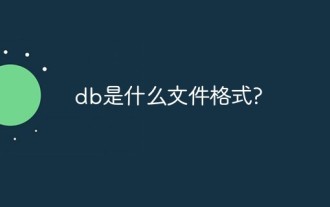 What file format is db?
May 19, 2021 am 11:56 AM
What file format is db?
May 19, 2021 am 11:56 AM
db is the abbreviation of "datebase", which is a format of "database file". It is a file used by software to store data, which is equivalent to a database. Each software has its own storage format. For example, "Thumbs.db" under Win7 system is a thumbnail data file, so the db file is not a specific file format.
 The operation process of closing the registry process in WIN10
Mar 27, 2024 pm 05:51 PM
The operation process of closing the registry process in WIN10
Mar 27, 2024 pm 05:51 PM
1. Press and hold the [Win+R] shortcut key combination on the keyboard, open the [Run] dialogue command window, enter the [services.msc] command, and click [OK];. 2. After opening the service interface, find the [RemoteRegistry] option, and double-click with the left button to open its properties dialog window. 3. In the [RemoteRegistry Properties] dialog window that opens, select the [Disabled] option in the startup type option, and then click the [Apply]--[Stop]--[OK] button to save the settings.






