64位系统上编译PHP找不到库文件有关问题
64位系统下编译PHP找不到库文件问题
最近在64位系统上编译5.4.5版的PHP时,遇到报以下错:
checking for DSA_get_default_method in -lssl... yes checking for X509_free in -lcrypto... yes checking for pkg-config... /usr/bin/pkg-config configure: error: Cannot find OpenSSL's libraries
指定的编译参数:
./configure \ --prefix=/usr/local/services/php-5.4.5 \ --with-config-file-path=/usr/local/services/php-5.4.5/etc \ --enable-fpm \ --enable-mbstring \ --enable-soap \ --enable-sockets \ --enable-zip \ --with-curl=/usr \ --with-mysql=mysqlnd \ --with-mysqli=mysqlnd \ --with-pdo-mysql=mysqlnd \ --with-gd \ --with-jpeg-dir=/usr \ --with-png-dir=/usr \ --with-zlib-dir=/usr \ --with-freetype-dir=/usr \ --with-openssl=/usr
找不到openssl的库文件,但我明明有安装openssl-devel的,很奇怪,网上搜了一下,发现有很多朋友,遇到了同样的问题,有些人说--with-openssl不指定路径可解决,尝试了一下,的确编译通过了,但想不通,Why?后来,又搜了一些文章来看,终于找出问题的根源:安装的系统是64位的,而64位的用户库文件默认是在/usr/lib64,而我编译的时候,没有指定--with-libdir=lib64,而编译脚本默认是lib,这当然是找不到的。
将编译参数更改为:
./configure \ --prefix=/usr/local/services/php-5.4.5 \ --with-config-file-path=/usr/local/services/php-5.4.5/etc \ --enable-fpm \ --enable-mbstring \ --enable-soap \ --enable-sockets \ --enable-zip \ --with-curl=/usr \ --with-mysql=mysqlnd \ --with-mysqli=mysqlnd \ --with-pdo-mysql=mysqlnd \ --with-gd \ --with-jpeg-dir=/usr \ --with-png-dir=/usr \ --with-zlib-dir=/usr \ --with-freetype-dir=/usr \ --with-openssl=/usr \ --with-libdir=lib64
问题解决。

Hot AI Tools

Undresser.AI Undress
AI-powered app for creating realistic nude photos

AI Clothes Remover
Online AI tool for removing clothes from photos.

Undress AI Tool
Undress images for free

Clothoff.io
AI clothes remover

Video Face Swap
Swap faces in any video effortlessly with our completely free AI face swap tool!

Hot Article

Hot Tools

Notepad++7.3.1
Easy-to-use and free code editor

SublimeText3 Chinese version
Chinese version, very easy to use

Zend Studio 13.0.1
Powerful PHP integrated development environment

Dreamweaver CS6
Visual web development tools

SublimeText3 Mac version
God-level code editing software (SublimeText3)

Hot Topics
 1662
1662
 14
14
 1418
1418
 52
52
 1311
1311
 25
25
 1261
1261
 29
29
 1234
1234
 24
24
 How Nginx uses the OpenSSL library for more secure communication
Jun 10, 2023 pm 01:51 PM
How Nginx uses the OpenSSL library for more secure communication
Jun 10, 2023 pm 01:51 PM
Nginx is a software widely used in web servers, load balancers, reverse proxies and caches. During network transmission, data encryption and security have received increasing attention. In order to improve the security of communication, the OpenSSL library can be used to implement the SSL/TLS protocol to protect the transmission of sensitive data. This article will explain how to use Nginx and the OpenSSL library to achieve more secure communication. Install and configure the OpenSSL library. First, you need to install the OpenSSL library on the server. Can make
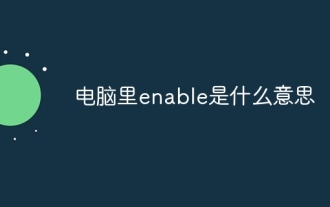 What does enable mean in computer
Aug 30, 2023 pm 01:55 PM
What does enable mean in computer
Aug 30, 2023 pm 01:55 PM
In computers, enable refers to enabling or activating a certain function or option. In the computer field, enable is usually used to describe the process of enabling a certain function or option in software or hardware. Detailed introduction: 1. In terms of software, enable usually refers to enabling a certain function in an application or operating system; 2. In terms of hardware, enable usually refers to enabling a certain device or interface in a computer system.
 How to generate a MySQL SSL certificate using OpenSSL
Sep 09, 2023 pm 02:12 PM
How to generate a MySQL SSL certificate using OpenSSL
Sep 09, 2023 pm 02:12 PM
Introduction to how to use OpenSSL to generate a MySQL SSL certificate: MySQL is a widely used relational database system. It is very important to use the SSL (SecureSocketsLayer) protocol for encrypted communication in actual production environments. This article will introduce how to use the OpenSSL tool to generate a MySQL SSL certificate and provide corresponding code examples. Steps: Install OpenSSL: First, make sure you have OpenSSL installed on your computer
 OpenBLAS installation under CentOS 7 and CentOS 7 OpenSSL installation
Feb 10, 2024 am 11:45 AM
OpenBLAS installation under CentOS 7 and CentOS 7 OpenSSL installation
Feb 10, 2024 am 11:45 AM
As an open source operating system, LINUX has a wide range of applications and user groups. CentOS7 is a branch version of LINUX. It is built based on the RedHat Enterprise Linux (RHEL) source code and has a high degree of stability and security. It can be installed and configured on CentOS7 OpenBLAS and OpenSSL are common needs of many developers and system administrators. This article will detail how to install and configure OpenBLAS and OpenSSL on CentOS7. OpenBLAS is an open source high-performance mathematics library based on the BLAS (BasicLinearAlgebraSubprograms) interface.
 Ubuntu system uses vsftpd to build FTP server.
Feb 18, 2024 pm 05:50 PM
Ubuntu system uses vsftpd to build FTP server.
Feb 18, 2024 pm 05:50 PM
To use vsftpd to build an FTP server on an Ubuntu system, you can follow the steps below: Install vsftpd: Open a terminal and execute the following command to install vsftpd: sudoaptupdatesudoaptinstallvsftpd Configure vsftpd: Use a text editor (such as nano or vi) to open the configuration of vsftpd File: sudonano/etc/vsftpd.conf In the configuration file you can make the following changes or add as needed: Enable anonymous access (if needed): anonymous_enable=YES Disable anonymous upload (if needed): anon_upload
 How to perform encryption and decryption in OpenSSL basics
May 22, 2023 am 09:20 AM
How to perform encryption and decryption in OpenSSL basics
May 22, 2023 am 09:20 AM
Speaking of OpenSSL, the first thing to mention is SSL. When we use the Internet every day, I am afraid that no one wants to be monitored by others on the Internet. Therefore, a protocol is needed to protect our network communications. The SSL protocol was developed based on this working background. It can prevent the communication between the user and the server application from being eavesdropped by attackers, and always authenticate the server and optionally authenticate the user. SSL protocols are usually built on top of the reliable Transport Layer Protocol (TCP). The advantage of the SSL protocol is that it is independent of application layer protocols. High-level application layer protocols (such as HTTP, FTP, TELNET, etc.) can be transparently built on the SSL protocol. SSL protocol in application
 Demystifying the with keyword in Python
Apr 14, 2023 am 11:31 AM
Demystifying the with keyword in Python
Apr 14, 2023 am 11:31 AM
Many of us have seen this snippet over and over again in Python code: with open('Hi.text', 'w') as f: f.write("Hello, there") However, some of us Some people don't know what with is used for and why we need to use it here. In this read, you'll find out about almost any problem that can be solved with. let's start! First, let's consider what we need to do without using the with keyword. In this case we need to open the file first and try to write. Regardless of success or failure, we'd better be
 How to adjust Nginx server for OpenSSL security vulnerability
May 12, 2023 pm 08:55 PM
How to adjust Nginx server for OpenSSL security vulnerability
May 12, 2023 pm 08:55 PM
1. Overview Currently, openssl vulnerabilities have been exposed, which will leak private information. There are many machines involved and the environments are very different, resulting in different repair solutions. Many servers use nginx to statically compile openssl and directly compile openssl into nginx. This means that simply upgrading openssl will have no effect. nginx will not load the external openssl dynamic link library. nginx must be Recompiling can cure it. 2. Identify whether nginx is statically compiled. The following three methods can confirm whether nginx is statically compiled openssl. 2.1 Check the nginx compilation parameters. Enter the following command to check the compilation of nginx.




