 Web Front-end
Web Front-end
 JS Tutorial
JS Tutorial
 Pop-up warning dialog box beautification plug-in based on jQuery (warning, confirmation and prompt)_jquery
Pop-up warning dialog box beautification plug-in based on jQuery (warning, confirmation and prompt)_jquery
Pop-up warning dialog box beautification plug-in based on jQuery (warning, confirmation and prompt)_jquery
I saw this plug-in on the official website not long ago, so I took a look at it when I had some time today and shared it with you. Maybe you already know
, if so, please skip it and don’t make a fool of yourself.
The purpose of this Jquery plug-in is to replace JavaScript’s standard functions alert(), confirm(), and prompt(). This plug-in has
the following features:
1: This plug-in allows you to support your own css formulation. Make your website look more professional.
2: Allows you to customize the title of the dialog box.
3: In IE7, you can avoid page reloading caused by using JavaScript's prompt() function.
4: These methods all simulate Windows modal dialog boxes. When you change the size of the browser window, it can adapt to the adjustment of the user
window.
5: If you introduce the jQuery UI Draggable plugin, this plugin can also be dragged freely.
First, here is the download address of the plug-in for those who need it:
http://labs.abeautifulsite.net/projects/js/jquery/alerts/jquery.alerts -1.1.zip
1: First import the css and js files of JQuery, jquery.ui.draggable
and jquery.alerts in
In order to use the alert plug-in correctly in iE, you have to add the DTD to the Page:
http://www.w3.org/TR/xhtml1/DTD/xhtml1-transitional.dtd">
Two: Using
we can Use the following ways to use this Jquery plug-in.
jAlert(message, [title, callback])
jConfirm(message, [title, callback])
jPrompt(message, [value, title, callback])
Note: Different For Javascript standard functions, we can use HTML parameters in message to display your prompt information.
Three: Compatibility:
The alert plug-in requires us to use the jQuery package of JQuery1.2.6 or above.
It has been tested to run well on IE6, IE7, FF2, FF3, Safari 3, Chrome, and Opera 9 browsers.
Four: Demo: Note: The dragonable plug-in is introduced in the Demo so it cannot be dragged
Test Alert
Test Confirm
jConfirm('Can you confirm this?
This example comes from Polang Blog',
'Confirmation Dialog', function(r) {
jAlert('Confirmed: ' r, 'Confirmation Results') ;
});
Test Prompt
jPrompt('Type something:<
a href="http://www.cnblogs.com/whitewolf/">
This example comes from Breaking Waves Blog' ,
'WhiteWolf', 'Prompt Dialog', function(r) {
if( r ) alert('You entered ' r);
});
About jConfirm postback solution
I thought about it while I had some time today. I think lastwinter asked this question about the postback issue of ASP.NET. This is mainly because jConfirm is a CallBack callback.
It is asynchronous, not synchronous.
So I tried to prevent the event from bubbling, and when the selection is true, it will automatically post back. Test with LinkButton (Button is different from this solution and will be explained later)
Now post the CODE DEMO of LinkButton:
About jConfirm return DEMO
<%@ Page Language="C#" AutoEventWireup="true" CodeFile="Default.aspx.cs" Inherits="_Default" %>
LinkButton1 Button Click CODE
protected void Button1_Click(object sender, EventArgs e)
{
this.Label1.Text = DateTime.Now.ToString();
}
主要为先阻止事件的冒泡event.stopPropagation();event.preventDefault(); 在jConfirm的callback回调函数中判断是否需要回传,
<%= Page.ClientScript.GetPostBackClientHyperlink(LinkButton1,"") %>;;
点击LinkButton1是效果为:
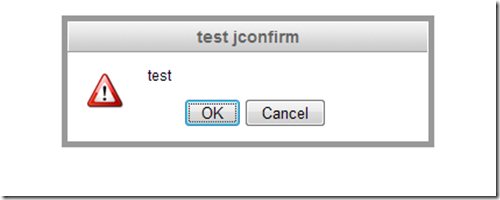
点击Cancel时候就不会回传,当ok时候就会发生回传更新时间:
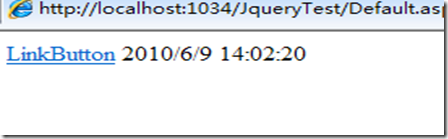
对于我们的LinkButton的实现是在输出的客户端Html代码有脚本自动回传,而Button这是HTML元素submit,提交,
所以在这两个的区别下,LinkButton就多了几处javascript 代码:
和 input Hidden
上面所说的意思就是如果要用Button实现同样的示例,我们必须保证我的输出客户端的代码有这些回传脚本注册,还有就是回传为
<%=Page.ClientScript.GetPostBackEventReference(Button1,"") %>。所以我觉得用LinkButton更适合。

Hot AI Tools

Undresser.AI Undress
AI-powered app for creating realistic nude photos

AI Clothes Remover
Online AI tool for removing clothes from photos.

Undress AI Tool
Undress images for free

Clothoff.io
AI clothes remover

Video Face Swap
Swap faces in any video effortlessly with our completely free AI face swap tool!

Hot Article

Hot Tools

Notepad++7.3.1
Easy-to-use and free code editor

SublimeText3 Chinese version
Chinese version, very easy to use

Zend Studio 13.0.1
Powerful PHP integrated development environment

Dreamweaver CS6
Visual web development tools

SublimeText3 Mac version
God-level code editing software (SublimeText3)

Hot Topics
 1662
1662
 14
14
 1418
1418
 52
52
 1311
1311
 25
25
 1261
1261
 29
29
 1234
1234
 24
24
 What should I do if Google Chrome prompts that the content of this tab is being shared?
Mar 13, 2024 pm 05:00 PM
What should I do if Google Chrome prompts that the content of this tab is being shared?
Mar 13, 2024 pm 05:00 PM
What should I do if Google Chrome prompts that the content of this tab is being shared? When we use Google Chrome to open a new tab, we sometimes encounter a prompt that the content of this tab is being shared. So what is going on? Let this site provide users with a detailed introduction to the problem of Google Chrome prompting that the content of this tab is being shared. Google Chrome prompts that the content of this tab is being shared. Solution: 1. Open Google Chrome. You can see three dots in the upper right corner of the browser "Customize and control Google Chrome". Click the icon with the mouse to change the icon. 2. After clicking, the menu window of Google Chrome will pop up below, and the mouse will move to "More Tools"
 How to enable Sensitive Content Warning on iPhone and learn about its features
Sep 22, 2023 pm 12:41 PM
How to enable Sensitive Content Warning on iPhone and learn about its features
Sep 22, 2023 pm 12:41 PM
Especially over the past decade, mobile devices have become the primary way to share content with friends and family. The easy-to-access, easy-to-use interface and ability to capture images and videos in real time make it a great choice for creating and sharing content. However, it's easy for malicious users to abuse these tools to forward unwanted, sensitive content that may not be suitable for viewing and does not require your consent. To prevent this from happening, a new feature with "Sensitive Content Warning" was introduced in iOS17. Let's take a look at it and how to use it on your iPhone. What is the new Sensitive Content Warning and how does it work? As mentioned above, Sensitive Content Warning is a new privacy and security feature designed to help prevent users from viewing sensitive content, including iPhone
 What does wifi privacy warning mean?
Jun 09, 2023 am 10:21 AM
What does wifi privacy warning mean?
Jun 09, 2023 am 10:21 AM
Privacy warnings are displayed on wifi because the network you join does not have a password or the password is too simple, or it is stolen. The solution is to set a more complex password for the wireless router.
 Try new ringtones and text tones: Experience the latest sound alerts on iPhone in iOS 17
Oct 12, 2023 pm 11:41 PM
Try new ringtones and text tones: Experience the latest sound alerts on iPhone in iOS 17
Oct 12, 2023 pm 11:41 PM
In iOS 17, Apple has overhauled its entire selection of ringtones and text tones, offering more than 20 new sounds that can be used for calls, text messages, alarms, and more. Here's how to see them. Many new ringtones are longer and sound more modern than older ringtones. They include arpeggio, broken, canopy, cabin, chirp, dawn, departure, dolop, journey, kettle, mercury, galaxy, quad, radial, scavenger, seedling, shelter, sprinkle, steps, story time , tease, tilt, unfold and valley. Reflection remains the default ringtone option. There are also 10+ new text tones available for incoming text messages, voicemails, incoming mail alerts, reminder alerts, and more. To access new ringtones and text tones, first, make sure your iPhone
 How to handle user input checksum prompts in Vue
Oct 15, 2023 am 10:10 AM
How to handle user input checksum prompts in Vue
Oct 15, 2023 am 10:10 AM
How to handle the verification and prompts of user input in Vue. Handling the verification and prompts of user input in Vue is a common requirement in front-end development. This article will introduce some common techniques and specific code examples to help developers better handle user input verification and prompts. Validation using computed properties In Vue, you can use computed properties to monitor and validate user input. You can define a calculated attribute to represent the value entered by the user, and perform validation logic in the calculated attribute. Here is an example: data(){
 Baidu Tieba app prompts that the operation is too frequent, what's the matter?
Apr 01, 2024 pm 05:06 PM
Baidu Tieba app prompts that the operation is too frequent, what's the matter?
Apr 01, 2024 pm 05:06 PM
Baidu Tieba app prompts that the operation is too frequent. This prompt is usually to maintain the normal operation and user experience of the platform to prevent malicious screen spam, advertising spam and other inappropriate behaviors. For specific handling methods, you can read the tutorial shared by the editor. Baidu Tieba app prompts that the operation is too frequent. Sharing how to deal with it 1. When the system prompts [Operation is too frequent], we need to wait for a while. If you are anxious, you can do something else first. Generally, after waiting for a while, this prompt message will It will disappear automatically and we can use it normally. 2. If after waiting for a long time, it still displays [Operation Too Frequent], we can try to go to Tieba Emergency Bar, Tieba Feedback Bar and other official Tieba, post to report this phenomenon and ask official personnel to solve it. 3.
 For artificial intelligence, humans really need to be in awe! The warning from the father of ChatGPT is worth heeding
Jun 03, 2023 pm 06:37 PM
For artificial intelligence, humans really need to be in awe! The warning from the father of ChatGPT is worth heeding
Jun 03, 2023 pm 06:37 PM
“Reducing the risk of AI wiping out the human race should be a global priority, along with other society-scale risks such as pandemics and nuclear war. It’s like a bucket of cold water being poured down, including by top experts in the field of AI.” AI Godfather"-level figures, industry leaders such as OpenAI CEO Sam Altman and DeepMind CEO Demis Hassabis, as well as hundreds of practitioners, jointly signed an open letter. In the letter, they called on governments and the public to be sufficiently cautious about artificial intelligence. They were worried that with the rapid advancement of AI technology, it may pose an existential threat to mankind. This is reminiscent of Musk’s warnings and calls for a moratorium on the development and development of large-scale artificial intelligence.
 What should I do if it says that the monitor driver has stopped responding and has been restored?
Mar 14, 2024 pm 02:00 PM
What should I do if it says that the monitor driver has stopped responding and has been restored?
Mar 14, 2024 pm 02:00 PM
When playing a game, a message "The monitor driver has stopped responding and has been restored" suddenly pops up. What's going on? The display driver has stopped responding and has recovered. This means that the display driver in the system has experienced an abnormal situation and cannot work normally, causing the display to become unresponsive or have a black screen. Common reasons: 1. Monitor driver error: There may be program logic errors or data transmission errors in the driver, causing the driver to fail to work properly. 2. Insufficient hardware configuration: The computer hardware configuration is insufficient to meet the requirements of high-performance applications, resulting in problems such as system pauses and lags. 3. System file damage: damage to computer system files



