PHP类的静态(static)步骤和静态(static)变量
PHP类的静态(static)方法和静态(static)变量
在php中,访问类的方法/变量有两种方法:
1. 创建对象$object = new Class(),然后使用”->”调用:$object->attribute/function,前提是该变量/方法可访问。
2. 直接调用类方法/变量:class::attribute/function,无论是静态/非静态都可以。但是有前提条件:
A. 如果是变量,需要该变量可访问。
B. 如果是方法,除了该方法可访问外,还需要满足:
b1) 如果是静态方法,没有特殊条件;
b2) 如果是非静态方法,需要改方法中没有使用$this,即没有调用非静态的变量/方法,当然,调用静态的变量/方法没有问题。
然后我们再看一下使用$object->… 和使用class::… 都有什么区别:
1. 使用$object->… ,需要执行构造函数创建对象;
2. 使用class::… 调用静态方法/变量,不需要执行构造函数创建对象;
3. 使用class::… 调用非静态方法/变量,也不需要执行构造函数创建对象。
然后奇怪的地方就出来了,既然2和3都一样,那静态方法/变量存在还有什么意义呢?
差异还是显然存在的,如下:
1. 静态变量
静态成员只保留一个变量值,而这个变量值对所有的实例都是有效,也就是说,所有的实例共享这个成员。
2. 静态方法
静态方法可以直接使用class::… 来调用,而非静态方法需要满足一定限制条件才能使用class::.. 的方法调用,如之前所述

Hot AI Tools

Undresser.AI Undress
AI-powered app for creating realistic nude photos

AI Clothes Remover
Online AI tool for removing clothes from photos.

Undress AI Tool
Undress images for free

Clothoff.io
AI clothes remover

Video Face Swap
Swap faces in any video effortlessly with our completely free AI face swap tool!

Hot Article

Hot Tools

Notepad++7.3.1
Easy-to-use and free code editor

SublimeText3 Chinese version
Chinese version, very easy to use

Zend Studio 13.0.1
Powerful PHP integrated development environment

Dreamweaver CS6
Visual web development tools

SublimeText3 Mac version
God-level code editing software (SublimeText3)

Hot Topics
 1666
1666
 14
14
 1425
1425
 52
52
 1327
1327
 25
25
 1273
1273
 29
29
 1253
1253
 24
24
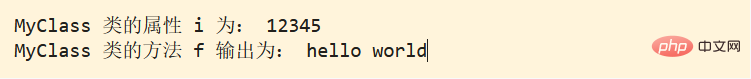 How to use classes and methods in Python
Apr 21, 2023 pm 02:28 PM
How to use classes and methods in Python
Apr 21, 2023 pm 02:28 PM
Concepts and instances of classes and methods Class (Class): used to describe a collection of objects with the same properties and methods. It defines the properties and methods common to every object in the collection. Objects are instances of classes. Method: Function defined in the class. Class construction method __init__(): The class has a special method (construction method) named init(), which is automatically called when the class is instantiated. Instance variables: In the declaration of a class, attributes are represented by variables. Such variables are called instance variables. An instance variable is a variable modified with self. Instantiation: Create an instance of a class, a specific object of the class. Inheritance: that is, a derived class (derivedclass) inherits the base class (baseclass)
 What does function mean?
Aug 04, 2023 am 10:33 AM
What does function mean?
Aug 04, 2023 am 10:33 AM
Function means function. It is a reusable code block with specific functions. It is one of the basic components of a program. It can accept input parameters, perform specific operations, and return results. Its purpose is to encapsulate a reusable block of code. code to improve code reusability and maintainability.
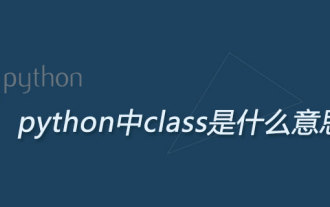 What does class mean in python?
May 21, 2019 pm 05:10 PM
What does class mean in python?
May 21, 2019 pm 05:10 PM
Class is a keyword in Python, used to define a class. The method of defining a class: add a space after class and then add the class name; class name rules: capitalize the first letter. If there are multiple words, use camel case naming, such as [class Dog()].
 Replace the class name of an element using jQuery
Feb 24, 2024 pm 11:03 PM
Replace the class name of an element using jQuery
Feb 24, 2024 pm 11:03 PM
jQuery is a classic JavaScript library that is widely used in web development. It simplifies operations such as handling events, manipulating DOM elements, and performing animations on web pages. When using jQuery, you often encounter situations where you need to replace the class name of an element. This article will introduce some practical methods and specific code examples. 1. Use the removeClass() and addClass() methods jQuery provides the removeClass() method for deletion
 Detailed explanation of PHP Class usage: Make your code clearer and easier to read
Mar 10, 2024 pm 12:03 PM
Detailed explanation of PHP Class usage: Make your code clearer and easier to read
Mar 10, 2024 pm 12:03 PM
When writing PHP code, using classes is a very common practice. By using classes, we can encapsulate related functions and data in a single unit, making the code clearer, easier to read, and easier to maintain. This article will introduce the usage of PHPClass in detail and provide specific code examples to help readers better understand how to apply classes to optimize code in actual projects. 1. Create and use classes In PHP, you can use the keyword class to define a class and define properties and methods in the class.
 Vue error: Unable to use v-bind to bind class and style correctly, how to solve it?
Aug 26, 2023 pm 10:58 PM
Vue error: Unable to use v-bind to bind class and style correctly, how to solve it?
Aug 26, 2023 pm 10:58 PM
Vue error: Unable to use v-bind to bind class and style correctly, how to solve it? In Vue development, we often use the v-bind instruction to dynamically bind class and style, but sometimes we may encounter some problems, such as being unable to correctly use v-bind to bind class and style. In this article, I will explain the cause of this problem and provide you with a solution. First, let’s understand the v-bind directive. v-bind is used to bind V
![How to solve the '[Vue warn]: v-bind:class/ :class' error](https://img.php.cn/upload/article/000/465/014/169300902772563.jpg?x-oss-process=image/resize,m_fill,h_207,w_330) How to solve the '[Vue warn]: v-bind:class/ :class' error
Aug 26, 2023 am 08:17 AM
How to solve the '[Vue warn]: v-bind:class/ :class' error
Aug 26, 2023 am 08:17 AM
How to solve the "[Vuewarn]:v-bind:class/:class" error During the development process of using Vue, we often encounter some error prompts. One of the common errors is "[Vuewarn]:v-bind:class" /:class" error. This error message usually appears when we use v-bind:class or :class attribute, indicating that Vue cannot correctly parse the class value we set. Then, if
 How to determine whether an element has a class in jquery
Mar 21, 2023 am 10:47 AM
How to determine whether an element has a class in jquery
Mar 21, 2023 am 10:47 AM
How jquery determines whether an element has a class: 1. Determine whether an element has a certain class through the "hasClass('classname')" method; 2. Determine whether an element has a certain class through the "is('.classname')" method.




