yii 调整phpqrcode生成二维码附在线演示地址
yii 整合phpqrcode生成二维码附在线演示地址
1,先到官网下载包 http://phpqrcode.sourceforge.net/
下载官网提供的类库后,只需要使用phpqrcode.php就可以生成二维码了,当然您的PHP环境必须开启支持GD2。
phpqrcode.php提供了一个关键的png()方法,其中
参数$text表示生成二位的的信息文本;
参数$outfile表示是否输出二维码图片 文件,默认否;
参数$level表示容错率,也就是有被覆盖的区域还能识别,分别是 L(QR_ECLEVEL_L,7%),M(QR_ECLEVEL_M,15%),Q(QR_ECLEVEL_Q,25%),H(QR_ECLEVEL_H,30%);
参数$size表示生成图片大小,默认是3;参数$margin表示二维码周围边框空白区域间距值;
参数$saveandprint表示是否保存二维码并显示。
2,下载后把解压后的phpqrcode文件夹放到extensions文件夹下,如下图:

3,引入类 phpqrcode
Yii::$enableIncludePath = false;Yii::import ('application.extensions.phpqrcode.phpqrcode', 1 );下面是完整的生成二维码的方法
public function actionQrcode(){ $this->breadcrumbs=array_merge($this->breadcrumbs,array( '生成二维码' )); $qrcode_path=''; $file_tmp_name=''; $errors=array(); if(!empty($_POST)){ $content = trim($_POST['content']); //二维码内容 $contentSize=$this->getStringLength($content); if($contentSize>290){ $errors[]='字数过长,不能多于150个字符!'; } Yii::$enableIncludePath = false; Yii::import ('application.extensions.phpqrcode.phpqrcode', 1 ); if(isset($_FILES['upimage']['tmp_name']) && $_FILES['upimage']['tmp_name'] && is_uploaded_file($_FILES['upimage']['tmp_name'])){ if($_FILES['upimage']['size']>512000){ $errors[]="你上传的文件过大,最大不能超过500K。"; } $file_tmp_name=$_FILES['upimage']['tmp_name']; $fileext = array("image/pjpeg","image/jpeg","image/gif","image/x-png","image/png"); if(!in_array($_FILES['upimage']['type'],$fileext)){ $errors[]="你上传的文件格式不正确,仅支持 png, jpg, gif格式。"; } } $tpgs=$_POST['tpgs'];//图片格式 $bas_path=dirname ( Yii::app ()->BasePath ); $qrcode_bas_path=$bas_path.'/upload/qrcode/'; if(!is_dir($qrcode_bas_path)){ mkdir($qrcode_bas_path, 0777, true); } $uniqid_rand=date("Ymdhis").uniqid(). rand(1,1000); $qrcode_path=$qrcode_bas_path.$uniqid_rand. "_1.".$tpgs; $qrcode_path_new=$qrcode_bas_path.$uniqid_rand."_2.".$tpgs; if(Helper::getOS()=='Linux'){ $mv = move_uploaded_file($file_tmp_name, $qrcode_path); }else{ //解决windows下中文文件名乱码的问题 $save_path = Helper::safeEncoding($qrcode_path,'GB2312'); if(!$save_path){ $errors[]='上传失败,请重试!'; } $mv = move_uploaded_file($file_tmp_name, $qrcode_path); } if(empty($errors)){ $errorCorrectionLevel = $_POST['errorCorrectionLevel'];//容错级别 $matrixPointSize = $_POST['matrixPointSize'];//生成图片大小 $matrixMarginSize = $_POST['matrixMarginSize'];//边距大小 //生成二维码图片 QRcode::png($content,$qrcode_path_new, $errorCorrectionLevel, $matrixPointSize, $matrixMarginSize); $QR = $qrcode_path_new;//已经生成的原始二维码图 $logo = $qrcode_path;//准备好的logo图片 if (file_exists($logo)) { $QR = imagecreatefromstring(file_get_contents($QR)); $logo = imagecreatefromstring(file_get_contents($logo)); $QR_width = imagesx($QR);//二维码图片宽度 $QR_height = imagesy($QR);//二维码图片高度 $logo_width = imagesx($logo);//logo图片宽度 $logo_height = imagesy($logo);//logo图片高度 $logo_qr_width = $QR_width / 5; $scale = $logo_width/$logo_qr_width; $logo_qr_height = $logo_height/$scale; $from_width = ($QR_width - $logo_qr_width) / 2; //重新组合图片并调整大小 imagecopyresampled($QR, $logo, $from_width, $from_width, 0, 0, $logo_qr_width, $logo_qr_height, $logo_width, $logo_height); //输出图片// header("Content-type: image/png"); imagepng($QR,$qrcode_path); imagedestroy($QR); }else{ $qrcode_path=$qrcode_path_new; } $qrcode_path=str_replace($bas_path,'', $qrcode_path); }else{ $qrcode_path=''; } } $data=array('data'=>array('errors'=>$errors,'qrcode_path'=>$qrcode_path)); $this->render ( 'qrcode',$data); }前台的上传界面:
<?php$vars = get_defined_vars ();$data = $vars ['data'];$content=Yii::app ()->request->hostInfo;$matrixPointSize=6;$matrixMarginSize=2;$errorCorrectionLevel='M';$tpgs='gif';if(!empty($_POST)){ $content=$_POST['content']; $matrixPointSize=$_POST['matrixPointSize']; $matrixMarginSize=$_POST['matrixMarginSize']; $errorCorrectionLevel=$_POST['errorCorrectionLevel']; $tpgs=$_POST['tpgs'];}$arrayCorrectionLevel=array('L'=>'L - Low (7%)','M'=>'M - Medium (15%)','Q'=>'Q - Quartile (25%)','H'=>'H - High (30%)');$arrayTpgs=array('gif'=>'gif格式','png'=>'png格式','jpg格式');?><div class="col-md-12"> <div class="form-horizontal panel panel-default margin-t-10 b-img"> <div class="panel-heading"> <div class="pull-left"> <span class="g-bg glyphicon glyphicon-wrench margin-r-2" aria-hidden="true"></span>在线生成二维码 </div> <div class="clearfix"></div> </div><?php$form = $this->beginWidget ( 'CActiveForm', array ( 'id' => 'qrcode-form', 'htmlOptions' => array ( 'id' => 'view_table', 'class' => 'add-form padding-10', 'enctype' => 'multipart/form-data' ), 'enableAjaxValidation' => false) );?> <div class="form-group"> <label class="col-lg-2 control-label">尺寸大小</label> <div class="col-lg-3"> <select class="form-control" id="matrixPointSize" name="matrixPointSize"> <?php for ($i=1;$i<21;$i++):?> <option value="<?php echo $i;?>" <?php echo $i==$matrixPointSize?'selected':'';?>><?php echo $i;?></option> <?php endfor;?> </select> </div> </div> <div class="form-group"> <label class="col-lg-2 control-label">边距大小</label> <div class="col-lg-3"> <select class="form-control" id="matrixMarginSize" name="matrixMarginSize"> <?php for ($i=0;$i<21;$i++):?> <option value="<?php echo $i;?>" <?php echo $i==$matrixMarginSize?'selected':'';?>><?php echo $i;?></option> <?php endfor;?> </select> </div> </div> <div class="form-group"> <label class="col-lg-2 control-label">容错级别</label> <div class="col-lg-3"> <?php echo CHtml::dropDownList('errorCorrectionLevel',$errorCorrectionLevel, $arrayCorrectionLevel,array('class'=>'form-control'));?> </div> </div> <div class="form-group"> <label class="col-lg-2 control-label">保存格式</label> <div class="col-lg-3"> <?php echo CHtml::dropDownList('tpgs',$tpgs, $arrayTpgs,array('class'=>'form-control'));?> </div> </div> <div class="form-group"> <label class="col-lg-2 control-label">二维码内容</label> <div class="col-lg-5"> <?php echo CHtml::textField('content',$content,array('class'=>'form-control','maxlength'=>150));?> </div> </div> <div class="form-group"> <label class="col-lg-2 control-label">二维码logo图片</label> <div class="col-lg-5"> <div class="col-md-6"> <input id="upimage" type="file" name="upimage" class="hidden"> <input id="tmp_file" class="form-control" type="text" value="gif,png,jpg"> </div> <div class="col-md-6"><a class="btn btn-default" onclick="$('input[id=upimage]').click();">选择文件</a></div> </div> </div> <div class="list_back"> <input type="submit" value="生成二维码" class="btn btn-success"> </div> </div><?php $this->endWidget(); ?> <div class="panel panel-default margin-t-10 b-img"> <div class="panel-heading"> <span class="g-bg glyphicon glyphicon-wrench margin-r-2" aria-hidden="true"></span>二维码 </div> <div class="panel-body"> <?php if(empty($_POST)):?> <?php echo CHtml::image('/static/tool/qrcode/qrcode.gif','二维码');?> <?php endif;?> <?php if(!empty($data['errors'])):?> <label class="col-lg-2 text-right">生成失败</label> <div class="col-lg-5"> <?php foreach ($data['errors'] as $e):?> <?php echo $e;?><br> <?php endforeach;?> </div> <?php endif;?> <?php if(!empty($data['qrcode_path'])):?> <?php echo CHtml::image($data['qrcode_path'],'二维码');?> <a class="btn btn-success color-f" href="<?php echo $data['qrcode_path'];?>" target="_blank"><span aria-hidden="true" class="glyphicon glyphicon-download-alt margin-r-2"></span>右键另存为二维码</a> <?php endif;?> </div> </div><?php $this->renderPartial('/component/duoshuo_common');?></div>如图:

演示地址

Hot AI Tools

Undresser.AI Undress
AI-powered app for creating realistic nude photos

AI Clothes Remover
Online AI tool for removing clothes from photos.

Undress AI Tool
Undress images for free

Clothoff.io
AI clothes remover

Video Face Swap
Swap faces in any video effortlessly with our completely free AI face swap tool!

Hot Article

Hot Tools

Notepad++7.3.1
Easy-to-use and free code editor

SublimeText3 Chinese version
Chinese version, very easy to use

Zend Studio 13.0.1
Powerful PHP integrated development environment

Dreamweaver CS6
Visual web development tools

SublimeText3 Mac version
God-level code editing software (SublimeText3)

Hot Topics
 What are the differences between Huawei GT3 Pro and GT4?
Dec 29, 2023 pm 02:27 PM
What are the differences between Huawei GT3 Pro and GT4?
Dec 29, 2023 pm 02:27 PM
Many users will choose the Huawei brand when choosing smart watches. Among them, Huawei GT3pro and GT4 are very popular choices. Many users are curious about the difference between Huawei GT3pro and GT4. Let’s introduce the two to you. . What are the differences between Huawei GT3pro and GT4? 1. Appearance GT4: 46mm and 41mm, the material is glass mirror + stainless steel body + high-resolution fiber back shell. GT3pro: 46.6mm and 42.9mm, the material is sapphire glass + titanium body/ceramic body + ceramic back shell 2. Healthy GT4: Using the latest Huawei Truseen5.5+ algorithm, the results will be more accurate. GT3pro: Added ECG electrocardiogram and blood vessel and safety
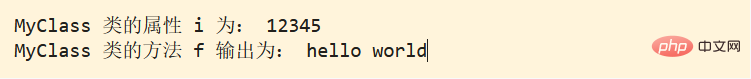 How to use classes and methods in Python
Apr 21, 2023 pm 02:28 PM
How to use classes and methods in Python
Apr 21, 2023 pm 02:28 PM
Concepts and instances of classes and methods Class (Class): used to describe a collection of objects with the same properties and methods. It defines the properties and methods common to every object in the collection. Objects are instances of classes. Method: Function defined in the class. Class construction method __init__(): The class has a special method (construction method) named init(), which is automatically called when the class is instantiated. Instance variables: In the declaration of a class, attributes are represented by variables. Such variables are called instance variables. An instance variable is a variable modified with self. Instantiation: Create an instance of a class, a specific object of the class. Inheritance: that is, a derived class (derivedclass) inherits the base class (baseclass)
 Fix: Snipping tool not working in Windows 11
Aug 24, 2023 am 09:48 AM
Fix: Snipping tool not working in Windows 11
Aug 24, 2023 am 09:48 AM
Why Snipping Tool Not Working on Windows 11 Understanding the root cause of the problem can help find the right solution. Here are the top reasons why the Snipping Tool might not be working properly: Focus Assistant is On: This prevents the Snipping Tool from opening. Corrupted application: If the snipping tool crashes on launch, it might be corrupted. Outdated graphics drivers: Incompatible drivers may interfere with the snipping tool. Interference from other applications: Other running applications may conflict with the Snipping Tool. Certificate has expired: An error during the upgrade process may cause this issu simple solution. These are suitable for most users and do not require any special technical knowledge. 1. Update Windows and Microsoft Store apps
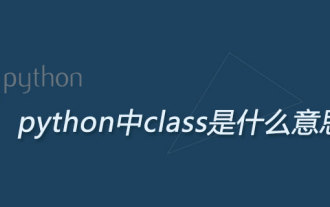 What does class mean in python?
May 21, 2019 pm 05:10 PM
What does class mean in python?
May 21, 2019 pm 05:10 PM
Class is a keyword in Python, used to define a class. The method of defining a class: add a space after class and then add the class name; class name rules: capitalize the first letter. If there are multiple words, use camel case naming, such as [class Dog()].
 Replace the class name of an element using jQuery
Feb 24, 2024 pm 11:03 PM
Replace the class name of an element using jQuery
Feb 24, 2024 pm 11:03 PM
jQuery is a classic JavaScript library that is widely used in web development. It simplifies operations such as handling events, manipulating DOM elements, and performing animations on web pages. When using jQuery, you often encounter situations where you need to replace the class name of an element. This article will introduce some practical methods and specific code examples. 1. Use the removeClass() and addClass() methods jQuery provides the removeClass() method for deletion
 Detailed explanation of PHP Class usage: Make your code clearer and easier to read
Mar 10, 2024 pm 12:03 PM
Detailed explanation of PHP Class usage: Make your code clearer and easier to read
Mar 10, 2024 pm 12:03 PM
When writing PHP code, using classes is a very common practice. By using classes, we can encapsulate related functions and data in a single unit, making the code clearer, easier to read, and easier to maintain. This article will introduce the usage of PHPClass in detail and provide specific code examples to help readers better understand how to apply classes to optimize code in actual projects. 1. Create and use classes In PHP, you can use the keyword class to define a class and define properties and methods in the class.
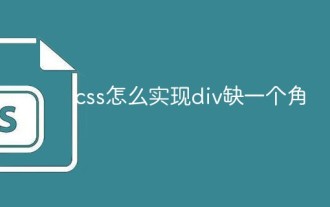 How to use css to realize that a div is missing a corner
Jan 30, 2023 am 09:23 AM
How to use css to realize that a div is missing a corner
Jan 30, 2023 am 09:23 AM
CSS method to realize that a div is missing a corner: 1. Create an HTML sample file and define a div; 2. Set the width and height background color for the div; 3. Add a pseudo class to the div that needs to delete a corner, and set the pseudo class to Use the same color as the background color, then rotate it 45 degrees, and then position it to the corner that needs to be removed.
 Vue error: Unable to use v-bind to bind class and style correctly, how to solve it?
Aug 26, 2023 pm 10:58 PM
Vue error: Unable to use v-bind to bind class and style correctly, how to solve it?
Aug 26, 2023 pm 10:58 PM
Vue error: Unable to use v-bind to bind class and style correctly, how to solve it? In Vue development, we often use the v-bind instruction to dynamically bind class and style, but sometimes we may encounter some problems, such as being unable to correctly use v-bind to bind class and style. In this article, I will explain the cause of this problem and provide you with a solution. First, let’s understand the v-bind directive. v-bind is used to bind V






