Thinkphp的list_to_tree 实现无限级归类列出所有节点
Thinkphp的list_to_tree 实现无限级分类列出所有节点
list_to_tree 使用起来十分方便,详细可查看手册。因为我在用的时候需要同时列出所有节点,所以写了一个递归函数,拿出来供大家参考。
public function index(){ Load('extend'); //加载扩展方法 $Category=D('Category'); $list=$Category->order('sort desc')->select();//实现同级节点排序 $list=list_to_tree($list,'id','fid'); //详细参数见手册 $list=$this->findChild($list); dump($list);}protected function findChild($arr){ static $tree=array(); foreach ($arr as $key=>$val){ $tree[]=$val; if (isset($val['_child'])){ $this->findChild($val['_child']); } } return $tree;}
/** * 把返回的数据集转换成Tree * @access public * @param array $list 要转换的数据集 * @param string $pid parent标记字段 * @param string $level level标记字段 * @return array */function list_to_tree($list, $pk='id',$pid = 'pid',$child = '_child',$root=0) { // 创建Tree $tree = array(); if(is_array($list)) { // 创建基于主键的数组引用 $refer = array(); foreach ($list as $key => $data) { $refer[$data[$pk]] =& $list[$key]; } foreach ($list as $key => $data) { // 判断是否存在parent $parentId = $data[$pid]; if ($root == $parentId) { $tree[] =& $list[$key]; }else{ if (isset($refer[$parentId])) { $parent =& $refer[$parentId]; $parent[$child][] =& $list[$key]; } } } } return $tree;}/** * 对查询结果集进行排序 * @access public * @param array $list 查询结果 * @param string $field 排序的字段名 * @param array $sortby 排序类型 * asc正向排序 desc逆向排序 nat自然排序 * @return array */function list_sort_by($list,$field, $sortby='asc') { if(is_array($list)){ $refer = $resultSet = array(); foreach ($list as $i => $data) $refer[$i] = &$data[$field]; switch ($sortby) { case 'asc': // 正向排序 asort($refer); break; case 'desc':// 逆向排序 arsort($refer); break; case 'nat': // 自然排序 natcasesort($refer); break; } foreach ( $refer as $key=> $val) $resultSet[] = &$list[$key]; return $resultSet; } return false;}/** * 在数据列表中搜索 * @access public * @param array $list 数据列表 * @param mixed $condition 查询条件 * 支持 array('name'=>$value) 或者 name=$value * @return array */function list_search($list,$condition) { if(is_string($condition)) parse_str($condition,$condition); // 返回的结果集合 $resultSet = array(); foreach ($list as $key=>$data){ $find = false; foreach ($condition as $field=>$value){ if(isset($data[$field])) { if(0 === strpos($value,'/')) { $find = preg_match($value,$data[$field]); }elseif($data[$field]==$value){ $find = true; } } } if($find) $resultSet[] = &$list[$key]; } return $resultSet;}
Hot AI Tools

Undresser.AI Undress
AI-powered app for creating realistic nude photos

AI Clothes Remover
Online AI tool for removing clothes from photos.

Undress AI Tool
Undress images for free

Clothoff.io
AI clothes remover

Video Face Swap
Swap faces in any video effortlessly with our completely free AI face swap tool!

Hot Article

Hot Tools

Notepad++7.3.1
Easy-to-use and free code editor

SublimeText3 Chinese version
Chinese version, very easy to use

Zend Studio 13.0.1
Powerful PHP integrated development environment

Dreamweaver CS6
Visual web development tools

SublimeText3 Mac version
God-level code editing software (SublimeText3)

Hot Topics
 1655
1655
 14
14
 1413
1413
 52
52
 1306
1306
 25
25
 1252
1252
 29
29
 1225
1225
 24
24
 Sort array using Array.Sort function in C#
Nov 18, 2023 am 10:37 AM
Sort array using Array.Sort function in C#
Nov 18, 2023 am 10:37 AM
Title: Example of using the Array.Sort function to sort an array in C# Text: In C#, array is a commonly used data structure, and it is often necessary to sort the array. C# provides the Array class, which has the Sort method to conveniently sort arrays. This article will demonstrate how to use the Array.Sort function in C# to sort an array and provide specific code examples. First, we need to understand the basic usage of the Array.Sort function. Array.So
 How to implement Redis List operation in php
May 26, 2023 am 11:51 AM
How to implement Redis List operation in php
May 26, 2023 am 11:51 AM
List operation //Insert a value from the head of the list. $ret=$redis->lPush('city','guangzhou');//Insert a value from the end of the list. $ret=$redis->rPush('city','guangzhou');//Get the elements in the specified range of the list. 0 represents the first element of the list, -1 represents the last element, and -2 represents the penultimate element. $ret=$redis->l
 Use tree to generate a file directory tree for display
Mar 01, 2024 pm 05:46 PM
Use tree to generate a file directory tree for display
Mar 01, 2024 pm 05:46 PM
tree is a command line tool that recursively lists the contents of a directory in a tree format, so that all directories, subdirectories, and files are listed in a hierarchical manner, thereby visually displaying the organizational structure of files and folders. The following are the installation and use methods of tree under Windows and Linux systems. The installation and use of tree under Linux. Installing tree under Linux: aptupdate&&aptinstalltree The following are the common ways of using the tree command. #Display the directory tree under the specified path tree/d/temp #Limit the maximum display depth tree-L3 #Display only directories but not files tree-d #Display including hidden files and directories tr
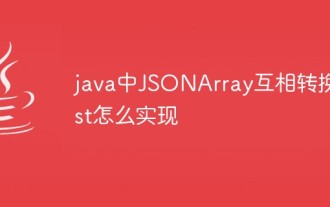 How to convert JSONArray to List in Java
May 04, 2023 pm 05:25 PM
How to convert JSONArray to List in Java
May 04, 2023 pm 05:25 PM
1: JSONArray to ListJSONArray string to List//Initialize JSONArrayJSONArrayarray=newJSONArray();array.add(0,"a");array.add(1,"b");array.add(2,"c") ;Listlist=JSONObject.parseArray(array.toJSONString(),String.class);System.out.println(list.to
 Simple and clear method to use PHP array_merge_recursive() function
Jun 27, 2023 pm 01:48 PM
Simple and clear method to use PHP array_merge_recursive() function
Jun 27, 2023 pm 01:48 PM
When programming in PHP, we often need to merge arrays. PHP provides the array_merge() function to complete array merging, but when the same key exists in the array, this function will overwrite the original value. In order to solve this problem, PHP also provides an array_merge_recursive() function in the language, which can merge arrays and retain the values of the same keys, making the program design more flexible. array_merge
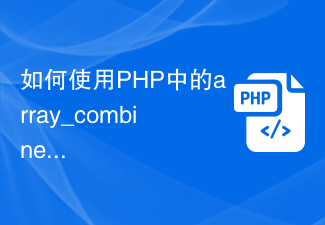 How to use the array_combine function in PHP to combine two arrays into an associative array
Jun 26, 2023 pm 01:41 PM
How to use the array_combine function in PHP to combine two arrays into an associative array
Jun 26, 2023 pm 01:41 PM
In PHP, there are many powerful array functions that can make array operations more convenient and faster. When we need to combine two arrays into an associative array, we can use PHP's array_combine function to achieve this operation. This function is actually used to combine the keys of one array as the values of another array into a new associative array. Next, we will explain how to use the array_combine function in PHP to combine two arrays into an associative array. Learn about array_comb
 How to convert list to numpy
Nov 22, 2023 am 11:29 AM
How to convert list to numpy
Nov 22, 2023 am 11:29 AM
Method to convert list to numpy: 1. Use the numpy.array() function. The first parameter of the function is a list object, which can be a one-dimensional or multi-dimensional list; 2. Use the numpy.asarray() function, which will try its best to Use the data type of the input list; 3. Use the numpy.reshape() function to convert the one-dimensional list into a multi-dimensional NumPy array; 4. Use the numpy.fromiter() function, the first parameter of the function is an iterable object.
 Why doesn't list.sort() return a sorted list in Python?
Sep 18, 2023 am 09:29 AM
Why doesn't list.sort() return a sorted list in Python?
Sep 18, 2023 am 09:29 AM
Example In this example, we first look at the usage of list.sort() before continuing. Here, we have created a list and sorted it in ascending order using sort() method - #CreatingaListmyList=["Jacob","Harry","Mark","Anthony"]#DisplayingtheListprint("List=",myList)#SorttheListsinAscendingOrdermyList .sort(




