深入理解:XML与对象的序列化与反序列化
这篇文章主要讲述XML与对象的序列化与反序列化。并且会附上一些简单的序列化与反序列化方法,供大家使用。
假设我们在一个Web项目中有这样两个类
复制代码 代码如下:
public class Member
{
public string Num { get; set; }
public string Name { get; set; }
}
public class Team
{
public string Name;
public List
}
假设我们需要把Team类的一个实例POST到一个URL,
当然,使用Form隐藏域提交就可以完成该功能。
如果该Team包括30条数据呢?
为了区分每个Member,我们得给参数的名字加上后缀。这就要一大串的隐藏域来完成:
复制代码 代码如下:
@model Team
还敢想象一下如果Team再复杂一些,嵌套再多一些的情况么?
呃,即使你愿意这么传数据,对方看到一坨参数名就够头疼了。
我们都知道对象是不能在网络中直接传输的,不过还有补救的办法。
XML(Extensible Markup Language)可扩展标记语言,本身就被设计用来存储数据,任何一个对象都可以用XML来描述。以Team类为例:
复制代码 代码如下:
这样一个XML文档就表示了Team一个实例。
聪明的看官应该已经想到,XML是可以作为对象信息的载体在网络中传输,因为它是文本形式的。
怎么进行XML文档与对象的相互转换呢?
XmlSerializer类就是干这个活的。
命名空间:System.Xml.Serialization
程序集:System.Xml(在 system.xml.dll 中)
现在这里展示了一个提供序列化与反序列化方法的EncodeHelper类。
Deserialize方法将XML字符串转换为指定类型的对象;
Serialize方法则将对象转换为XML字符串。
复制代码 代码如下:
///
/// 提供xml文档序列化 反序列化
///
public sealed class EncodeHelper
{
///
/// 反序列化XML字符串为指定类型
///
public static object Deserialize(string Xml, Type ThisType)
{
XmlSerializer xmlSerializer = new XmlSerializer(ThisType);
object result;
try
{
using (StringReader stringReader = new StringReader(Xml))
{
result = xmlSerializer.Deserialize(stringReader);
}
}
catch (Exception innerException)
{
bool flag = false;
if (Xml != null)
{
if (Xml.StartsWith(Encoding.UTF8.GetString(Encoding.UTF8.GetPreamble())))
{
flag = true;
}
}
throw new ApplicationException(string.Format("Couldn't parse XML: '{0}'; Contains BOM: {1}; Type: {2}.",
Xml, flag, ThisType.FullName), innerException);
}
return result;
}
///
/// 序列化object对象为XML字符串
///
public static string Serialize(object ObjectToSerialize)
{
string result = null ;
try
{
XmlSerializer xmlSerializer = new XmlSerializer(ObjectToSerialize.GetType());
using (MemoryStream memoryStream = new MemoryStream())
{
XmlTextWriter xmlTextWriter = new XmlTextWriter(memoryStream, new UTF8Encoding(false));
xmlTextWriter.Formatting = Formatting.Indented;
xmlSerializer.Serialize(xmlTextWriter, ObjectToSerialize);
xmlTextWriter.Flush();
xmlTextWriter.Close();
UTF8Encoding uTF8Encoding = new UTF8Encoding(false, true);
result= uTF8Encoding.GetString(memoryStream.ToArray());
}
}
catch (Exception innerException)
{
throw new ApplicationException("Couldn't Serialize Object:" + ObjectToSerialize.GetType().Name, innerException);
}
return result;
}
}
要使用这个类需要添加以下引用
using System;
using System.Text;
using System.IO;
using System.Xml;
using System.Xml.Serialization;
下面我们用一个控制台程序来演示一下这个类是如何工作的。这里是程序的Main函数。
复制代码 代码如下:
static void Main(string[] args)
{
List
Member member1 = new Member { Name = "Marry", Num = "001" };
Member member2 = new Member { Name = "John", Num = "002" };
Members.Add(member1);
Members.Add(member2);
Team team = new Team { Name = "Development", Members = Members };
var xml =EncodeHelper.Serialize(team);//序列化
Console.Write(xml);//打印序列化后的XML字符串
Console.ReadLine();
Team newTeam = EncodeHelper.Deserialize(xml, typeof(Team)) as Team;//反序列化时需要显式的进行类型转换
Console.WriteLine("Team Name:"+newTeam.Name);//显示反序列化后的newTeam对象
foreach (var member in newTeam.Members)
{
Console.WriteLine("Member Num:" + member.Num);
Console.WriteLine("Member Name:" + member.Name);
}
Console.ReadLine();
}
在执行完Console.Write(xml)这行代码后,就可以看到打印出来的XML文档了。
复制代码 代码如下:
与我在文章开头给出的例子是一模一样的。
最终反序列化出来的newTeam对象打印出来是这样的结果。
Team Name:Development
Member Num:001
Member Name:Marry
Member Num:002
Member Name:John
回到我们开头的Web通信的例子,
利用XML序列化与反序列化来进行对象传递,我们只需要把需要传递的对象序列化为XML字符串,使用一个隐藏域进行form提交就可以搞定咯!
接收方再将接收到的XML字符串反序列化成预设的对象即可。前提是双方必须约定序列化与反序列化的过程一致,且对象相同。
最后我们来看一下怎么利用一些特性来控制序列化与反序列化操作的过程。我们把开始的类改一下:
复制代码 代码如下:
public class Member
{
[XmlElement("Member_Num")]
public string Num { get; set; }
public string Name { get; set; }
}
[XmlRoot("Our_Team")]
public class Team
{
[XmlIgnore]public string Name;
public List
}
然后我们再次执行刚才的控制台程序,序列化结果变成了这样:
复制代码 代码如下:
本来的根节点Team变成了Our_Team,Member的子节点Num变成了Member_Num,并且Team的Name子节点被忽略了。
可见特性XmlRoot可以控制根节点的显示和操作过程,XmlElement则针对子节点。如果某些成员被标记XmlIgnore,则在序列化与反序列化过程中会被忽略。
这些特性的具体内容可以在MSDN查看,就不多讲了。
有了这些知识,在网络中传递对象数据应该已经难不倒各位看官了把。^_^

Hot AI Tools

Undresser.AI Undress
AI-powered app for creating realistic nude photos

AI Clothes Remover
Online AI tool for removing clothes from photos.

Undress AI Tool
Undress images for free

Clothoff.io
AI clothes remover

Video Face Swap
Swap faces in any video effortlessly with our completely free AI face swap tool!

Hot Article

Hot Tools

Notepad++7.3.1
Easy-to-use and free code editor

SublimeText3 Chinese version
Chinese version, very easy to use

Zend Studio 13.0.1
Powerful PHP integrated development environment

Dreamweaver CS6
Visual web development tools

SublimeText3 Mac version
God-level code editing software (SublimeText3)

Hot Topics
 1662
1662
 14
14
 1419
1419
 52
52
 1313
1313
 25
25
 1262
1262
 29
29
 1235
1235
 24
24
 How can I make money by publishing articles on Toutiao today? How to earn more income by publishing articles on Toutiao today!
Mar 15, 2024 pm 04:13 PM
How can I make money by publishing articles on Toutiao today? How to earn more income by publishing articles on Toutiao today!
Mar 15, 2024 pm 04:13 PM
1. How can you make money by publishing articles on Toutiao today? How to earn more income by publishing articles on Toutiao today! 1. Activate basic rights and interests: original articles can earn profits by advertising, and videos must be original in horizontal screen mode to earn profits. 2. Activate the rights of 100 fans: if the number of fans reaches 100 fans or above, you can get profits from micro headlines, original Q&A creation and Q&A. 3. Insist on original works: Original works include articles, micro headlines, questions, etc., and are required to be more than 300 words. Please note that if illegally plagiarized works are published as original works, credit points will be deducted, and even any profits will be deducted. 4. Verticality: When writing articles in professional fields, you cannot write articles across fields at will. You will not get appropriate recommendations, you will not be able to achieve the professionalism and refinement of your work, and it will be difficult to attract fans and readers. 5. Activity: high activity,
 How do you parse and process HTML/XML in PHP?
Feb 07, 2025 am 11:57 AM
How do you parse and process HTML/XML in PHP?
Feb 07, 2025 am 11:57 AM
This tutorial demonstrates how to efficiently process XML documents using PHP. XML (eXtensible Markup Language) is a versatile text-based markup language designed for both human readability and machine parsing. It's commonly used for data storage an
 How to convert MySQL query result array to object?
Apr 29, 2024 pm 01:09 PM
How to convert MySQL query result array to object?
Apr 29, 2024 pm 01:09 PM
Here's how to convert a MySQL query result array into an object: Create an empty object array. Loop through the resulting array and create a new object for each row. Use a foreach loop to assign the key-value pairs of each row to the corresponding properties of the new object. Adds a new object to the object array. Close the database connection.
 How to use PHP functions to process XML data?
May 05, 2024 am 09:15 AM
How to use PHP functions to process XML data?
May 05, 2024 am 09:15 AM
Use PHPXML functions to process XML data: Parse XML data: simplexml_load_file() and simplexml_load_string() load XML files or strings. Access XML data: Use the properties and methods of the SimpleXML object to obtain element names, attribute values, and subelements. Modify XML data: add new elements and attributes using the addChild() and addAttribute() methods. Serialized XML data: The asXML() method converts a SimpleXML object into an XML string. Practical example: parse product feed XML, extract product information, transform and store it into a database.
 How do PHP functions return objects?
Apr 10, 2024 pm 03:18 PM
How do PHP functions return objects?
Apr 10, 2024 pm 03:18 PM
PHP functions can encapsulate data into a custom structure by returning an object using a return statement followed by an object instance. Syntax: functionget_object():object{}. This allows creating objects with custom properties and methods and processing data in the form of objects.
 What should I pay attention to when a C++ function returns an object?
Apr 19, 2024 pm 12:15 PM
What should I pay attention to when a C++ function returns an object?
Apr 19, 2024 pm 12:15 PM
In C++, there are three points to note when a function returns an object: The life cycle of the object is managed by the caller to prevent memory leaks. Avoid dangling pointers and ensure the object remains valid after the function returns by dynamically allocating memory or returning the object itself. The compiler may optimize copy generation of the returned object to improve performance, but if the object is passed by value semantics, no copy generation is required.
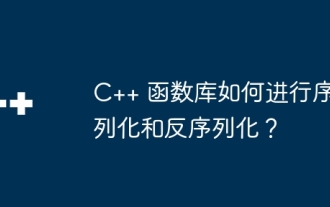 How does the C++ function library perform serialization and deserialization?
Apr 18, 2024 am 10:06 AM
How does the C++ function library perform serialization and deserialization?
Apr 18, 2024 am 10:06 AM
C++ Library Serialization and Deserialization Guide Serialization: Creating an output stream and converting it to an archive format. Serialize objects into archive. Deserialization: Creates an input stream and restores it from archive format. Deserialize objects from the archive. Practical example: Serialization: Creating an output stream. Create an archive object. Create and serialize objects into the archive. Deserialization: Create an input stream. Create an archive object. Create objects and deserialize them from the archive.
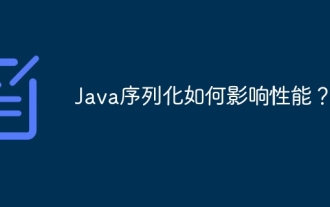 How does Java serialization affect performance?
Apr 16, 2024 pm 06:36 PM
How does Java serialization affect performance?
Apr 16, 2024 pm 06:36 PM
The impact of serialization on Java performance: The serialization process relies on reflection, which will significantly affect performance. Serialization requires the creation of a byte stream to store object data, resulting in memory allocation and processing costs. Serializing large objects consumes a lot of memory and time. Serialized objects increase load when transmitted over the network.




