关于更改Zend Studio/Eclipse代码风格主题的介绍
最近决定把几个IDE的代码样式统一一下,Visual Studio的还算好改,PHP目前用得不多,不过也打算给Zend Studio换身新装。
网上搜索的一些更改Zend Studio主题的多是修改或者导入主题配置文件,可选主题不多而且略显麻烦,今天在Zend官方网站上找到一个比较好的解决办法。详细参见Zend文档《Working with Eclipse Color Theme》。原文是英文,比较麻烦,而且大家肯定去找菜单Window | Preferences | General | Appearance | Color Theme选项,很抱歉,你有可能不能发现这个选项。因为原文有个Prerequisites,要求先安装Eclipse Color Theme插件。只有先装了这个插件才能找到Color Theme这个选项,而且这个插件提供网站上还有好多不错的主题文件可以安装,下面简单介绍一下安装方法,哦,对了,Zend Studio是基于Eclipse的,所以同样的方法适用于Eclipse。
我这里仅介绍通过更新站点安装方式。首先点击Help | Install New Software…,然后根据下图所示填写Work with为http://eclipse-color-theme.github.com/update/ ,点击Add…,选中Eclipse Color Theme及其子项,其他默认,然后点击Next:
Install Details这一步直接点击Next:
许可协议,阅读后选择I accept….然后点击Next:
接下来是安装进度:
如果出现下面的Security Warning安全警告,直接选择OK:
然后安装完毕提示重启IDE,保持未完成的工作后点击Yes:
然后去找菜单Window | Preferences | General | Appearance | Color Theme选项,如下图:
选择喜欢的主题点击OK,当然你也可以去其官方网站上下载自己喜欢的主题然后选择Import a theme。

Hot AI Tools

Undresser.AI Undress
AI-powered app for creating realistic nude photos

AI Clothes Remover
Online AI tool for removing clothes from photos.

Undress AI Tool
Undress images for free

Clothoff.io
AI clothes remover

Video Face Swap
Swap faces in any video effortlessly with our completely free AI face swap tool!

Hot Article

Hot Tools

Notepad++7.3.1
Easy-to-use and free code editor

SublimeText3 Chinese version
Chinese version, very easy to use

Zend Studio 13.0.1
Powerful PHP integrated development environment

Dreamweaver CS6
Visual web development tools

SublimeText3 Mac version
God-level code editing software (SublimeText3)

Hot Topics
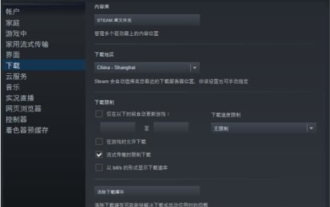 How to change the storage location of wallpaper engine? How to set the save path in wallpaper engine
Mar 13, 2024 pm 12:40 PM
How to change the storage location of wallpaper engine? How to set the save path in wallpaper engine
Mar 13, 2024 pm 12:40 PM
Many users like to download various wallpapers and videos on WallpaperEngine. Over time, they will find that more and more wallpapers are downloaded, resulting in insufficient hard disk space. At this time, the storage location of WallpaperEngine can be changed to reduce the space occupied. So let’s take a look at how to change the save path for wallpaperengine. Step 1: Click Settings under steam in the upper left corner to open the following interface. Step 2: Click Download to find the "Steam Library Folder" under the content library, and click Open above. Step 3: Click Add Library Folder, select the path you want to change to, and after adding it, right-click on the default column.
 What to do if the blue screen code 0x0000001 occurs
Feb 23, 2024 am 08:09 AM
What to do if the blue screen code 0x0000001 occurs
Feb 23, 2024 am 08:09 AM
What to do with blue screen code 0x0000001? The blue screen error is a warning mechanism when there is a problem with the computer system or hardware. Code 0x0000001 usually indicates a hardware or driver failure. When users suddenly encounter a blue screen error while using their computer, they may feel panicked and at a loss. Fortunately, most blue screen errors can be troubleshooted and dealt with with a few simple steps. This article will introduce readers to some methods to solve the blue screen error code 0x0000001. First, when encountering a blue screen error, we can try to restart
 GE universal remote codes program on any device
Mar 02, 2024 pm 01:58 PM
GE universal remote codes program on any device
Mar 02, 2024 pm 01:58 PM
If you need to program any device remotely, this article will help you. We will share the top GE universal remote codes for programming any device. What is a GE remote control? GEUniversalRemote is a remote control that can be used to control multiple devices such as smart TVs, LG, Vizio, Sony, Blu-ray, DVD, DVR, Roku, AppleTV, streaming media players and more. GEUniversal remote controls come in various models with different features and functions. GEUniversalRemote can control up to four devices. Top Universal Remote Codes to Program on Any Device GE remotes come with a set of codes that allow them to work with different devices. you may
 How to use Copilot to generate code
Mar 23, 2024 am 10:41 AM
How to use Copilot to generate code
Mar 23, 2024 am 10:41 AM
As a programmer, I get excited about tools that simplify the coding experience. With the help of artificial intelligence tools, we can generate demo code and make necessary modifications as per the requirement. The newly introduced Copilot tool in Visual Studio Code allows us to create AI-generated code with natural language chat interactions. By explaining functionality, we can better understand the meaning of existing code. How to use Copilot to generate code? To get started, we first need to get the latest PowerPlatformTools extension. To achieve this, you need to go to the extension page, search for "PowerPlatformTool" and click the Install button
 Essential for professional Go developers: five top software recommendations
Mar 15, 2024 am 11:48 AM
Essential for professional Go developers: five top software recommendations
Mar 15, 2024 am 11:48 AM
As a professional Go developer, choosing the right software tools is crucial. In daily development, having efficient, stable and powerful software can greatly improve our work efficiency. Below we will recommend five top software for you. Each software is accompanied by specific code examples. I hope it will be helpful to you. 1.VisualStudioCodeVisualStudioCode (VSCode for short) is a lightweight modern code editor launched by Microsoft that supports G
 Create and run Linux ".a" files
Mar 20, 2024 pm 04:46 PM
Create and run Linux ".a" files
Mar 20, 2024 pm 04:46 PM
Working with files in the Linux operating system requires the use of various commands and techniques that enable developers to efficiently create and execute files, code, programs, scripts, and other things. In the Linux environment, files with the extension ".a" have great importance as static libraries. These libraries play an important role in software development, allowing developers to efficiently manage and share common functionality across multiple programs. For effective software development in a Linux environment, it is crucial to understand how to create and run ".a" files. This article will introduce how to comprehensively install and configure the Linux ".a" file. Let's explore the definition, purpose, structure, and methods of creating and executing the Linux ".a" file. What is L
 What is Dogecoin
Apr 01, 2024 pm 04:46 PM
What is Dogecoin
Apr 01, 2024 pm 04:46 PM
Dogecoin is a cryptocurrency created based on Internet memes, with no fixed supply cap, fast transaction times, low transaction fees, and a large meme community. Uses include small transactions, tips, and charitable donations. However, its unlimited supply, market volatility, and status as a joke coin also bring risks and concerns. What is Dogecoin? Dogecoin is a cryptocurrency created based on internet memes and jokes. Origin and History: Dogecoin was created in December 2013 by two software engineers, Billy Markus and Jackson Palmer. Inspired by the then-popular "Doge" meme, a comical photo featuring a Shiba Inu with broken English. Features and Benefits: Unlimited Supply: Unlike other cryptocurrencies such as Bitcoin
 PyCharm Beginner's Guide: Comprehensive Analysis of Replacement Functions
Feb 25, 2024 am 11:15 AM
PyCharm Beginner's Guide: Comprehensive Analysis of Replacement Functions
Feb 25, 2024 am 11:15 AM
PyCharm is a powerful Python integrated development environment with rich functions and tools that can greatly improve development efficiency. Among them, the replacement function is one of the functions frequently used in the development process, which can help developers quickly modify the code and improve the code quality. This article will introduce PyCharm's replacement function in detail, combined with specific code examples, to help novices better master and use this function. Introduction to the replacement function PyCharm's replacement function can help developers quickly replace specified text in the code






