深入解析fsockopen与pfsockopen的区别
按手册上说,这两个函数的唯一区别是,pfsockopen是持续连接,而fsockopen不是.
我写了个代码了一下:
复制代码 代码如下:
$data="1,0,721,73,1,0,0,43290000,0,60D81D509BC00451,3,FFFFFFFF";
//http://10.144.99.114/SANEX_NEW/modules/subscribemanager/test.php
$host = '127.0.0.1';
$url = "/aa.php";
$pffirst = false;
$times = 1000;
$startTime = microtime(true);
for ($index = 0; $index echo httpPost($host,$url,$data,$pffirst)."
";
}
$middleTime = microtime(true);
for ($index = 0; $index echo httpPost($host,$url,$data,!$pffirst)."
";;
}
$endTime = microtime(true);
echo ($pffirst?"pfsocket":"fsocket").":".($middleTime-$startTime);
echo "
";
echo ($pffirst?"fsocket":"pfsocket").":".($endTime-$middleTime);
$count=0;
//发包函数
function httpPost($host,$url,$data,$p)
{
global $count;
$func = $p?"pfsockopen":"fsockopen";
$conn = $func($host,80,$errno, $errstr, 30);
if (!$conn)
{
echo "$errstr ($errno)
\n";
return;
}
$header = "POST ".$url." HTTP/1.1\r\n";
$header.= "Host : {$host}\r\n";
$header.= "Content-type: application/x-www-form-urlencoded\r\n";
$header.= "Content-Length:".strlen($data)."\r\n";
$header.= "Connection: Keep-Alive\r\n\r\n";
$header.= "{$data}\r\n\r\n";
fwrite($conn,$header);
$count++;
echo $count.' '.$header."
";
$resp='';
//while (!feof($conn)) {
// $resp .= fgets($conn);
//}
//fclose($conn);
return $resp;
}
?>
结果发现:
代码的倒数第二行,如果把//fclose($conn);注释掉,结果是:
fsocket:11.04693198204
pfsocket:0.34867787361145
如果不注释:
fsocket:12.509312152863
pfsocket:11.120275974274
可以看出,fsocketopen默认每次处理结束后,就算协议头是Keep-Alive,连接仍然断掉了.
而pfsocketopen在Keep-Alive条件下,连接可以被下一次重复利用.
一次连接发送大量数据时,推荐使用pfsocketopen

Hot AI Tools

Undresser.AI Undress
AI-powered app for creating realistic nude photos

AI Clothes Remover
Online AI tool for removing clothes from photos.

Undress AI Tool
Undress images for free

Clothoff.io
AI clothes remover

Video Face Swap
Swap faces in any video effortlessly with our completely free AI face swap tool!

Hot Article

Hot Tools

Notepad++7.3.1
Easy-to-use and free code editor

SublimeText3 Chinese version
Chinese version, very easy to use

Zend Studio 13.0.1
Powerful PHP integrated development environment

Dreamweaver CS6
Visual web development tools

SublimeText3 Mac version
God-level code editing software (SublimeText3)

Hot Topics
 1669
1669
 14
14
 1428
1428
 52
52
 1329
1329
 25
25
 1273
1273
 29
29
 1256
1256
 24
24
 How to set password protection for export PDF on PS
Apr 06, 2025 pm 04:45 PM
How to set password protection for export PDF on PS
Apr 06, 2025 pm 04:45 PM
Export password-protected PDF in Photoshop: Open the image file. Click "File"> "Export"> "Export as PDF". Set the "Security" option and enter the same password twice. Click "Export" to generate a PDF file.
 The difference between H5 and mini-programs and APPs
Apr 06, 2025 am 10:42 AM
The difference between H5 and mini-programs and APPs
Apr 06, 2025 am 10:42 AM
H5. The main difference between mini programs and APP is: technical architecture: H5 is based on web technology, and mini programs and APP are independent applications. Experience and functions: H5 is light and easy to use, with limited functions; mini programs are lightweight and have good interactiveness; APPs are powerful and have smooth experience. Compatibility: H5 is cross-platform compatible, applets and APPs are restricted by the platform. Development cost: H5 has low development cost, medium mini programs, and highest APP. Applicable scenarios: H5 is suitable for information display, applets are suitable for lightweight applications, and APPs are suitable for complex functions.
 Difference between centos and ubuntu
Apr 14, 2025 pm 09:09 PM
Difference between centos and ubuntu
Apr 14, 2025 pm 09:09 PM
The key differences between CentOS and Ubuntu are: origin (CentOS originates from Red Hat, for enterprises; Ubuntu originates from Debian, for individuals), package management (CentOS uses yum, focusing on stability; Ubuntu uses apt, for high update frequency), support cycle (CentOS provides 10 years of support, Ubuntu provides 5 years of LTS support), community support (CentOS focuses on stability, Ubuntu provides a wide range of tutorials and documents), uses (CentOS is biased towards servers, Ubuntu is suitable for servers and desktops), other differences include installation simplicity (CentOS is thin)
 Why do you need to call Vue.use(VueRouter) in the index.js file under the router folder?
Apr 05, 2025 pm 01:03 PM
Why do you need to call Vue.use(VueRouter) in the index.js file under the router folder?
Apr 05, 2025 pm 01:03 PM
The necessity of registering VueRouter in the index.js file under the router folder When developing Vue applications, you often encounter problems with routing configuration. Special...
 How to use XPath to search from a specified DOM node in JavaScript?
Apr 04, 2025 pm 11:15 PM
How to use XPath to search from a specified DOM node in JavaScript?
Apr 04, 2025 pm 11:15 PM
Detailed explanation of XPath search method under DOM nodes In JavaScript, we often need to find specific nodes from the DOM tree based on XPath expressions. If you need to...
 What is the difference between syntax for adding columns in different database systems
Apr 09, 2025 pm 02:15 PM
What is the difference between syntax for adding columns in different database systems
Apr 09, 2025 pm 02:15 PM
不同数据库系统添加列的语法为:MySQL:ALTER TABLE table_name ADD column_name data_type;PostgreSQL:ALTER TABLE table_name ADD COLUMN column_name data_type;Oracle:ALTER TABLE table_name ADD (column_name data_type);SQL Server:ALTER TABLE table_name ADD column_name data_
 The difference between laravel and thinkphp
Apr 18, 2025 pm 01:09 PM
The difference between laravel and thinkphp
Apr 18, 2025 pm 01:09 PM
Laravel and ThinkPHP are both popular PHP frameworks and have their own advantages and disadvantages in development. This article will compare the two in depth, highlighting their architecture, features, and performance differences to help developers make informed choices based on their specific project needs.
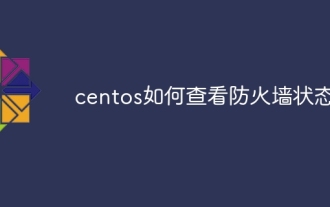 How to view firewall status in centos
Apr 14, 2025 pm 08:18 PM
How to view firewall status in centos
Apr 14, 2025 pm 08:18 PM
The state of the CentOS firewall can be viewed through the sudo firewall-cmd --state command, returning to running or not running. For more detailed information, you can use sudo firewall-cmd --list-all to view, including configured areas, services, ports, etc. If firewall-cmd does not solve the problem, you can use sudo iptables -L -n to view iptables rules. Be sure to make a backup before modifying the firewall configuration to ensure server security.




