利用Editplus2的用户工具功能来即时调试PHP
看了FonTomas的"用Editplus实现J2SDK的可视化编程"(参见http://www.csdn.net/Develop/article/15/15416.shtm)一文后,笔者做为一个PHP程序员,萌发出了让Editplus调试PHP程序的想法。经过我的测试与N次的试验之后,终于可以让Editplus完美的实现这个功能了。具体实现方法如下:
1.打开Editplus,选择"Tool(工具)->Configure User Tools...(配置用户工具)"菜单(笔者现在使用的版本是V2.11英文版,本站(http://www.phpe.net)下载栏目有下载使用中文版的朋友可以参见下面的图片对照)。
498)this.width=498;' onmousewheel = 'javascript:return big(this)' height=249 src="http://www.study888.com/computer/UploadFiles/200504/20050405003024175.gif" width=518>
2.在弹出的窗口中选择"Add Tool(新工具)->Program(程序)",给新程序起一个好记的名字,比如这里我们用"Debug PHP",在Menutext(菜单文本)中输入"Debug PHP"。点击"Command(命令行)"右边的按钮,找到你的 php.exe 所在的路径,这里是 "c:phpphp.exe"。再点击 "Argument(参数)" 右边的下拉按钮选择FilePath(文件路径),最后再把"Capture output(捕捉输出)"前面的复选框选上。
498)this.width=498;' onmousewheel = 'javascript:return big(this)' height=384 src="http://www.study888.com/computer/UploadFiles/200504/20050405003025556.gif" width=482>
3.现在测试一下,新建一个 php 文件,按快捷键 Ctrl+1 可以激活刚才我们设置的工具(如果你设置了多个工具,快捷键可能会有所不同),现在你可以看到它已经能正常工作了。但是还有一点不太理想:如果你的PHP程序出错,在输出窗口会提示你第几行出错,双击这一行提示,Editplus老是提示你找不到某某文件,是否新建。接下下我们要修正这个功能。
4.打开刚才用户工具设置窗口,找到刚才设置的"Debug PHP"工具。点击Capture output(捕捉输出)复选框旁边的"Output Pattern...(输出模式)"按钮,会弹出一个定义输出模式的窗体,把"Use default output pattern(使用默认输出方式)"前面的复选框去掉,在"Regular expression(规则表达式)"这一项的文本框中输入"^.+ in (.+) line ([0-9]+) "(不包括引号),细心的朋友可能会发现,这里使用的其实也是正则的语法。然后,在下面的"File name文件名"下拉菜单中选择"Tagged Expression 1",即上边正则表达式中的第一个参数,"Line(行数)"下拉菜单项选择"Tagged Expression 2","Column"下拉项保持为空。然后保存设置。
498)this.width=498;' onmousewheel = 'javascript:return big(this)' height=205 src="http://www.study888.com/computer/UploadFiles/200504/20050405003025430.gif" width=350>
5.好了,现在再来试一下吧,双击出错的行数,Editplus就会自动激活出错文件,并把光标定位到出错行,是不是特别方便呢?!
498)this.width=498;' onmousewheel = 'javascript:return big(this)' height=399 src="http://www.study888.com/computer/UploadFiles/200504/20050405003025998.gif" width=690>
现在,Editplus经过我们的"改造",已经可以即时的调试PHP文件了,虽然还不是"可视化"界面的,但对于一些平常的小程序来查错还是非常好用的。Editplus真是一款不可多得的好工具,如果你有什么使用技巧,不要忘了大家一起分享哦。

Hot AI Tools

Undresser.AI Undress
AI-powered app for creating realistic nude photos

AI Clothes Remover
Online AI tool for removing clothes from photos.

Undress AI Tool
Undress images for free

Clothoff.io
AI clothes remover

Video Face Swap
Swap faces in any video effortlessly with our completely free AI face swap tool!

Hot Article

Hot Tools

Notepad++7.3.1
Easy-to-use and free code editor

SublimeText3 Chinese version
Chinese version, very easy to use

Zend Studio 13.0.1
Powerful PHP integrated development environment

Dreamweaver CS6
Visual web development tools

SublimeText3 Mac version
God-level code editing software (SublimeText3)

Hot Topics
 How to use the chrono library in C?
Apr 28, 2025 pm 10:18 PM
How to use the chrono library in C?
Apr 28, 2025 pm 10:18 PM
Using the chrono library in C can allow you to control time and time intervals more accurately. Let's explore the charm of this library. C's chrono library is part of the standard library, which provides a modern way to deal with time and time intervals. For programmers who have suffered from time.h and ctime, chrono is undoubtedly a boon. It not only improves the readability and maintainability of the code, but also provides higher accuracy and flexibility. Let's start with the basics. The chrono library mainly includes the following key components: std::chrono::system_clock: represents the system clock, used to obtain the current time. std::chron
 How to measure thread performance in C?
Apr 28, 2025 pm 10:21 PM
How to measure thread performance in C?
Apr 28, 2025 pm 10:21 PM
Measuring thread performance in C can use the timing tools, performance analysis tools, and custom timers in the standard library. 1. Use the library to measure execution time. 2. Use gprof for performance analysis. The steps include adding the -pg option during compilation, running the program to generate a gmon.out file, and generating a performance report. 3. Use Valgrind's Callgrind module to perform more detailed analysis. The steps include running the program to generate the callgrind.out file and viewing the results using kcachegrind. 4. Custom timers can flexibly measure the execution time of a specific code segment. These methods help to fully understand thread performance and optimize code.
 How to optimize code
Apr 28, 2025 pm 10:27 PM
How to optimize code
Apr 28, 2025 pm 10:27 PM
C code optimization can be achieved through the following strategies: 1. Manually manage memory for optimization use; 2. Write code that complies with compiler optimization rules; 3. Select appropriate algorithms and data structures; 4. Use inline functions to reduce call overhead; 5. Apply template metaprogramming to optimize at compile time; 6. Avoid unnecessary copying, use moving semantics and reference parameters; 7. Use const correctly to help compiler optimization; 8. Select appropriate data structures, such as std::vector.
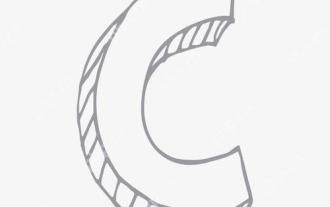 What is real-time operating system programming in C?
Apr 28, 2025 pm 10:15 PM
What is real-time operating system programming in C?
Apr 28, 2025 pm 10:15 PM
C performs well in real-time operating system (RTOS) programming, providing efficient execution efficiency and precise time management. 1) C Meet the needs of RTOS through direct operation of hardware resources and efficient memory management. 2) Using object-oriented features, C can design a flexible task scheduling system. 3) C supports efficient interrupt processing, but dynamic memory allocation and exception processing must be avoided to ensure real-time. 4) Template programming and inline functions help in performance optimization. 5) In practical applications, C can be used to implement an efficient logging system.
 How to understand DMA operations in C?
Apr 28, 2025 pm 10:09 PM
How to understand DMA operations in C?
Apr 28, 2025 pm 10:09 PM
DMA in C refers to DirectMemoryAccess, a direct memory access technology, allowing hardware devices to directly transmit data to memory without CPU intervention. 1) DMA operation is highly dependent on hardware devices and drivers, and the implementation method varies from system to system. 2) Direct access to memory may bring security risks, and the correctness and security of the code must be ensured. 3) DMA can improve performance, but improper use may lead to degradation of system performance. Through practice and learning, we can master the skills of using DMA and maximize its effectiveness in scenarios such as high-speed data transmission and real-time signal processing.
 What is static analysis in C?
Apr 28, 2025 pm 09:09 PM
What is static analysis in C?
Apr 28, 2025 pm 09:09 PM
The application of static analysis in C mainly includes discovering memory management problems, checking code logic errors, and improving code security. 1) Static analysis can identify problems such as memory leaks, double releases, and uninitialized pointers. 2) It can detect unused variables, dead code and logical contradictions. 3) Static analysis tools such as Coverity can detect buffer overflow, integer overflow and unsafe API calls to improve code security.
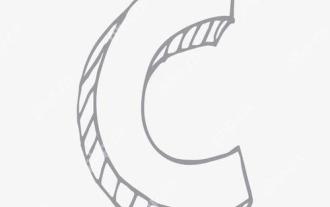 How to use string streams in C?
Apr 28, 2025 pm 09:12 PM
How to use string streams in C?
Apr 28, 2025 pm 09:12 PM
The main steps and precautions for using string streams in C are as follows: 1. Create an output string stream and convert data, such as converting integers into strings. 2. Apply to serialization of complex data structures, such as converting vector into strings. 3. Pay attention to performance issues and avoid frequent use of string streams when processing large amounts of data. You can consider using the append method of std::string. 4. Pay attention to memory management and avoid frequent creation and destruction of string stream objects. You can reuse or use std::stringstream.
 How to implement loosely coupled design in C?
Apr 28, 2025 pm 09:42 PM
How to implement loosely coupled design in C?
Apr 28, 2025 pm 09:42 PM
To implement loose coupling design in C, you can use the following methods: 1. Use interfaces, such as defining the Logger interface and implementing FileLogger and ConsoleLogger; 2. Dependency injection, such as the DataAccess class receives Database pointers through the constructor; 3. Observer mode, such as the Subject class notifies ConcreteObserver and AnotherObserver. Through these technologies, dependencies between modules can be reduced and code maintainability and flexibility can be improved.






