Yii framwork crud 命名范围NAMED SCOPE
命名范围
Note: 对命名范围的支持从版本 1.0.5 开始。 命名范围的最初想法来源于 Ruby on Rails.
命名范围(named scope) 表示一个 命名的(named)查询规则,它可以和其他命名范围联合使用并应用于 Active Record 查询
命名范围主要是在 CActiveRecord::scopes() 方法中以名字-规则对的方式声明。如下代码在 Post 模型类中声明了两个命名范围,
published 和 recently。
class Post extends CActiveRecord
{
......
public function scopes()
{
return array(
'published'=>array(
'condition'=>'status=1',
),
'recently'=>array(
'order'=>'create_time DESC',
'limit'=>5,
),
);
}
}
具体使用: $posts=Post::model()->published()->recently()->findAll();
注意: 命名范围只能用于类级别方法。也就是说,此方法必须使用 ClassName::model() 调用。
参数化的命名范围
命名范围可以参数化。例如, 我们想自定义 recently 命名范围中指定的帖子数量,要实现此目的,不是在CActiveRecord::scopes
方法中声明命名范围, 而是需要定义一个名字和此命名范围的名字相同的方法:
public function recently($limit=5)
{
$this->getDbCriteria()->mergeWith(array(
'order'=>'create_time DESC',
'limit'=>$limit,
));
return $this;
}
然后,我们就可以使用如下语句获取3条最近发布的帖子。
$posts=Post::model()->published()->recently(3)->findAll();//上面的代码中,默认获取 5 条最近发布的帖子。
默认范围
模型类可以有一个默认范围,它将应用于所有 (包括相关的那些) 关于此模型的查询。例如,一个支持多种语言的网站可能只想显
示当前用户所指定的语言的内容。 因为可能会有很多关于此网站内容的查询, 我们可以定义一个默认范围以解决此问题。 为实
现此目的,我们覆盖 CActiveRecord::defaultScope 方法如下:
class Content extends CActiveRecord
{
public function defaultScope()
{
return array(
'condition'=>"language='".Yii::app()->language."'",
);
}
}
现在,如果下面的方法被调用,将会自动使用上面定义的查询规则:$contents=Content::model()->findAll();
实际应用
上面的是几个官方给出的例子,下面是我自己使用的例子供大家参考一下:
TABLE:
school:id(pk,int),name(varchar) //学校
class:id(pk,int),name(varchar),s_id(fk,int) //班级
student:id(pk,int),name(varchar),s_id(int),c_id(int) //学生
例子:查询为学校为“a"的,所有班级,这时我们可以先在School模型中的relations方法中定义一个关系方便调用
public function relations()
{
return array(
'class'=>array(self::HAS_MANY, 'Class', 's_id'),
);
}
public function scopes()
{
return array(
'getAllClass'=>array(
'with'=>'class',
),
};
}
public function getAllClass($name)
{
$this->getDbCriteria()->mergeWith(array(
'condition'=>"t.name=$name",
));
return $this;
}
使用:School::model()->getAllClass("a")->findAll();

Hot AI Tools

Undresser.AI Undress
AI-powered app for creating realistic nude photos

AI Clothes Remover
Online AI tool for removing clothes from photos.

Undress AI Tool
Undress images for free

Clothoff.io
AI clothes remover

Video Face Swap
Swap faces in any video effortlessly with our completely free AI face swap tool!

Hot Article

Hot Tools

Notepad++7.3.1
Easy-to-use and free code editor

SublimeText3 Chinese version
Chinese version, very easy to use

Zend Studio 13.0.1
Powerful PHP integrated development environment

Dreamweaver CS6
Visual web development tools

SublimeText3 Mac version
God-level code editing software (SublimeText3)

Hot Topics
 1665
1665
 14
14
 1424
1424
 52
52
 1322
1322
 25
25
 1270
1270
 29
29
 1250
1250
 24
24
 750,000 rounds of one-on-one battle between large models, GPT-4 won the championship, and Llama 3 ranked fifth
Apr 23, 2024 pm 03:28 PM
750,000 rounds of one-on-one battle between large models, GPT-4 won the championship, and Llama 3 ranked fifth
Apr 23, 2024 pm 03:28 PM
Regarding Llama3, new test results have been released - the large model evaluation community LMSYS released a large model ranking list. Llama3 ranked fifth, and tied for first place with GPT-4 in the English category. The picture is different from other benchmarks. This list is based on one-on-one battles between models, and the evaluators from all over the network make their own propositions and scores. In the end, Llama3 ranked fifth on the list, followed by three different versions of GPT-4 and Claude3 Super Cup Opus. In the English single list, Llama3 overtook Claude and tied with GPT-4. Regarding this result, Meta’s chief scientist LeCun was very happy and forwarded the tweet and
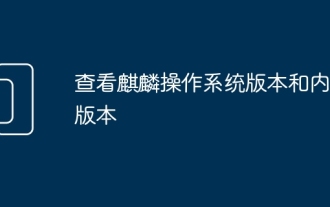 Check the Kirin operating system version and kernel version
Feb 21, 2024 pm 07:04 PM
Check the Kirin operating system version and kernel version
Feb 21, 2024 pm 07:04 PM
Checking the Kylin operating system version and kernel version In the Kirin operating system, knowing how to check the system version and kernel version is the basis for system management and maintenance. Method 1 to check the Kylin operating system version: Use the /etc/.kyinfo file. To check the Kylin operating system version, you can check the /etc/.kyinfo file. This file contains operating system version information. Execute the following command: cat/etc/.kyinfo This command will display detailed version information of the operating system. Method 2: Use the /etc/issue file Another way to check the operating system version is by looking at the /etc/issue file. This file also provides version information, but may not be as good as the .kyinfo file
 Tutorial on updating curl version under Linux!
Mar 07, 2024 am 08:30 AM
Tutorial on updating curl version under Linux!
Mar 07, 2024 am 08:30 AM
To update the curl version under Linux, you can follow the steps below: Check the current curl version: First, you need to determine the curl version installed in the current system. Open a terminal and execute the following command: curl --version This command will display the current curl version information. Confirm available curl version: Before updating curl, you need to confirm the latest version available. You can visit curl's official website (curl.haxx.se) or related software sources to find the latest version of curl. Download the curl source code: Using curl or a browser, download the source code file for the curl version of your choice (usually .tar.gz or .tar.bz2
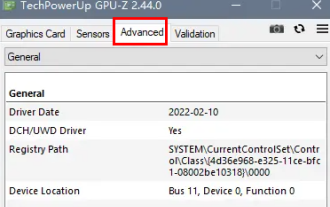 How to tell whether the dp interface is 1.2 or 1.4?
Feb 06, 2024 am 10:27 AM
How to tell whether the dp interface is 1.2 or 1.4?
Feb 06, 2024 am 10:27 AM
The DP interface is an important interface cable in the computer. When using the computer, many users want to know how to check whether the DP interface is 1.2 or 1.4. In fact, they only need to check it in GPU-Z. How to determine whether the dp interface is 1.2 or 1.4: 1. First, select "Advanced" in GPU-Z. 2. Look at "Monitor1" in "General" under "Advanced", you can see the two items "LinkRate (current)" and "Lanes (current)". 3. Finally, if 8.1Gbps×4 is displayed, it means DP1.3 version or above, usually DP1.4. If it is 5.4Gbps×4, then
 How to easily check the installed version of Oracle
Mar 07, 2024 am 11:27 AM
How to easily check the installed version of Oracle
Mar 07, 2024 am 11:27 AM
How to easily check the installed version of Oracle requires specific code examples. As a software widely used in enterprise-level database management systems, the Oracle database has many versions and different installation methods. In our daily work, we often need to check the installed version of the Oracle database for corresponding operations and maintenance. This article will introduce how to easily check the installed version of Oracle and give specific code examples. Method 1: Through SQL query in the Oracle database, we can
 Interpret the meaning and difference of PHP version NTS
Mar 27, 2024 am 11:48 AM
Interpret the meaning and difference of PHP version NTS
Mar 27, 2024 am 11:48 AM
The meaning and difference of PHP version NTS PHP is a popular server-side scripting language that is widely used in the field of web development. There are two main versions of PHP: ThreadSafe(TS) and Non-ThreadSafe(NTS). On the official website of PHP, we can see two different PHP download versions, namely PHPNTS and PHPTS. So, what does PHP version NTS mean? What is the difference between it and the TS version? Next,
 How to check the version of Douyin
Apr 15, 2024 pm 12:06 PM
How to check the version of Douyin
Apr 15, 2024 pm 12:06 PM
1. Open the Douyin app and click [Me] in the lower right corner to enter the personal page. 2. Click the [Three Stripes] icon in the upper right corner and select the [Settings] option in the pop-up menu bar. 3. In the settings page, scroll to the bottom to view the current version number information of Douyin.
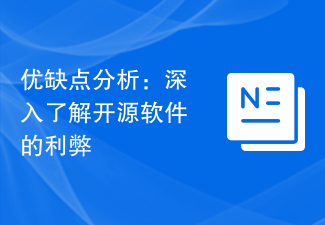 Pros and Cons Analysis: A closer look at the pros and cons of open source software
Feb 23, 2024 pm 11:00 PM
Pros and Cons Analysis: A closer look at the pros and cons of open source software
Feb 23, 2024 pm 11:00 PM
Pros and cons of open source software: Understanding the pros and cons of open source projects requires specific code examples In today’s digital age, open source software is getting more and more attention and respect. As a software development model based on the spirit of cooperation and sharing, open source software is widely used in different fields. However, despite the many advantages of open source software, there are also some challenges and limitations. This article will delve into the pros and cons of open source software and demonstrate the pros and cons of open source projects through specific code examples. 1. Advantages of open source software 1.1 Openness and transparency Open source software




