 Web Front-end
Web Front-end
 JS Tutorial
JS Tutorial
 Solve js regular matching line break problem implementation code_Basic knowledge
Solve js regular matching line break problem implementation code_Basic knowledge
Solve js regular matching line break problem implementation code_Basic knowledge

Hot AI Tools

Undresser.AI Undress
AI-powered app for creating realistic nude photos

AI Clothes Remover
Online AI tool for removing clothes from photos.

Undress AI Tool
Undress images for free

Clothoff.io
AI clothes remover

Video Face Swap
Swap faces in any video effortlessly with our completely free AI face swap tool!

Hot Article

Hot Tools

Notepad++7.3.1
Easy-to-use and free code editor

SublimeText3 Chinese version
Chinese version, very easy to use

Zend Studio 13.0.1
Powerful PHP integrated development environment

Dreamweaver CS6
Visual web development tools

SublimeText3 Mac version
God-level code editing software (SublimeText3)

Hot Topics
 1669
1669
 14
14
 1428
1428
 52
52
 1329
1329
 25
25
 1273
1273
 29
29
 1256
1256
 24
24
 Practical Guide to Regular Expressions in Go: How to Match Hexadecimal Color Codes
Jul 13, 2023 am 10:46 AM
Practical Guide to Regular Expressions in Go: How to Match Hexadecimal Color Codes
Jul 13, 2023 am 10:46 AM
Go Language Regular Expressions Practical Guide: How to Match Hexadecimal Color Codes Introduction: Regular expressions are a powerful and flexible tool for pattern matching and finding strings. In Go language, we can use the built-in regular expression package regexp to implement these operations. This article will introduce how to use regular expressions to match hexadecimal color codes in Go language. Importing the regular expression package First, we need to import the regular expression package regexp of the Go language. You can add the following import statement at the beginning of the code: i
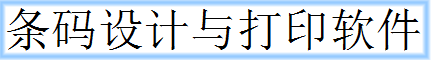 How to wrap lines in BarTender - How to wrap lines in BarTender
Mar 05, 2024 pm 07:52 PM
How to wrap lines in BarTender - How to wrap lines in BarTender
Mar 05, 2024 pm 07:52 PM
Many users use the BarTender software in their offices. Recently, some new users have asked how to wrap lines in BarTender. Below, the editor will bring you the method of wrapping lines in BarTender. Let us take a look below. 1. In BarTender, click the Create Text button in the toolbar, select Create Single Line Text, and enter the text content. 2. Double-click the created text object to open the text properties dialog box. Switch to the "Text Format" tab and select "Paragraph" for "Type" on the right. 3. Click Close, adjust the size of the text box or enter more text, or wrap the text according to actual requirements.
 How to wrap rows in excel table
Feb 09, 2024 pm 02:00 PM
How to wrap rows in excel table
Feb 09, 2024 pm 02:00 PM
In the process of using Excel, we have to perform many different operations. Sometimes we need to wrap a line in a cell. So what exactly do we need to do to wrap a cell? Let’s take a look at how to wrap lines in a computer excel table. [Collection of excel table operation methods] How to wrap rows in excel table? Answer: You can do this by automatically wrapping rows and setting cell formats. 1. Automatic line wrapping 1. We select the area that needs to be wrapped in the table and click [Automatically wrap] on the [Start] page; 2. Then we adjust the width of column A to an appropriate value; 2. Set the cells Format 1. First, we select the area that needs to be wrapped, right-click the mouse, and click [Set Cell Format]; 2. Then in the pop-up
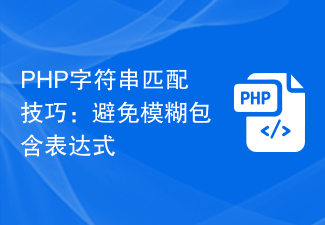 PHP String Matching Tips: Avoid Ambiguous Included Expressions
Feb 29, 2024 am 08:06 AM
PHP String Matching Tips: Avoid Ambiguous Included Expressions
Feb 29, 2024 am 08:06 AM
PHP String Matching Tips: Avoid Ambiguous Included Expressions In PHP development, string matching is a common task, usually used to find specific text content or to verify the format of input. However, sometimes we need to avoid using ambiguous inclusion expressions to ensure match accuracy. This article will introduce some techniques to avoid ambiguous inclusion expressions when doing string matching in PHP, and provide specific code examples. Use preg_match() function for exact matching In PHP, you can use preg_mat
 PHP regular expression in action: matching letters and numbers
Jun 22, 2023 pm 04:49 PM
PHP regular expression in action: matching letters and numbers
Jun 22, 2023 pm 04:49 PM
PHP regular expression practice: matching letters and numbers Regular expression is a tool used to match strings, which can easily realize string search, replacement, split and other operations. Regular expressions are also a very useful tool in PHP development. This article will introduce how to use PHP regular expressions to match letters and numbers. Matching a Single Character To match a single character, you can use the character classes in regular expressions. Character classes are represented by square brackets []. The characters in them represent the characters that can be matched. You can use hyphens - to represent ranges.
 How to wrap cells in Excel on Apple computers
Feb 18, 2024 pm 08:39 PM
How to wrap cells in Excel on Apple computers
Feb 18, 2024 pm 08:39 PM
Wrapping lines in cells in Apple's Excel Apple's Excel software is a powerful spreadsheet tool that provides many convenient functions to help users with data processing and analysis. When using Excel, sometimes we need to enter multiple lines of text in cells to better organize and present the data. However, since Excel for Apple computers is slightly different from the Windows version of Excel, the method of wrapping lines is also different. In the Windows version of Excel, we can directly
 How to output text with line breaks in Go language
Mar 15, 2024 pm 04:15 PM
How to output text with line breaks in Go language
Mar 15, 2024 pm 04:15 PM
Go language is a modern, efficient and concise programming language that is widely used in software development in various fields. In the Go language, outputting text with newlines is very simple and can be achieved by using the Println function provided by the fmt package. Below we will introduce in detail how to output text with line breaks in Go language, as well as related code examples. In the Go language, if you want to output text with newlines, you can use the Println function provided by the fmt package. The Println function will output text in
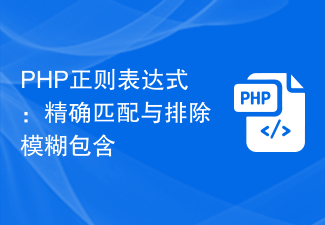 PHP regular expressions: exact matching and exclusion of fuzzy inclusions
Feb 28, 2024 pm 01:03 PM
PHP regular expressions: exact matching and exclusion of fuzzy inclusions
Feb 28, 2024 pm 01:03 PM
PHP Regular Expressions: Exact Matching and Exclusion Fuzzy inclusion regular expressions are a powerful text matching tool that can help programmers perform efficient search, replacement and filtering when processing text. In PHP, regular expressions are also widely used in string processing and data matching. This article will focus on how to perform exact matching and exclude fuzzy inclusion operations in PHP, and will illustrate it with specific code examples. Exact match Exact match means matching only strings that meet the exact condition, not any variations or extra words.



