 Web Front-end
Web Front-end
 JS Tutorial
JS Tutorial
 JavaScript (js) sets the default input focus (focus)_javascript skills
JavaScript (js) sets the default input focus (focus)_javascript skills
JavaScript (js) sets the default input focus (focus)_javascript skills
This function is often used in replies and quotes, that is, click the reply or quote. For example, if the input focus appears in the message input box, if anchors are used to position it, the input focus cannot be activated.
javascript:document.getElementById("id").focus ();
or javascript:document.all.id.focus();
or javascript:document.all.name.focus();
Example:
Let’s take a closer look at the positioning of replies and quotes used in this blog, and how to position the focus on the right side of the text.
//Quote calling function
function quote(name ,id){
var quoteMsg=document.getElementById(id).innerHTML;
var content=document.getElementById("comment");
quoteMsg=quoteMsg.replace(/
 /g, "~^").replace(/
/g, "~^").replace(// g,'n');
content.focus();//To have the focus on the right side of the text, this line of code must be in front
content.value=quoteMsg '[Quote' name ']' 'n ' '——————————————————————' 'n'; //Fill in the text afterwards
return false; //Cancel the function of href
}
//Reply the automatic name input function
function backcomment(msg){
backdb=document.getElementById('comment');
backdb.focus();
backdb.value= msg 'n';
return false;
//return true; Originally used anchor to position
}

Hot AI Tools

Undresser.AI Undress
AI-powered app for creating realistic nude photos

AI Clothes Remover
Online AI tool for removing clothes from photos.

Undress AI Tool
Undress images for free

Clothoff.io
AI clothes remover

Video Face Swap
Swap faces in any video effortlessly with our completely free AI face swap tool!

Hot Article

Hot Tools

Notepad++7.3.1
Easy-to-use and free code editor

SublimeText3 Chinese version
Chinese version, very easy to use

Zend Studio 13.0.1
Powerful PHP integrated development environment

Dreamweaver CS6
Visual web development tools

SublimeText3 Mac version
God-level code editing software (SublimeText3)

Hot Topics
 1664
1664
 14
14
 1423
1423
 52
52
 1317
1317
 25
25
 1268
1268
 29
29
 1246
1246
 24
24
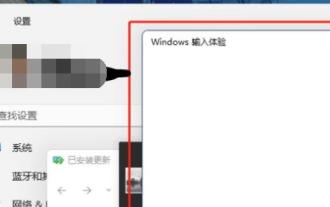 Disabling Win11 Input Experience Guide
Dec 27, 2023 am 11:07 AM
Disabling Win11 Input Experience Guide
Dec 27, 2023 am 11:07 AM
Recently, many Win11 users have encountered the problem that the input experience dialog box always flickers and cannot be turned off. This is actually caused by the default system services and components of Win11. We need to disable the relevant services first, and then disable the input experience service. Solved, let’s try it out together. How to turn off the input experience in win11: First step, right-click the start menu and open "Task Manager". Second step, find the three processes "CTF Loader", "MicrosoftIME" and "Service Host: Textinput Management Service" in order, right-click "End Task" "The third step, open the start menu, search and open "Services" at the top. The fourth step, find "Textinp" in it
![Windows input encounters hang or high memory usage [Fix]](https://img.php.cn/upload/article/000/887/227/170835409686241.jpg?x-oss-process=image/resize,m_fill,h_207,w_330) Windows input encounters hang or high memory usage [Fix]
Feb 19, 2024 pm 10:48 PM
Windows input encounters hang or high memory usage [Fix]
Feb 19, 2024 pm 10:48 PM
The Windows input experience is a key system service responsible for processing user input from various human interface devices. It starts automatically at system startup and runs in the background. However, sometimes this service may automatically hang or occupy too much memory, resulting in reduced system performance. Therefore, it is crucial to monitor and manage this process in a timely manner to ensure system efficiency and stability. In this article, we will share how to fix issues where the Windows input experience hangs or causes high memory usage. The Windows Input Experience Service does not have a user interface, but it is closely related to handling basic system tasks and functions related to input devices. Its role is to help the Windows system understand every input entered by the user.
 How to remove focus in jquery
Feb 17, 2023 am 10:20 AM
How to remove focus in jquery
Feb 17, 2023 am 10:20 AM
How to remove focus in jquery: 1. Get the focus through "document.getElementById('test').focus()"; 2. Use the "document.getElementById('test').blur();" method to remove the focus .
 C/C++ program to find the vertex, focus and directrix of a parabola
Sep 05, 2023 pm 05:21 PM
C/C++ program to find the vertex, focus and directrix of a parabola
Sep 05, 2023 pm 05:21 PM
Asetofpointsonaplainsurfacethatformsacurvesuchthatanypointonthatcurveisequidistantfromapointinthecenter(calledfocus)isaparabola.Thegeneralequationfortheparabolaisy=ax2+bx+cThevertexofaparabolaisthecoordinatefromwhichittakesthesharpestturnwhereasaisth
 Comparison of focus and blur methods in jQuery
Feb 23, 2024 pm 03:51 PM
Comparison of focus and blur methods in jQuery
Feb 23, 2024 pm 03:51 PM
Comparison of focus and blur methods in jQuery In JavaScript, focus and blur are two commonly used events, used to handle the situation when an element gains focus and loses focus. In jQuery, there are also corresponding methods for handling the focus and blur events of elements. This article will compare the usage of focus and blur methods in jQuery, and illustrate their differences and application scenarios through specific code examples. focus method focus method is used for
 Solve win11 search bar input problem
Dec 26, 2023 pm 12:07 PM
Solve win11 search bar input problem
Dec 26, 2023 pm 12:07 PM
The search bar is a very useful function in the win11 system, which can help us find the settings, functions and services we want. However, some friends have encountered the situation where the win11 search bar cannot be entered. We can modify the relevant data in the registry to solve the problem. Let's follow the editor to solve it. What to do if you can’t type in the win11 search bar 1. First, we can press “win+r” on the keyboard to bring up run. 2. Then enter "regedit" and press Enter to open the Registry Editor. 3. Then enter "HKEY_LOCAL_MACHINE\SOFTWARE\Microsoft\Windows\CurrentVersion\Expl" in the path above
 How to input word matrix
Mar 19, 2024 pm 11:00 PM
How to input word matrix
Mar 19, 2024 pm 11:00 PM
Matrix is a formula we often use and encounter, but do you know how to input a matrix in word? Many people may have never been exposed to it and will feel confused when using it. So, here we will share with you how to input the word matrix. I hope that sharing this technique can bring help and inspiration to you. 1. First, create and open a word document. In order to demonstrate the operation, we will use a blank document for demonstration. As shown in the figure below: 2. If we want to input the matrix, we need to find the [Insert] button in the menu bar. This button can insert many content options, such as pictures, etc., all from this menu bar. 3. After clicking [Insert], look on the right side of our tool options and you can find [Formula], and then we click [
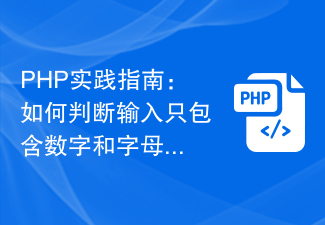 PHP Practice Guide: How to determine if the input contains only numbers and letters
Mar 28, 2024 pm 03:06 PM
PHP Practice Guide: How to determine if the input contains only numbers and letters
Mar 28, 2024 pm 03:06 PM
In PHP programming, sometimes we need to limit the data input by the user, such as determining whether the input only contains numbers and letters. This is often encountered in actual project development, so it is very important to master how to implement this function. This article will introduce how to use PHP to determine that the input only contains numbers and letters, and give specific code examples. Why do you need to determine that the input only contains numbers and letters? In website development, the data entered by the user may be used for important functions such as database operations and file operations. If the data entered by the user contains special



