notepad++高亮显示和匹配有关问题
notepad++高亮显示和匹配问题求助
notepad++高亮显示和匹配问题求助
------解决方案--------------------
目前没找到,也许你可以开发这样的插件出来~
------解决方案--------------------
editplus貌似可以
不过我目前在用sublime text 2
------解决方案--------------------
推荐 sublime text

Hot AI Tools

Undresser.AI Undress
AI-powered app for creating realistic nude photos

AI Clothes Remover
Online AI tool for removing clothes from photos.

Undress AI Tool
Undress images for free

Clothoff.io
AI clothes remover

Video Face Swap
Swap faces in any video effortlessly with our completely free AI face swap tool!

Hot Article

Hot Tools

Notepad++7.3.1
Easy-to-use and free code editor

SublimeText3 Chinese version
Chinese version, very easy to use

Zend Studio 13.0.1
Powerful PHP integrated development environment

Dreamweaver CS6
Visual web development tools

SublimeText3 Mac version
God-level code editing software (SublimeText3)

Hot Topics
 1664
1664
 14
14
 1423
1423
 52
52
 1318
1318
 25
25
 1269
1269
 29
29
 1248
1248
 24
24
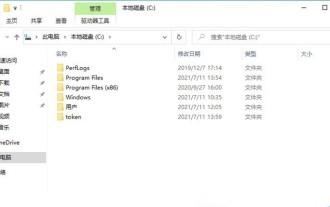 How to obtain Trustedinstaller permissions in Win11_How to obtain Trustedinstaller permissions in Win11
May 06, 2024 pm 04:37 PM
How to obtain Trustedinstaller permissions in Win11_How to obtain Trustedinstaller permissions in Win11
May 06, 2024 pm 04:37 PM
First, we need to download and install the modules required for the Set-NtTokenPrivilege command. We first create a new folder named [token] in the root directory of the system C drive. Next, we run Powershell as an administrator, and then enter (where C: token is the path to the folder we just created): Save-Module-NameNtObjectManager-Pathc: token and press Enter (the first installation will prompt you, enter [Y] and press Enter): After waiting for a moment, after the download is completed, we enter: Install-Module-NameNtObjectManager and press Enter to officially install. If there is no
 How to create py file in python
May 05, 2024 pm 07:57 PM
How to create py file in python
May 05, 2024 pm 07:57 PM
Steps to create a .py file in Python: Open a text editor (such as Notepad, TextMate, or Sublime Text). Create a new file and enter the Python code, paying attention to indentation and syntax. When saving the file, use a .py extension (for example, my_script.py).
 How to open text editor in python
May 05, 2024 pm 08:12 PM
How to open text editor in python
May 05, 2024 pm 08:12 PM
In Python, you can open a text editor by using the subprocess module to open any executable file, including a text editor. Use the os module to provide methods for interacting with the operating system. The specific functions vary by platform. Use the webbrowser module to open web pages and text files.
 How to change the format of xml
Apr 03, 2025 am 08:42 AM
How to change the format of xml
Apr 03, 2025 am 08:42 AM
There are several ways to modify XML formats: manually editing with a text editor such as Notepad; automatically formatting with online or desktop XML formatting tools such as XMLbeautifier; define conversion rules using XML conversion tools such as XSLT; or parse and operate using programming languages such as Python. Be careful when modifying and back up the original files.
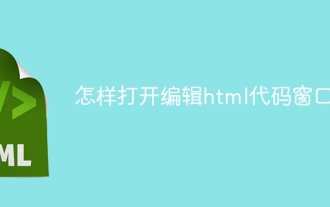 How to open the edit html code window
Apr 22, 2024 am 10:00 AM
How to open the edit html code window
Apr 22, 2024 am 10:00 AM
To open the HTML code window, you can: select a code editor such as Visual Studio Code; create a new file; select an HTML template or write code directly; save the file in .html format; preview the code.
 How to open the editor in python
May 05, 2024 pm 08:09 PM
How to open the editor in python
May 05, 2024 pm 08:09 PM
You can open a text editor in Python using the os.startfile() function in the os module. Use the subprocess.Popen() function from the subprocess module. Use the tkinter.Text widget from the Tkinter module. Use the SDK for a specific text editor.
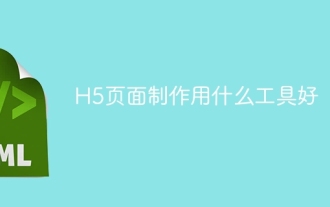 What tools are good for making H5 pages
Apr 06, 2025 am 06:33 AM
What tools are good for making H5 pages
Apr 06, 2025 am 06:33 AM
Suitable H5 page making tools are determined according to skill level: beginners use visual editors (such as online platforms or website building tools), advanced use code editors (such as Sublime Text) plus auxiliary tools (such as frameworks, package management tools, debugging tools), and master-level tools can be developed by themselves. Remember that choosing tools is auxiliary, the core is personal ability and continuous learning.
 How to run sublime code python
Apr 16, 2025 am 08:48 AM
How to run sublime code python
Apr 16, 2025 am 08:48 AM
To run Python code in Sublime Text, you need to install the Python plug-in first, then create a .py file and write the code, and finally press Ctrl B to run the code, and the output will be displayed in the console.




