 Computer Tutorials
Computer Tutorials
 Computer Knowledge
Computer Knowledge
 How Old Do You Have to Be to Have Snapchat? The Answer is 13! - MiniTool
How Old Do You Have to Be to Have Snapchat? The Answer is 13! - MiniTool
How Old Do You Have to Be to Have Snapchat? The Answer is 13! - MiniTool

What is the minimum age for Snapchat? According to regulations, the minimum age for using Snapchat is 13 years old, and users under the age of 18 need parental consent. This article will explain in detail.
Snapchat's age limit
13 years old. The minimum age for registering and using Snapchat is thirteen years old.
Under Snapchat's Terms of Service, you must be at least 13 years of age to use the app. Users under the age of 18 need to obtain parental permission.
To register an account, you need to fill in the date of birth, but there is no age verification mechanism. Therefore, it is easy for children under the age of 13 to access Snapchat using fake dates of birth, which is a security vulnerability. Currently, Snapchat may terminate the account if it finds that the account belongs to a minor. However, this is not enough, and Snapchat needs to take more effective measures to prevent underage users from signing up, such as identity verification. Hopefully Snapchat will find a better way to stop people under 13 from using the app.
What is Snapchat?
Snapchat is an American multimedia instant messaging application and service developed by Snap Inc. (formerly known as Snapchat Inc.). It was created by Stanford graduates Evan Spiegel, Bobby Murphy and Reggie Brown.
As of July 2021, Snapchat had 293 million daily active users, a year-on-year increase of 23%. On average, more than 4 billion snapshots are sent every day. Snapchat is popular among younger generations, especially among teenagers under the age of 16, which has led many parents to express concerns about privacy issues.
What are the features of Snapchat?
Snapchat is known for representing new mobile priority directions on social media and attaches great importance to users’ interactions with virtual stickers and augmented reality objects.
What makes Snapchat different from other instant messaging programs is that messages and images uploaded to Snapchat will become inaccessible after a period of time.
Snapchat has evolved from the original peer-to-peer photo sharing to the current user's "stories" feature, providing 24-hour chronological content, as well as the "discover" feature that enables brands to display ad-supported short-term content.
Additionally, Snapchat allows users to set photos to "I only visible" status to save photos in password-protected space. Snapchat also reportedly limits the use of end-to-end encryption and plans to expand its use in the future.
in conclusion
Ultimately, what is the age limit for using Snapchat? Under the U.S. Children’s Online Privacy Protection Act (COPPA), Snapchat’s age limit is 13 years old. If you are a child under 13 and want to use Snapchat, you can use SnapKidz, an app designed for toddlers that allows them to take snapshots and paint on them. However, SnapKidz cannot be used to send snapshots to others, and users can only save the snapshot locally.
Please read also:
- Can filters be used for Snapchat video calls?
- How to view old Snapchat messages?
- How to solve the problem of "Snapchat error, please try again"?
The above is the detailed content of How Old Do You Have to Be to Have Snapchat? The Answer is 13! - MiniTool. For more information, please follow other related articles on the PHP Chinese website!

Hot AI Tools

Undresser.AI Undress
AI-powered app for creating realistic nude photos

AI Clothes Remover
Online AI tool for removing clothes from photos.

Undress AI Tool
Undress images for free

Clothoff.io
AI clothes remover

Video Face Swap
Swap faces in any video effortlessly with our completely free AI face swap tool!

Hot Article

Hot Tools

Notepad++7.3.1
Easy-to-use and free code editor

SublimeText3 Chinese version
Chinese version, very easy to use

Zend Studio 13.0.1
Powerful PHP integrated development environment

Dreamweaver CS6
Visual web development tools

SublimeText3 Mac version
God-level code editing software (SublimeText3)

Hot Topics
 1677
1677
 14
14
 1431
1431
 52
52
 1334
1334
 25
25
 1280
1280
 29
29
 1257
1257
 24
24
 Difference Between RAID Recovery and Hard Drive Recovery
Apr 17, 2025 am 12:50 AM
Difference Between RAID Recovery and Hard Drive Recovery
Apr 17, 2025 am 12:50 AM
Data recovery is always a heated topic. To successfully restore data from your device, you should know how it stores data. You can learn the difference between RAID recovery and hard drive recovery from this php.cn post.
 How to Fix the File System Error (-1073741521) in Windows? - MiniTool
Apr 16, 2025 am 12:37 AM
How to Fix the File System Error (-1073741521) in Windows? - MiniTool
Apr 16, 2025 am 12:37 AM
File system errors commonly happen on people’s computer and the error can trigger a series of linked malfunctions. This article on php.cn Website will give you a series of fixes to targeting the file system error (-1073741521). Please keep on with yo
 Fix Security Tab Not showing in Folder Properties Windows 11
Apr 17, 2025 am 12:36 AM
Fix Security Tab Not showing in Folder Properties Windows 11
Apr 17, 2025 am 12:36 AM
The Security tab in File Properties helps set different permissions for different groups and users to a file or folder. Some users find that Windows 11 Security tab missing from File Properties. This post from php.cn gives some methods to fix it.
 The File Can't Be Displayed in OneDrive - How to Resolve It?
Apr 18, 2025 am 12:47 AM
The File Can't Be Displayed in OneDrive - How to Resolve It?
Apr 18, 2025 am 12:47 AM
Are you struggling with the “the file can’t be displayed” error when accessing the specific folder? Some users are complaining about this trouble and looking for useful measures. This article about the file can’t be displayed OneDrive from php.cn wil
 Microsoft Sway vs PowerPoint - Which One to Choose?
Apr 18, 2025 am 12:50 AM
Microsoft Sway vs PowerPoint - Which One to Choose?
Apr 18, 2025 am 12:50 AM
What is Microsoft Sway and what is PowerPoint? These two are different presentation tools to facilitate people’s working and studying. So, what’s the difference between them and how choose between them. This post on php.cn Website will give you some
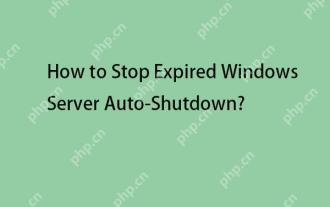 Guide - How to Stop Expired Windows Server Auto-Shutdown?
Apr 18, 2025 am 12:48 AM
Guide - How to Stop Expired Windows Server Auto-Shutdown?
Apr 18, 2025 am 12:48 AM
Some users report that they meet the Windows Server auto-shutdown issue after the license expires. This post from php.cn teaches you how to stop expired Windows Server auto-shutdown. Now, keep on your reading.
 How to Fix Windows 7 Welcome Screen Slow? Tips Are Here!
Apr 17, 2025 am 12:45 AM
How to Fix Windows 7 Welcome Screen Slow? Tips Are Here!
Apr 17, 2025 am 12:45 AM
Why is my computer on the welcome screen for so long? How to fix Windows 7 welcome screen slow? If you still run Windows 7 on your PC and meet this issue, you are in the right place and multiple solutions will be given here by php.cn.
 Fixed: Windows Update May Have Automatically Replaced AMD - MiniTool
Apr 18, 2025 am 12:51 AM
Fixed: Windows Update May Have Automatically Replaced AMD - MiniTool
Apr 18, 2025 am 12:51 AM
If your PC runs on an AMD chipset, you may receive the “Windows Update may have automatically replaced AMD” error message when using it. Don’t worry! This post from php.cn provides some solutions for you.



