How to modify array elements in PHP?
The methods of modifying array elements in PHP include direct assignment and batch modification using functions. 1. For indexed arrays, such as $colors = ['red', 'green', 'blue'], the second element can be modified by $colors[1] = 'yellow'. 2. For associative arrays, such as $person = ['name' => 'John', 'age' => 30], the value of age can be modified by $person['age'] = 31. 3. Use the array_map or array_walk functions to modify array elements in batches, such as $numbers = array_map(function($num) { return $num * 2; }, $numbers).

Modifying array elements in PHP is a common operation, mastering it allows you to process data more flexibly. Today we will explore in-depth how to modify array elements in PHP, as well as details and best practices that need to be paid attention to in practical applications.
When we talk about modifying array elements, the first thing to be clear is that PHP supports multiple types of arrays, including index arrays and associative arrays. Regardless of the type, the basic methods of modifying elements are similar, but the specific implementation may vary.
Let's start with a simple example, suppose we have an index array:
$colors = ['red', 'green', 'blue'];
If you want to modify the second element (index 1), you can do this:
$colors[1] = 'yellow';
Now, $colors array becomes ['red', 'yellow', 'blue'] . This operation is very intuitive, but what if you are dealing with an associative array? for example:
$person = ['name' => 'John', 'age' => 30];
To modify the value of age , you can do this:
$person['age'] = 31;
This will update the value of age to 31.
In practical applications, you need to pay attention to some details when modifying array elements. For example, if you try to modify an index or key that does not exist, PHP will automatically create this element for you:
$colors[5] = 'purple';
This causes the $colors array to become ['red', 'yellow', 'blue', null, null, 'purple'] , and null in the middle is automatically populated.
Another point to note is to make sure that the path you access is correct when you modify a multidimensional array. for example:
$matrix = [
[1, 2, 3],
[4, 5, 6],
[7, 8, 9]
];
$matrix[1][2] = 10; // Modify the value of the second row and third column This will turn $matrix into:
[
[1, 2, 3],
[4, 5, 10],
[7, 8, 9]
] There are also some advanced tips to help you process data more efficiently when modifying array elements. For example, use array_map or array_walk functions to batch modify array elements:
$numbers = [1, 2, 3, 4, 5];
$numbers = array_map(function($num) {
return $num * 2;
}, $numbers); This will turn $numbers into [2, 4, 6, 8, 10] .
Of course, there are also some common errors and debugging techniques that need attention when modifying array elements. For example, if you accidentally use the wrong index or key, it may lead to unexpected results:
$colors[10] = 'orange'; // This creates a large array
To avoid this, you can first check if the index exists in the array:
if (isset($colors[10])) {
$colors[10] = 'orange';
} else {
echo "Index 10 does not exist.";
} When it comes to performance optimization, modifying array elements usually doesn't have much performance issues, but if you need to modify large arrays frequently, considering batch updates using array_merge or array_replace may be more efficient:
$colors = ['red', 'green', 'blue']; $newColors = ['yellow', 'purple']; $colors = array_merge($colors, $newColors);
This will turn $colors into ['red', 'green', 'blue', 'yellow', 'purple'] .
In general, modifying PHP array elements is a basic but very important skill. By mastering these methods and techniques, you can process data more flexibly in actual development while avoiding common errors and performance issues.
The above is the detailed content of How to modify array elements in PHP?. For more information, please follow other related articles on the PHP Chinese website!

Hot AI Tools

Undresser.AI Undress
AI-powered app for creating realistic nude photos

AI Clothes Remover
Online AI tool for removing clothes from photos.

Undress AI Tool
Undress images for free

Clothoff.io
AI clothes remover

Video Face Swap
Swap faces in any video effortlessly with our completely free AI face swap tool!

Hot Article

Hot Tools

Notepad++7.3.1
Easy-to-use and free code editor

SublimeText3 Chinese version
Chinese version, very easy to use

Zend Studio 13.0.1
Powerful PHP integrated development environment

Dreamweaver CS6
Visual web development tools

SublimeText3 Mac version
God-level code editing software (SublimeText3)

Hot Topics
 1677
1677
 14
14
 1431
1431
 52
52
 1334
1334
 25
25
 1279
1279
 29
29
 1257
1257
 24
24
 Using Dicr/Yii2-Google to integrate Google API in YII2
Apr 18, 2025 am 11:54 AM
Using Dicr/Yii2-Google to integrate Google API in YII2
Apr 18, 2025 am 11:54 AM
VprocesserazrabotkiveB-enclosed, Мнепришлостольностьсясзадачейтерациигооглапидляпапакробоглесхетсigootrive. LEAVALLYSUMBALLANCEFRIABLANCEFAUMDOPTOMATIFICATION, ČtookazaLovnetakProsto, Kakaožidal.Posenesko
 How to use the Redis cache solution to efficiently realize the requirements of product ranking list?
Apr 19, 2025 pm 11:36 PM
How to use the Redis cache solution to efficiently realize the requirements of product ranking list?
Apr 19, 2025 pm 11:36 PM
How does the Redis caching solution realize the requirements of product ranking list? During the development process, we often need to deal with the requirements of rankings, such as displaying a...
 What should I do if the Redis cache of OAuth2Authorization object fails in Spring Boot?
Apr 19, 2025 pm 08:03 PM
What should I do if the Redis cache of OAuth2Authorization object fails in Spring Boot?
Apr 19, 2025 pm 08:03 PM
In SpringBoot, use Redis to cache OAuth2Authorization object. In SpringBoot application, use SpringSecurityOAuth2AuthorizationServer...
 Use Composer to simplify PHP project development: Practical application of pxniu/study library
Apr 18, 2025 am 11:06 AM
Use Composer to simplify PHP project development: Practical application of pxniu/study library
Apr 18, 2025 am 11:06 AM
When developing PHP projects, we often encounter requirements such as frequent operation of databases, management of transactions, and dependency injection. If written manually, these operations are not only time-consuming and labor-intensive, but also prone to errors. Recently, I have encountered similar troubles in my projects, and handling these operations has become extremely complex and difficult to maintain. Fortunately, I found a Composer library called pxniu/study, which greatly simplified my development process. Composer can be learned through the following address: Learning address
 What is the reason why the browser does not respond after the WebSocket server returns 401? How to solve it?
Apr 19, 2025 pm 02:21 PM
What is the reason why the browser does not respond after the WebSocket server returns 401? How to solve it?
Apr 19, 2025 pm 02:21 PM
The browser's unresponsive method after the WebSocket server returns 401. When using Netty to develop a WebSocket server, you often encounter the need to verify the token. �...
 Download the official website of Ouyi Exchange app for Apple mobile phone
Apr 28, 2025 pm 06:57 PM
Download the official website of Ouyi Exchange app for Apple mobile phone
Apr 28, 2025 pm 06:57 PM
The Ouyi Exchange app supports downloading of Apple mobile phones, visit the official website, click the "Apple Mobile" option, obtain and install it in the App Store, register or log in to conduct cryptocurrency trading.
 In JDBC's PreparedStatement, why do you need to use a specific parameter type setting method instead of the general setObject method?
Apr 19, 2025 pm 08:00 PM
In JDBC's PreparedStatement, why do you need to use a specific parameter type setting method instead of the general setObject method?
Apr 19, 2025 pm 08:00 PM
JDBC...
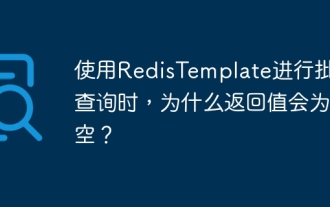 Why is the return value empty when using RedisTemplate for batch query?
Apr 19, 2025 pm 10:15 PM
Why is the return value empty when using RedisTemplate for batch query?
Apr 19, 2025 pm 10:15 PM
Why is the return value empty when using RedisTemplate for batch query? When using RedisTemplate for batch query operations, you may encounter the returned results...




