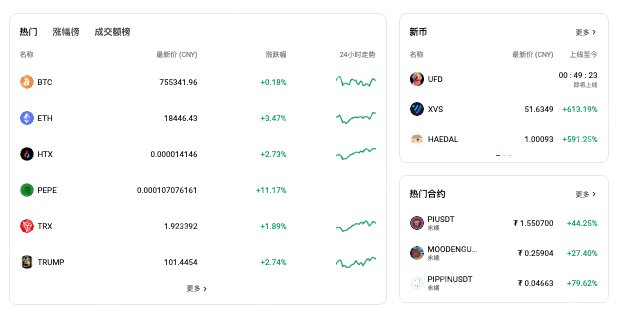web3.0
web3.0
 What should I do if I don't get the account after the recharge of Huobi Huobi? Solution to the recharge of Huobi
What should I do if I don't get the account after the recharge of Huobi Huobi? Solution to the recharge of Huobi
What should I do if I don't get the account after the recharge of Huobi Huobi? Solution to the recharge of Huobi
When you recharge on Huobi Huobi platform, if you find that the funds have not arrived, this may cause you to be anxious and confused. Fortunately, there are some specific steps and methods to help you solve this problem. The following are detailed solutions and operating guides to help you quickly find solutions when you encounter the problem of recharge not being received.

Confirm the recharge information
Before starting any action, you need to confirm that your top-up information is correct . This includes checking the correct recharge address you are using, the recharge amount, and the type of cryptocurrency you choose. Any information error may cause the recharge to fail to arrive.
- Check the recharge address: Make sure the recharge address you are using is the correct address provided by Huobi Huobi platform.
- Check the recharge amount: Confirm whether the amount you sent is consistent with your expectations.
- Check the type of cryptocurrency: Make sure the type of cryptocurrency you recharge matches the type supported by the Huobi Huobi platform.
Check the transaction status
After confirming that the recharge information is correct, the next step is to check your transaction status . You can check whether your transaction has been confirmed on the blockchain by following the steps below.
- Log in to the Huobi Huobi platform and enter the "Assets" or "Funds" page.
- Find the "Recharge Record" or "Transaction Record" option to view your most recent recharge transactions.
- Click on the transaction hash (TxID) in the transaction record, which will take you to the block browser to view the specific status of the transaction.
- In the block browser, confirm whether the transaction has been confirmed (usually 6 blocks are confirmed).
Contact Huobi Huobi Customer Service
If your transaction has been confirmed on the blockchain but the funds have not yet arrived, you need to contact Huobi Huobi's customer service . Huobi offers a variety of contact information, including online customer service, email and social media.
- Log in to the Huobi Huobi platform and find the "Help Center" or "Customer Service Support" options.
- Choose your preferred contact information, such as online chat, email or through Huobi’s official social media account.
- Provide customer service with detailed information such as your transaction hash (TxID), recharge time, recharge amount and recharge address.
- Wait patiently for customer service responses and follow their instructions for follow-up operations.
Check network congestion
Sometimes, congestion in cryptocurrency networks can also lead to delays in recharge. In this case, you can check the network congestion by following the steps below.
- Visit the block browser of the cryptocurrency you are using, such as Bitcoin’s Blockchain.com or Etherscan.io.
- Check the current network congestion and average confirmation time.
- If the network is indeed congested, it is recommended that you be patient, because after the network returns to normal, transactions will usually be automatically confirmed.
Confirm the minimum recharge amount
The Huobi Huobi platform sets the minimum recharge amount for different cryptocurrencies. If your recharge amount is below this minimum, the funds may not be received.
- Log in to the Huobi Huobi platform and enter the "Assets" or "Funds" page.
- Find the cryptocurrency you recharged and check its minimum recharge amount requirements.
- If your recharge amount is below the minimum requirement, you may need to recharge again to make sure the amount meets the requirements.
FAQ
Q1: Will the funds be lost if the recharge is not received?
A1: Normally, if your recharge information is correct and the transaction is confirmed on the blockchain, the funds will not be lost. The reason for not being received may be network congestion or delayed internal processing of the platform. You can confirm and resolve the problem through the above steps.
Q2: How long does the recharge time of Huobi Huobi?
A2: The recharge time of Huobi Huobi platform depends on the network confirmation time of the cryptocurrency. Generally, the recharge of mainstream cryptocurrencies such as Bitcoin and Ethereum requires 6 blocks to confirm, and the time is about 1 hour to 1 hour and 30 minutes. However, in the event of network congestion, the confirmation time may be extended.
Q3: If the recharge has not arrived, how long should I contact customer service?
A3: If your transaction has been confirmed on the blockchain but the funds have not arrived, it is recommended that you contact Huobi Huobi customer service after waiting for at least 24 hours. This ensures that problems such as network congestion have been eliminated.
Q4: Does Huobi have a compensation mechanism for recharge but not received?
A4: Huobi Huobi platform usually deals with the issue of not receiving the recharge according to the specific circumstances. If it is a problem with the platform itself, Huobi will make corresponding compensation. However, the specific compensation mechanism needs to be confirmed by contacting customer service.
The above is the detailed content of What should I do if I don't get the account after the recharge of Huobi Huobi? Solution to the recharge of Huobi. For more information, please follow other related articles on the PHP Chinese website!

Hot AI Tools

Undresser.AI Undress
AI-powered app for creating realistic nude photos

AI Clothes Remover
Online AI tool for removing clothes from photos.

Undress AI Tool
Undress images for free

Clothoff.io
AI clothes remover

Video Face Swap
Swap faces in any video effortlessly with our completely free AI face swap tool!

Hot Article

Hot Tools

Notepad++7.3.1
Easy-to-use and free code editor

SublimeText3 Chinese version
Chinese version, very easy to use

Zend Studio 13.0.1
Powerful PHP integrated development environment

Dreamweaver CS6
Visual web development tools

SublimeText3 Mac version
God-level code editing software (SublimeText3)

Hot Topics
 1672
1672
 14
14
 1428
1428
 52
52
 1332
1332
 25
25
 1277
1277
 29
29
 1256
1256
 24
24
 How to enter the bull market in May 2025? Recommended on entry exchanges
May 12, 2025 pm 08:51 PM
How to enter the bull market in May 2025? Recommended on entry exchanges
May 12, 2025 pm 08:51 PM
Recommended exchanges for bull market in May 2025: 1. Binance; 2. OKX; 3. Huobi; 4. gate.io; 5. Sesame Open Door and other exchanges. The above exchanges are safe and reliable, and support a variety of currencies. This article provides detailed download portal addresses.
 Recommended for Bull Market Exchange in 2025
May 12, 2025 pm 08:45 PM
Recommended for Bull Market Exchange in 2025
May 12, 2025 pm 08:45 PM
Recommended exchanges for bull market in May 2025: 1. Binance; 2. OKX; 3. Huobi; 4. gate.io; 5. Sesame Open Door and other exchanges. The above exchanges are safe and reliable, and support a variety of currencies. This article provides detailed download portal addresses.
 2025 Huobi APKV10.50.0 Download Guide How to Download
May 12, 2025 pm 08:48 PM
2025 Huobi APKV10.50.0 Download Guide How to Download
May 12, 2025 pm 08:48 PM
Huobi APKV10.50.0 download guide: 1. Click the direct link in the article; 2. Select the correct download package; 3. Fill in the registration information; 4. Start the Huobi trading process.
 2025 Huobi APKV10.50.0 download address
May 12, 2025 pm 08:42 PM
2025 Huobi APKV10.50.0 download address
May 12, 2025 pm 08:42 PM
Huobi APKV10.50.0 download guide: 1. Click the direct link in the article; 2. Select the correct download package; 3. Fill in the registration information; 4. Start the Huobi trading process.
 Recommended websites for free viewing market software. What are the websites for free viewing market software?
May 13, 2025 pm 06:18 PM
Recommended websites for free viewing market software. What are the websites for free viewing market software?
May 13, 2025 pm 06:18 PM
The three recommended free market viewing software websites are: 1. OKX, 2. Binance, 3. Huobi. 1. OKX provides rich market data and user-friendly interface, supporting multiple languages and mobile applications. 2. Binance provides simple design and rich market data, supporting advanced charting tools and mobile applications. 3. Huobi is known for its comprehensive and accurate market data, providing intuitive interfaces and mobile applications.
 Top 10 digital currency app trading platforms recommended, top ten digital currency trading platforms rankings in 2025
May 13, 2025 pm 05:45 PM
Top 10 digital currency app trading platforms recommended, top ten digital currency trading platforms rankings in 2025
May 13, 2025 pm 05:45 PM
Recommended Top Ten Digital Currency Trading Platforms in 2025: 1. Binance, 2. OKX, 3. Huobi, 4. Coinbase, 5. Kraken, 6. Bitfinex, 7. Bittrex, 8. Poloniex, 9. KuCoin, 10. Gemini, these platforms are popular for their high transaction volume, rich trading pairs, user-friendly interfaces and strong security measures.
 binance official website address entrance Binance trading platform entrance link
May 13, 2025 pm 06:00 PM
binance official website address entrance Binance trading platform entrance link
May 13, 2025 pm 06:00 PM
The way to access the Binance official website is to directly enter the URL in the browser. To register a Binance account, you need to visit the official website, click "Register", fill in the information, verify the email address and complete the KYC. Transactions need to log in, enter the trading platform, select the trading pair, enter the quantity and confirm. Deposits and withdrawals require login, entry into the "Wallet", select currency, generate or enter the address and confirm. To ensure the security of the account, you need to enable 2FA, use a strong password, enable anti-phishing codes, and regularly view login records.
 Where to buy altcoins? Recommended altcoin trading platform in 2025
May 13, 2025 pm 06:15 PM
Where to buy altcoins? Recommended altcoin trading platform in 2025
May 13, 2025 pm 06:15 PM
The steps to buy altcoins include: 1. Select a reliable trading platform, 2. Register and verify an account, 3. Deposit, 4. Buy altcoins. The recommended trading platforms in 2025 are: 1. Binance, 2. OKX, 3. Huobi, 4. KuCoin, 5. Coinbase. When purchasing altcoins, you need to pay attention to research, risk management and safety measures.