What is the difference between an HTML tag and an HTML attribute?
outline the content's placement. 2) Attributes such as src, class, and style enhance tags by specifying image sources, styling, and more, improving functionality and appearance.
<p>HTML tags and HTML attributes are fundamental components of web development, yet they serve distinct purposes. Let's dive into the differences and explore their roles in crafting dynamic and responsive web pages. <p>In the realm of HTML, tags are the building blocks that define the structure and content of a web page. Think of tags as the skeleton, outlining where different elements like paragraphs, headings, or images should go. For instance, when I'm working on a project, I start by laying out the basic structure using tags like<div>, <code><p></p>, or <h1></h1>. These tags tell the browser how to display the content within them.<p>On the other hand, attributes are the details that add functionality or additional information to these tags. They're like the muscles and nerves that give life to the skeleton. Attributes can specify things like the source of an image, the size of an input field, or the color of a link. For example, in my recent project, I used the src attribute within an <img src="/static/imghw/default1.png" data-src="path/to/image.jpg" class="lazy" alt="What is the difference between an HTML tag and an HTML attribute?" > tag to specify the image file's location, which is crucial for rendering the correct image.
<p>To illustrate this with some code, consider the following snippet:<!-- A simple paragraph tag --> <p>This is a paragraph of text.</p> <!-- A paragraph tag with attributes --> <p class="highlight" style="color: blue;">This paragraph has attributes for styling.</p> <!-- An image tag with attributes --> <img src="/static/imghw/default1.png" data-src="path/to/image.jpg" class="lazy" alt="Description of the image" style="max-width:90%" style="max-width:90%">
<p> and <img src="/static/imghw/default1.png" data-src="large-image.jpg" class="lazy" alt="What is the difference between an HTML tag and an HTML attribute?" > are tags, while class, style, src, alt, width, and height are attributes that enhance the functionality and appearance of these tags.<p>When working with HTML, it's crucial to understand the interplay between tags and attributes. Tags define what the element is, and attributes define how it behaves or looks. This distinction is vital for creating clean, semantic, and accessible code. From my experience, neglecting to use attributes correctly can lead to issues like broken links, inaccessible content, or poor user experience.<p>One common pitfall I've encountered is the misuse of attributes. For instance, using inline styles (style attribute) excessively can make the HTML code cluttered and hard to maintain. Instead, it's better to use CSS classes and manage styles externally, which keeps the HTML clean and the design more flexible. Here's an example of how I prefer to handle styling:<!-- Using a class instead of inline styles --> <p class="highlight-text">This paragraph uses a class for styling.</p>
.highlight-text {
color: blue;
}<nav> for navigation menus or <article> for independent content, enhances the structure and accessibility of the page. Attributes can then be used to further refine these elements. For example, the aria-label attribute can be used to improve accessibility for screen readers:<nav aria-label="Main navigation">
<ul>
<li><a href="#home">Home</a></li>
<li><a href="#about">About</a></li>
</ul>
</nav>loading="lazy" attribute on images can significantly improve the initial load time of a page by deferring the loading of images until they're needed:<img src="/static/imghw/default1.png" data-src="large-image.jpg" class="lazy" loading="lazy" alt="A large image">
The above is the detailed content of What is the difference between an HTML tag and an HTML attribute?. For more information, please follow other related articles on the PHP Chinese website!

Hot AI Tools

Undresser.AI Undress
AI-powered app for creating realistic nude photos

AI Clothes Remover
Online AI tool for removing clothes from photos.

Undress AI Tool
Undress images for free

Clothoff.io
AI clothes remover

Video Face Swap
Swap faces in any video effortlessly with our completely free AI face swap tool!

Hot Article

Hot Tools

Notepad++7.3.1
Easy-to-use and free code editor

SublimeText3 Chinese version
Chinese version, very easy to use

Zend Studio 13.0.1
Powerful PHP integrated development environment

Dreamweaver CS6
Visual web development tools

SublimeText3 Mac version
God-level code editing software (SublimeText3)

Hot Topics
 1672
1672
 14
14
 1428
1428
 52
52
 1332
1332
 25
25
 1277
1277
 29
29
 1256
1256
 24
24
 How to extract HTML tag content using regular expressions in Go language
Jul 14, 2023 pm 01:18 PM
How to extract HTML tag content using regular expressions in Go language
Jul 14, 2023 pm 01:18 PM
How to use regular expressions to extract HTML tag content in Go language Introduction: Regular expression is a powerful text matching tool, and it is also widely used in Go language. In the scenario of processing HTML tags, regular expressions can help us quickly extract the required content. This article will introduce how to use regular expressions to extract the content of HTML tags in Go language, and give relevant code examples. 1. Introduce related packages First, we need to import related packages: regexp and fmt. regexp package provides
 How to remove HTML tags using Python regular expressions
Jun 22, 2023 am 08:44 AM
How to remove HTML tags using Python regular expressions
Jun 22, 2023 am 08:44 AM
HTML (HyperTextMarkupLanguage) is a standard language for creating Web pages. It uses tags and attributes to describe various elements on the page, such as text, images, tables, links, etc. However, when processing HTML text, it is difficult to quickly extract the text content for subsequent processing. At this time, we can use regular expressions in Python to remove HTML tags to quickly extract plain text. In Python, regular tables
 How to remove HTML tags from string in PHP?
Mar 23, 2024 pm 09:03 PM
How to remove HTML tags from string in PHP?
Mar 23, 2024 pm 09:03 PM
PHP is a commonly used server-side scripting language that is widely used in website development and back-end application development. When developing a website or application, you often encounter situations where you need to process HTML tags in strings. This article will introduce how to use PHP to remove HTML tags from strings and provide specific code examples. Why do you need to remove HTML tags? HTML tags are often included when processing user input or text obtained from a database. Sometimes we want to remove these HTML tags when displaying text
 PHP regular expression in action: matching HTML attributes
Jun 22, 2023 pm 09:29 PM
PHP regular expression in action: matching HTML attributes
Jun 22, 2023 pm 09:29 PM
In web development, HTML attributes are one of the very important elements. However, in actual development, it is often necessary to match and extract attributes. At this time, regular expressions become a very effective tool. This article will introduce how to use PHP regular expressions to match HTML attributes, and explain it with actual cases. First, we need to understand the general structure of HTML attributes. An HTML attribute usually consists of an attribute name and an attribute value, connected by an equal sign. For example: class="container
 How to escape html tags in php
Feb 24, 2021 pm 06:00 PM
How to escape html tags in php
Feb 24, 2021 pm 06:00 PM
In PHP, you can use the htmlentities() function to escape html, which can convert characters into HTML entities. The syntax is "htmlentities(string,flags,character-set,double_encode)". You can also use the html_entity_decode() function in PHP to de-escape html and convert HTML entities into characters.
 Using $attrs to pass HTML attributes in Vue
Jun 11, 2023 am 11:35 AM
Using $attrs to pass HTML attributes in Vue
Jun 11, 2023 am 11:35 AM
Vue is a popular JavaScript framework for building modern web applications. Vue provides a powerful component system that allows you to break down UI elements into reusable parts and combine them in a maintainable way. Vue's component system also provides a convenient way to pass data and properties between components. One very useful way to pass attributes is $attrs. $attrs is a special object provided by Vue for passing the HTML attributes of a component to its subgroups
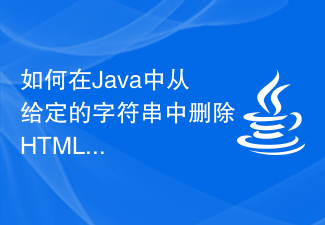 How to remove HTML tags from given string in Java?
Aug 29, 2023 pm 06:05 PM
How to remove HTML tags from given string in Java?
Aug 29, 2023 pm 06:05 PM
String is a final class in Java, it is immutable, which means we cannot change the object itself, but we can change the reference of the object. HTML tags can be removed from a given string using the replaceAll() method of String class. We can remove HTML tags from a given string using regular expressions. After removing the HTML tags from the string, it returns a string as normal text. Syntax publicStringreplaceAll(Stringregex,Stringreplacement) example publicclassRemoveHTMLTagsTest{&nbs
 What is an example of a starting tag in HTML?
Apr 06, 2025 am 12:04 AM
What is an example of a starting tag in HTML?
Apr 06, 2025 am 12:04 AM
AnexampleofastartingtaginHTMLis,whichbeginsaparagraph.StartingtagsareessentialinHTMLastheyinitiateelements,definetheirtypes,andarecrucialforstructuringwebpagesandconstructingtheDOM.




