12 Must-Have Linux Console [Terminal] File Managers
Linux console file managers can be very helpful in day-to-day tasks, when managing files on a local machine, or when connected to a remote one. The visual console representation of the directory helps us quickly perform file/folder operations and saves us some time.
In this article, we are going to review some of the most frequently used Linux console file managers and their features and benefits.
1. GNU Midnight Commander
Midnight Command, often referred to simply as mc and is one of the top file managers discussed in this article. Mc comes with all kinds of useful features, aside from copying, moving, deleting, and creating files and directories you can change permissions and ownership, review archives, use it as an FTP client, and many more.
![12 Must-Have Linux Console [Terminal] File Managers](https://img.php.cn/upload/article/000/000/000/174710245466273.png)
You can find our full review of the Midnight Commander a console-based file manager.
To install Midnight Commander you can use the following commands:
$ sudo apt install mc [On <strong>Debian, Ubuntu and Mint</strong>] $ sudo yum install mc [On <strong>RHEL/CentOS/Fedora</strong> and <strong>Rocky/AlmaLinux</strong>] $ sudo emerge -a sys-apps/mc [On <strong>Gentoo Linux</strong>] $ sudo apk add mc [On <strong>Alpine Linux</strong>] $ sudo pacman -S mc [On <strong>Arch Linux</strong>] $ sudo zypper install mc [On <strong>OpenSUSE</strong>]
2. Ranger Console File Manager
Ranger is another top choice when looking for a console file manager. It has a vim-like interface, a preview of the selected file or directory, bookmarks mouse support, and tabbed view.
You can find our full review here: Ranger – a nice console file manager with vi key bindings.
To install Ranger you can use the following commands:
$ sudo apt install ranger [On <strong>Debian, Ubuntu and Mint</strong>] $ sudo yum install ranger [On <strong>RHEL/CentOS/Fedora</strong> and <strong>Rocky/AlmaLinux</strong>] $ sudo emerge -a sys-apps/ranger [On <strong>Gentoo Linux</strong>] $ sudo apk add ranger [On <strong>Alpine Linux</strong>] $ sudo pacman -S ranger [On <strong>Arch Linux</strong>] $ sudo zypper install ranger [On <strong>OpenSUSE</strong>]
![12 Must-Have Linux Console [Terminal] File Managers](https://img.php.cn/upload/article/000/000/000/174710245542581.png)
3. Cfiles Fast Terminal File Manager
Cfiles is a fast terminal file manager written in C and uses ncurses, similar to ranger, it also uses vi keybindings. It has a few dependencies such as cp, mv, fzf, xdg-open, and others. While it is lightweight, its installation requires a few more steps:
![12 Must-Have Linux Console [Terminal] File Managers](https://img.php.cn/upload/article/000/000/000/174710245667752.png)
To install cfiles, first, you need to install development tools using the following commands:
$ sudo apt-get install build-essential [On Debian/Ubuntu] $ sudo yum groupinstall 'Development Tools' [on CentOS/RHEL]
Next, clone the cfiles repository and install it using the following commands.
$ git clone https://github.com/mananapr/cfiles.git $ cd cfiles $ gcc cf.c -lncurses -o cf $ sudo cp cf /usr/bin/ #Or copy somewhere else in your $PATH
A more detailed review of cfiles can be found here: Cfiles a terminal file manager for Linux.
4. Vifm Console File Manager
Vifm is another command line-based file manager, which uses a curses interface. This one however copies some features from mutter. If you are a Vim user, you won’t need to learn a new set of commands to work with vifm. It uses the same keybindings and also has the ability to edit several kinds of files.
Similar to other console file managers, it has two panes and supports auto-completion. It also supports various of different views for the comparison of file trees. You can also execute remote commands with it.
![12 Must-Have Linux Console [Terminal] File Managers](https://img.php.cn/upload/article/000/000/000/174710245732423.png)
To install Vifm you can use the following commands:
$ sudo apt install vifm [On <strong>Debian, Ubuntu and Mint</strong>] $ sudo yum install vifm [On <strong>RHEL/CentOS/Fedora</strong> and <strong>Rocky/AlmaLinux</strong>] $ sudo emerge -a sys-apps/vifm [On <strong>Gentoo Linux</strong>] $ sudo apk add vifm [On <strong>Alpine Linux</strong>] $ sudo pacman -S vifm [On <strong>Arch Linux</strong>] $ sudo zypper install vifm [On <strong>OpenSUSE</strong>]
A more detailed review of vifm can be seen at Vifm command line-based file manager for Linux.
5. Nnn Terminal File Browser
Nnn is the fastest console file manager in our list. While it has fewer features compared to other file managers, it is extremely lightweight and it is closest to a desktop file manager on what you can get on the console. The interaction is simple and allows new users to easily get used to the terminal.
![12 Must-Have Linux Console [Terminal] File Managers](https://img.php.cn/upload/article/000/000/000/174710245850179.png)
To install nnn, you can use the following command:
$ sudo apt install nnn [On <strong>Debian, Ubuntu and Mint</strong>] $ sudo yum install nnn [On <strong>RHEL/CentOS/Fedora</strong> and <strong>Rocky/AlmaLinux</strong>] $ sudo emerge -a sys-apps/nnn [On <strong>Gentoo Linux</strong>] $ sudo apk add nnn [On <strong>Alpine Linux</strong>] $ sudo pacman -S nnn [On <strong>Arch Linux</strong>] $ sudo zypper install nnn [On <strong>OpenSUSE</strong>]
A more detailed preview of nnn can be found at Nnn – a fast and friendly terminal file browser.
6. Lfm Last File Manager
Lfm shortened for Last File Manager is a curses-based console file manager written in Python. It can be used with 1 or 2 panes. It has some useful features such as filters, bookmarks, history, VFS for compressed files, tree view, and direct integration with the find command, grep utility, df command, and other tools. Customized themes are also available.
![12 Must-Have Linux Console [Terminal] File Managers](https://img.php.cn/upload/article/000/000/000/174710245972259.png)
To install Lfm, you can use the following command:
$ sudo apt install lfm [On <strong>Debian, Ubuntu and Mint</strong>] $ sudo yum install lfm [On <strong>RHEL/CentOS/Fedora</strong> and <strong>Rocky/AlmaLinux</strong>] $ sudo emerge -a sys-apps/lfm [On <strong>Gentoo Linux</strong>] $ sudo apk add lfm [On <strong>Alpine Linux</strong>] $ sudo pacman -S lfm [On <strong>Arch Linux</strong>] $ sudo zypper install lfm [On <strong>OpenSUSE</strong>]
You can also install lfm using the pip command:
$ sudo pip install lfm
7. lf – List Files
Lf – “List files” is a command line file manager written in Go, inspired by Ranger. Originally it was meant to fill the gaps of missing features that the ranger had.
![12 Must-Have Linux Console [Terminal] File Managers](https://img.php.cn/upload/article/000/000/000/174710246284461.png)
Some of the main features of lf are:
- It’s cross-platform – Linux, OSX, Windows (only partial).
- Single binary without any runtime dependencies.
- Low memory footprint.
- Configuration with shell commands.
- Customizable keybindings.
Future plans include the activation of mouse control.
To install lf simply download the binary-related build for your OS from the lf releases page.
8. WCM Commander
The last in our list is WCM command which is another cross-platform console file manager. The authors of the WCM commander meant to create a cross-platform file manager that mimics the features of Far Manager.
![12 Must-Have Linux Console [Terminal] File Managers](https://img.php.cn/upload/article/000/000/000/174710246465408.png)
It has a built-in terminal, text editor and viewer, syntax highlighting, virtual filesystem, and a very fast user interface. Mouse support is also enabled. The package for each OS can be found on the WCM download page.
9. Walk Terminal File Manager
Walk is a terminal-based navigator that serves as an alternative to the traditional ls and cd commands, It allows for quick navigation using fuzzy searching, cd integration is quite simple, and you can open Vim directly from the walk.
![12 Must-Have Linux Console [Terminal] File Managers](https://img.php.cn/upload/article/000/000/000/174710246538535.png)
10. Superfile – Terminal-based File Manager
Superfile is a modern and stylish terminal-based file manager designed for efficient navigation and organization of files for developers and system administrators.
Its simple yet powerful interface allows users to browse, copy, move, and edit files directly from the command line. Superfile offers a range of convenient features, including customizable key bindings, tabbed browsing, multiple panels, and support for various file operations.
Whether you’re managing local files or remote servers, superfile’s efficiency and flexibility make it an ideal choice for anyone seeking a reliable and efficient file management solution.
![12 Must-Have Linux Console [Terminal] File Managers](https://img.php.cn/upload/article/000/000/000/174710246684521.jpg)
11. Clifm – Fast File Manager
Clifm is a unique, lightning-fast command-line file manager that operates like a shell, allowing users to interact with their file system using familiar commands.
Unlike other terminal file managers like Midnight Commander or Ranger, which rely on menus, Clifm streamlines the experience by enabling direct command input, making it ideal for those comfortable with the command line.
![12 Must-Have Linux Console [Terminal] File Managers](https://img.php.cn/upload/article/000/000/000/174710246753623.png)
12. Yazi – Blazing Fast Terminal File Manager
Yazi is a fast and efficient terminal file manager written in Rust that uses asynchronous I/O to provide a smooth and responsive user experience.
Yazi supports multiple image protocols, including Kitty, Konsole, iTerm2, and Mintty, allowing it to display images directly in the terminal.
It also includes built-in code highlighting and image decoding, which helps to speed up file loading. It has a plugin system that allows users to customize its behavior and add new features.
Overall, Yazi is a powerful and flexible tool for managing files from the command line.
![12 Must-Have Linux Console [Terminal] File Managers](https://img.php.cn/upload/article/000/000/000/174710246975166.jpg)
Conclusion
This was our short presentation on some of the top Linux console file managers. If you think we have missed one or like some of them more, please share your thoughts in the comment section.
The above is the detailed content of 12 Must-Have Linux Console [Terminal] File Managers. For more information, please follow other related articles on the PHP Chinese website!

Hot AI Tools

Undresser.AI Undress
AI-powered app for creating realistic nude photos

AI Clothes Remover
Online AI tool for removing clothes from photos.

Undress AI Tool
Undress images for free

Clothoff.io
AI clothes remover

Video Face Swap
Swap faces in any video effortlessly with our completely free AI face swap tool!

Hot Article

Hot Tools

Notepad++7.3.1
Easy-to-use and free code editor

SublimeText3 Chinese version
Chinese version, very easy to use

Zend Studio 13.0.1
Powerful PHP integrated development environment

Dreamweaver CS6
Visual web development tools

SublimeText3 Mac version
God-level code editing software (SublimeText3)

Hot Topics
 1669
1669
 14
14
 1428
1428
 52
52
 1329
1329
 25
25
 1273
1273
 29
29
 1256
1256
 24
24
 Does the internet run on Linux?
Apr 14, 2025 am 12:03 AM
Does the internet run on Linux?
Apr 14, 2025 am 12:03 AM
The Internet does not rely on a single operating system, but Linux plays an important role in it. Linux is widely used in servers and network devices and is popular for its stability, security and scalability.
 What is the salary of Linux administrator?
Apr 17, 2025 am 12:24 AM
What is the salary of Linux administrator?
Apr 17, 2025 am 12:24 AM
The average annual salary of Linux administrators is $75,000 to $95,000 in the United States and €40,000 to €60,000 in Europe. To increase salary, you can: 1. Continuously learn new technologies, such as cloud computing and container technology; 2. Accumulate project experience and establish Portfolio; 3. Establish a professional network and expand your network.
 What are the main tasks of a Linux system administrator?
Apr 19, 2025 am 12:23 AM
What are the main tasks of a Linux system administrator?
Apr 19, 2025 am 12:23 AM
The main tasks of Linux system administrators include system monitoring and performance tuning, user management, software package management, security management and backup, troubleshooting and resolution, performance optimization and best practices. 1. Use top, htop and other tools to monitor system performance and tune it. 2. Manage user accounts and permissions through useradd commands and other commands. 3. Use apt and yum to manage software packages to ensure system updates and security. 4. Configure a firewall, monitor logs, and perform data backup to ensure system security. 5. Troubleshoot and resolve through log analysis and tool use. 6. Optimize kernel parameters and application configuration, and follow best practices to improve system performance and stability.
 What is the main purpose of Linux?
Apr 16, 2025 am 12:19 AM
What is the main purpose of Linux?
Apr 16, 2025 am 12:19 AM
The main uses of Linux include: 1. Server operating system, 2. Embedded system, 3. Desktop operating system, 4. Development and testing environment. Linux excels in these areas, providing stability, security and efficient development tools.
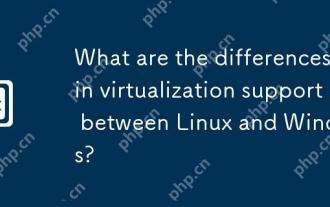 What are the differences in virtualization support between Linux and Windows?
Apr 22, 2025 pm 06:09 PM
What are the differences in virtualization support between Linux and Windows?
Apr 22, 2025 pm 06:09 PM
The main differences between Linux and Windows in virtualization support are: 1) Linux provides KVM and Xen, with outstanding performance and flexibility, suitable for high customization environments; 2) Windows supports virtualization through Hyper-V, with a friendly interface, and is closely integrated with the Microsoft ecosystem, suitable for enterprises that rely on Microsoft software.
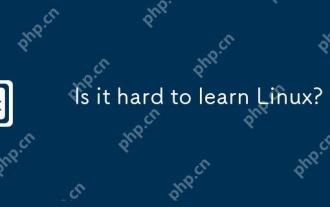 Is it hard to learn Linux?
Apr 18, 2025 am 12:23 AM
Is it hard to learn Linux?
Apr 18, 2025 am 12:23 AM
Learning Linux is not difficult. 1.Linux is an open source operating system based on Unix and is widely used in servers, embedded systems and personal computers. 2. Understanding file system and permission management is the key. The file system is hierarchical, and permissions include reading, writing and execution. 3. Package management systems such as apt and dnf make software management convenient. 4. Process management is implemented through ps and top commands. 5. Start learning from basic commands such as mkdir, cd, touch and nano, and then try advanced usage such as shell scripts and text processing. 6. Common errors such as permission problems can be solved through sudo and chmod. 7. Performance optimization suggestions include using htop to monitor resources, cleaning unnecessary files, and using sy
 The Future of Linux Software: Will Flatpak and Snap Replace Native Desktop Apps?
Apr 25, 2025 am 09:10 AM
The Future of Linux Software: Will Flatpak and Snap Replace Native Desktop Apps?
Apr 25, 2025 am 09:10 AM
For years, Linux software distribution relied on native formats like DEB and RPM, deeply ingrained in each distribution's ecosystem. However, Flatpak and Snap have emerged, promising a universal approach to application packaging. This article exami
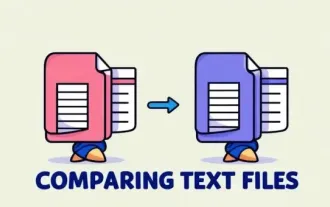 Top 7 Tools to Compare Files in Linux (with Examples)
Apr 28, 2025 am 09:21 AM
Top 7 Tools to Compare Files in Linux (with Examples)
Apr 28, 2025 am 09:21 AM
This guide explores various methods for comparing text files in Linux, a crucial task for system administrators and developers. We'll cover command-line tools and visual diff tools, highlighting their strengths and appropriate use cases. Let's assum




