 Computer Tutorials
Computer Tutorials
 Computer Knowledge
Computer Knowledge
 How to Keep Windows 10 Secure After Microsoft Ends Support
How to Keep Windows 10 Secure After Microsoft Ends Support
How to Keep Windows 10 Secure After Microsoft Ends Support

Windows 10 is about to stop supporting. How to ensure Windows 10 security after Microsoft stops support? This article will share some practical suggestions to help you protect your system and files.
Windows 10 support end date
Support for Windows 10 will end on October 14, 2025. Thereafter, Microsoft will no longer provide security updates or patches for Windows 10, nor will it provide official technical support. Therefore, the possibility of your computer being infected with malware and viruses will be greatly increased.
How to ensure Windows 10 is safe after Microsoft stops support? Here are some helpful suggestions.
How to keep Windows 10 safe after Microsoft stops support
After Windows 10 support is over, you will no longer be able to rely on Microsoft's official system protection and repairs, and you can only take some precautions based on your device.
Suggestion 1: Backup Windows system/files
If your computer is attacked by a virus or encounters problems, the first thing you may face is data loss or system crash. Backing up your files and systems is the best way to prevent this problem.
For system backups and file backups, MiniTool ShadowMaker is highly recommended. This is a reliable and powerful PC backup software that always protects your PC with the highest level of data security. It helps you back up files, folders, partitions, disks, and Windows systems.
The software is fully compatible with Windows 11/10/8/7. You can download its trial version and enjoy its backup and recovery features for free within 30 days.
Suggestion 2: Add to Paid Extended Security Update (ESU) Program
Although Windows 10 support ends on October 14, 2025, Microsoft offers an option to add your computer to a paid Extended Security Update (ESU) subscription plan. Registering an ESU program allows you to continue receiving critical security updates for Windows 10 computers within three years of Windows 10 support.
For more information about the ESU program, you can refer to the following articles from Microsoft:
- Windows 10 Extended Security Update (ESU) Plan
- When to use Windows 10 Extended Security Update
Suggestion 3: Upgrade to Windows 11
With the update and development of computer technology, Microsoft has launched a more modern, more powerful and safer operating system, namely Windows 11. Regardless of what protections you take after Windows 10 support is over, it is best to update your computer to the latest Windows 11.
If your computer meets Windows 11 system requirements, you can upgrade to Windows 11 to get a safe and efficient computer experience. You can upgrade to Windows 11 by Windows Update or downloading ISO files.
Other tips for protecting Windows 10 after stopping support
Additionally, you can also note the following tips to protect Windows from attacks after support is over:
- Keep your antivirus software updated.
- Enable Windows Defender firewall.
- Avoid accessing dangerous websites or downloading files from untrusted sources.
- Download or update your software through the official software website.
- Do not plug a random USB device into your computer.
See also: What to do when Windows 10 is no longer supported?
Summarize
This article describes how to keep Windows 10 safe after Microsoft stops support. You can add your computer to the Windows 10 Extended Security Update Plan or upgrade to Windows 11. Also, it's most important to always back up your files.
The above is the detailed content of How to Keep Windows 10 Secure After Microsoft Ends Support. For more information, please follow other related articles on the PHP Chinese website!

Hot AI Tools

Undresser.AI Undress
AI-powered app for creating realistic nude photos

AI Clothes Remover
Online AI tool for removing clothes from photos.

Undress AI Tool
Undress images for free

Clothoff.io
AI clothes remover

Video Face Swap
Swap faces in any video effortlessly with our completely free AI face swap tool!

Hot Article

Hot Tools

Notepad++7.3.1
Easy-to-use and free code editor

SublimeText3 Chinese version
Chinese version, very easy to use

Zend Studio 13.0.1
Powerful PHP integrated development environment

Dreamweaver CS6
Visual web development tools

SublimeText3 Mac version
God-level code editing software (SublimeText3)

Hot Topics
 1669
1669
 14
14
 1428
1428
 52
52
 1329
1329
 25
25
 1273
1273
 29
29
 1256
1256
 24
24
 Fixdisk Windows 7: Check Your Hard Disk for Errors on Windows 7
Apr 14, 2025 am 12:40 AM
Fixdisk Windows 7: Check Your Hard Disk for Errors on Windows 7
Apr 14, 2025 am 12:40 AM
If you suspect your hard drive encounters issues, you can check the drive for errors on Windows 7. This php.cn post talks about fixdisk Windows 7. You can follow the guide to check the hard drive for errors on Windows 7.
 Effortles Fixes for Black Screen After Installing a Graphics Driver
Apr 15, 2025 am 12:11 AM
Effortles Fixes for Black Screen After Installing a Graphics Driver
Apr 15, 2025 am 12:11 AM
Have you ever encountered a black screen after installing a graphics driver like an Nvidia driver in Windows 10/11? Now in this post from php.cn, you can find a couple of worth trying solutions to the Nvidia driver update black screen.
 KB2267602 Fails to Install: Here Is How to Fix It!
Apr 15, 2025 am 12:48 AM
KB2267602 Fails to Install: Here Is How to Fix It!
Apr 15, 2025 am 12:48 AM
KB2267602 is a protection or definition update for Windows Defender designed to fix vulnerabilities and threats in Windows. Some users reported that they were unable to install KB2267602. This post from php.cn introduces how to fix the “KB2267602 fai
 Difference Between RAID Recovery and Hard Drive Recovery
Apr 17, 2025 am 12:50 AM
Difference Between RAID Recovery and Hard Drive Recovery
Apr 17, 2025 am 12:50 AM
Data recovery is always a heated topic. To successfully restore data from your device, you should know how it stores data. You can learn the difference between RAID recovery and hard drive recovery from this php.cn post.
 How to Fix the File System Error (-1073741521) in Windows? - MiniTool
Apr 16, 2025 am 12:37 AM
How to Fix the File System Error (-1073741521) in Windows? - MiniTool
Apr 16, 2025 am 12:37 AM
File system errors commonly happen on people’s computer and the error can trigger a series of linked malfunctions. This article on php.cn Website will give you a series of fixes to targeting the file system error (-1073741521). Please keep on with yo
 Fix Security Tab Not showing in Folder Properties Windows 11
Apr 17, 2025 am 12:36 AM
Fix Security Tab Not showing in Folder Properties Windows 11
Apr 17, 2025 am 12:36 AM
The Security tab in File Properties helps set different permissions for different groups and users to a file or folder. Some users find that Windows 11 Security tab missing from File Properties. This post from php.cn gives some methods to fix it.
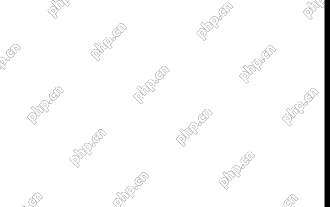 Community Tips for Black Folder Background Windows 10/11
Apr 15, 2025 am 12:40 AM
Community Tips for Black Folder Background Windows 10/11
Apr 15, 2025 am 12:40 AM
Seeing a black folder background Windows 10/11 when you open File Explorer? In this post from php.cn Solution, you will learn a couple of useful solutions to remove the black background in folders.
 The File Can't Be Displayed in OneDrive - How to Resolve It?
Apr 18, 2025 am 12:47 AM
The File Can't Be Displayed in OneDrive - How to Resolve It?
Apr 18, 2025 am 12:47 AM
Are you struggling with the “the file can’t be displayed” error when accessing the specific folder? Some users are complaining about this trouble and looking for useful measures. This article about the file can’t be displayed OneDrive from php.cn wil



