 Technology peripherals
Technology peripherals
 AI
AI
 ChatGPT's memory function 'Memory' introduces the reasons why you forget to talk, how to use it and the actual response!
ChatGPT's memory function 'Memory' introduces the reasons why you forget to talk, how to use it and the actual response!
ChatGPT's memory function 'Memory' introduces the reasons why you forget to talk, how to use it and the actual response!
ChatGPT's memory function "Memory" lets you say goodbye to the interruption of conversations! Have you also been bothered by ChatGPT forgot the previous conversation? Now, ChatGPT has launched a new memory feature, “Memory”, to make smooth dialogue a reality. This article will explain the reasons why ChatGPT conversations are interrupted in an easy-to-understand manner and provide practical tips to help you improve your ChatGPT experience.
ChatGPT's memory function "Memory"

Memory function setting interface
ChatGPT's "Memory" function can remember users' preferences and information, thereby improving the personalization of subsequent interactions. For example, it can remember your career, communication style, and previous instructions, making subsequent replies more accurate and more in line with your needs.
Specific application scenarios:
- Meeting minutes summary: Automatically organize titles and action items according to your preferences.
- Work items: Give more accurate suggestions based on the work content you provide.
- Family information: For example, remember that your child likes jellyfish to provide more creative ideas.
"Memory" functions like ChatGPT's brain. The more you use it, the smarter you will be, saving time for repeated explanations and enabling smoother interactions.
Memory function: Never forget the conversation

Saved Memory function interface
ChatGPT's Memory function mainly operates in two ways:
- Active memory: The user clearly instructs ChatGPT to remember certain information, such as "I am engaged in AI support for small and medium-sized enterprises", and ChatGPT will use this as the premise to make subsequent replies.
- Passive learning: ChatGPT will automatically learn the previous conversation content and incorporate it into subsequent replies to ensure consistency of the conversation.
Privacy and security of Memory features
Users can view and delete information saved in Memory at any time. Furthermore, ChatGPT does not automatically remember sensitive information (such as health information) unless it is actively instructed by the user. ChatGPT Team and Enterprise versions do not use Memory data for model training, and the free and Plus versions also support turning off data learning.
How to use Memory features
Turning Memory on or off is very simple, just operate in the "Settings" of ChatGPT. The following table summarizes the operation method:
| operate | method |
|---|---|
| Turn Memory on/off | "Settings" → "Personal Settings" → "Memory" to switch |
| View/Delete Memory | "Settings" → "Customization" → "Memory Management" to edit |
| Add memory | In the conversation, say "Remember..." |
| Delete memory | In the conversation, say "Forgot..." |
| Temporarily close Memory | Use temporary chat (no history and Memory features) |
Actual application of Memory functions
You just need to have a normal conversation to experience the memory function of ChatGPT. For example, try asking “Please summarize my information in one sentence” and ChatGPT will reply based on what you have previously discussed.

ChatGPT's Memory function reply
If you need to temporarily turn off the Memory function, select the "Temporary Chat" mode, which will not save history and will not use the Memory function.
Why ChatGPT Forgots the Conversation
ChatGPT forgets the conversation for two main reasons:
- Session-based memory: ChatGPT's conversation is processed based on "session". After each session ends, the previous conversation content will be reset. This is the design feature of ChatGPT and also complies with the principle of privacy protection.
- Memory limit: ChatGPT has limited memory. When the conversation is too long or the input information is too much, the previous conversation content may be cleared. The number of tokens for GPT-3.5 is limited to 4096, which corresponds to about tens to hundreds of conversations.
Strategies to deal with ChatGPT forgetting conversations
The following four methods can effectively prevent ChatGPT from forgetting the conversation content:
- Regular summary of dialogue: ChatGPT is regularly asked to summarize the conversation content and help it remember key information. You can directly ask ChatGPT to summarize, such as "Please summarize the previous conversation in 300 words".
- Using English: ChatGPT's training data are mainly in English. Using English dialogue can improve ChatGPT's comprehension and memory ability.
- Using Prompt Engineering: Cleverly designing prompt words like “In this conversation, you play my secretary, remember all my instructions” can guide ChatGPT to better remember the conversation.
- Use the paid version: The paid version of ChatGPT is more powerful and can handle complex conversations better and reduce forgetful situations.
Summarize
This article explains in detail why ChatGPT forgets the conversation and provides a variety of practical strategies. By regularly summarizing conversations, using English, cleverly using prompt words, and upgrading to paid versions, you can effectively improve the usage experience of ChatGPT and achieve a smoother and more personalized conversation. ChatGPT is a powerful tool, and mastering these skills can better utilize its abilities.
The above is the detailed content of ChatGPT's memory function 'Memory' introduces the reasons why you forget to talk, how to use it and the actual response!. For more information, please follow other related articles on the PHP Chinese website!

Hot AI Tools

Undresser.AI Undress
AI-powered app for creating realistic nude photos

AI Clothes Remover
Online AI tool for removing clothes from photos.

Undress AI Tool
Undress images for free

Clothoff.io
AI clothes remover

Video Face Swap
Swap faces in any video effortlessly with our completely free AI face swap tool!

Hot Article

Hot Tools

Notepad++7.3.1
Easy-to-use and free code editor

SublimeText3 Chinese version
Chinese version, very easy to use

Zend Studio 13.0.1
Powerful PHP integrated development environment

Dreamweaver CS6
Visual web development tools

SublimeText3 Mac version
God-level code editing software (SublimeText3)

Hot Topics
 1674
1674
 14
14
 1429
1429
 52
52
 1333
1333
 25
25
 1278
1278
 29
29
 1257
1257
 24
24
 How to Build MultiModal AI Agents Using Agno Framework?
Apr 23, 2025 am 11:30 AM
How to Build MultiModal AI Agents Using Agno Framework?
Apr 23, 2025 am 11:30 AM
While working on Agentic AI, developers often find themselves navigating the trade-offs between speed, flexibility, and resource efficiency. I have been exploring the Agentic AI framework and came across Agno (earlier it was Phi-
 OpenAI Shifts Focus With GPT-4.1, Prioritizes Coding And Cost Efficiency
Apr 16, 2025 am 11:37 AM
OpenAI Shifts Focus With GPT-4.1, Prioritizes Coding And Cost Efficiency
Apr 16, 2025 am 11:37 AM
The release includes three distinct models, GPT-4.1, GPT-4.1 mini and GPT-4.1 nano, signaling a move toward task-specific optimizations within the large language model landscape. These models are not immediately replacing user-facing interfaces like
 How to Add a Column in SQL? - Analytics Vidhya
Apr 17, 2025 am 11:43 AM
How to Add a Column in SQL? - Analytics Vidhya
Apr 17, 2025 am 11:43 AM
SQL's ALTER TABLE Statement: Dynamically Adding Columns to Your Database In data management, SQL's adaptability is crucial. Need to adjust your database structure on the fly? The ALTER TABLE statement is your solution. This guide details adding colu
 New Short Course on Embedding Models by Andrew Ng
Apr 15, 2025 am 11:32 AM
New Short Course on Embedding Models by Andrew Ng
Apr 15, 2025 am 11:32 AM
Unlock the Power of Embedding Models: A Deep Dive into Andrew Ng's New Course Imagine a future where machines understand and respond to your questions with perfect accuracy. This isn't science fiction; thanks to advancements in AI, it's becoming a r
 Rocket Launch Simulation and Analysis using RocketPy - Analytics Vidhya
Apr 19, 2025 am 11:12 AM
Rocket Launch Simulation and Analysis using RocketPy - Analytics Vidhya
Apr 19, 2025 am 11:12 AM
Simulate Rocket Launches with RocketPy: A Comprehensive Guide This article guides you through simulating high-power rocket launches using RocketPy, a powerful Python library. We'll cover everything from defining rocket components to analyzing simula
 Google Unveils The Most Comprehensive Agent Strategy At Cloud Next 2025
Apr 15, 2025 am 11:14 AM
Google Unveils The Most Comprehensive Agent Strategy At Cloud Next 2025
Apr 15, 2025 am 11:14 AM
Gemini as the Foundation of Google’s AI Strategy Gemini is the cornerstone of Google’s AI agent strategy, leveraging its advanced multimodal capabilities to process and generate responses across text, images, audio, video and code. Developed by DeepM
 Open Source Humanoid Robots That You Can 3D Print Yourself: Hugging Face Buys Pollen Robotics
Apr 15, 2025 am 11:25 AM
Open Source Humanoid Robots That You Can 3D Print Yourself: Hugging Face Buys Pollen Robotics
Apr 15, 2025 am 11:25 AM
“Super happy to announce that we are acquiring Pollen Robotics to bring open-source robots to the world,” Hugging Face said on X. “Since Remi Cadene joined us from Tesla, we’ve become the most widely used software platform for open robotics thanks to
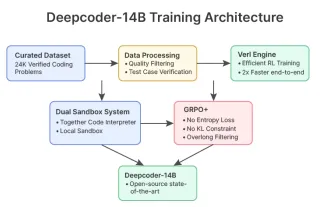 DeepCoder-14B: The Open-source Competition to o3-mini and o1
Apr 26, 2025 am 09:07 AM
DeepCoder-14B: The Open-source Competition to o3-mini and o1
Apr 26, 2025 am 09:07 AM
In a significant development for the AI community, Agentica and Together AI have released an open-source AI coding model named DeepCoder-14B. Offering code generation capabilities on par with closed-source competitors like OpenAI



