 Technology peripherals
Technology peripherals
 AI
AI
 An easy-to-understand explanation of how to turn off ChatGPT history! [Compatible with PC and smartphones]
An easy-to-understand explanation of how to turn off ChatGPT history! [Compatible with PC and smartphones]
An easy-to-understand explanation of how to turn off ChatGPT history! [Compatible with PC and smartphones]
ChatGPT convenience and privacy concerns: Turning on and off history features and trade-offs
ChatGPT is a useful tool, but privacy concerns regarding the handling of usage history cannot be ignored. In this article, we will explain how to turn off the history feature in ChatGPT, as well as its advantages and disadvantages. Understand the balance between protecting privacy by turning off history and personalized interaction experiences, and choose a safe way to use it.
Click here for more information on OpenAI's latest AI agent, OpenAI Deep Research ⬇️ [ChatGPT] What is OpenAI Deep Research? A thorough explanation of how to use it and the fee structure!
table of contents
- What is ChatGPT's history and learning function?
- Details of the history saving function
- Learning features and privacy
- How to turn off the history function
- Notes when setting up
- Advantages and disadvantages
- summary
What is ChatGPT's history and learning function?
![An easy-to-understand explanation of how to turn off ChatGPT history! [Compatible with PC and smartphones]](https://img.php.cn/upload/article/000/000/000/174704027826600.jpg)
ChatGPT is designed to improve models and services using user data. This is for better answer generation.
History saving function
The ChatGPT History feature records and saves interactions between users and ChatGPT. This allows ChatGPT to refer to past conversations and generate appropriate responses that understand the context. Useful for long-term projects, continuous research and educational uses. Users can view past conversations.
Learning functions
The learning function is learned from user input and used for future dialogue. Understand user preferences, interests and dialogue styles and provide a personalized experience. Develop the relationship between users and ChatGPT through continuous dialogue. However, there is also the risk of privacy and information leakage. When you enter sensitive information, it may accumulate on an external server and be used as a response to other users.
How to turn off the history function
To turn off the history feature in ChatGPT, use settings or commands. Procedures may vary depending on the version and platform.
Example procedure:
- Log in to ChatGPT and select "Settings" from your account name.
![An easy-to-understand explanation of how to turn off ChatGPT history! [Compatible with PC and smartphones]](/static/imghw/default1.png)
- Select "Data controls." Changed "Chat history & training" from ON to OFF.
![An easy-to-understand explanation of how to turn off ChatGPT history! [Compatible with PC and smartphones]](/static/imghw/default1.png)
- completion.
![An easy-to-understand explanation of how to turn off ChatGPT history! [Compatible with PC and smartphones]](/static/imghw/default1.png)
Notes when setting up
- Async across platforms: The settings for the browser and smartphone apps are not synchronized. If you use both, you must set them on each.
- Complete History Delete: Even if you turn it off in settings, data may remain on the OpenAI server. You will need to apply for opt-out to completely delete it. Some functions may be restricted after application.
Advantages and disadvantages of turning off history functions
Benefits: Improve your privacy, you can use ChatGPT with confidence.
Disadvantages:
- Cannot have customized dialogue
- Can't check past dialogue content
- It becomes difficult to respond appropriately to user requests
![An easy-to-understand explanation of how to turn off ChatGPT history! [Compatible with PC and smartphones]](https://img.php.cn/upload/article/000/000/000/174704028599997.jpg)
Learning features and privacy issues
History and learning features can help improve the user experience, but also raise privacy concerns. Of course, concerns about how data is handled are important. Samsung Electronics' confidential information leak incident (employees upload source code to ChatGPT) illustrate the risks.
summary
While the history feature of ChatGPT is convenient, it also brings privacy concerns. The history feature should be turned on and off based on the user's needs and privacy perspective. We hope that the information in this article will help you make informed decisions.
The above is the detailed content of An easy-to-understand explanation of how to turn off ChatGPT history! [Compatible with PC and smartphones]. For more information, please follow other related articles on the PHP Chinese website!

Hot AI Tools

Undresser.AI Undress
AI-powered app for creating realistic nude photos

AI Clothes Remover
Online AI tool for removing clothes from photos.

Undress AI Tool
Undress images for free

Clothoff.io
AI clothes remover

Video Face Swap
Swap faces in any video effortlessly with our completely free AI face swap tool!

Hot Article

Hot Tools

Notepad++7.3.1
Easy-to-use and free code editor

SublimeText3 Chinese version
Chinese version, very easy to use

Zend Studio 13.0.1
Powerful PHP integrated development environment

Dreamweaver CS6
Visual web development tools

SublimeText3 Mac version
God-level code editing software (SublimeText3)

Hot Topics
 1675
1675
 14
14
 1429
1429
 52
52
 1333
1333
 25
25
 1278
1278
 29
29
 1257
1257
 24
24
 How to Build MultiModal AI Agents Using Agno Framework?
Apr 23, 2025 am 11:30 AM
How to Build MultiModal AI Agents Using Agno Framework?
Apr 23, 2025 am 11:30 AM
While working on Agentic AI, developers often find themselves navigating the trade-offs between speed, flexibility, and resource efficiency. I have been exploring the Agentic AI framework and came across Agno (earlier it was Phi-
 OpenAI Shifts Focus With GPT-4.1, Prioritizes Coding And Cost Efficiency
Apr 16, 2025 am 11:37 AM
OpenAI Shifts Focus With GPT-4.1, Prioritizes Coding And Cost Efficiency
Apr 16, 2025 am 11:37 AM
The release includes three distinct models, GPT-4.1, GPT-4.1 mini and GPT-4.1 nano, signaling a move toward task-specific optimizations within the large language model landscape. These models are not immediately replacing user-facing interfaces like
 How to Add a Column in SQL? - Analytics Vidhya
Apr 17, 2025 am 11:43 AM
How to Add a Column in SQL? - Analytics Vidhya
Apr 17, 2025 am 11:43 AM
SQL's ALTER TABLE Statement: Dynamically Adding Columns to Your Database In data management, SQL's adaptability is crucial. Need to adjust your database structure on the fly? The ALTER TABLE statement is your solution. This guide details adding colu
 New Short Course on Embedding Models by Andrew Ng
Apr 15, 2025 am 11:32 AM
New Short Course on Embedding Models by Andrew Ng
Apr 15, 2025 am 11:32 AM
Unlock the Power of Embedding Models: A Deep Dive into Andrew Ng's New Course Imagine a future where machines understand and respond to your questions with perfect accuracy. This isn't science fiction; thanks to advancements in AI, it's becoming a r
 Rocket Launch Simulation and Analysis using RocketPy - Analytics Vidhya
Apr 19, 2025 am 11:12 AM
Rocket Launch Simulation and Analysis using RocketPy - Analytics Vidhya
Apr 19, 2025 am 11:12 AM
Simulate Rocket Launches with RocketPy: A Comprehensive Guide This article guides you through simulating high-power rocket launches using RocketPy, a powerful Python library. We'll cover everything from defining rocket components to analyzing simula
 Google Unveils The Most Comprehensive Agent Strategy At Cloud Next 2025
Apr 15, 2025 am 11:14 AM
Google Unveils The Most Comprehensive Agent Strategy At Cloud Next 2025
Apr 15, 2025 am 11:14 AM
Gemini as the Foundation of Google’s AI Strategy Gemini is the cornerstone of Google’s AI agent strategy, leveraging its advanced multimodal capabilities to process and generate responses across text, images, audio, video and code. Developed by DeepM
 Open Source Humanoid Robots That You Can 3D Print Yourself: Hugging Face Buys Pollen Robotics
Apr 15, 2025 am 11:25 AM
Open Source Humanoid Robots That You Can 3D Print Yourself: Hugging Face Buys Pollen Robotics
Apr 15, 2025 am 11:25 AM
“Super happy to announce that we are acquiring Pollen Robotics to bring open-source robots to the world,” Hugging Face said on X. “Since Remi Cadene joined us from Tesla, we’ve become the most widely used software platform for open robotics thanks to
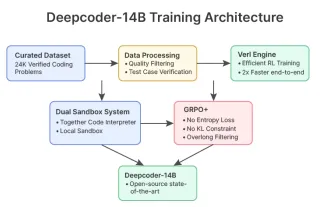 DeepCoder-14B: The Open-source Competition to o3-mini and o1
Apr 26, 2025 am 09:07 AM
DeepCoder-14B: The Open-source Competition to o3-mini and o1
Apr 26, 2025 am 09:07 AM
In a significant development for the AI community, Agentica and Together AI have released an open-source AI coding model named DeepCoder-14B. Offering code generation capabilities on par with closed-source competitors like OpenAI



![An easy-to-understand explanation of how to turn off ChatGPT history! [Compatible with PC and smartphones]](https://img.php.cn/upload/article/000/000/000/174704028079239.jpg)
![An easy-to-understand explanation of how to turn off ChatGPT history! [Compatible with PC and smartphones]](https://img.php.cn/upload/article/000/000/000/174704028165888.jpg)
![An easy-to-understand explanation of how to turn off ChatGPT history! [Compatible with PC and smartphones]](https://img.php.cn/upload/article/000/000/000/174704028323741.jpg)
