JVM Internals: Diving Deep into the Java Virtual Machine
JVM的核心组件包括Class Loader、Runtime Data Area和Execution Engine。1) Class Loader负责加载、链接和初始化类和接口。2) Runtime Data Area包含Method Area、Heap、Stack、PC Register和Native Method Stacks。3) Execution Engine由Interpreter、JIT Compiler和Garbage Collector组成,负责 bytecode的执行和优化。

JVM Internals: Diving Deep into the Java Virtual Machine
When it comes to understanding the internals of the Java Virtual Machine (JVM), it's like peeling an onion—there are layers upon layers of fascinating complexity. Let's dive into the heart of JVM and explore its inner workings, sharing some personal insights and experiences along the way.
Java's magic lies in its ability to run anywhere, thanks to the JVM. But what exactly happens under the hood when we execute a Java program? Let's break it down and see how the JVM transforms our code into something that can run on any machine.
The JVM is essentially a runtime environment that converts Java bytecode into machine-specific instructions. This process involves several key components: the Class Loader, the Runtime Data Area, and the Execution Engine. Each plays a crucial role in executing our Java applications.
Let's start with the Class Loader. When you run a Java program, the Class Loader is the first to spring into action. It's responsible for loading, linking, and initializing classes and interfaces. Imagine it as a librarian, meticulously organizing and retrieving books (classes) from the shelves (classpath). I've seen many developers underestimate the importance of the Class Loader, only to run into issues with class loading conflicts in larger projects. My advice? Always be mindful of your classpath and understand how different Class Loaders work together.
// 示例:简单的类加载器
public class CustomClassLoader extends ClassLoader {
@Override
protected Class> findClass(String name) throws ClassNotFoundException {
byte[] classData = loadClassData(name);
if (classData == null) {
throw new ClassNotFoundException();
}
return defineClass(name, classData, 0, classData.length);
}
<pre class='brush:php;toolbar:false;'>private byte[] loadClassData(String className) {
// 这里可以实现从文件系统或网络加载类
// 为了简洁,这里返回 null
return null;
}}
Now, let's move to the Runtime Data Area, where the JVM stores data during program execution. This area is divided into several parts: the Method Area, the Heap, the Stack, the Program Counter (PC) Register, and Native Method Stacks. The Heap is where objects live, and managing it efficiently is crucial for performance. I've spent countless hours optimizing heap usage in applications, and one thing I've learned is that understanding garbage collection algorithms can save you from many headaches.
// 示例:简单展示堆内存分配
public class HeapExample {
public static void main(String[] args) {
// 分配一个大对象
byte[] largeObject = new byte[1024 * 1024]; // 1MB
System.out.println("Allocated large object");
}
}
The Execution Engine is where the magic happens. It includes the Interpreter, the Just-In-Time (JIT) Compiler, and the Garbage Collector. The Interpreter reads bytecode and executes it line by line, which is great for starting up quickly but can be slow for long-running applications. The JIT Compiler, on the other hand, translates bytecode into native machine code at runtime, which can significantly boost performance. Balancing the use of the Interpreter and JIT Compiler is an art, and I've seen applications go from sluggish to lightning-fast with the right tuning.
// 示例:展示JIT编译的影响
public class JITExample {
public static void main(String[] args) {
long start = System.currentTimeMillis();
for (int i = 0; i < 10000000; i ) {
doSomething();
}
long end = System.currentTimeMillis();
System.out.println("Time taken: " (end - start) " ms");
}
<pre class='brush:php;toolbar:false;'>private static void doSomething() {
// 一个简单的操作,JIT会优化它
int result = 0;
for (int i = 0; i < 100; i ) {
result = i;
}
}}
Understanding the JVM's garbage collection mechanisms is crucial. The JVM uses various algorithms like Serial GC, Parallel GC, CMS (Concurrent Mark Sweep), and G1 (Garbage First) to manage memory. Each has its strengths and weaknesses, and choosing the right one can be a game-changer for your application's performance. I once worked on a project where switching from CMS to G1 reduced pause times significantly, improving the user experience dramatically.
// 示例:显示如何设置垃圾收集器
public class GCExample {
public static void main(String[] args) {
// 设置G1垃圾收集器
System.setProperty("java.vm.info", "G1 GC");
// 这里可以添加更多的GC参数
System.out.println("Using G1 Garbage Collector");
}
}
When it comes to performance optimization, profiling tools are your best friends. I've used tools like VisualVM and JProfiler to identify bottlenecks and optimize JVM settings. One common pitfall I've encountered is over-optimizing—sometimes, the simplest solution is the best. Always measure before and after making changes to ensure you're actually improving performance.
In my experience, the key to mastering JVM internals is continuous learning and experimentation. The JVM is a complex beast, and staying updated with its latest features and optimizations can give your applications a significant edge. Whether you're dealing with memory management, optimizing garbage collection, or fine-tuning JIT compilation, understanding the JVM internals will make you a better Java developer.
So, next time you're debugging a Java application or trying to squeeze out that last bit of performance, remember the intricate dance happening inside the JVM. It's not just about writing code; it's about understanding how that code is executed and optimized at runtime. Dive deep into the JVM, and you'll unlock a world of possibilities for your Java applications.
The above is the detailed content of JVM Internals: Diving Deep into the Java Virtual Machine. For more information, please follow other related articles on the PHP Chinese website!

Hot AI Tools

Undresser.AI Undress
AI-powered app for creating realistic nude photos

AI Clothes Remover
Online AI tool for removing clothes from photos.

Undress AI Tool
Undress images for free

Clothoff.io
AI clothes remover

Video Face Swap
Swap faces in any video effortlessly with our completely free AI face swap tool!

Hot Article

Hot Tools

Notepad++7.3.1
Easy-to-use and free code editor

SublimeText3 Chinese version
Chinese version, very easy to use

Zend Studio 13.0.1
Powerful PHP integrated development environment

Dreamweaver CS6
Visual web development tools

SublimeText3 Mac version
God-level code editing software (SublimeText3)

Hot Topics
 1666
1666
 14
14
 1425
1425
 52
52
 1327
1327
 25
25
 1273
1273
 29
29
 1252
1252
 24
24
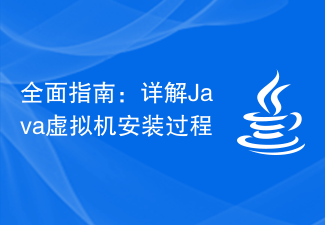 Comprehensive Guide: Detailed Java Virtual Machine Installation Process
Jan 24, 2024 am 09:02 AM
Comprehensive Guide: Detailed Java Virtual Machine Installation Process
Jan 24, 2024 am 09:02 AM
Essentials for Java development: Detailed explanation of Java virtual machine installation steps, specific code examples required. With the development of computer science and technology, the Java language has become one of the most widely used programming languages. It has the advantages of cross-platform and object-oriented, and has gradually become the preferred language for developers. Before using Java for development, you first need to install the Java Virtual Machine (JavaVirtualMachine, JVM). This article will explain in detail the installation steps of the Java virtual machine and provide specific code examples.
 JVM memory management key points and precautions
Feb 20, 2024 am 10:26 AM
JVM memory management key points and precautions
Feb 20, 2024 am 10:26 AM
Key points and precautions for mastering JVM memory usage JVM (JavaVirtualMachine) is the environment in which Java applications run, and the most important one is the memory management of the JVM. Properly managing JVM memory can not only improve application performance, but also avoid problems such as memory leaks and memory overflows. This article will introduce the key points and considerations of JVM memory usage and provide some specific code examples. JVM memory partitions JVM memory is mainly divided into the following areas: Heap (He
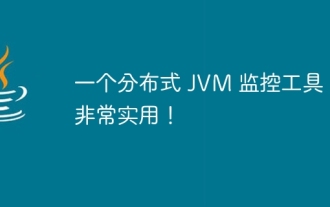 A distributed JVM monitoring tool, very practical!
Aug 15, 2023 pm 05:15 PM
A distributed JVM monitoring tool, very practical!
Aug 15, 2023 pm 05:15 PM
This project is designed to facilitate developers to monitor multiple remote host JVMs faster. If your project is Spring boot, it is very easy to integrate. Just introduce the jar package. If it is not Spring boot, don’t be discouraged. You can quickly initialize a Spring boot program and introduce it yourself. Jar package is enough
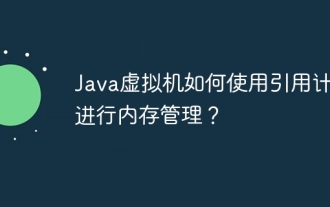 How does the Java virtual machine use reference counting for memory management?
Apr 13, 2024 am 11:42 AM
How does the Java virtual machine use reference counting for memory management?
Apr 13, 2024 am 11:42 AM
The Java virtual machine uses reference counting to manage memory usage. When the reference count of an object reaches 0, the JVM will perform garbage collection. The reference counting mechanism includes: each object has a counter that stores the number of references pointing to the object. When the object is created, the reference counter is set to 1. When an object is referenced, the reference counter is incremented. When the reference ends, the reference counter is decremented.
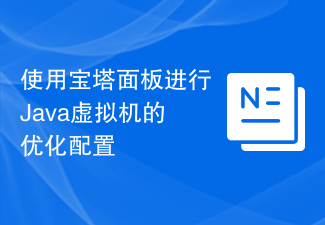 Use the Pagoda Panel to optimize the configuration of the Java virtual machine
Jun 21, 2023 pm 02:52 PM
Use the Pagoda Panel to optimize the configuration of the Java virtual machine
Jun 21, 2023 pm 02:52 PM
With the continuous development of the Internet, more and more applications and businesses require the use of programs developed in the Java language. For the running of Java programs, the performance of the Java Virtual Machine (JVM) is very important. Therefore, optimizing configuration is an important means to improve the performance of Java applications. Pagoda panel is a commonly used server control panel that can help users manage servers more conveniently. This article will introduce how to use the Pagoda panel to optimize the configuration of the Java virtual machine. Step one: Install Java virtual machine
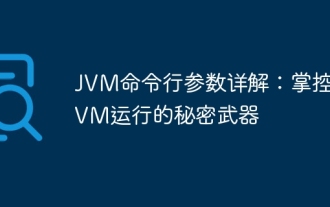 Detailed explanation of JVM command line parameters: the secret weapon to control JVM operation
May 09, 2024 pm 01:33 PM
Detailed explanation of JVM command line parameters: the secret weapon to control JVM operation
May 09, 2024 pm 01:33 PM
JVM command line parameters allow you to adjust JVM behavior at a fine-grained level. The common parameters include: Set the Java heap size (-Xms, -Xmx) Set the new generation size (-Xmn) Enable the parallel garbage collector (-XX:+UseParallelGC) Reduce the memory usage of the Survivor area (-XX:-ReduceSurvivorSetInMemory) Eliminate redundancy Eliminate garbage collection (-XX:-EliminateRedundantGCs) Print garbage collection information (-XX:+PrintGC) Use the G1 garbage collector (-XX:-UseG1GC) Set the maximum garbage collection pause time (-XX:MaxGCPau
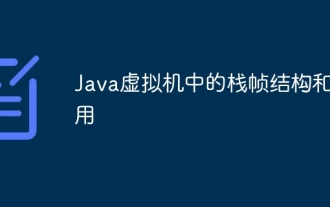 Stack frame structure and function in Java virtual machine
Apr 14, 2024 am 08:03 AM
Stack frame structure and function in Java virtual machine
Apr 14, 2024 am 08:03 AM
The stack frame is the basic data structure for executing methods in the Java Virtual Machine (JVM), and includes the following parts: Local variable table: stores the local variables of the method. Operand stack: stores operands and intermediate results. Frame data: Contains return address and current program counter. The functions of the stack frame include: storing local variables. Perform operand operations. Handle method calls. Assist with exception handling. Assisted garbage collection.
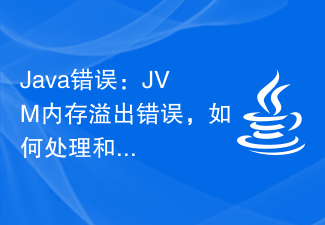 Java Error: JVM memory overflow error, how to deal with and avoid
Jun 24, 2023 pm 02:19 PM
Java Error: JVM memory overflow error, how to deal with and avoid
Jun 24, 2023 pm 02:19 PM
Java is a popular programming language. During the development of Java applications, you may encounter JVM memory overflow errors. This error usually causes the application to crash, affecting the user experience. This article will explore the causes of JVM memory overflow errors and how to deal with and avoid such errors. What is JVM memory overflow error? The Java Virtual Machine (JVM) is the running environment for Java applications. In the JVM, memory is divided into multiple areas, including heap, method area, stack, etc. The heap is used to store created objects




