Go Byte Slice Manipulation Tutorial: Mastering the 'bytes' Package
Mastering the bytes package in Go can help improve the efficiency and elegance of your code. 1) The bytes package is crucial for parsing binary data, processing network protocols, and memory management. 2) Use bytes.Buffer to gradually build byte slices. 3) The bytes package provides the functions of searching, replacing and segmenting byte slices. 4) The bytes.Reader type is suitable for reading data from byte slices, especially in I/O operations. 5) The bytes package works in collaboration with Go's garbage collector, improving the efficiency of big data processing.

When it comes to working with byte slices in Go, the bytes package is an indispensable tool. It offers a rich set of functions that make manipulating byte slices not only easier but also more efficient. So, why should you master the bytes package? Well, for starters, it's cruel for tasks like parsing binary data, handling network protocols, or even just managing memory more effectively. But beyond the basics, mastering This package can lead to more elegant and performant code, which is something every Go developer should strive for.
Let's dive into the world of byte slice manipulation with the bytes package. I remember when I first started working with Go, I was amazed at how the language handled memory and data. The bytes package was a revelation, allowing me to do things with byte slices that I hadn't thought possible before. From simple operations like searching and replacing to more complex tasks like buffer management, this package has it all.
One of the first things you'll want to get comfortable with is the bytes.Buffer type. It's a fantastic tool for building up byte slices incrementally. Here's a quick example to get you started:
var buf bytes.Buffer
buf.WriteString("Hello, ")
buf.WriteString("world!")
fmt.Println(buf.String()) // Output: Hello, world! This is just scratching the surface. The bytes package also provides functions for searching, replacing, and even splitting byte slices. For instance, if you need to find a substring within a byte slice, you can use bytes.Index :
data := []byte("Hello, world!")
index := bytes.Index(data, []byte("world"))
fmt.Println(index) // Output: 7 Now, let's talk about some of the more advanced features. The bytes package includes a Reader type, which is incredibly useful for reading from byte slices. It's particularly handy when you're dealing with I/O operations or need to read data in chunks. Here's how you might use it:
data := []byte("Hello, world!")
reader := bytes.NewReader(data)
buf := make([]byte, 5)
n, err := reader.Read(buf)
if err != nil {
fmt.Println(err)
}
fmt.Println(string(buf[:n])) // Output: Hello One of the things I love about the bytes package is its efficiency. It's designed to work seamlessly with Go's garbage collector, which means you can manipulate large amounts of data without worrying about memory leaks. However, there are some pitfalls to watch out for. For example, when using bytes.Buffer , be mindful of its capacity. If you're constantly appending to it, you might end up with Unnecessary allocations. Here's a tip to avoid that:
buf := bytes.NewBuffer(make([]byte, 0, 1024)) // Pre-allocate 1KB
buf.WriteString("Some data")
buf.WriteString("More data")This pre-allocation can save you from performance hits due to frequent reallocations.
Another aspect to consider is the use of bytes.Replace versus bytes.ReplaceAll . While ReplaceAll is convenient, it can be less efficient for large slices if you only need to replace a few occurrences. Here's a comparison:
data := []byte("Hello, world! Hello, universe!")
result1 := bytes.Replace(data, []byte("Hello"), []byte("Hi"), 1)
result2 := bytes.ReplaceAll(data, []byte("Hello"), []byte("Hi"))
fmt.Println(string(result1)) // Output: Hi, world! Hello, universe!
fmt.Println(string(result2)) // Output: Hi, world! Hi, universe! In terms of best practices, always consider the size of your data when choosing functions from the bytes package. For small slices, the overhead of some functions might not be worth it. Also, when working with large datasets, consider using bytes.Reader or bytes.Buffer to manage your data more efficiently.
One of the most common mistakes I see is not using the bytes package when it could significantly improve performance. For example, if you're doing a lot of string manipulation, converting to and from byte slices can be more efficient than working with strings directly. Here's an example of how you might optimize a string replacement operation:
str := "Hello, world! Hello, universe!"
data := []byte(str)
result := bytes.ReplaceAll(data, []byte("Hello"), []byte("Hi"))
fmt.Println(string(result)) // Output: Hi, world! Hi, universe! In conclusion, mastering the bytes package in Go is about more than just knowing the functions; it's about understanding how to use them effectively to write more efficient and elegant code. Whether you're dealing with network protocols, parsing binary data, or just trying to optimize your code, the bytes package is a powerful ally. Keep experimenting, and you'll find that it opens up a world of possibilities in your Go programming journey.
The above is the detailed content of Go Byte Slice Manipulation Tutorial: Mastering the 'bytes' Package. For more information, please follow other related articles on the PHP Chinese website!

Hot AI Tools

Undresser.AI Undress
AI-powered app for creating realistic nude photos

AI Clothes Remover
Online AI tool for removing clothes from photos.

Undress AI Tool
Undress images for free

Clothoff.io
AI clothes remover

Video Face Swap
Swap faces in any video effortlessly with our completely free AI face swap tool!

Hot Article

Hot Tools

Notepad++7.3.1
Easy-to-use and free code editor

SublimeText3 Chinese version
Chinese version, very easy to use

Zend Studio 13.0.1
Powerful PHP integrated development environment

Dreamweaver CS6
Visual web development tools

SublimeText3 Mac version
God-level code editing software (SublimeText3)

Hot Topics
 1666
1666
 14
14
 1425
1425
 52
52
 1327
1327
 25
25
 1273
1273
 29
29
 1252
1252
 24
24
 How to send Go WebSocket messages?
Jun 03, 2024 pm 04:53 PM
How to send Go WebSocket messages?
Jun 03, 2024 pm 04:53 PM
In Go, WebSocket messages can be sent using the gorilla/websocket package. Specific steps: Establish a WebSocket connection. Send a text message: Call WriteMessage(websocket.TextMessage,[]byte("Message")). Send a binary message: call WriteMessage(websocket.BinaryMessage,[]byte{1,2,3}).
 How to match timestamps using regular expressions in Go?
Jun 02, 2024 am 09:00 AM
How to match timestamps using regular expressions in Go?
Jun 02, 2024 am 09:00 AM
In Go, you can use regular expressions to match timestamps: compile a regular expression string, such as the one used to match ISO8601 timestamps: ^\d{4}-\d{2}-\d{2}T \d{2}:\d{2}:\d{2}(\.\d+)?(Z|[+-][0-9]{2}:[0-9]{2})$ . Use the regexp.MatchString function to check if a string matches a regular expression.
 The difference between Golang and Go language
May 31, 2024 pm 08:10 PM
The difference between Golang and Go language
May 31, 2024 pm 08:10 PM
Go and the Go language are different entities with different characteristics. Go (also known as Golang) is known for its concurrency, fast compilation speed, memory management, and cross-platform advantages. Disadvantages of the Go language include a less rich ecosystem than other languages, a stricter syntax, and a lack of dynamic typing.
 How to avoid memory leaks in Golang technical performance optimization?
Jun 04, 2024 pm 12:27 PM
How to avoid memory leaks in Golang technical performance optimization?
Jun 04, 2024 pm 12:27 PM
Memory leaks can cause Go program memory to continuously increase by: closing resources that are no longer in use, such as files, network connections, and database connections. Use weak references to prevent memory leaks and target objects for garbage collection when they are no longer strongly referenced. Using go coroutine, the coroutine stack memory will be automatically released when exiting to avoid memory leaks.
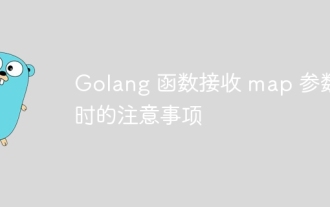 Things to note when Golang functions receive map parameters
Jun 04, 2024 am 10:31 AM
Things to note when Golang functions receive map parameters
Jun 04, 2024 am 10:31 AM
When passing a map to a function in Go, a copy will be created by default, and modifications to the copy will not affect the original map. If you need to modify the original map, you can pass it through a pointer. Empty maps need to be handled with care, because they are technically nil pointers, and passing an empty map to a function that expects a non-empty map will cause an error.
 How to use Golang's error wrapper?
Jun 03, 2024 pm 04:08 PM
How to use Golang's error wrapper?
Jun 03, 2024 pm 04:08 PM
In Golang, error wrappers allow you to create new errors by appending contextual information to the original error. This can be used to unify the types of errors thrown by different libraries or components, simplifying debugging and error handling. The steps are as follows: Use the errors.Wrap function to wrap the original errors into new errors. The new error contains contextual information from the original error. Use fmt.Printf to output wrapped errors, providing more context and actionability. When handling different types of errors, use the errors.Wrap function to unify the error types.
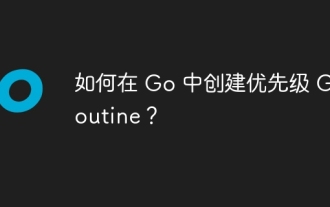 How to create a prioritized Goroutine in Go?
Jun 04, 2024 pm 12:41 PM
How to create a prioritized Goroutine in Go?
Jun 04, 2024 pm 12:41 PM
There are two steps to creating a priority Goroutine in the Go language: registering a custom Goroutine creation function (step 1) and specifying a priority value (step 2). In this way, you can create Goroutines with different priorities, optimize resource allocation and improve execution efficiency.
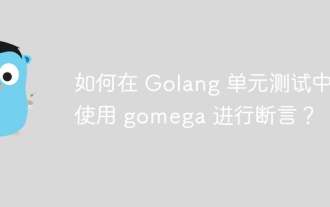 How to use gomega for assertions in Golang unit tests?
Jun 05, 2024 pm 10:48 PM
How to use gomega for assertions in Golang unit tests?
Jun 05, 2024 pm 10:48 PM
How to use Gomega for assertions in Golang unit testing In Golang unit testing, Gomega is a popular and powerful assertion library that provides rich assertion methods so that developers can easily verify test results. Install Gomegagoget-ugithub.com/onsi/gomega Using Gomega for assertions Here are some common examples of using Gomega for assertions: 1. Equality assertion import "github.com/onsi/gomega" funcTest_MyFunction(t*testing.T){




